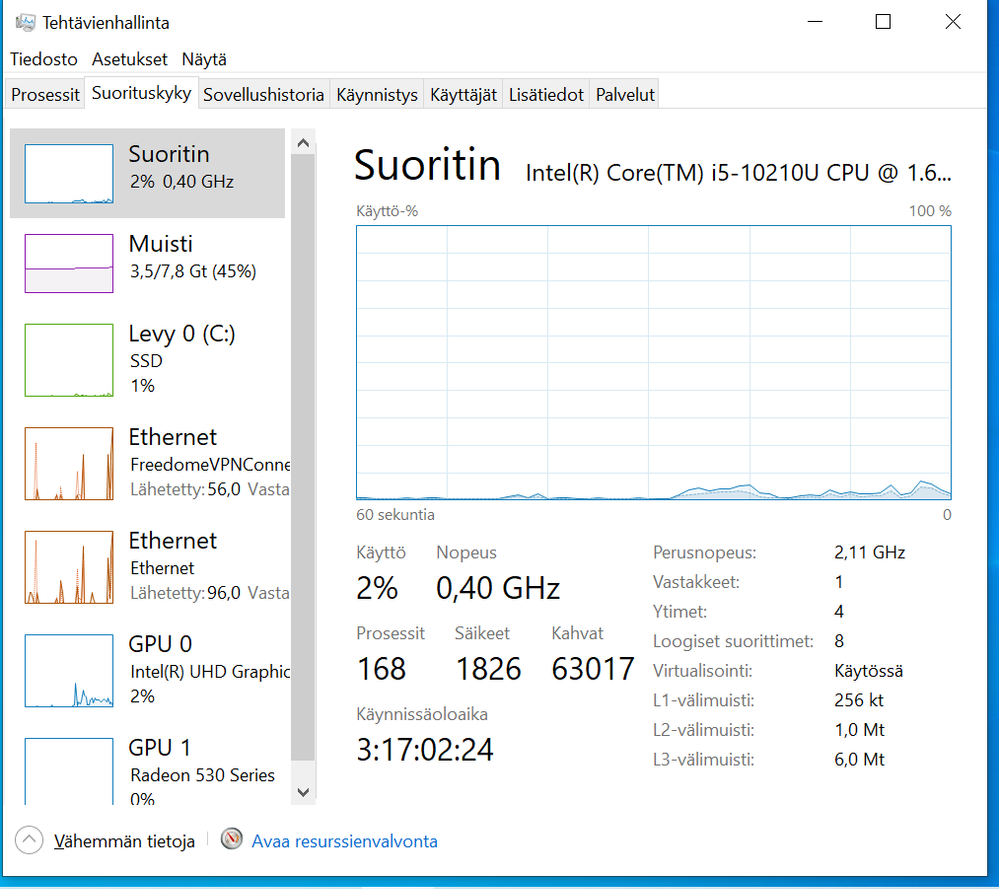- Mark as New
- Bookmark
- Subscribe
- Mute
- Subscribe to RSS Feed
- Permalink
- Report Inappropriate Content
Hei,
valitettavasti en voi käyttää englantia viestissäni. Koneeni on HP Laptop 14-ck2853no, Windows 10 home, prosessori Intel(R) Core(TM) i5-10210U CPU @ 1.60GHz 2.11 GHz. Ongelmani on prosessorin toiminta. Riippumatta siitä, olenko netissä vai en, prosessorin nopeus putoaa 30 minuutin -3 tunnin kuluessa 0,40 GHz:n ja käyttöaste 1-10 prosenttiin. Usein käy niinkin, että prosessori toimii kunnolla koko ajan. Laitan vielä kuvan Tehtävienhallinnasta.
Mitä ongelman poistamiseksi voisi tehdä?
Link Copied
- Mark as New
- Bookmark
- Subscribe
- Mute
- Subscribe to RSS Feed
- Permalink
- Report Inappropriate Content
Hello penham,
Thank you for posting on the Intel® communities.
In order to better assist you, please provide the following:
1. Run the Intel® System Support Utility (Intel® SSU) to gather more details about the system.
· Download the Intel® SSU and save the application on your computer: https://www.intel.com/content/www/us/en/download/18377/intel-system-support-utility-for-windows.html
· Open the application, check the "Everything" checkbox, and click "Scan" to see the system and device information. The Intel® SSU defaults to the "Summary View" on the output screen following the scan. Click the menu where it says "Summary" to change to "Detailed View".
· To save your scan, click Next and click Save.
2. Is this issue recent? if so, when did it start?
3. Have you reported this behavior with the laptop/motherboard manufacturer?
4. Are you using a laptop or desktop computer?
Our support is only provided in English. We may not be able to translate the screenshots attached to the thread. To better assist you, we use a translation tool, hence; the translation may not be completely accurate.
Regards,
Deivid A.
Intel Customer Support Technician
- Mark as New
- Bookmark
- Subscribe
- Mute
- Subscribe to RSS Feed
- Permalink
- Report Inappropriate Content
Hei,
2. Ongelma alkoi n.3 kuukautta sitten. Aluksi se esiintyi vain silloin tällöin ja vain netin käytön yhteydessä. Nyt viime aikoina se saattoi esiintyä vain koneen ollessa päällä, ilman että koneella olisi tehnyt mitään. Koneessani on kaksi käyttäjätiliä, järjestelmänvalvoja ja peruskäyttäjä, jota tiliä tavallisesti käytän. Välillä kävi niin, että jos kirjauduin ulos peruskäyttäjän tililtä ja kirjauduin järjestelmänvalvojan tilille, tuli ongelma esille. Sama saattoi tapahtua jos kirjauduin järjestelmänvalvojan tililtä ulos ja kirjauduin peruskäyttäjän tilille. Aina ei käynyt mitenkään. Ongelman ilmaantuminen ei tuntunut olevan yhteydessä mihinkään, se vain ilmaantui.
3. Aluksi kyselin ratkaisua Microsoftin yhteisön tuesta. Kävimme pitkän keskustelun eri ratkaisu mahdollisuuksista, mutta mikään ehdotetuista ratkaisuista ei toiminut, kaikkien päivitysten lisäksi tein myös Windowsin puhtaan asennuksen, kun en saanut asennettua 21H1 päivitystä. Tällä hetkellä se ja muut päivitykset ovat ajan tasalla. Itse epäilin vihdoin saaneeni jostain virustartunnan koneelleni, mutta kun F-securen, Trend Micron, Nortonin ja Eset Onlinen online virusskannerin eivät löytäneet mitään, uskoin ettei viruksista todennäköisesti ollut kyse. F-securen Total-ohjelmisto on koneessani ollut alusta saakka. Ei siis apua Microsoftin tuesta. Mietin jonkun aikaa mitä tehdä. Juuri tästä asiasta en ole ollut HP:n tukeen yhteydessä. Windowsin uudelleen asennuksen jälkeen kokeilin Windows 11, mutta en ollut tyytyväinen ja palasin takaisin Windows 10 Home käyttäjäksi. Tässä otin yhteyttä HP:n tukeen. Kun ostin koneeni, siinä oli Laitehallinnan mukaan näyttösovittimina Microsoftin perus näyttösovitin ja AMD Radeon R7 M440 sovitin. Windows 11 Laitehallinta näytti ko. sovittimiksi Intel(R) UHD Graphics ja Radeon 530 Series ja palattuani Windows 10 käyttäjäksi Laitehallinta näytti samat Intel(R) UHD Graphics ja Radeon 530 Series näyttösovittimet. HP:n mukaan ne olivat olleet alun perinkin ko. sovittimet, mutta jostain syystä kone näytti muita sovittimia. Ei siis ollutkaan kyse jostain tunnistamattomasta viruksesta, joka tekee kiusaa hidastamalla prosessoria ja vaikka muuttamalla sovittimien malleja. Koneeni on kannettava HP Laptop 14-ck2853no, Windows 10 home, prosessori Intel(R) Core(TM) i5-10210U CPU @ 1,60 GHz 2,11 GHz, RAM 8,00 Gt, 64-bittinen käyttöjärjestelmä x64-suoritin. Laitan tähän mukaan vielä SSU:n kaivamat tiedot koneestani.
- Mark as New
- Bookmark
- Subscribe
- Mute
- Subscribe to RSS Feed
- Permalink
- Report Inappropriate Content
Hello penham,
In order to help you further, please try the following:
1. Ensure proper cooling in the system.
- Ensure fans are clear, you may need to contact HP for this step.
2. Revert any power options in Windows* that you changed from the default settings.
3. Try to load the default BIOS setting.
4. Test the processor functionality using Intel® Processor Diagnostic Tool. Attach the results.
- https://www.intel.com/content/www/us/en/download/15951/19792/intel-processor-diagnostic-tool.html
Regards,
Deivid A.
Intel Customer Support Technician
- Mark as New
- Bookmark
- Subscribe
- Mute
- Subscribe to RSS Feed
- Permalink
- Report Inappropriate Content
Hei,
1. Ok
2. Ok
3. Ei muutoksia. Miten varmistetaan, että BIOS on oletusasetuksissa ja jos ovat muuttuneet, miten muutetaan oletusasetuksiin.
4. Ok
- Mark as New
- Bookmark
- Subscribe
- Mute
- Subscribe to RSS Feed
- Permalink
- Report Inappropriate Content
Hello penham,
In this case, I recommend you to check with HP (or read the laptop manual) to know the right steps to load BIOS to default settings, this is because on every system (DELL, HP, MSI) it could be different.
Also, I would like to confirm if you were able to try the rest of the recommendations. Please, let me know if you need further assistance
Regards,
Deivid A.
Intel Customer Support Technician
- Mark as New
- Bookmark
- Subscribe
- Mute
- Subscribe to RSS Feed
- Permalink
- Report Inappropriate Content
Hei,
1. Koneessa on 512 GB SSD-kovalevy ja tuuletusaukot ovat vapaat.
2. Virranhallinta-asetukset ovat/on palautettu oletusasetuksiin.
3. BIOS-asetukset päivitetty ja niihin en ole tehnyt muutoksia, ovat siis oletusasetuksissa.
4. Intel® Processor Diagnostic Tool - työkalulla tehty TESTRESULTS.txt tekstitiedosto ja suorittaa tehty SSUinformation.txt liitteenä.
- Mark as New
- Bookmark
- Subscribe
- Mute
- Subscribe to RSS Feed
- Permalink
- Report Inappropriate Content
Hello penham,
Thank you for the information provided
I will proceed to check the issue internally and post back soon with more details.
Best regards,
Deivid A.
Intel Customer Support Technician
- Mark as New
- Bookmark
- Subscribe
- Mute
- Subscribe to RSS Feed
- Permalink
- Report Inappropriate Content
Hello penham,
In order to continue further, I would like to confirm the following:
1. Is 0.40GHz the same speed when running high-demanding apps too?
2. Run and attached the report from the Intel® Processor Diagnostic Tool:
- https://www.intel.com/content/www/us/en/download/15951/intel-processor-diagnostic-tool.html
3. Is there any power plan set in the BIOS?
4. Is turbo boost enabled?
Regards,
Deivid A.
Intel Customer Support Technician
- Mark as New
- Bookmark
- Subscribe
- Mute
- Subscribe to RSS Feed
- Permalink
- Report Inappropriate Content
Hei Deivid,
1. Silloin kun prosessorin nopeus putoaa 0,40 GHz:iin, on sen nopeus 0,40 GHz käytänpä mitä ohjelmaa/sovellusta tahansa tai olen vaikka netissä. Silloin kun prosessori toimii normaalisti, ei ole väliä mitä ohjelmaa/sovellusta käytän tai olenko netissä vai en, prosessori ei hidastu mitenkään.
2. Liitteenä TESTRESULTS1.txt, joka on tehty sinä aikana kun prosessori toimii normaalisti eikä ole hidastunut. TESTRESULTS2.txt on tehty sinä aikana kun prosessori on hidastunut 0,40 GHz:iin, laitan senkin tähän mukaan, jos siitä näkyisi jotain poikkeavaa.
3. BIOSissa ei ole tehty virrankäyttösuunnitelmaa, BIOS on siinä kunnossa, kuin se päivityksen jälkeen on. Aiemminkaan ei BIOSiin ole tehty mitään muutoksia, vaikka niin erehdyksessä väitinkin, muutokset olivat tietokoneen virrankäyttösuunnitemassa, jotka nyt ovat siis oletusasetuksissa.
4. Turboboost on minulle uusi asia, enkä tiedä miten se otetaan käyttöön tai tarkastetaan onko se käytössä. En siis ole ottanut sitä käyttöön.
Tehtävienhallinnassa kiinnitin huomioni XtuService prosessiin, joka ehkä on uusi prosessi, en ainakaan muista nähneeni sitä aiemmin. Sovellus näyttää olevan C:\Windows\SysWOW64 kansiossa ja koko levyllä on 91 920 tavua. Se on luotu ja muokattu 24.2.2021 klo 9:19. Samassa kansiossa on myös sovelluslaajennukset XtuApplication.dll 383 kt, XtuApplicationInterfaces.dll 67 kt, XtuCoreServer.dll 121 kt ja XtuInterface.dll 72 kt samoilla päivämäärillä ja kellonajoilla kuin XtuService-sovellus. XtuService-sovellus löytyy myös C:\Windows\System32\DriverStore\FileRepository\xtucomponent.inf_amd64_4cb858d369dc9598 kansiosta, koko ja aika samat kuin edellä. Kansiossa on myös XtuApplication.dll 383 kt, XtuApplicationInterfaces.dll 67 kt, XTUComponent- suojaustiedot 20 kt, XtuComponent- asennustiedot 7 kt, xtucomponent.PNF 13 kt ja XtuCoreServer.dll 121 kt.
- Mark as New
- Bookmark
- Subscribe
- Mute
- Subscribe to RSS Feed
- Permalink
- Report Inappropriate Content
Hello penham,
Were you able to check the previous post and get the information requested? Please let me know if you need more assistance.
Regards,
Deivid A.
Intel Customer Support Technician
- Mark as New
- Bookmark
- Subscribe
- Mute
- Subscribe to RSS Feed
- Permalink
- Report Inappropriate Content
Hei Deivid,
kyllä pystyin ja mielestäni lähetinkin pyytämäsi tiedot eilen, mutta eipä enää näy edellisen viestisi alapuolella, joten teen sen nyt. Tällä sivulla näyttää olevan automaattinen tallennus käytössä, mahtaisiko sellainen löytyä eilisen kohdalta?
1. Silloin kun prosessorin nopeus hidastuu 0,40 GHz:iin, on aivan sama mitä ohjelmaa/sovellusta käytän tai olen netissä, se on ja pysyy 0,40 GHz:ssä. Silloin kun prosessori toimii normaalisti, n. 1 - 4 GHz:n alueella, se ei hidastele minkään ohjelman/sovelluksen tai netin käytössä . Sitten kun prosessori hidastuu (jos hidastuu), se voi tapahtua minkä ohjelman/sovelluksen tai netin käytön aikana tahansa. Se voi tapahtua mitä tahansa suljettaessa tai avattaessa tai vaikka muistitikun liittämisessä tietokoneeseen. Jos se tapahtuu, se ei tunnu liittyvän mihinkään tiettyyn asiaan.
2. Liitän tähän kaksi tiedostoa. TESTRESULT1.txt, joka on tehty silloin kun prosessori toimii normaalisti ja TESTRESULT2.txt, joka on tehty silloin kun prosessori toimii nopeudella 0,40 GHz, jos siitä näkyisi jotain syytä prosessorin toiminnalle.
3. BIOSiin en ole asettanut virrankäyttösuunnitelmaa, BIOS on siinä kunnossa, jossa se on päivityksen jälkeen.
4. Turboboost on uusi asia minulle, en ole asettanut sitä päälle, jos sitä tähän saakaan.
- Mark as New
- Bookmark
- Subscribe
- Mute
- Subscribe to RSS Feed
- Permalink
- Report Inappropriate Content
Hello penham,
I do appreciate the information provided, this will help me with the investigation. I will get back with more details as soon as possible.
Regards,
Deivid A.
Intel Customer Support Technician
- Mark as New
- Bookmark
- Subscribe
- Mute
- Subscribe to RSS Feed
- Permalink
- Report Inappropriate Content
- Mark as New
- Bookmark
- Subscribe
- Mute
- Subscribe to RSS Feed
- Permalink
- Report Inappropriate Content
Hello penham,
If possible, please try the following:
1. Run the Intel® Processor Identification Utility and send the results:
2. Check if the Enhanced Intel SpeedStep® Technology is enabled, if so, disable it.
3. Check with HP if turbo boost is enabled at the BIOSas well to know if there is an automatic setting that is limiting the processor frequency.
Regards,
Deivid A.
Intel Customer Support Technician
- Mark as New
- Bookmark
- Subscribe
- Mute
- Subscribe to RSS Feed
- Permalink
- Report Inappropriate Content
Hello penham,
Were you able to check the previous post and get the information requested? Please let me know if you need more assistance.
Regards,
Deivid A.
Intel Customer Support Technician
- Mark as New
- Bookmark
- Subscribe
- Mute
- Subscribe to RSS Feed
- Permalink
- Report Inappropriate Content
Hello Deivid,
1. Olen tehnyt kaksi tiedostoa, normaali prosessori ja 0,40 GHz prosessori
2. Kesken
3. Kesken
Kun saan ohjeet HP:ltä tarkistan kohdat 2 ja 3.
- Mark as New
- Bookmark
- Subscribe
- Mute
- Subscribe to RSS Feed
- Permalink
- Report Inappropriate Content
Hello penham,
I do appreciate the files that you sent, I will proceed with the research and I will inform you about any update as soon as possible.
Regards,
Deivid A.
Intel Customer Support Technician
- Mark as New
- Bookmark
- Subscribe
- Mute
- Subscribe to RSS Feed
- Permalink
- Report Inappropriate Content
Hello penham,
I would like to inform you that the reports show that the CPU is working properly. If you already checked the Turbo Boost and SpeedStep at the BIOS, what I recommend you is to get in contact with HP for further instruction and for a hardware review since other components might affect the processor performance.
Regards,
Deivid A.
Intel Customer Support Technician
- Mark as New
- Bookmark
- Subscribe
- Mute
- Subscribe to RSS Feed
- Permalink
- Report Inappropriate Content
Ok,
kiitos Deivid.
HP:ltä ei ole vielä vastattu.
Otan yhteyttä, jos tulee vielä kysyttävää.
Terveisin
penham
- Subscribe to RSS Feed
- Mark Topic as New
- Mark Topic as Read
- Float this Topic for Current User
- Bookmark
- Subscribe
- Printer Friendly Page