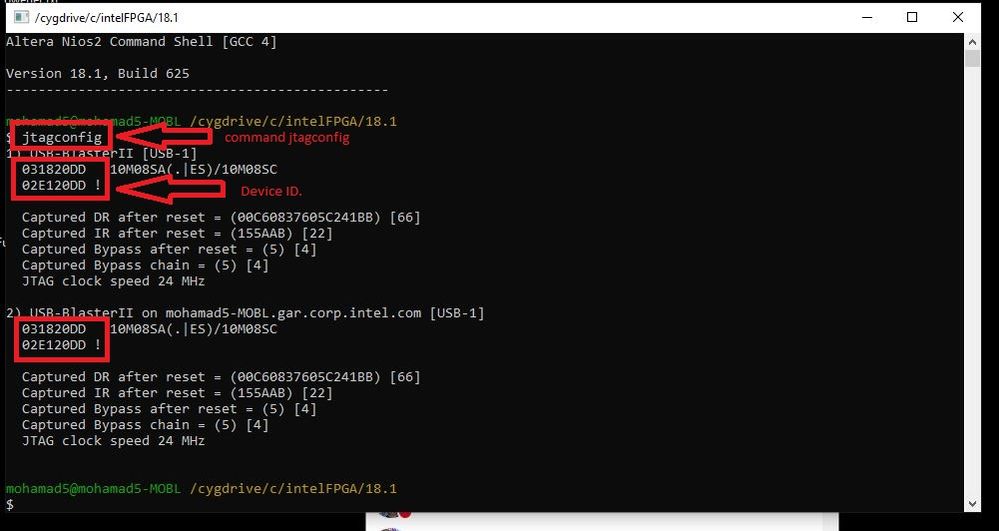- Mark as New
- Bookmark
- Subscribe
- Mute
- Subscribe to RSS Feed
- Permalink
- Report Inappropriate Content
Altera USB Blaster, Rev C for programming. I have moved this USB blaster to another computer, same issue. Another blaster was put on this computer, same setup, worked.
Is there any way to get this blaster to work?
Link Copied
1 Reply
- Mark as New
- Bookmark
- Subscribe
- Mute
- Subscribe to RSS Feed
- Permalink
- Report Inappropriate Content
Hi LJen1,
The error message 209012 can be caused by one of the following situations:
- Communications cables not securely connected
- Incorrect device selected
- No power to target system
Have you try command "jtagconfig' your new USB Blaste device? and, please show me the screenshot of jtagconfig.
- open Command Prompt ---> go to Quartus directory <Quartus installation directory>intelFPGA\18.1\quartus\bin64> ---> run jtagconfig
Cheers
Reply
Topic Options
- Subscribe to RSS Feed
- Mark Topic as New
- Mark Topic as Read
- Float this Topic for Current User
- Bookmark
- Subscribe
- Printer Friendly Page