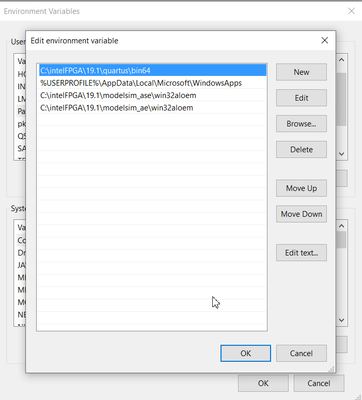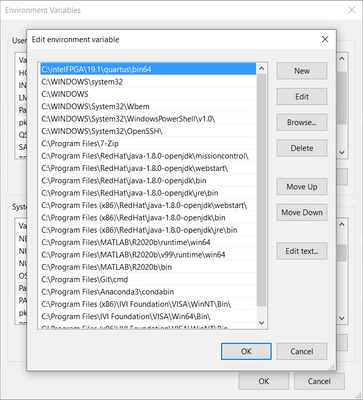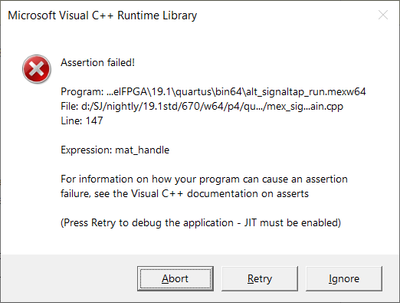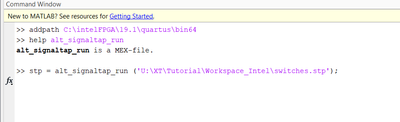- Mark as New
- Bookmark
- Subscribe
- Mute
- Subscribe to RSS Feed
- Permalink
- Report Inappropriate Content
The code:
addpath(genpath('C:\altera\11.1\quartus\bin64'));
alt_signaltap_run
Error appear when run alt_signaltap_run. At next, Matlab crashes. Q11.1sp2, Matlab 7.12.0 (R2011A), Win7x64 installed.
---------------------------
Microsoft Visual C++ Runtime Library
---------------------------
Assertion failed!
Program: ...
File: d:/SJ/nightly/11.1/173/w64/p4/qu.../mex_si...ain.cpp
Line: 142
Expression: ver_handle
For information on how your program can cause an assertion
failure, see the Visual C++ documentation on asserts
(Press Retry to debug the application - JIT must be enabled)
---------------------------
Abort Retry Skip
---------------------------
Why? How to fix it?
Link Copied
- Mark as New
- Bookmark
- Subscribe
- Mute
- Subscribe to RSS Feed
- Permalink
- Report Inappropriate Content
You need to add the Quartus bin directory to your system path.
You can either do this by right-clicking on My Computer and selecting Properties, Advanced and then Environment Variables. Then modify the variable PATH to add C:\altera\11.1\quartus\bin64; to the beginning. Alternatively type the following in MATLAB first: setenv('path', ['C:\altera\11.1\quartus\bin64;' getenv('path')])- Mark as New
- Bookmark
- Subscribe
- Mute
- Subscribe to RSS Feed
- Permalink
- Report Inappropriate Content
Wow it works!!!!!!!!!!!!!
Big thanks, dabuk!!!- Mark as New
- Bookmark
- Subscribe
- Mute
- Subscribe to RSS Feed
- Permalink
- Report Inappropriate Content
--- Quote Start --- Wow it works!!!!!!!!!!!!! Big thanks, dabuk!!! --- Quote End --- Hi i have same error, I am not able to acquire the jtag.it is showing the same error,i have added the quartus bin directory also.but still i'm getting the same error.but insted of ver_handle its showing mat_handle.anyone have faced this problem ???
- Mark as New
- Bookmark
- Subscribe
- Mute
- Subscribe to RSS Feed
- Permalink
- Report Inappropriate Content
Hi,i have the same problem,can anyone help me to resolve this problem,thanks!
code : Microsoft Visual C++ Runtime Library --------------------------- Assertion failed! Program: ... File: d:/SJ/nightly/11.1/173/w64/p4/qu.../mex_si...ain.cpp Line: 142 Expression: mat_handle For information on how your program can cause an assertion failure, see the Visual C++ documentation on asserts (Press Retry to debug the application - JIT must be enabled) --------------------------- Abort Retry Skip ---------------------------- Mark as New
- Bookmark
- Subscribe
- Mute
- Subscribe to RSS Feed
- Permalink
- Report Inappropriate Content
Have you tried the fix I suggested earlier in this thread?
- Mark as New
- Bookmark
- Subscribe
- Mute
- Subscribe to RSS Feed
- Permalink
- Report Inappropriate Content
--- Quote Start --- Hi,i have the same problem,can anyone help me to resolve this problem,thanks! code : Microsoft Visual C++ Runtime Library --------------------------- Assertion failed! Program: ... File: d:/SJ/nightly/11.1/173/w64/p4/qu.../mex_si...ain.cpp Line: 142 Expression: mat_handle For information on how your program can cause an assertion failure, see the Visual C++ documentation on asserts (Press Retry to debug the application - JIT must be enabled) --------------------------- Abort Retry Skip --------------------------- --- Quote End --- The Altera Support person told me it is bug in the MATLAB and might be fixed in coming days. Until then you can open the project in Quaturs and use the same signal tap file directly. Hope this helps..
- Mark as New
- Bookmark
- Subscribe
- Mute
- Subscribe to RSS Feed
- Permalink
- Report Inappropriate Content
- Mark as New
- Bookmark
- Subscribe
- Mute
- Subscribe to RSS Feed
- Permalink
- Report Inappropriate Content
i have the same problem, have you solved it? I'm using Quartus II 14.1 and Matlab 2016b.
Best Regards
- Mark as New
- Bookmark
- Subscribe
- Mute
- Subscribe to RSS Feed
- Permalink
- Report Inappropriate Content
I don't think that is a bug in MATLAB. It's caused by the Altera signal tap mex function and the error message is identical to the message previously reported in this thread which is due to Quartus paths not being present in the PATH variable.
- Mark as New
- Bookmark
- Subscribe
- Mute
- Subscribe to RSS Feed
- Permalink
- Report Inappropriate Content
I don't think so.I am sure i have add Quartus paths to the PATH variable,but it dose not work! By the way,I use xp(sp30) os
- Mark as New
- Bookmark
- Subscribe
- Mute
- Subscribe to RSS Feed
- Permalink
- Report Inappropriate Content
You need to make absolutely sure.
"getenv PATH" is the way to find out. If the string it returns doesn't contain "C:\altera\11.1\quartus\bin64" then it won't work.- Mark as New
- Bookmark
- Subscribe
- Mute
- Subscribe to RSS Feed
- Permalink
- Report Inappropriate Content
--- Quote Start --- You need to add the Quartus bin directory to your system path. You can either do this by right-clicking on My Computer and selecting Properties, Advanced and then Environment Variables. Then modify the variable PATH to add C:\altera\11.1\quartus\bin64; to the beginning. Alternatively type the following in MATLAB first: setenv('path', ['C:\altera\11.1\quartus\bin64;' getenv('path')]) --- Quote End --- THANK YOU! I had to edit the path for my install (intelFPGA now) Win10. Matlab 2017a. Quartus Lite. Lifesaver! I'm curious as to why this is? Does the mex file look for binaries on the path? Bookmarked.
- Mark as New
- Bookmark
- Subscribe
- Mute
- Subscribe to RSS Feed
- Permalink
- Report Inappropriate Content
Hi all,
I get the same problem, though I added C:\intelFPGA\19.1\quartus\bin64 to System Environment Variables.
I am using Windows 10, Quartus 19.1 and Matlab R2020b.
I am grateful for any help!
- Subscribe to RSS Feed
- Mark Topic as New
- Mark Topic as Read
- Float this Topic for Current User
- Bookmark
- Subscribe
- Printer Friendly Page