- Mark as New
- Bookmark
- Subscribe
- Mute
- Subscribe to RSS Feed
- Permalink
- Report Inappropriate Content
Dear all,
I would like to know what is the command or tools to retrieve information about Intel Accelerator like ACC100.
System info:
-OS: Ubuntu 22.04.3 LTS (minimized)
-ACC100 info:
17:00.0 Processing accelerators: Intel Corporation Device 0d5c (prog-if 01)
Subsystem: Intel Corporation Device 0000
Flags: bus master, fast devsel, latency 0, IRQ 446, NUMA node 0, IOMMU group 37
Memory at c4000000 (64-bit, non-prefetchable) [virtual] [size=16M]
Capabilities: [44] Power Management version 3
Capabilities: [4c] Express Endpoint, MSI 00
Capabilities: [88] MSI: Enable- Count=1/32 Maskable+ 64bit+
Capabilities: [100] Advanced Error Reporting
Capabilities: [148] Virtual Channel
Capabilities: [248] Secondary PCI Express
Capabilities: [298] Alternative Routing-ID Interpretation (ARI)
Capabilities: [2a0] Single Root I/O Virtualization (SR-IOV)
Capabilities: [3f8] Vendor Specific Information: ID=0000 Rev=1 Len=308 <?>
Kernel driver in use: igb_uio
There are tools available like sensors but even after execute `sensors-detect`, it would not be able to get any info.
Regards,
Link Copied
4 Replies
- Mark as New
- Bookmark
- Subscribe
- Mute
- Subscribe to RSS Feed
- Permalink
- Report Inappropriate Content
Which ACC100 card are you using? Can you snap a photo on the label of the card and attach it?
- Mark as New
- Bookmark
- Subscribe
- Mute
- Subscribe to RSS Feed
- Permalink
- Report Inappropriate Content
- Mark as New
- Bookmark
- Subscribe
- Mute
- Subscribe to RSS Feed
- Permalink
- Report Inappropriate Content
hi @Rithea
The BMC USB connector is connected to the PC serial port using a USB-to-RS232 adapter cable. So a serial console is open, then with the serial command "sensors -t" the temperature can be read:
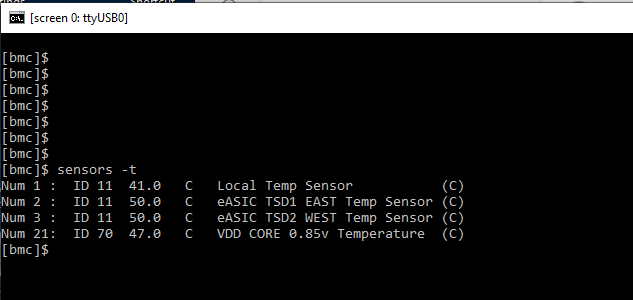
- Mark as New
- Bookmark
- Subscribe
- Mute
- Subscribe to RSS Feed
- Permalink
- Report Inappropriate Content
For further information, you might want to refer to ADLINK.
Reply
Topic Options
- Subscribe to RSS Feed
- Mark Topic as New
- Mark Topic as Read
- Float this Topic for Current User
- Bookmark
- Subscribe
- Printer Friendly Page
