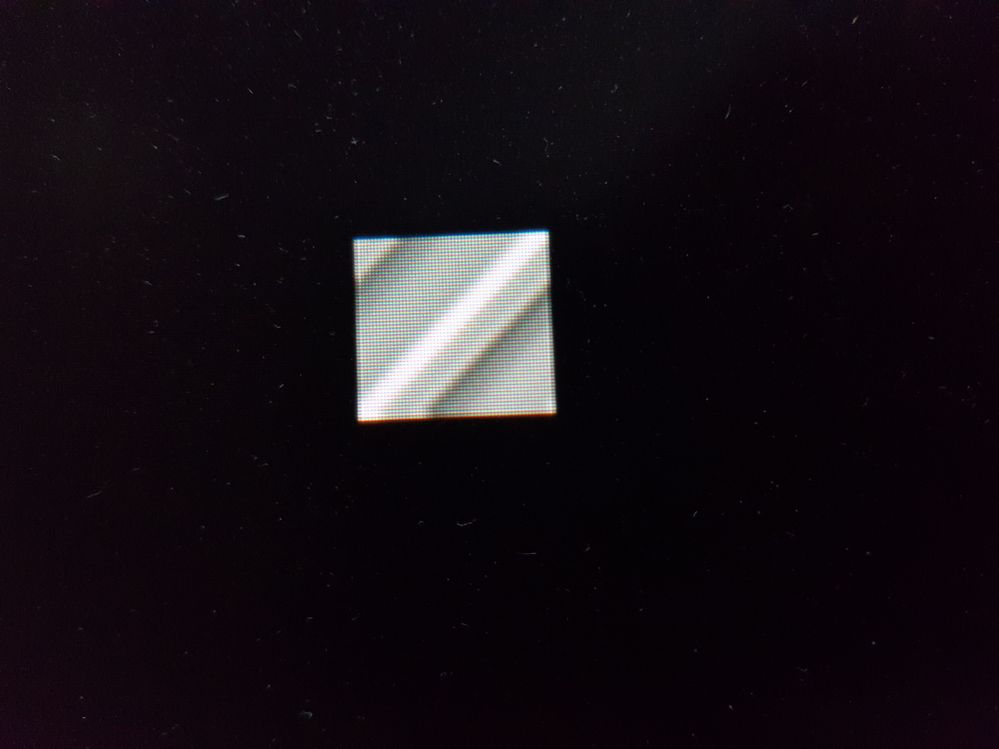- Mark as New
- Bookmark
- Subscribe
- Mute
- Subscribe to RSS Feed
- Permalink
- Report Inappropriate Content
Hi, I want to do some image processing with the DE2-115 altera board. So I have converted a 28x28 bmp gray image into a .mif file and initialised the ROM with it. Now I read the pixels from the rom and want to show it on the monitor via the vga interface. But the image I'm becoming is not good. Can someone help me? Thank you.
Link Copied
3 Replies
- Mark as New
- Bookmark
- Subscribe
- Mute
- Subscribe to RSS Feed
- Permalink
- Report Inappropriate Content
What do you mean by "not good"? What exactly are you seeing versus what you expect? Can you share your code?
- Mark as New
- Bookmark
- Subscribe
- Mute
- Subscribe to RSS Feed
- Permalink
- Report Inappropriate Content
Hi,
I added how I instantiated the ROM (third one) in MegaWizard Plug-In Manager, the original gray image (28x28 in bmp) (first one), the result image (second one). I will share the code later.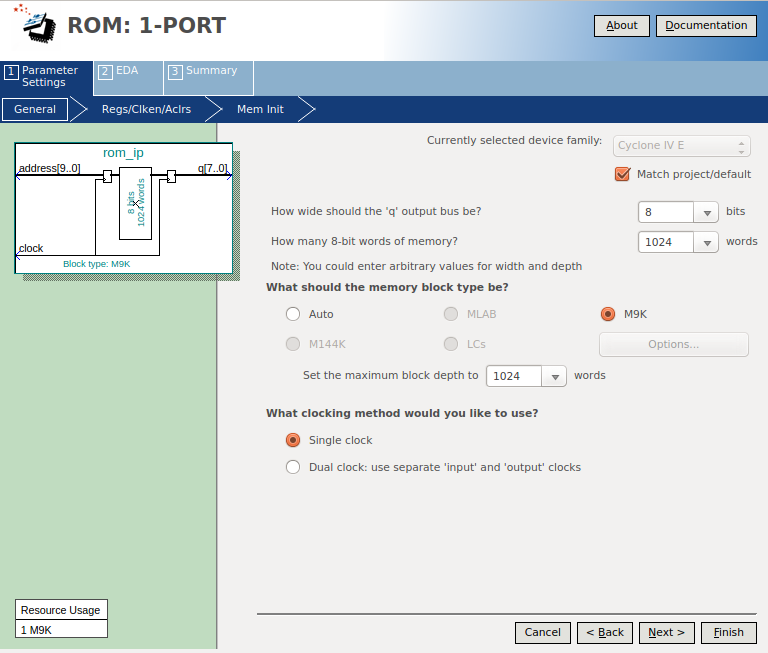
- Mark as New
- Bookmark
- Subscribe
- Mute
- Subscribe to RSS Feed
- Permalink
- Report Inappropriate Content
HI,
I presume you are using DE2-115 board with university program ?
Refer to below doc to learn more about capability of DE2-115 board and its Quartus example design (DE2-115_Computer)
• C:\intelFPGA\18.0\University_Program\Computer_Systems\DE2-115\DE2-115_Computer\doc_Nios\DE2-115_Computer_NiosII.pdf
• In this doc, you will learn about VGA output is source from either "pixel buffer DMA controller" or "character buffer for VGA display" IP block
•
• On board VGA port can support 640x480 video resolution but Quartus video IP limit the video performance to 320x240 resolution only
The detail info about each video IP block can be found in below link - video IP suite doc
• https://www.intel.com/content/www/us/en/programmable/support/training/university/materials-ip-cores.html
Ultimately my best advise to you is to try out the DE2-115 board, video function NIOS2 c code example design directly. You can use either NIOS2 c code or NISO2 HAL function. You can then modify and play around with the example design once you get it working first.
• C:\intelFPGA\18.0\University_Program\Computer_Systems\sample_programs\nios2\c\video\video.c
• C:\intelFPGA\18.0\University_Program\Computer_Systems\sample_programs\nios2\hal\video\video.c
• These c code example design will show you how to perform draw function to VGA output
You can also use "Intel FPGA Monitor Program" from the University Program installer to help you build the example design.
Thanks.
Regards,
dlim
Reply
Topic Options
- Subscribe to RSS Feed
- Mark Topic as New
- Mark Topic as Read
- Float this Topic for Current User
- Bookmark
- Subscribe
- Printer Friendly Page