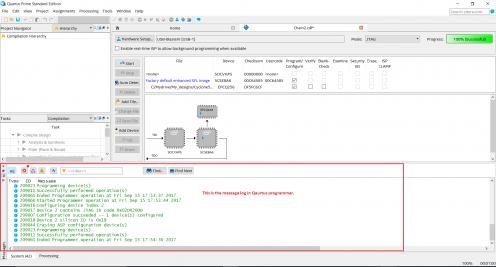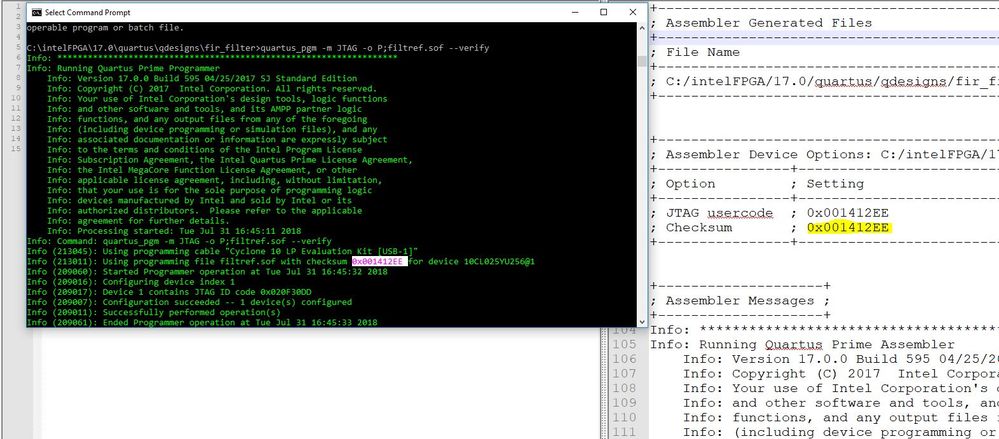- Mark as New
- Bookmark
- Subscribe
- Mute
- Subscribe to RSS Feed
- Permalink
- Report Inappropriate Content
Hello Team,
I want to program an MAX 10 FPGA : 10M04SCU169A7G
I can use command line to execute programming process.(D:\altera\15.0\quartus\bin64\quartus_pgm -i -c USB-Blaster -m JTAG -o P;)
Is there any log file I can check for programming result?
Programming Device : USB Blaster program MAX 10 IC
Platform: Windows 7 , quartus_pgm 15.0
Thank you for any advice you can provide.
Link Copied
- Mark as New
- Bookmark
- Subscribe
- Mute
- Subscribe to RSS Feed
- Permalink
- Report Inappropriate Content
Hi,
There is a message window/log in the Quartus tool that should be showing the programming process. Refer to the screens shot.
After full compilation .sof programming will generate under out_files directory.
Let me know if this has helped resolve the issue you are facing or if you need any further assistance.
Best Regards
Vikas Jathar
(This message was posted on behalf of Intel Corporation)
- Mark as New
- Bookmark
- Subscribe
- Mute
- Subscribe to RSS Feed
- Permalink
- Report Inappropriate Content
Thank you for the information.
I wonder is there any readable text file to make the process traceable?
- Mark as New
- Bookmark
- Subscribe
- Mute
- Subscribe to RSS Feed
- Permalink
- Report Inappropriate Content
Hi Clay,
We can verify the programming by
- Generate the Assembler report using <designtop>.asm.rpt
- Program file using quartus_pgm -m JTAG -o P;<designtop>.sof --verify we will get the checksum in command line.
- Now we compare the checksum in command line and Assembler report.
Hope it helps.
Best Regards,
Anand Raj Shankar
(This message was posted on behalf of Intel Corporation)
- Mark as New
- Bookmark
- Subscribe
- Mute
- Subscribe to RSS Feed
- Permalink
- Report Inappropriate Content
These information are useful.
Thank you all.
- Mark as New
- Bookmark
- Subscribe
- Mute
- Subscribe to RSS Feed
- Permalink
- Report Inappropriate Content
c
- Subscribe to RSS Feed
- Mark Topic as New
- Mark Topic as Read
- Float this Topic for Current User
- Bookmark
- Subscribe
- Printer Friendly Page