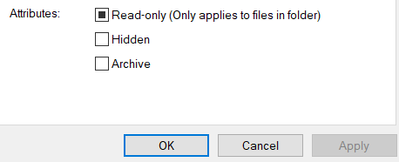- Mark as New
- Bookmark
- Subscribe
- Mute
- Subscribe to RSS Feed
- Permalink
- Report Inappropriate Content
I have generated PCIe DMA example design as well as simulation scripts too.
while simulating in modelsim, I am getting error like this
** Error: (vcom-7) Failed to open design unit file "../../../../ip/pcie_ed/pcie_ed_DUT/altera_xcvr_pcie_hip_native_s10_191/sim/pcie_ed_DUT_altera_xcvr_pcie_hip_native_s10_altera_xcvr_native_s10_htile_191_esoh2za.vhd" in read mode.
this vhd file generated by quartus so how to change the permissions from read only mode?
the process I followed for simulating is
I have added sim testbench path in msim_setup.tcl and vcom ed_pcie_tb
source msim_setup.tcl
ld_debug
then getting error like as mentioned above!
How to resolve the issue?
Link Copied
- Mark as New
- Bookmark
- Subscribe
- Mute
- Subscribe to RSS Feed
- Permalink
- Report Inappropriate Content
To change the permissions of the read-only mode, you can right click on that file or folder, select 'Properties', un-tick 'Read-only', then click 'Apply'.
- Mark as New
- Bookmark
- Subscribe
- Mute
- Subscribe to RSS Feed
- Permalink
- Report Inappropriate Content
thank you for the reply ,I will do this
- Subscribe to RSS Feed
- Mark Topic as New
- Mark Topic as Read
- Float this Topic for Current User
- Bookmark
- Subscribe
- Printer Friendly Page