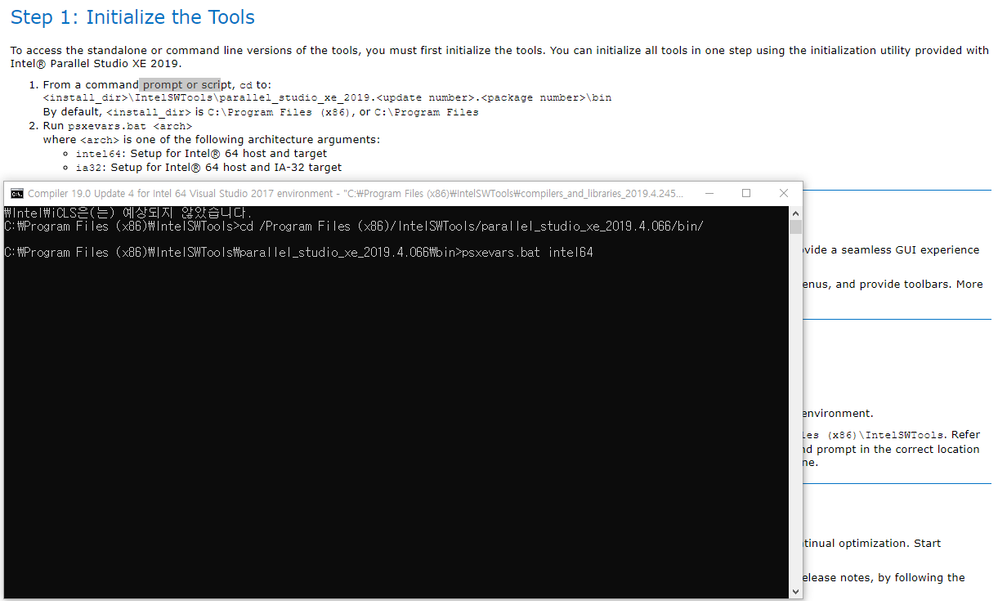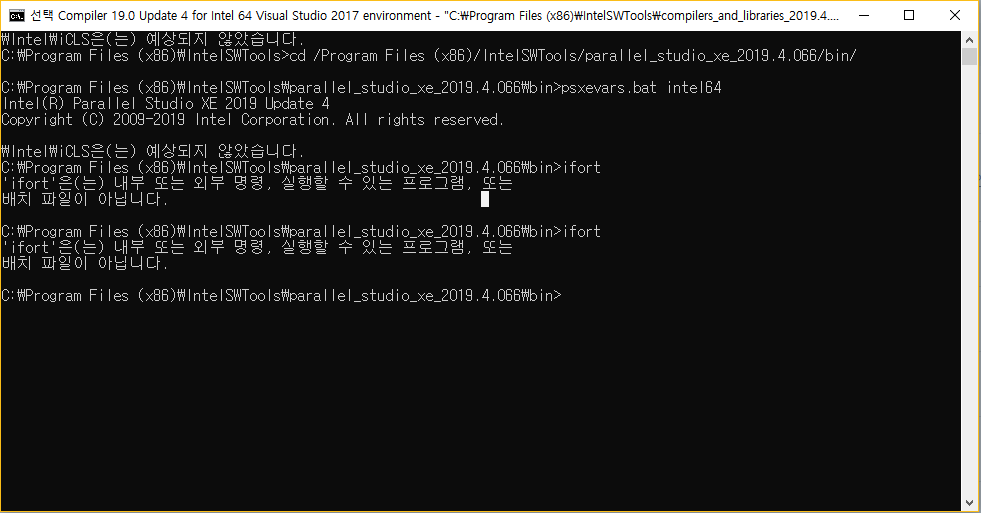- Mark as New
- Bookmark
- Subscribe
- Mute
- Subscribe to RSS Feed
- Permalink
- Report Inappropriate Content
Hi, I just installed Visual Studio 2017, and Parallel Studio XE 2019.4 to compile fortran program. However, after all the installation when I tried to type on cmd there was a notification '/Intel/iCLS/ was unexpected..'
I really don't know what to do, when I went to the installed directory and ran the psxevars.bat , it seems it's working. but that notification didn't removed and ifort is not working..
If you know the solution, please help me.
Link Copied
- Mark as New
- Bookmark
- Subscribe
- Mute
- Subscribe to RSS Feed
- Permalink
- Report Inappropriate Content
Hi Jaekyun, thank you for using Intel forum. I'm sorry to inform you that you have reached out to the wrong forum category, this is Intel FPGA community. Please post your question to the right forum category so that the right expertise could assist with your question.
- Mark as New
- Bookmark
- Subscribe
- Mute
- Subscribe to RSS Feed
- Permalink
- Report Inappropriate Content
I'm sorry but I cannot delete this post. The deletion of this post seems to have been blocked by the manager.
Fortunately I solved this problem, thanks for the notice.
- Subscribe to RSS Feed
- Mark Topic as New
- Mark Topic as Read
- Float this Topic for Current User
- Bookmark
- Subscribe
- Printer Friendly Page