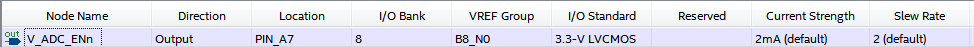- Mark as New
- Bookmark
- Subscribe
- Mute
- Subscribe to RSS Feed
- Permalink
- Report Inappropriate Content
Hello
with Quartus 18.0 and a Max10 device I get following I/O assignment warning message:
When I check the Pin Planner I see following default values:
Question:
- Why this warning message when the default current drive strength is set to its default value?!
thanks
- Mark as New
- Bookmark
- Subscribe
- Mute
- Subscribe to RSS Feed
- Permalink
- Report Inappropriate Content
Quartus is weird: it says you are "missing drive strength" because you didn't explicitly create the assignment yourself to have it written into the .qsf file. What you see is the default and is not written in the .qsf. You can safely ignore this or manually add a drive strength assignment.
Link Copied
- Mark as New
- Bookmark
- Subscribe
- Mute
- Subscribe to RSS Feed
- Permalink
- Report Inappropriate Content
Quartus is weird: it says you are "missing drive strength" because you didn't explicitly create the assignment yourself to have it written into the .qsf file. What you see is the default and is not written in the .qsf. You can safely ignore this or manually add a drive strength assignment.
- Mark as New
- Bookmark
- Subscribe
- Mute
- Subscribe to RSS Feed
- Permalink
- Report Inappropriate Content
Hi Daniel,
Kindly refer to previous thread with similar issue.
https://forums.intel.com/s/question/0D50P00003yyL9mSAE/why-warning-missing-drive-strength-
I hope this could help you.
Thank you.
- Mark as New
- Bookmark
- Subscribe
- Mute
- Subscribe to RSS Feed
- Permalink
- Report Inappropriate Content
Hi
This issue arises when using the ASMI IP, I get these warnings:
+------------------------------------------+
; I/O Assignment Warnings ;
+-----------------+------------------------+
; Pin Name ; Reason ;
+-----------------+------------------------+
; sd2~ALTERA_DCLK ; Missing drive strength ;
; sd2~ALTERA_SCE ; Missing drive strength ;
; sd2~ALTERA_SDO ; Missing drive strength ;
+-----------------+------------------------+
It is not possible to set drive strength in these pins as far as I know
Is there any way to constrain these to get rid of the warning.
There is always the possibility to supress these warnings but I would prefer to take care of them so it doesn't become warnings
/Magnus
- Subscribe to RSS Feed
- Mark Topic as New
- Mark Topic as Read
- Float this Topic for Current User
- Bookmark
- Subscribe
- Printer Friendly Page