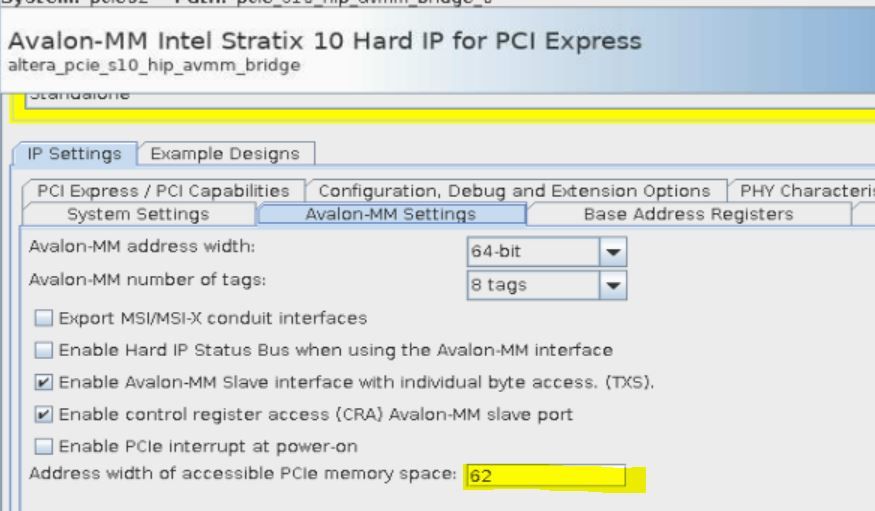- Mark as New
- Bookmark
- Subscribe
- Mute
- Subscribe to RSS Feed
- Permalink
- Report Inappropriate Content
we use below ip config, but we can not generate pcie ep ipcore example design, pls help
Link Copied
- Mark as New
- Bookmark
- Subscribe
- Mute
- Subscribe to RSS Feed
- Permalink
- Report Inappropriate Content
- Mark as New
- Bookmark
- Subscribe
- Mute
- Subscribe to RSS Feed
- Permalink
- Report Inappropriate Content
Hi Sir,
Which quartus version that you using?
- Mark as New
- Bookmark
- Subscribe
- Mute
- Subscribe to RSS Feed
- Permalink
- Report Inappropriate Content
- Mark as New
- Bookmark
- Subscribe
- Mute
- Subscribe to RSS Feed
- Permalink
- Report Inappropriate Content
Hi Sir,
I tried to generate using your IP file and also get the error during generation. Can you list out which setting that you wish to generate? I think maybe we need turn on one by one and determine which setting cause the error. By the way, do you try other pro version?
- Mark as New
- Bookmark
- Subscribe
- Mute
- Subscribe to RSS Feed
- Permalink
- Report Inappropriate Content
- Mark as New
- Bookmark
- Subscribe
- Mute
- Subscribe to RSS Feed
- Permalink
- Report Inappropriate Content
Hi Sir,
After playing around the setting on by one, I found the culprit is "Address width of accessible PCIe memory space".
The generation errors will occur when we set the value to 63 and 64. It will generate the example design successfully when we set the value to 62 and below.
As temporary work around, can you generate the design using "Address width of accessible PCIe memory space" set to 62 or below?
- Mark as New
- Bookmark
- Subscribe
- Mute
- Subscribe to RSS Feed
- Permalink
- Report Inappropriate Content
- Mark as New
- Bookmark
- Subscribe
- Mute
- Subscribe to RSS Feed
- Permalink
- Report Inappropriate Content
Avalon-MM Settings Tab
- Mark as New
- Bookmark
- Subscribe
- Mute
- Subscribe to RSS Feed
- Permalink
- Report Inappropriate Content
only 64 and 32
no other options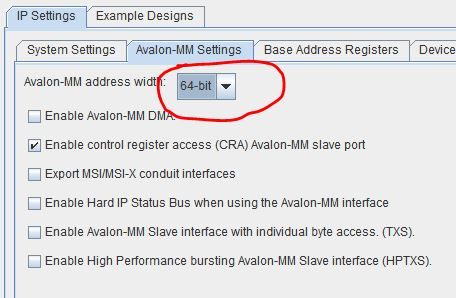
- Mark as New
- Bookmark
- Subscribe
- Mute
- Subscribe to RSS Feed
- Permalink
- Report Inappropriate Content
Hi Sir,
What is the IP that you using and what FPGA device?
Based on the IP file that you attached in this thread early. I am open it with Quartus 19.4 and it give me Avalon-MM Intel S10 Hard IP for PCIe.
And based on this IP, the Avalon-MM setting tab is looks like this screenshot.
It is different from your screenshot. And the parameter that I mentioned is the “Address width of accessible PCIe memory space” as highlight in yellow. You should set it to 62 or below.
- Subscribe to RSS Feed
- Mark Topic as New
- Mark Topic as Read
- Float this Topic for Current User
- Bookmark
- Subscribe
- Printer Friendly Page