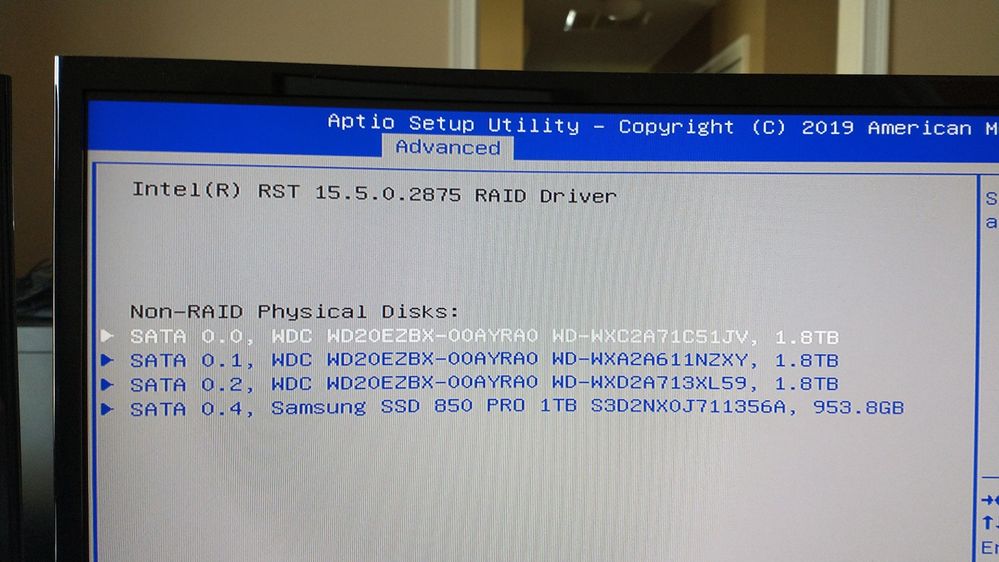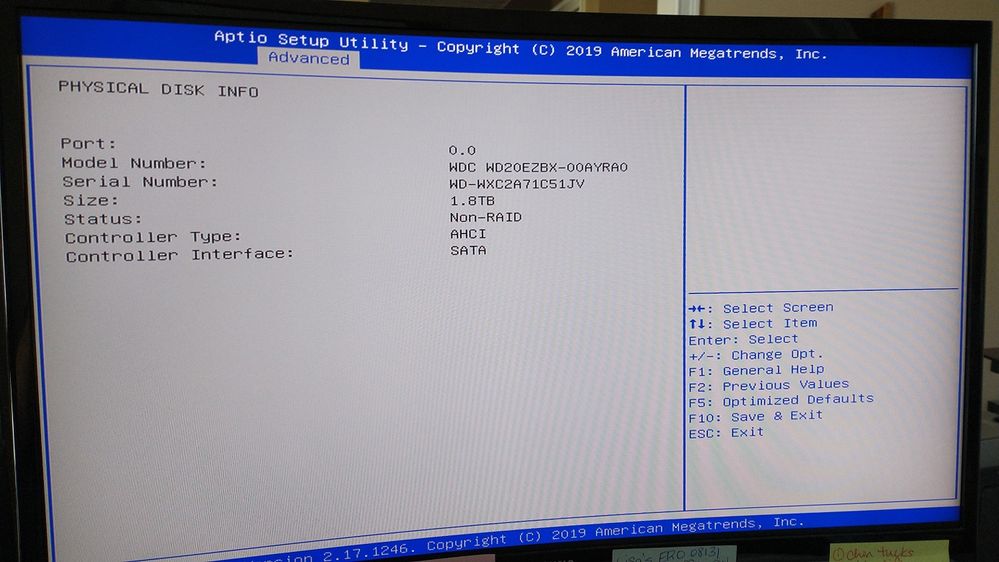- Mark as New
- Bookmark
- Subscribe
- Mute
- Subscribe to RSS Feed
- Permalink
- Report Inappropriate Content
I'm trying to setup a RAID 5 array. I've got my motherboard configured to use Intel RST. My 3 new drives all show up in Storage System View in the Intel Optane Memory and Storage Management app.
However, the option to "Create RAID Volume" is grayed out.
I've attached the system diagnostics file and a screenshot.
Link Copied
- Mark as New
- Bookmark
- Subscribe
- Mute
- Subscribe to RSS Feed
- Permalink
- Report Inappropriate Content
Hello, DaveA.
Thank you for posting on the Intel Community Support Forums.
I will move your thread to the dedicated Intel RST community section so you can get this resolved as soon as possible.
Best regards,
Bruce C.
Intel Customer Support Technician
- Mark as New
- Bookmark
- Subscribe
- Mute
- Subscribe to RSS Feed
- Permalink
- Report Inappropriate Content
Hello, DaveA.
Can you try to create a RAID5 volume with the motherboard BIOS utility?
On my PC, if my HDD is 4 or less, it can be created by the BIOS utility.
- Mark as New
- Bookmark
- Subscribe
- Mute
- Subscribe to RSS Feed
- Permalink
- Report Inappropriate Content
Hello DaveA,
Thank you for posting on the Intel® communities.
We are going to work on this issue, in the meantime, could you please confirm if you have enabled RAID in BIOS as well? In case you have not, you may be able to do that by following either of these methods:
- Press F2 after the Power-On-Self-Test (POST) memory test begins.
- Select the Configuration menu, then the SATA Drives menu.
- Set the Chipset SATA Mode to RAID.
- Press F10 to save the BIOS settings and exit the BIOS Setup program.
OR
- Press F2 after the Power-On-Self-Test (POST) memory test begins.
- Select the Advanced menu, then the Drive Configuration menu.
- Set the Drive Mode option to Enhanced.
- Enable Intel® RAID Technology.
- Press F10 to save the BIOS settings and exit the BIOS Setup program.
Best regards,
Steven G.
Intel Customer Support Technician.
- Mark as New
- Bookmark
- Subscribe
- Mute
- Subscribe to RSS Feed
- Permalink
- Report Inappropriate Content
I can confirm that I have RAID enabled in the BIOS
- Mark as New
- Bookmark
- Subscribe
- Mute
- Subscribe to RSS Feed
- Permalink
- Report Inappropriate Content
Hello, Dave A.
"Microsoft Storage Space" is evil.
I had a hard time because the HDD was not displayed in "Disk Management". The cause is that the HDD was in the "storage space".
Is the HDD you are trying to RAID in the "storage space"? I don't think it's possible. Delete the HDD from "Storage Space".
By Google Translate
日本語原文
こんにちは、DaveA。
「MicrosoftStorageSpace」は悪です。
「ディスク管理」にHDDが表示されなかったので苦労しました。 原因は、HDDが「ストレージスペース」にあったことです。
RAIDしようとしているHDDは「ストレージスペース」にありますか? それは不可能だと思います。 「ストレージスペース」からHDDを削除てください。
- Mark as New
- Bookmark
- Subscribe
- Mute
- Subscribe to RSS Feed
- Permalink
- Report Inappropriate Content
Thank you for your response.
I will work on this case and as soon as I have an update, I will let you know.
Best regards,
Steven G.
Intel Customer Support Technician.
- Mark as New
- Bookmark
- Subscribe
- Mute
- Subscribe to RSS Feed
- Permalink
- Report Inappropriate Content
Hello DaveA,
In order to continue with our research, please provide the following information:
- Intel® RST driver version currently installed.
- Make and model of your system motherboard.
- Could you please provide pictures of the BIOS screen where it shows the drives are recognized by the system as RAID On/Ready? We have performed a test with the same issue, and it was related to BIOS configuration.
Best regards,
Steven G.
Intel Customer Support Technician.
- Mark as New
- Bookmark
- Subscribe
- Mute
- Subscribe to RSS Feed
- Permalink
- Report Inappropriate Content
Motherboard is ASUSTeK Computer INC. PRIME B250M-C
Intel Optane Memory and Storage Management driver is version 18.6.1.1016 Date: 7/23/2021. I'm assuming this is the RST driver. Please advise if not. Maybe that's part of the problem.
The intel drive and support assistant tells me that I have an update available: for Intel RST Driver. The new version is 16.8.3.1003 dated 3/19/2019. This update fails to install. When this update attempts to install I get a warning that I already have a new version installed. Logs of install are attached in case that might help.
I'll send a screenshot of the BIOS next.
- Mark as New
- Bookmark
- Subscribe
- Mute
- Subscribe to RSS Feed
- Permalink
- Report Inappropriate Content
Found the Intel RST driver in the device manager. It is also version 18.36.1.1016, dated: 7/23/2021.
photo of bios screen attached
- Mark as New
- Bookmark
- Subscribe
- Mute
- Subscribe to RSS Feed
- Permalink
- Report Inappropriate Content
Did you try creating the array from that BIOS scene? Use space bar to select each of the drives to be included and then start the create operation.
Hope this helps,
...S
- Mark as New
- Bookmark
- Subscribe
- Mute
- Subscribe to RSS Feed
- Permalink
- Report Inappropriate Content
Hello DaveA,
Were you able to check the previous post?
Let us know if you still need assistance.
Best regards,
Steven G.
Intel Customer Support Technician.
- Mark as New
- Bookmark
- Subscribe
- Mute
- Subscribe to RSS Feed
- Permalink
- Report Inappropriate Content
I did check the previous post in regards to selecting drives in the BIOS via the spacebar in order to add to a raid array. With my BIOS when I've got the drive highlighted if I select the spacebar nothing happens. Maybe my BIOS works differently, I have no idea.
So, yes I still need help.
- Mark as New
- Bookmark
- Subscribe
- Mute
- Subscribe to RSS Feed
- Permalink
- Report Inappropriate Content
Your picture is cut off. What else is on the screen?
- Mark as New
- Bookmark
- Subscribe
- Mute
- Subscribe to RSS Feed
- Permalink
- Report Inappropriate Content
Nothing that matters is missing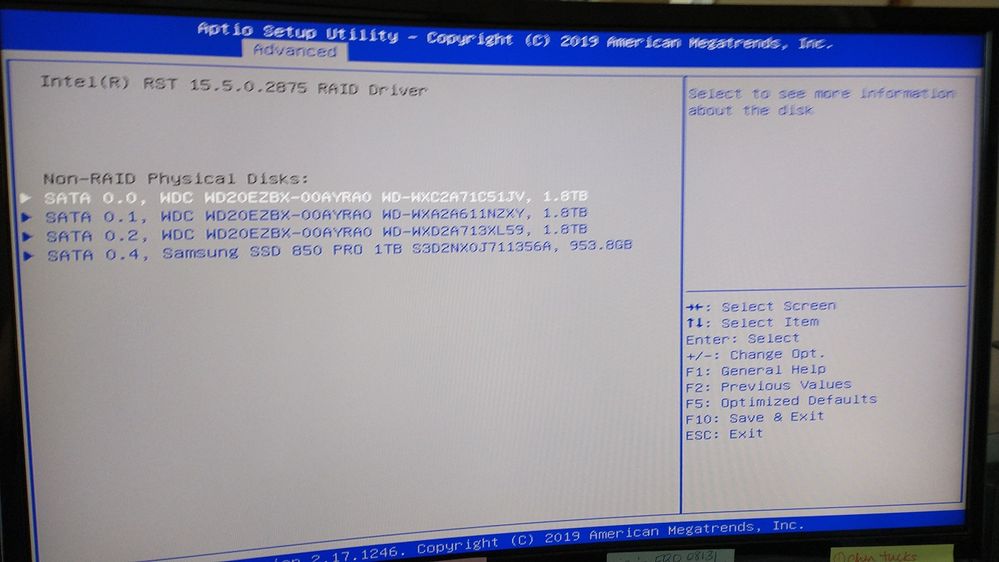
- Mark as New
- Bookmark
- Subscribe
- Mute
- Subscribe to RSS Feed
- Permalink
- Report Inappropriate Content
I also included what is seen if I select the drive. For some reason these drives won't go into a RAID array
- Mark as New
- Bookmark
- Subscribe
- Mute
- Subscribe to RSS Feed
- Permalink
- Report Inappropriate Content
Ah, this makes more sense. This is just a BIOS display scene, not the actual RAID console. Once you have the SATA Mode parameter set to RAID, you should be able to do a <CTRL-I> during BIOS POST and enter the actual Intel RAID BIOS Extension.
Hope this helps,
...S
- Mark as New
- Bookmark
- Subscribe
- Mute
- Subscribe to RSS Feed
- Permalink
- Report Inappropriate Content
Hello DaveA,
Were you able to check the previous post from Scott?
Let us know if you have any update or still need assistance.
Best regards,
Steven G.
Intel Customer Support Technician.
- Mark as New
- Bookmark
- Subscribe
- Mute
- Subscribe to RSS Feed
- Permalink
- Report Inappropriate Content
Since we have not heard back from you, we will close this thread. If you need any additional information, please submit a new question, as this thread will no longer be monitored.
Best regards,
Steven G.
Intel Customer Support Technician.
- Subscribe to RSS Feed
- Mark Topic as New
- Mark Topic as Read
- Float this Topic for Current User
- Bookmark
- Subscribe
- Printer Friendly Page