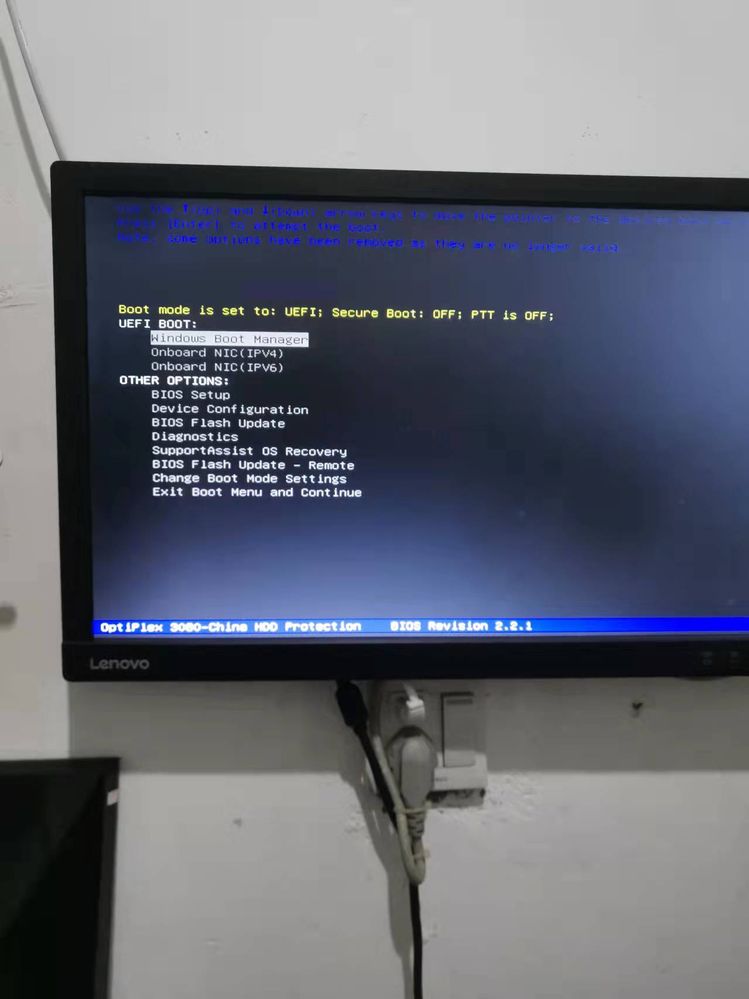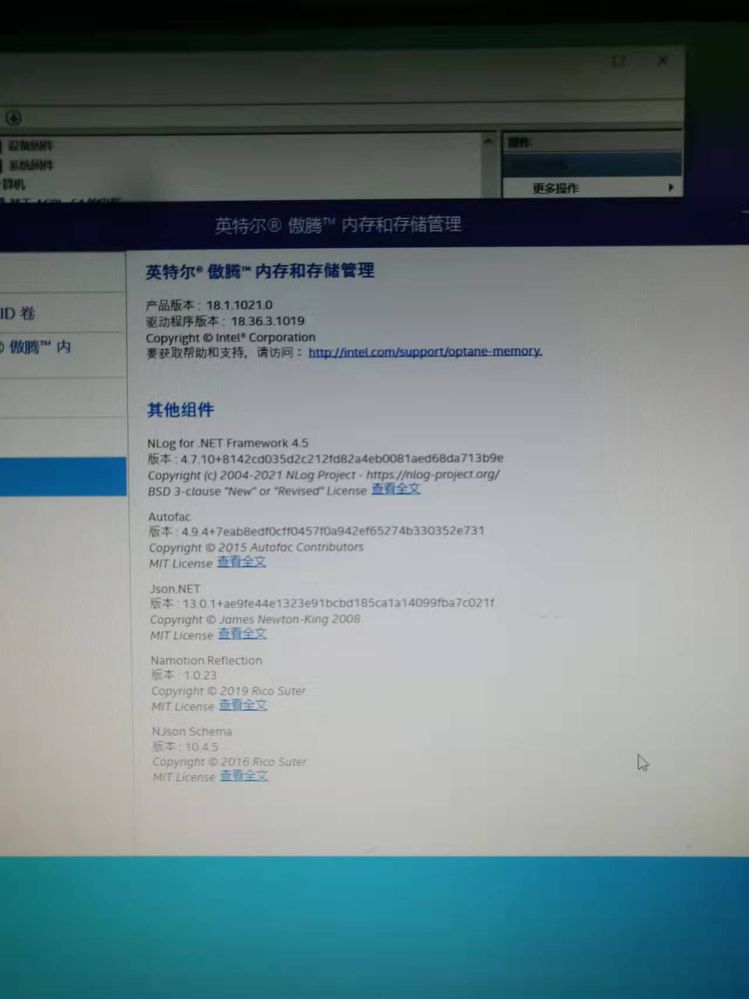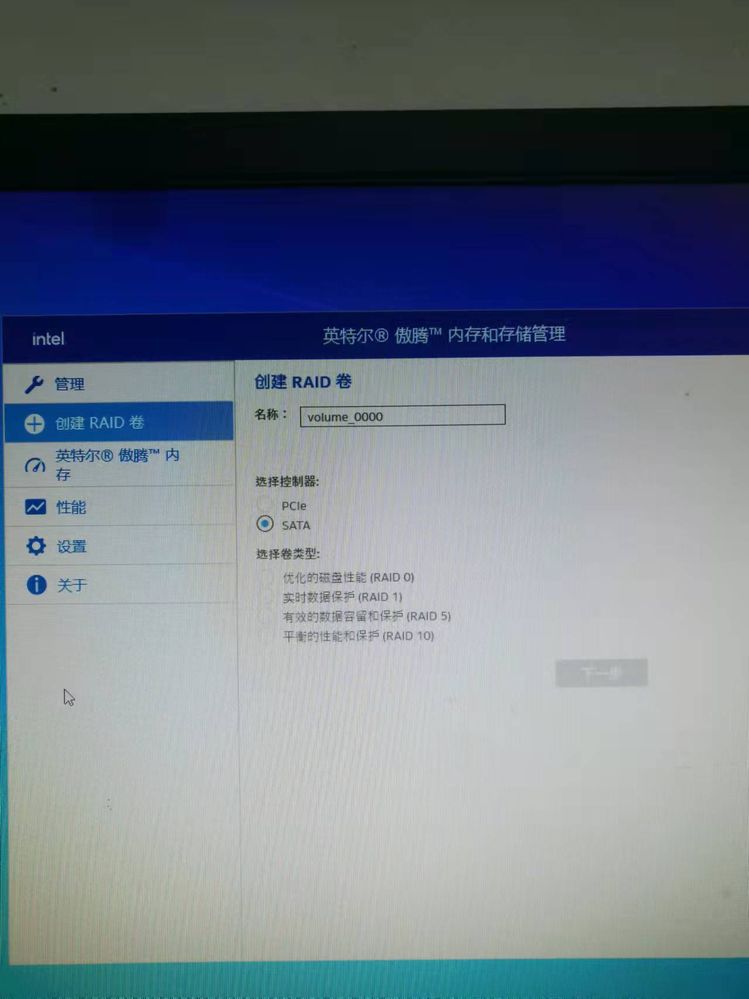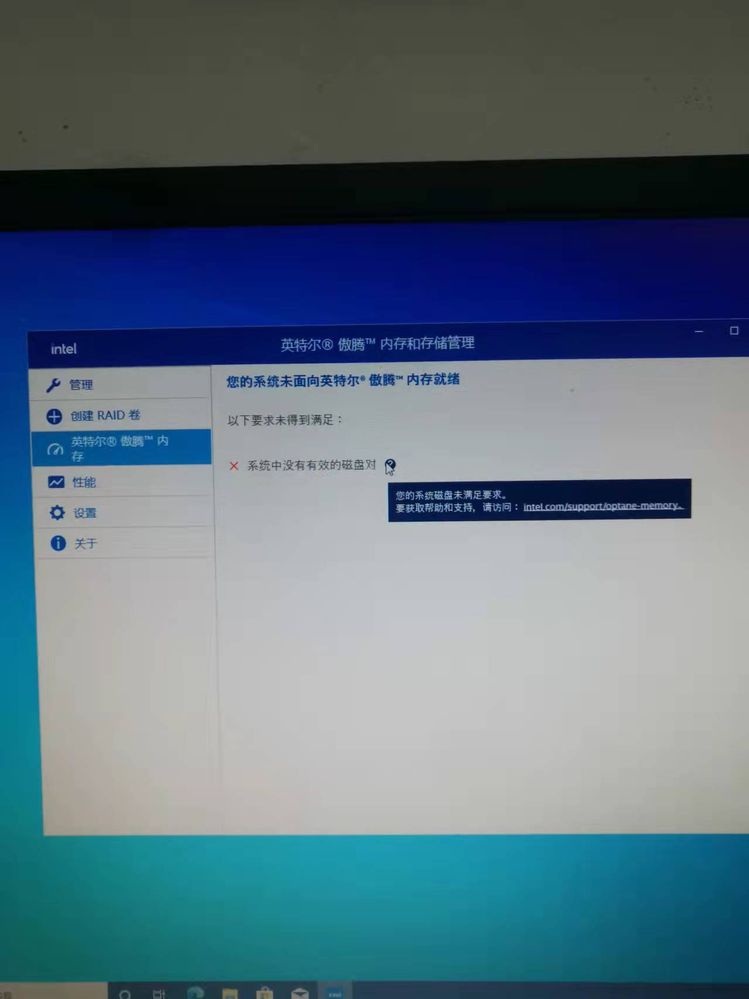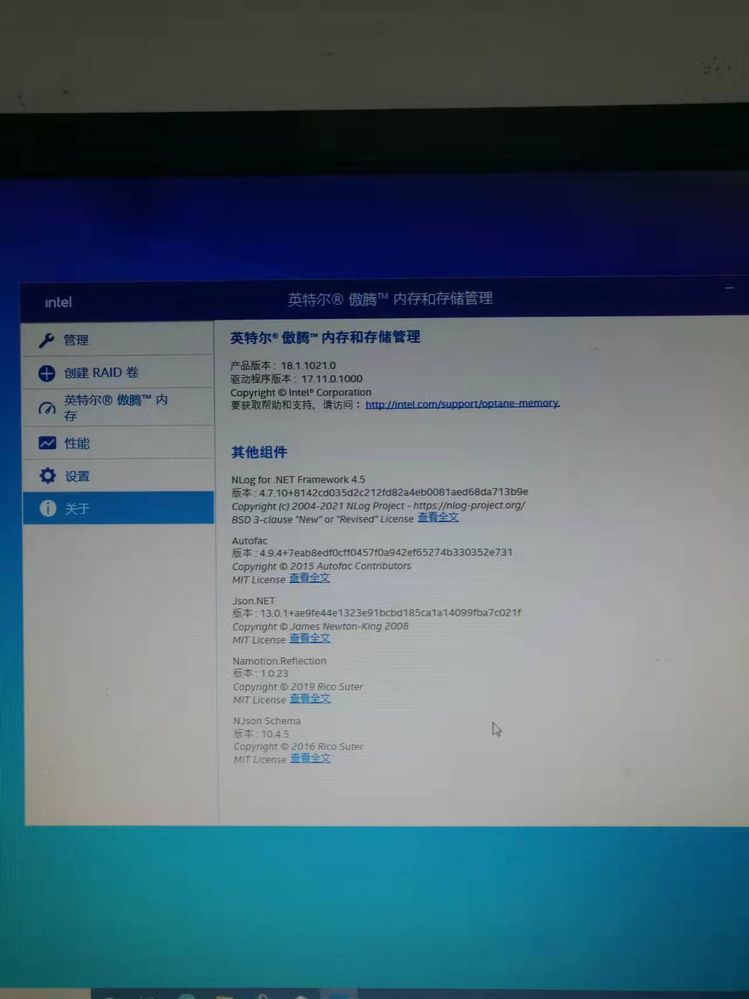- Mark as New
- Bookmark
- Subscribe
- Mute
- Subscribe to RSS Feed
- Permalink
- Report Inappropriate Content
在dell 3080主机上安装IRST过后,无法创建RAID,创建时无法勾选“选择卷类型”的选项
Link Copied
- Mark as New
- Bookmark
- Subscribe
- Mute
- Subscribe to RSS Feed
- Permalink
- Report Inappropriate Content
Hello Balsampear,
Thank you for posting on the Intel® communities. I understand you are having issues with the Intel® Rapid Storage Technology (Intel® RST).
In order to better assist you, please provide the following:
1. Were you able to create a RAID before with the Intel® Rapid Storage Technology (Intel® RST) or did you use a different tool for it?
2. Which RAID configuration are you planning to set?
3. What is the BIOS version installed?
4. What is the operating system, version, and build installed?
5. What is the processor brand and model name?
6. What is the version of the Intel® Rapid Storage Technology (Intel® RST) tool and driver?
Regards,
Deivid A.
Intel Customer Support Technician
- Mark as New
- Bookmark
- Subscribe
- Mute
- Subscribe to RSS Feed
- Permalink
- Report Inappropriate Content
你好戴维A
1、这台电脑不能够使用IRST创建RAID,没有使用其他工具;
2、打算在这台电脑上设置RAID 1阵列;
3、安装的BIOS版本为更新到最新版了;
4、安装的操作系统为Windows10 专业版,版本号为Build 19043.928,UEFI启动;
5、处理器为因特尔I5-10500;
6、IRST工具的版本为18.1.1021.0,驱动版本为17.11.0.1000。
- Mark as New
- Bookmark
- Subscribe
- Mute
- Subscribe to RSS Feed
- Permalink
- Report Inappropriate Content
- Mark as New
- Bookmark
- Subscribe
- Mute
- Subscribe to RSS Feed
- Permalink
- Report Inappropriate Content
Hello Balsampear,
Thanks for the information provided, based on your issue, I would like you to try the following:
1. Try to reinstall the Intel® Rapid Storage Technology (Intel® RST) driver\:
2. Please, check for any Windows version and build updates.
3. Have you checked with Dell for instructions and advice?
If the issue persists, please run the Intel® System Support Utility and attach the report:
- Tool: https://www.intel.com/content/www/us/en/download/18377/intel-system-support-utility-for-windows.html
Our support is only provided in English. We may not be able to translate the screenshots attached to the thread. To better assist you, we use a translation tool, hence; the translation may not be completely accurate.
Regards,
Deivid A.
Intel Customer Support Technician
- Mark as New
- Bookmark
- Subscribe
- Mute
- Subscribe to RSS Feed
- Permalink
- Report Inappropriate Content
你好戴维A
程序证明你发过来的驱动还是不能成功,下面是检测信息
- Mark as New
- Bookmark
- Subscribe
- Mute
- Subscribe to RSS Feed
- Permalink
- Report Inappropriate Content
Hello Balsampear,
Before we continue, I would like you to try the following:
1. Update your Windows to the latest version and built (not to Windows 11).
2. Update your BIOS, the latest is version 2.8.1. You will need to contact Dell for installation instructions.
3. Use the Intel® Rapid Storage Technology (Intel® RST) version from Dell website
- Driver: https://www.dell.com/support/home/en-us/product-support/product/optiplex-3080-desktop/drivers
Please, let me know if the issue persists.
Regards,
Deivid A.
Intel Customer Support Technician
- Mark as New
- Bookmark
- Subscribe
- Mute
- Subscribe to RSS Feed
- Permalink
- Report Inappropriate Content
Hello Balsampear,
In this case, if the issue persisted the best action to take would be to check with DELL for further instructions since you are using a device customized by them and may require specific steps to create a RAID on their device.
Please keep in mind that this thread will no longer be monitored by Intel.
Best regards,
Deivid A.
Intel Customer Support Technician
- Subscribe to RSS Feed
- Mark Topic as New
- Mark Topic as Read
- Float this Topic for Current User
- Bookmark
- Subscribe
- Printer Friendly Page