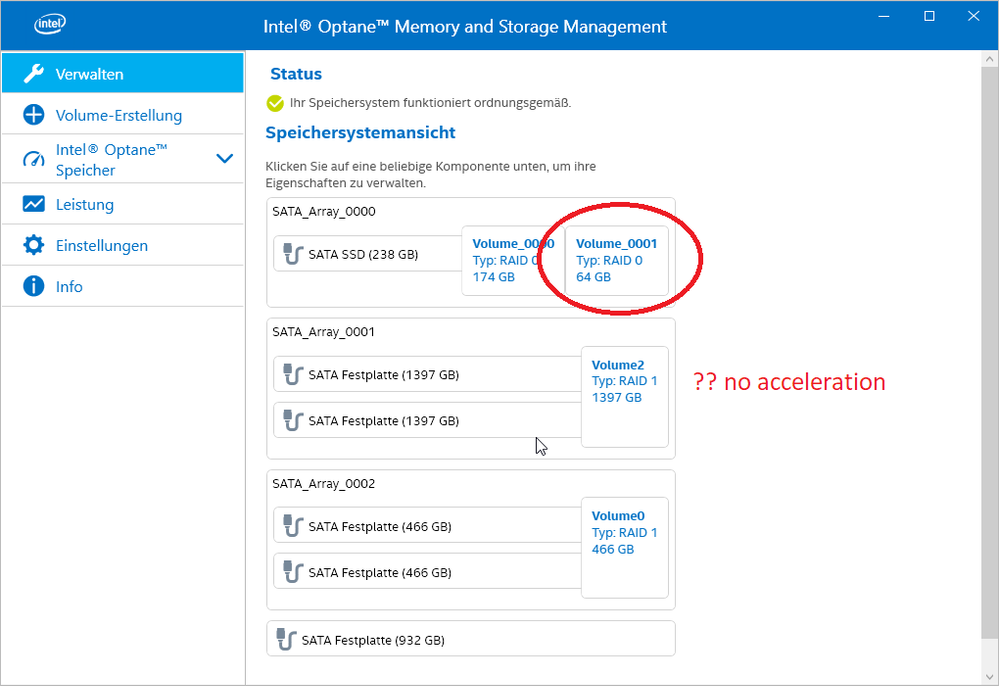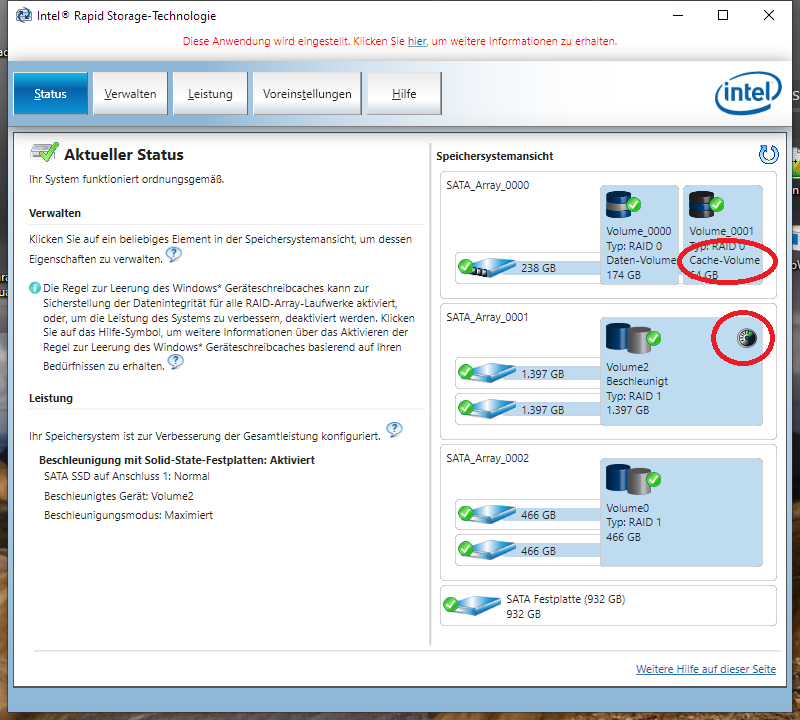- Mark as New
- Bookmark
- Subscribe
- Mute
- Subscribe to RSS Feed
- Permalink
- Report Inappropriate Content
I replaced "Intel Rapid Storage" application with the "Intel Optance Memory and Storage Management" application, because the former has reached its EOL. My Intel Smart Response Technology chache volume no longer appears to be a cache. Does the new software still allow management of Intel Smart Response Technology? If so, how?
In the "Intel Rapid Storage" application I configured 64GB of my SSD to speed up one of my HDD RAID 1 volumes. I am therefore, using Intel Smart Response Technology as described in https://www.intel.com/content/www/us/en/support/articles/000005501/boards-and-kits.html. After the Management software replacement that speed up configuration is no longer possible. The 64GB show up as some arbitrary RAID 0 volume.
How do I now configure Intel smart response? I will -- for now -- install the old software again.
In the old software the volumes show up like this:
- Mark as New
- Bookmark
- Subscribe
- Mute
- Subscribe to RSS Feed
- Permalink
- Report Inappropriate Content
Thanks to the "encouraging" feedback of @n.scott.pearson I figured that not only the management of SRT has seized to exist, but the whole feature is gone. I installed RST 15.9. again. Thumbs up for Intel to at least Intel still offering the older versions for download.
I also did run some tests to figure out, if updating the driver (without the management software) is enough: No, I still could not enable SSD caching.
I enabled everything again with 15.9 and it works like a charm again. (Speedup from 135s before to 27s after)
Config A
17.8. Driver 17.8. Software
Write-Through
no SSD Cache
Config B
15.9. Driver 17.8. Software
Write-Through
no SSD Cache (not able to activate)
Config C
15.9. Driver 15.9. Software
Write-Through
no SSD Cache (able to activate)
Config D
15.9. Driver 15.9. Software
Write-Back
SSD Cache
Starting Assassin's Creed Odyssey from Steam
1) Steam -> Click (A) 1. After Reboot 2. Again without reboot 3. After 2nd Reboot 4. After 3rd Reboot
2) Fortsetzen 1. After Reboot 2. Again without reboot 3. After 2nd Reboot 4. After 3rd Reboot
Results with manual stop watch:
A1: 1. 80s 2. 49s
A2: 1. 135s 2. 137s
B1: 1. 82s
B2: 1. 146s
C1: 1. 77s
C2: 1. 130s
D1: 1. 83s 2. 42s 3. 60s 4. 63s
D2: 1. 131s 2. 27s 3. 27s 4. 27s
Link Copied
- Mark as New
- Bookmark
- Subscribe
- Mute
- Subscribe to RSS Feed
- Permalink
- Report Inappropriate Content
Plain and simple: if Optane is supported, Intel SRT is NOT. You need to use an older version of Intel RST to get away from this issue.
...S
- Mark as New
- Bookmark
- Subscribe
- Mute
- Subscribe to RSS Feed
- Permalink
- Report Inappropriate Content
Things got worse. I disabled the acceleration in the boot up RST screen (Ctrl-I) and now I cannot reenable it using version 17.8. of RST. I wished Intel would have put a clear message on the software about EOL. Instead the software's manual still describes it in full detail. Maybe the management software does still support it, but the driver does not?
I found the line in the Release Notes (15.9.8):
Intel® Smart Response Technology. Intel® RST’s premium feature to use
caching technology that enables caching of a device or volume using a
faster device.
Note: This feature has EOL’d and is no longer supported beginning
with the Intel(R) RST 16.0 product line
- Mark as New
- Bookmark
- Subscribe
- Mute
- Subscribe to RSS Feed
- Permalink
- Report Inappropriate Content
Yea, uninstall RST and then install 14.x (that's what I used with my 8 Seties board).
...S
- Mark as New
- Bookmark
- Subscribe
- Mute
- Subscribe to RSS Feed
- Permalink
- Report Inappropriate Content
Thanks to the "encouraging" feedback of @n.scott.pearson I figured that not only the management of SRT has seized to exist, but the whole feature is gone. I installed RST 15.9. again. Thumbs up for Intel to at least Intel still offering the older versions for download.
I also did run some tests to figure out, if updating the driver (without the management software) is enough: No, I still could not enable SSD caching.
I enabled everything again with 15.9 and it works like a charm again. (Speedup from 135s before to 27s after)
Config A
17.8. Driver 17.8. Software
Write-Through
no SSD Cache
Config B
15.9. Driver 17.8. Software
Write-Through
no SSD Cache (not able to activate)
Config C
15.9. Driver 15.9. Software
Write-Through
no SSD Cache (able to activate)
Config D
15.9. Driver 15.9. Software
Write-Back
SSD Cache
Starting Assassin's Creed Odyssey from Steam
1) Steam -> Click (A) 1. After Reboot 2. Again without reboot 3. After 2nd Reboot 4. After 3rd Reboot
2) Fortsetzen 1. After Reboot 2. Again without reboot 3. After 2nd Reboot 4. After 3rd Reboot
Results with manual stop watch:
A1: 1. 80s 2. 49s
A2: 1. 135s 2. 137s
B1: 1. 82s
B2: 1. 146s
C1: 1. 77s
C2: 1. 130s
D1: 1. 83s 2. 42s 3. 60s 4. 63s
D2: 1. 131s 2. 27s 3. 27s 4. 27s
- Subscribe to RSS Feed
- Mark Topic as New
- Mark Topic as Read
- Float this Topic for Current User
- Bookmark
- Subscribe
- Printer Friendly Page