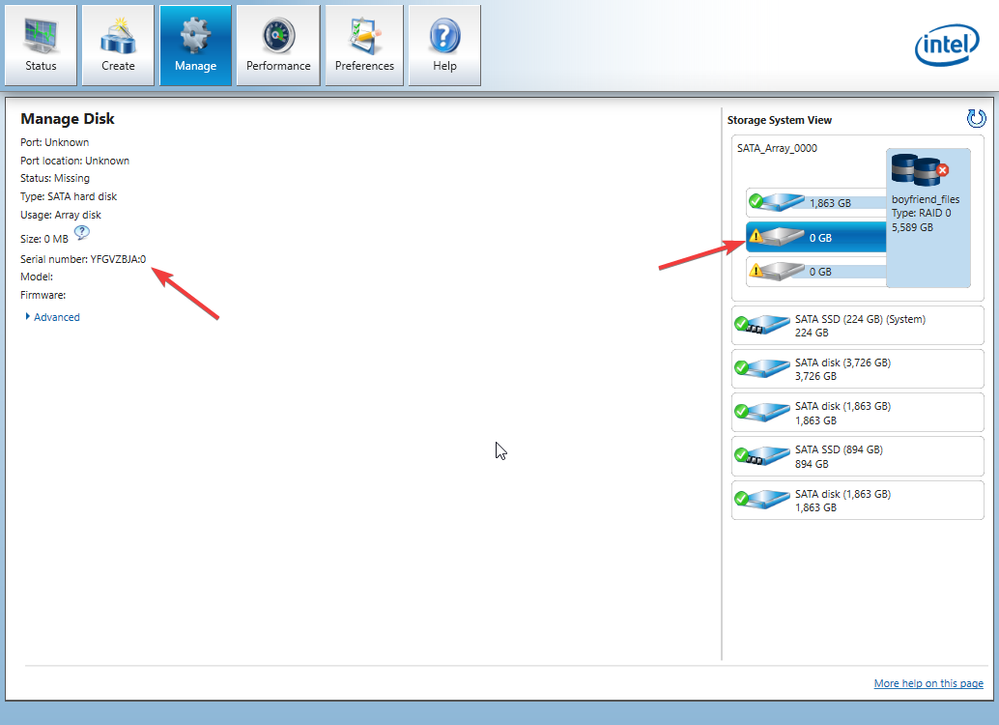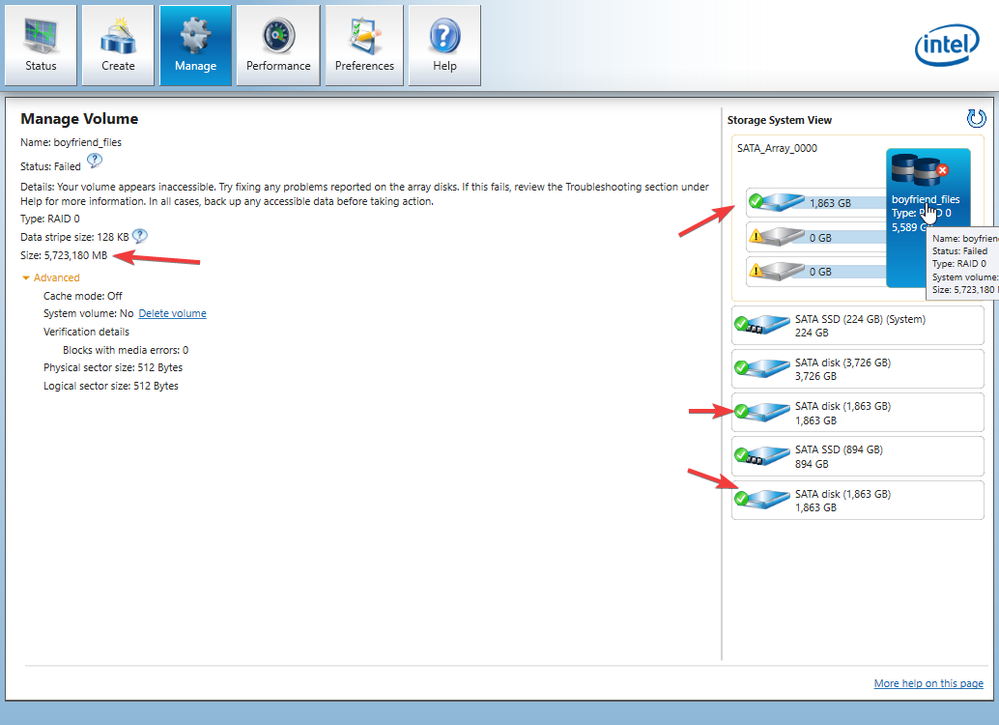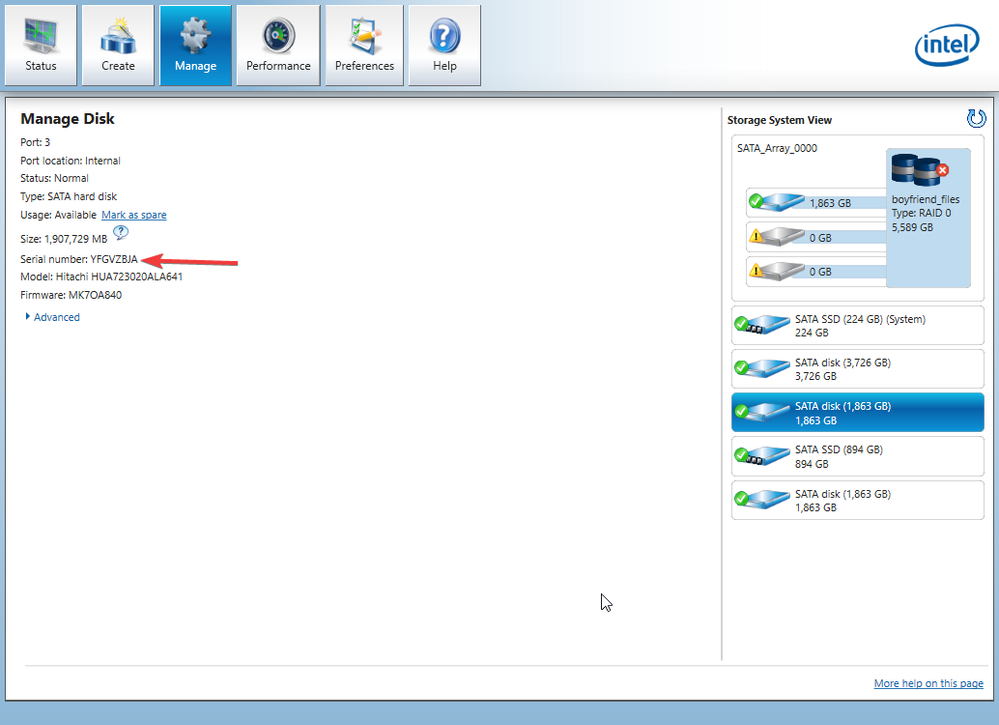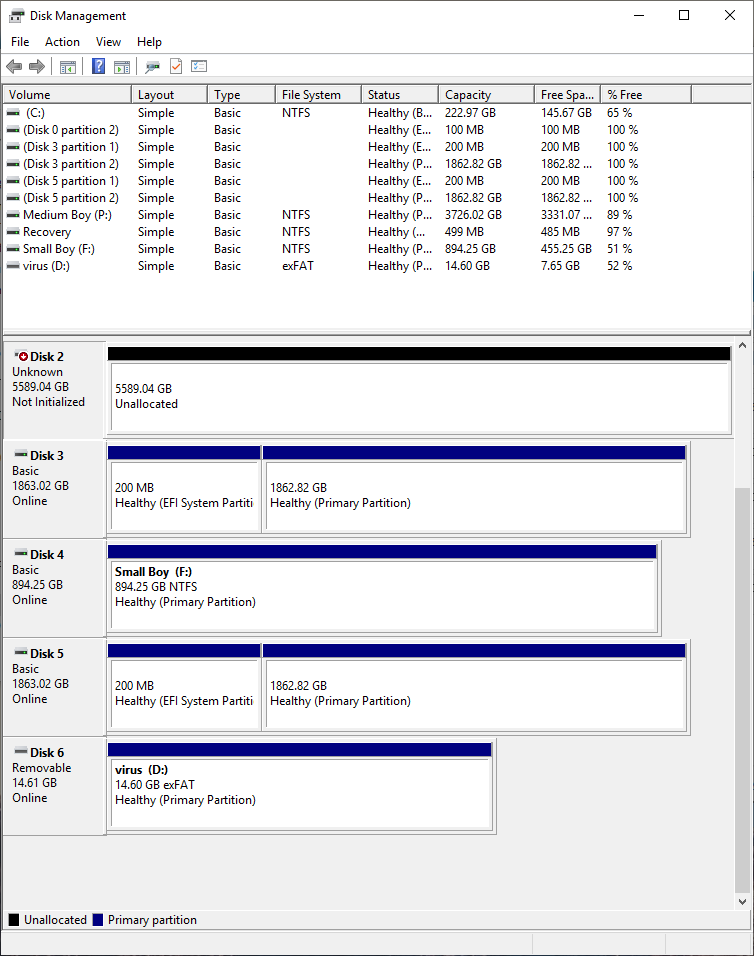- Mark as New
- Bookmark
- Subscribe
- Mute
- Subscribe to RSS Feed
- Permalink
- Report Inappropriate Content
My machine bluescreened earlier today, and afterwards my RAID array was marked as "failed" because two of the three hard drives were missing. I opened up the RST UI, and it appears the drives are present an recognized individually, but not as part of the array.
Is there any way I can recover this array or specify which disks to "look for?"
Link Copied
- Mark as New
- Bookmark
- Subscribe
- Mute
- Subscribe to RSS Feed
- Permalink
- Report Inappropriate Content
- Mark as New
- Bookmark
- Subscribe
- Mute
- Subscribe to RSS Feed
- Permalink
- Report Inappropriate Content
Hello David,
All disks are present in Disk Management, but none show up in Windows Explorer. In the Intel RST user interface, the RAID array states the disks are "missing," but then shows the individual disks as "present." As far as I can tell, the issue is, somehow, a ":0" was appended to the serial numbers of two disks. While all three needed disks are present, the array is looking for disks with the incorrect serial numbers.
Here is the system report: https://pastebin.com/7zu3Aau2
As you can see in Disk Management, all three disks are present (Disk 2 == the array, Disks 3 and 5 == two "missing" disks).
- Mark as New
- Bookmark
- Subscribe
- Mute
- Subscribe to RSS Feed
- Permalink
- Report Inappropriate Content
- Mark as New
- Bookmark
- Subscribe
- Mute
- Subscribe to RSS Feed
- Permalink
- Report Inappropriate Content
- Mark as New
- Bookmark
- Subscribe
- Mute
- Subscribe to RSS Feed
- Permalink
- Report Inappropriate Content
- Subscribe to RSS Feed
- Mark Topic as New
- Mark Topic as Read
- Float this Topic for Current User
- Bookmark
- Subscribe
- Printer Friendly Page