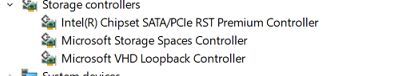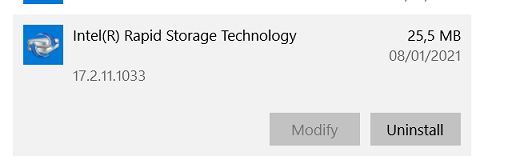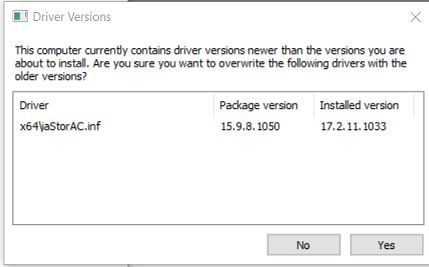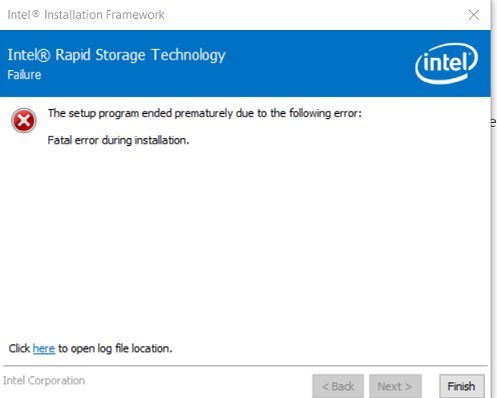- 신규로 표시
- 북마크
- 구독
- 소거
- RSS 피드 구독
- 강조
- 인쇄
- 부적절한 컨텐트 신고
Since 1 week, I started noticing when I right-click Intel RST icon, it indicates "Service is not running". I fire windows services applet and indeed I see
Intel(R) Rapid Storage Technology
is not running. I restart it it starts but it stops right away. In event viewer, I see the follwoing 2 errors and 1 information message. I attach also to this thread the SSU report file for your convenience.
1 - Information
Fault bucket 1393322115314898927, type 5
Event Name: CLR20r3
Response: Not available
Cab Id: 0
Problem signature:
P1: IAStorDataMgrSvc.exe
P2: 17.2.11.1033
P3: 5cd1f4f0
P4: PsiData
P5: 17.2.11.1033
P6: 5cd1f3c6
P7: 3b6
P8: 1f
P9: System.AccessViolationException
P10:
2 - Error
Faulting application name: IAStorDataMgrSvc.exe, version: 17.2.11.1033, time stamp: 0x5cd1f4f0
Faulting module name: KERNELBASE.dll, version: 10.0.19041.1826, time stamp: 0x299341e8
Exception code: 0xe0434352
Fault offset: 0x0000000000034fd9
Faulting process id: 0x2d8c
Faulting application start time: 0x01d89e6b362a437b
Faulting application path: C:\Program Files\Intel\Intel(R) Rapid Storage Technology\IAStorDataMgrSvc.exe
Faulting module path: C:\WINDOWS\System32\KERNELBASE.dll
Report Id: 7e86f1bd-9517-44df-9b99-0c65750a4a43
Faulting package full name:
Faulting package-relative application ID:
3 Error
Application: IAStorDataMgrSvc.exe
Framework Version: v4.0.30319
Description: The process was terminated due to an unhandled exception.
Exception Info: System.AccessViolationException
at <Module>.IsiSessionOpen(UInt32*)
at PsiData.PsiDataSource.Load(System.Collections.Generic.Dictionary`2<Int32,System.Object> ByRef, Boolean)
at PSI.PsiSystemDataModel.LoadDriverData(Int32)
at PSI.PsiSystemDataModel.CreateStaticDataModel()
at PSI.PsiSystemDataModel..cctor()
Exception Info: System.TypeInitializationException
at PSI.PsiSystemDataModel.GetLPCDeviceId()
at IAStorUtil.SystemReportProvider.GenerateSystemInformation(System.Collections.ObjectModel.Collection`1<System.String>, System.Globalization.CultureInfo, System.Management.ObjectQuery, System.Management.ObjectQuery, System.Management.ObjectQuery, System.Management.ObjectQuery)
at IAStorUtil.SystemReportProvider.GetSystemInformation(System.Globalization.CultureInfo)
at System.Runtime.Remoting.Messaging.StackBuilderSink._PrivateProcessMessage(IntPtr, System.Object[], System.Object, System.Object[] ByRef)
at System.Runtime.Remoting.Messaging.StackBuilderSink.AsyncProcessMessage(System.Runtime.Remoting.Messaging.IMessage, System.Runtime.Remoting.Messaging.IMessageSink)
at System.Threading.ExecutionContext.RunInternal(System.Threading.ExecutionContext, System.Threading.ContextCallback, System.Object, Boolean)
at System.Threading.ExecutionContext.Run(System.Threading.ExecutionContext, System.Threading.ContextCallback, System.Object, Boolean)
at System.Threading.QueueUserWorkItemCallback.System.Threading.IThreadPoolWorkItem.ExecuteWorkItem()
at System.Threading.ThreadPoolWorkQueue.Dispatch()
링크가 복사됨
- 신규로 표시
- 북마크
- 구독
- 소거
- RSS 피드 구독
- 강조
- 인쇄
- 부적절한 컨텐트 신고
eliassal, Thank you for posting in the Intel® Communities Support.
In reference to this error message you are reporting about "Service Is Not Running", in the link below you will find troubleshooting steps to attempt in order to try to fix this issue:
Just in case, here is the link to download Intel® RST version 17.2.11.1033, same one that you have been using, tested and validated by Gigabyte:
https://www.gigabyte.com/Motherboard/GA-H170M-D3H-rev-10/support#support-dl-driver-sataraidahci
Any questions, please let me know.
Regards,
Albert R.
Intel Customer Support Technician
- 신규로 표시
- 북마크
- 구독
- 소거
- RSS 피드 구독
- 강조
- 인쇄
- 부적절한 컨텐트 신고
Thanks Albert, however, looking at devices on my machine, I dont have "Intel® Rapid Storage Technology" in the lists as indicated in solution 2 at the troubleshooting page you provided as you can notice in the snapshot
I tried to remove it from Programs and Features, it does not get removed, I clicked 3 times on "Uninstall" but nothing happens
I downloaded the executable from Gigabyte, ran it as administrator, it does nothing
- 신규로 표시
- 북마크
- 구독
- 소거
- RSS 피드 구독
- 강조
- 인쇄
- 부적절한 컨텐트 신고
eliassal, You are very welcome, thank you very much for sharing those results and the picture.
We are sorry to hear the issue persists after trying the troubleshooting steps provided previously.
We will do further research on this matter, as soon as I get any updates I will post all the details on this thread.
Regards,
Albert R.
Intel Customer Support Technician
- 신규로 표시
- 북마크
- 구독
- 소거
- RSS 피드 구독
- 강조
- 인쇄
- 부적절한 컨텐트 신고
Hello eliassal, I just received an update on this matter.
While we are still working on this case, we noticed that the chipset on your system is actually not that new, it is from 2015, already discontinued.
Just to confirm:
Do you have a RAID configuration on your computer?
Are you accelerating a drive?
If the Intel® RST version provided by the OEM is not working, for testing purposes, you can try to install our latest Intel® RST generic driver version 15.9.8.1050:
Intel® Rapid Storage Technology (Intel® RST) User Interface and Driver version 15.9.8.1050
Once you get the chance, please let us know the results.
Regards,
Albert R.
Intel Customer Support Technician
- 신규로 표시
- 북마크
- 구독
- 소거
- RSS 피드 구독
- 강조
- 인쇄
- 부적절한 컨텐트 신고
Hi Alberto, yes I have a Raid 1 with 2 disks
I am not sure understand what is "Are you accelerating a drive?"
I will try to install your last version
- 신규로 표시
- 북마크
- 구독
- 소거
- RSS 피드 구독
- 강조
- 인쇄
- 부적절한 컨텐트 신고
Hi eliassal, Thank you very much for sharing those updates and the picture.
Regarding your question about accelerating the drive, in the following link you will find all the details about that feature, that actually works with the Intel® Smart Response":
https://www.intel.la/content/www/xl/es/support/articles/000005501/boards-and-kits.html
We are sorry to hear the problem remains after trying to install our latest Intel® RST version. We will continue with our research on this matter. Once I get more details I will post all of them on this thread.
Regards,
Albert R.
Intel Customer Support Technician
- 신규로 표시
- 북마크
- 구독
- 소거
- RSS 피드 구독
- 강조
- 인쇄
- 부적절한 컨텐트 신고
Hello eliassal, I just received an update on this matter.
While we are still working on this case, we just wanted to confirm if you already disabled and enabled RST from Device Manager or even services.?
If the Intel® RST service not running error still appears, then please try to change the Startup status of the app. Here is the tutorial:
Step 1: Press the Win + R keys at the same time to open the Run box.
Step 2: Type services.msc in the box and then click OK.
Step 3: Find Intel Rapid Storage Technology in the list and then double-click it to open its Properties.
Step 4: Change the Startup type from Automatic (Delayed Start) to Automatic under the General tab. Click Apply and OK to save changes.
Step 5: Reboot your PC to see whether the problem is fixed.
Please try these steps with both drivers and once you get the chance, let us know the results.
Regards,
Albert R.
Intel Customer Support Technician
- 신규로 표시
- 북마크
- 구독
- 소거
- RSS 피드 구독
- 강조
- 인쇄
- 부적절한 컨텐트 신고
eliassal, Thnak you very much for confirming those details.
We will continue with our research on this matter, once I get more updates I will post all of them on this thread.
Regards,
Albert R.
Intel Customer Support Technician
- 신규로 표시
- 북마크
- 구독
- 소거
- RSS 피드 구독
- 강조
- 인쇄
- 부적절한 컨텐트 신고
Hello eliassal, I just received another update on this matter.
Based on the exception, the executable is the one that cannot run, which means it may have got corrupted or even stopped as soon as it starts running.
The next part of the debug is to investigate the system's behavior in safe mode (Operative session with minimal resources) as in regular mode many apps and services are running at the same time.
Please check Intel® RST status in safe mode without and with network connection and let us know the status. In safe mode you will also be able to reinstall Intel® RST if in the regular user session you are not able to.
- In most computers, pressing F8 after starting the PC will give you Safe mode with/without networking. Select the option and let system load to observe RST behavior
- RST guide to install new Intel® RST driver: https://www.intel.com/content/www/us/en/support/articles/000027232/technologies/intel-rapid-storage-technology-intel-rst.html.
Additionally, as a suggestion, it is important for you to identify what was downloaded or installed when Intel® RST service started to fail, as the .executable files get usually corrupted through a virus/third party intervention.
Regards,
Albert R.
Intel Customer Support Technician
- 신규로 표시
- 북마크
- 구독
- 소거
- RSS 피드 구독
- 강조
- 인쇄
- 부적절한 컨텐트 신고
Hello eliassal, I just wanted to check if the information posted previously was useful for you and if you need further assistance on this matter?
Regards,
Albert R.
Intel Customer Support Technician
- 신규로 표시
- 북마크
- 구독
- 소거
- RSS 피드 구독
- 강조
- 인쇄
- 부적절한 컨텐트 신고
Hello eliassal, Since we have not heard back from you, we are closing the case, but if you have any additional questions, please post them on a new thread so we can further assist you with this matter.
As an option, you can always get in contact directly with the manufacturer of the motherboard as well in order to verify if they might have a newer Intel® RST version available tested and validated by them:
https://www.gigabyte.com/Support
Regards,
Albert R.
Intel Customer Support Technician