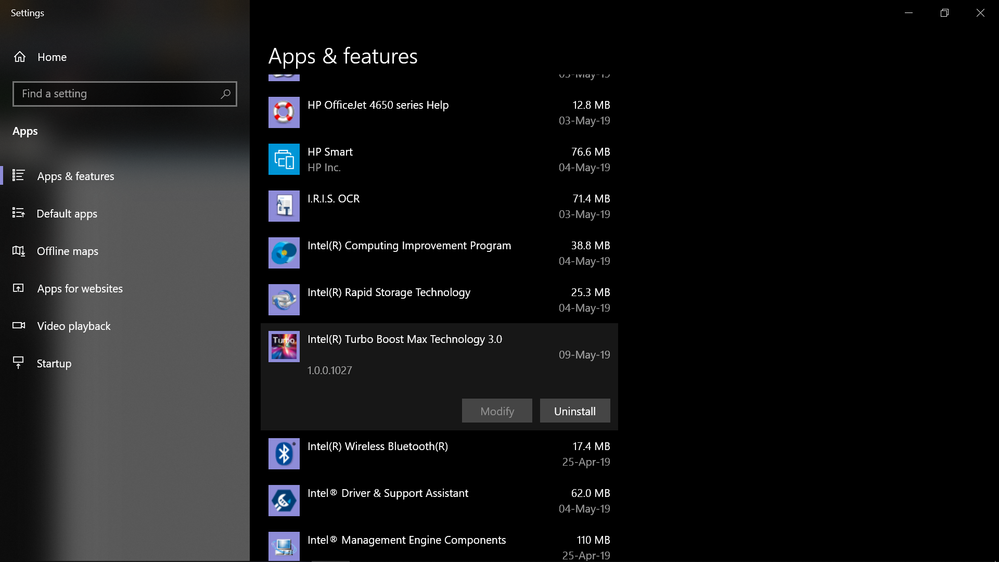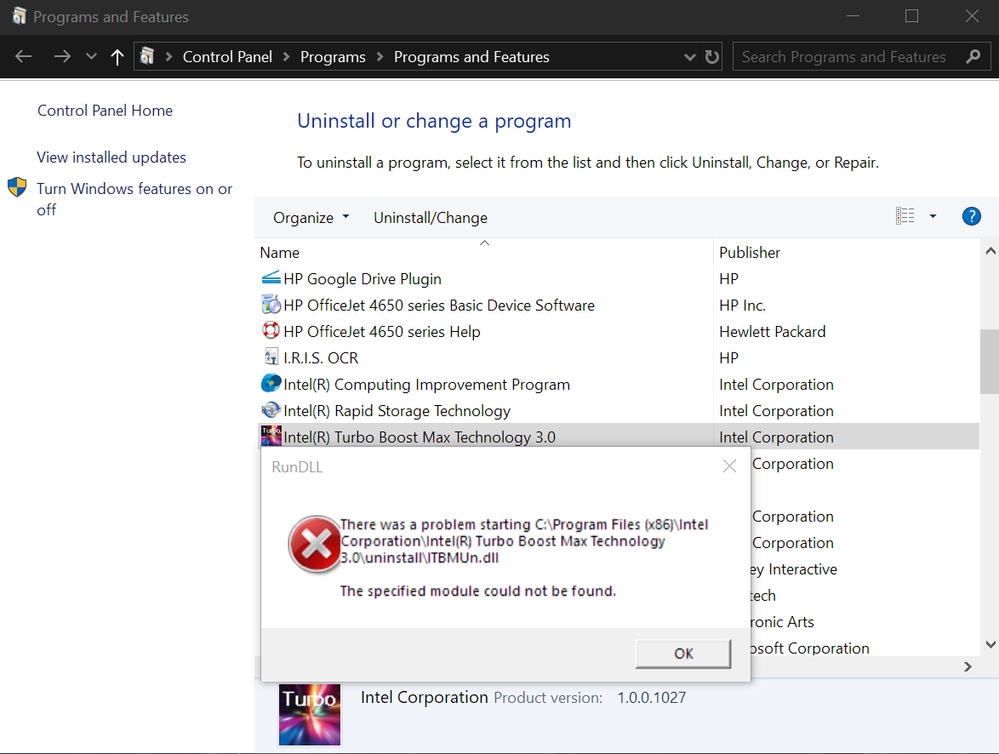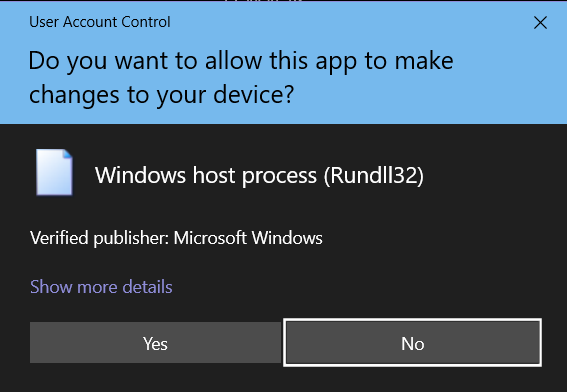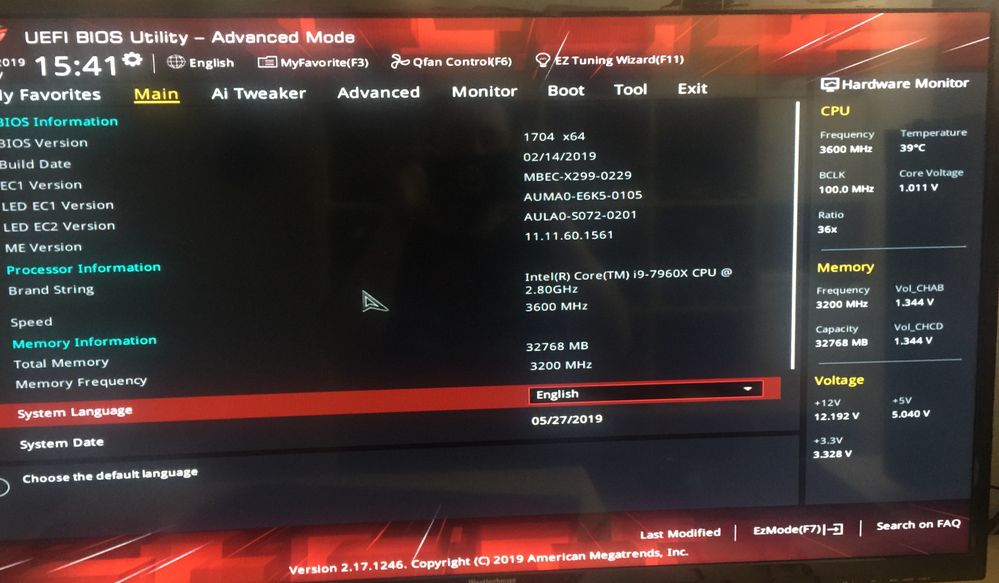- Mark as New
- Bookmark
- Subscribe
- Mute
- Subscribe to RSS Feed
- Permalink
- Report Inappropriate Content
Intel Support;
I'm having the similar problem with a new system.
I've tried to uninstall and reboot but the driver re-installs itself every boot.
In the BIOS there is an option for AHCI or RAID but that's the closest I can find and neither work.
I have an NVMe M.2 and a mechanical HDD but no optane memory.
Motherboard and processor are compatible but the error comes up every login.
Any other possibilities without having to dive into the registry or polices would be appreciated.
Thank you
Link Copied
- Mark as New
- Bookmark
- Subscribe
- Mute
- Subscribe to RSS Feed
- Permalink
- Report Inappropriate Content
You should never "dive into the registry or policies:.
What operating system? Windows 10? What version? 1809?
What is your processor model number?
Are you a laptop or a desktop? What model number and manufacturer?
Doc
- Mark as New
- Bookmark
- Subscribe
- Mute
- Subscribe to RSS Feed
- Permalink
- Report Inappropriate Content
I'm familiar with registry editing which is why I avoid it.
I'm running 10v1809
I have a i9-7960X with a ASUS ROG x299 e-gaming motherboard.
It's a custom desktop by CyberPower.
- Mark as New
- Bookmark
- Subscribe
- Mute
- Subscribe to RSS Feed
- Permalink
- Report Inappropriate Content
- Mark as New
- Bookmark
- Subscribe
- Mute
- Subscribe to RSS Feed
- Permalink
- Report Inappropriate Content
Alberto,
Here's an image of the software in Apps and Features
I tried to uninstall it with no luck.
- Mark as New
- Bookmark
- Subscribe
- Mute
- Subscribe to RSS Feed
- Permalink
- Report Inappropriate Content
- Mark as New
- Bookmark
- Subscribe
- Mute
- Subscribe to RSS Feed
- Permalink
- Report Inappropriate Content
- Mark as New
- Bookmark
- Subscribe
- Mute
- Subscribe to RSS Feed
- Permalink
- Report Inappropriate Content
Alberto,
I was forced to reinstall windows 1903 due to botched software from ASUS and TBM was installed by default. I uninstalled the program and it's not showed back. Will you please inform me when you closed up the security issue about accessing the hardware directly?
Waylon
- Mark as New
- Bookmark
- Subscribe
- Mute
- Subscribe to RSS Feed
- Permalink
- Report Inappropriate Content
After five reboots it's showed up again. Any further advice?
- Mark as New
- Bookmark
- Subscribe
- Mute
- Subscribe to RSS Feed
- Permalink
- Report Inappropriate Content
- Mark as New
- Bookmark
- Subscribe
- Mute
- Subscribe to RSS Feed
- Permalink
- Report Inappropriate Content
So far still no luck. When I installed the prior version it came back with an install failed error message. 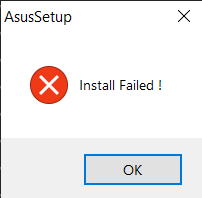
I've also tried to disable the turbo options in the BIOS and see if I can uninstall it after that, but that didn't work.
When I try to uninstall the application I get this:
Followed by a reboot prompt. Which brings us back to the questions, what is the purpose of ITBM and why can't I remove it?
Also why is it so far into the system?
I've disabled the service (ITBM) then rebooted and still that boot-up message shows after login.
I have troubling feelings between software and hardware having such a security vulnerability.
- Mark as New
- Bookmark
- Subscribe
- Mute
- Subscribe to RSS Feed
- Permalink
- Report Inappropriate Content
- Mark as New
- Bookmark
- Subscribe
- Mute
- Subscribe to RSS Feed
- Permalink
- Report Inappropriate Content
Alberto,
Here's a picture of my bios screen
- Mark as New
- Bookmark
- Subscribe
- Mute
- Subscribe to RSS Feed
- Permalink
- Report Inappropriate Content
I think a number of things could be the cause, such as your processor model number, operating system, and some few more.
- Mark as New
- Bookmark
- Subscribe
- Mute
- Subscribe to RSS Feed
- Permalink
- Report Inappropriate Content
So what you're trying to say is,...... Processor is supported, OS is supported but maybe there's something else to examine. Please feel free to elaborate.
- Mark as New
- Bookmark
- Subscribe
- Mute
- Subscribe to RSS Feed
- Permalink
- Report Inappropriate Content
wrtechnopath, Thank you very much for your response.
Based on the picture, as you mentioned previously, we can confirm that the latest BIOS version is already installed in your computer.
According to the information that is showing on their forums support, in the link provided previously, there are some BIOS versions that will not work properly with the Intel® Turbo Boost Max Technology, since ASUS is also the one the provides the driver for this feature and they can customize the features and functions on their devices as well as the BIOS settings, we recommend to get in contact directly with them to check if maybe there is a fix or another BIOS version or driver needed to address this problem:
https://www.asus.com/support/#
Additionally, there are some reports stating that the problem is actually related to the Windows* version being used because the problem does not happen with some other Windows* builds.
So, as an option, you can always get in contact with Microsoft directly to verify and confirm that information and to check if there are further suggestions on this topic.
Regards,
Alberto R.
Intel Customer Support Technician
Under Contract to Intel Corporation
- Subscribe to RSS Feed
- Mark Topic as New
- Mark Topic as Read
- Float this Topic for Current User
- Bookmark
- Subscribe
- Printer Friendly Page