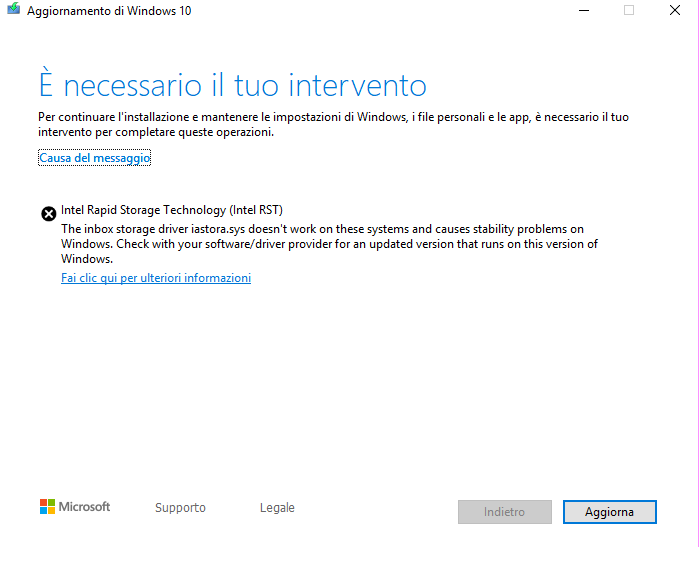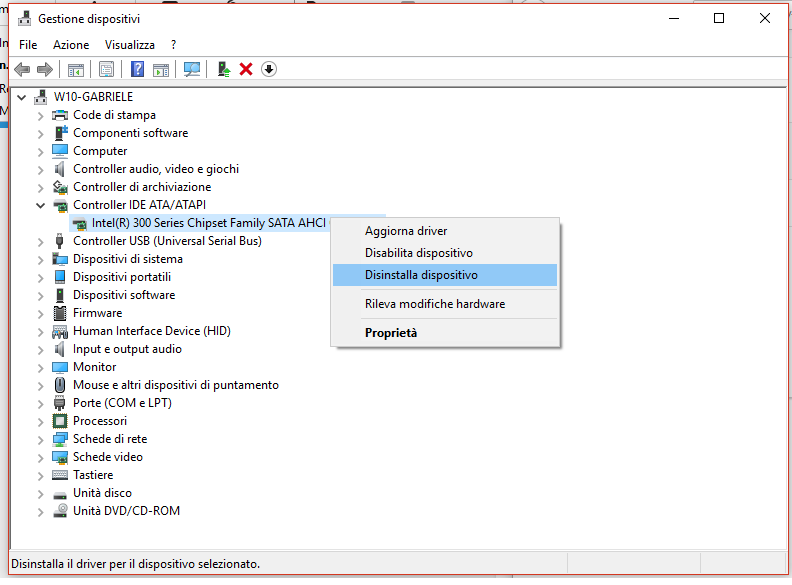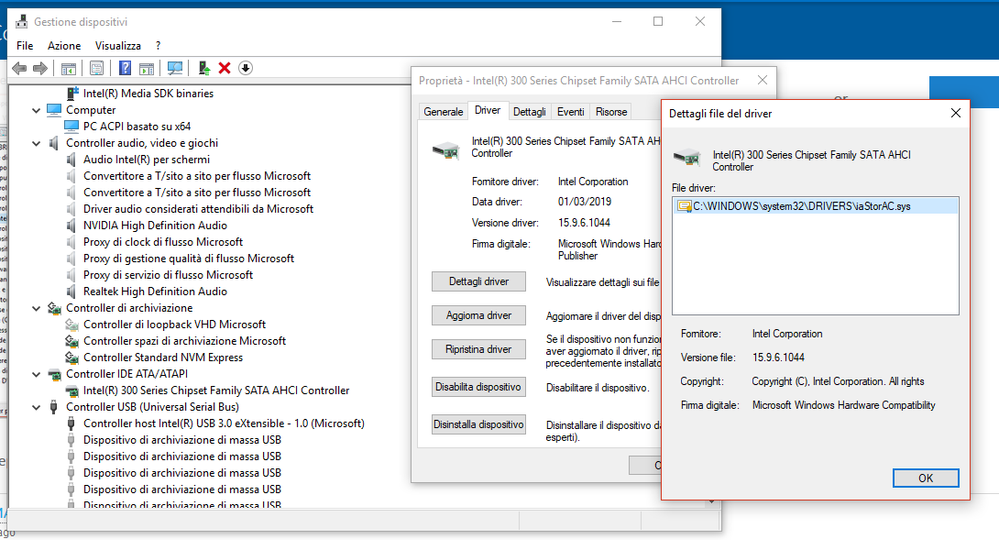- Mark as New
- Bookmark
- Subscribe
- Mute
- Subscribe to RSS Feed
- Permalink
- Report Inappropriate Content
Hi, I can't complete the windows 10 operating system update due to incompatibility issues. I tried removing the driver and trying again, it didn't work. I tried updating with the driver that recommends W10, it didn't work. I tried updating with the latest version of the Driver, it didn't work. I enclose an image showing the error.
Link Copied
- Mark as New
- Bookmark
- Subscribe
- Mute
- Subscribe to RSS Feed
- Permalink
- Report Inappropriate Content
Completely uninstall Intel RST and then proceed with the upgrade. You can reinstall this package after the upgrade.
...S
- Mark as New
- Bookmark
- Subscribe
- Mute
- Subscribe to RSS Feed
- Permalink
- Report Inappropriate Content
I tried several times but it didn't work. in the image the procedure followed
- Mark as New
- Bookmark
- Subscribe
- Mute
- Subscribe to RSS Feed
- Permalink
- Report Inappropriate Content
Hi @GVacc3 ,
I think your are looking in wrong place. You should look for Intel RST Software in Storage controllers (i.e. Controller di archiviazione). You should see line "Intel(R) Chipset SATA/PCIe RST Premium Controller. Check the "Delete.." option when uninstalling.
Leon
- Mark as New
- Bookmark
- Subscribe
- Mute
- Subscribe to RSS Feed
- Permalink
- Report Inappropriate Content
Thanks for the reply. I looked for the item you suggested (even in storage controller). I deepened the search to look at the details of each driver in search of the file: iastora.sys, nothing. If I look for it with "driverview" I find it. With "devmgmt.msc" no.
- Mark as New
- Bookmark
- Subscribe
- Mute
- Subscribe to RSS Feed
- Permalink
- Report Inappropriate Content
No, no, no! Do not attempt to uninstall the Storage Driver from/using Device Manager. You need to uninstall the full package from the Windows Apps & Features applet. Right-click on the Windows Start Button and, within the dialog displayed, select Apps & Features. Find and click on the entry for Intel Rapid Storage. Click on the Uninstall button to remove the package completely.
...S
- Mark as New
- Bookmark
- Subscribe
- Mute
- Subscribe to RSS Feed
- Permalink
- Report Inappropriate Content
I tried all the solutions you proposed to me and they didn't work. thanks for the answers.
I solved by installing the update manually from the windows site and starting it.
- Subscribe to RSS Feed
- Mark Topic as New
- Mark Topic as Read
- Float this Topic for Current User
- Bookmark
- Subscribe
- Printer Friendly Page