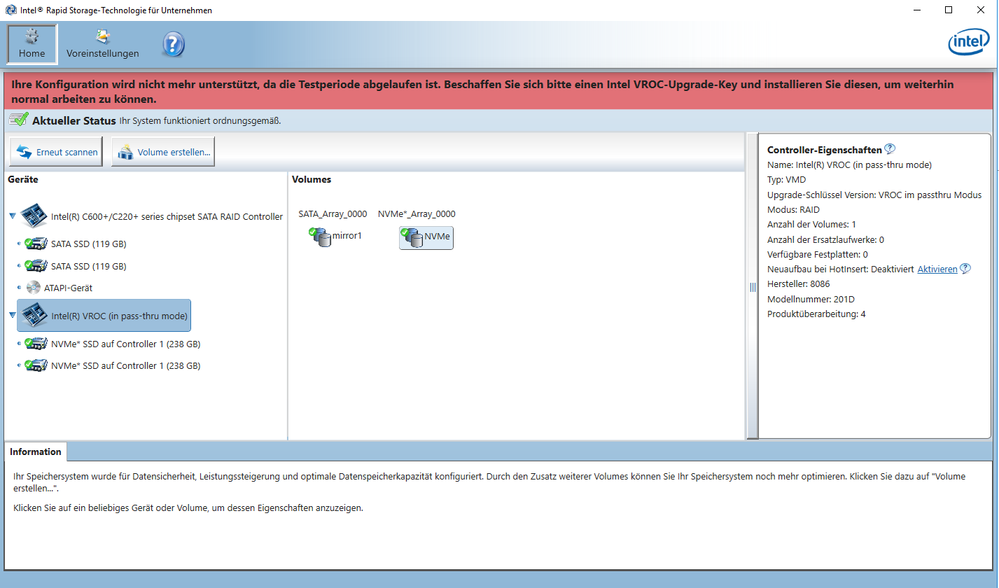- Mark as New
- Bookmark
- Subscribe
- Mute
- Subscribe to RSS Feed
- Permalink
- Report Inappropriate Content
Link Copied
- Mark as New
- Bookmark
- Subscribe
- Mute
- Subscribe to RSS Feed
- Permalink
- Report Inappropriate Content
- Mark as New
- Bookmark
- Subscribe
- Mute
- Subscribe to RSS Feed
- Permalink
- Report Inappropriate Content
I tried some other Rapid Store Setups but after starting it mostly comes to something like, "your operating system is not supported".
But I can understand this, because in the descriptions is windows server 2016 declared as ok.
- Mark as New
- Bookmark
- Subscribe
- Mute
- Subscribe to RSS Feed
- Permalink
- Report Inappropriate Content
- Mark as New
- Bookmark
- Subscribe
- Mute
- Subscribe to RSS Feed
- Permalink
- Report Inappropriate Content
This answer is typical for customer support.
I do not use preinstalled Windows. And in general, the question is another one.
I were installing a windows server operating system with using Xeon CPU and intel chipset with VROC integration.
What will happen due to my LOG message --> the trial of 90 days?
- Mark as New
- Bookmark
- Subscribe
- Mute
- Subscribe to RSS Feed
- Permalink
- Report Inappropriate Content
- Mark as New
- Bookmark
- Subscribe
- Mute
- Subscribe to RSS Feed
- Permalink
- Report Inappropriate Content
The open question ist still unanswered.
What will happen after the 90 days of trial?
Is the VROC key from HP the same as from supermicro or others?
- Mark as New
- Bookmark
- Subscribe
- Mute
- Subscribe to RSS Feed
- Permalink
- Report Inappropriate Content
- Mark as New
- Bookmark
- Subscribe
- Mute
- Subscribe to RSS Feed
- Permalink
- Report Inappropriate Content
Thank you for your detailed answer. I am now satisfied with the most informations.
But in my opinion, I am using a motherboard with intel chipset. My oem (HP) is not interested in helping me out of trouble. And the chip manufactor (intel) has much more knowledge about this stuff.
So there is also not very much knowledge about vroc, keys and the licensing. Second - X299-chipset and windows driver for Server2019 are very rare, and I only want have a easy gui for seeing raid as functional or not.
Intel is selling some billions of chipset and should know every thing about this, not the oem.
My question about the vroc key is still open. Is the key working with other mainboards oem? HP is telling me much stuff, but not yes or no.
- Mark as New
- Bookmark
- Subscribe
- Mute
- Subscribe to RSS Feed
- Permalink
- Report Inappropriate Content
- Mark as New
- Bookmark
- Subscribe
- Mute
- Subscribe to RSS Feed
- Permalink
- Report Inappropriate Content
Just one thing.
... Intel supports only intel ssd. Some pro versions of ssds are supported. E.G. Samsung 970 pro. (Works at my system and is supportet through HP).
- Mark as New
- Bookmark
- Subscribe
- Mute
- Subscribe to RSS Feed
- Permalink
- Report Inappropriate Content
- Mark as New
- Bookmark
- Subscribe
- Mute
- Subscribe to RSS Feed
- Permalink
- Report Inappropriate Content
- Mark as New
- Bookmark
- Subscribe
- Mute
- Subscribe to RSS Feed
- Permalink
- Report Inappropriate Content
- Mark as New
- Bookmark
- Subscribe
- Mute
- Subscribe to RSS Feed
- Permalink
- Report Inappropriate Content
I put a Key from Supermicro in IT. The Trial is gone. RAID ist only working with intel ssd.
Now raid will be mirrored with operating system.
You can Close the question.
- Mark as New
- Bookmark
- Subscribe
- Mute
- Subscribe to RSS Feed
- Permalink
- Report Inappropriate Content
- Subscribe to RSS Feed
- Mark Topic as New
- Mark Topic as Read
- Float this Topic for Current User
- Bookmark
- Subscribe
- Printer Friendly Page