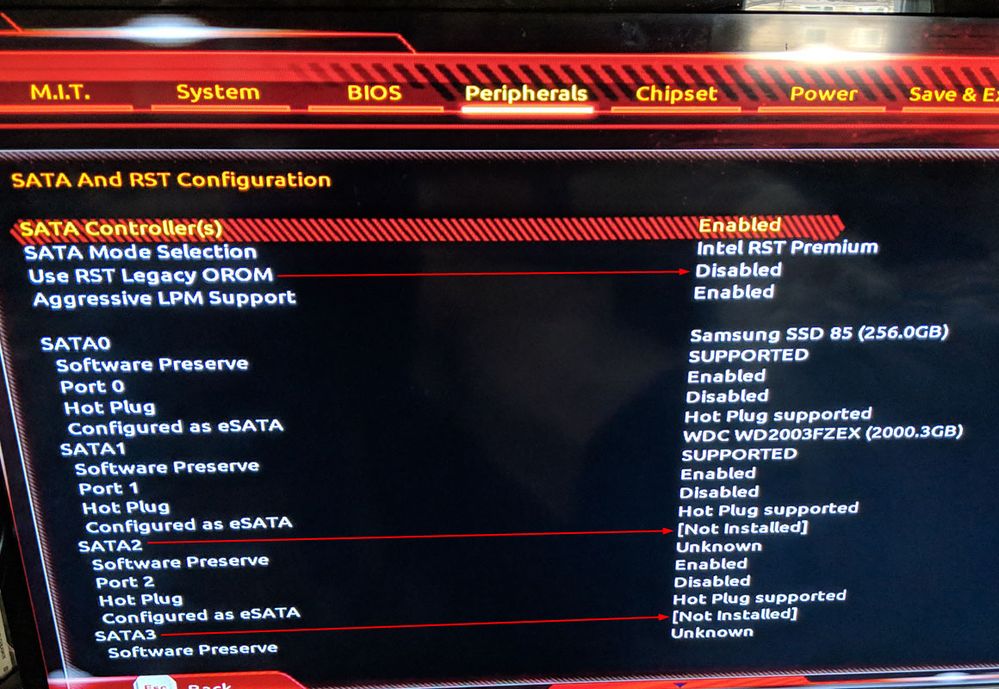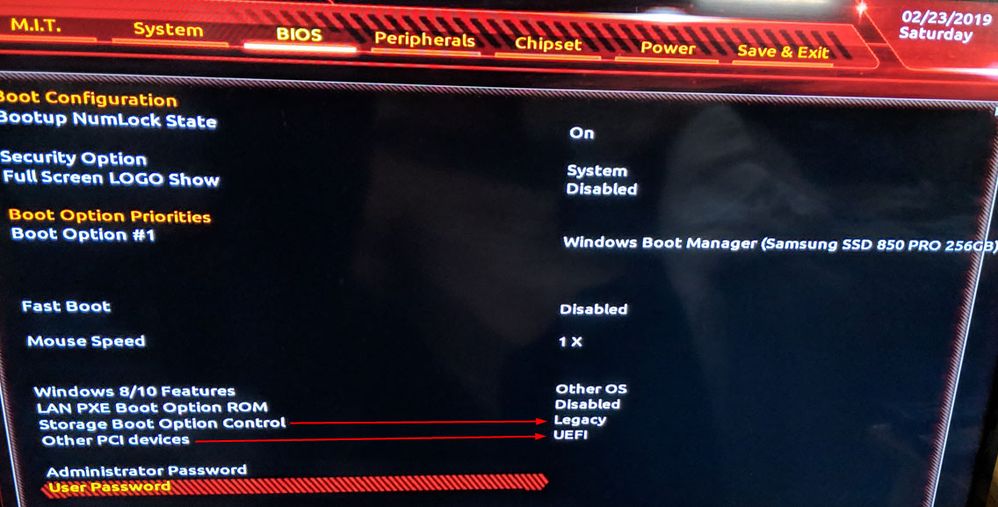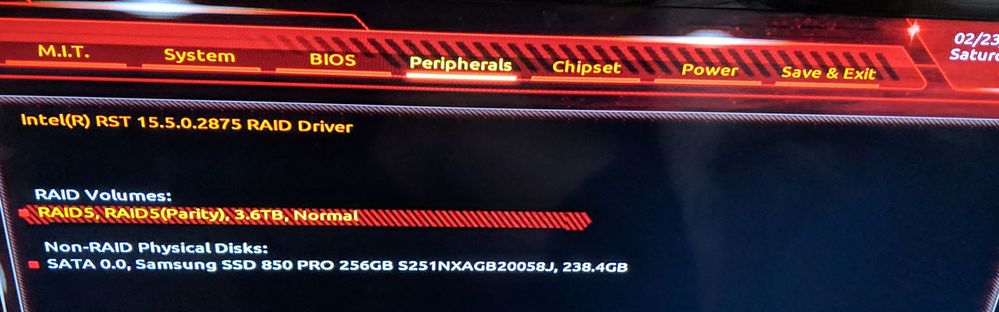- Mark as New
- Bookmark
- Subscribe
- Mute
- Subscribe to RSS Feed
- Permalink
- Report Inappropriate Content
Hi, I am running a Gigabyte GA-Z270X-Designare rev 1.0 motherboard with a Core i5-6600k, 16 gb DDR3200 RAM (from the approved memory list), and a 960GT GPU running Windows 10 Pro 64-bit. I use a 256 GB Samsung 850 Pro SSD as my system/Windows drive (SATA port 0), and 3x 2TB Western Digital 7200 RPM drives (SATA ports 1, 4, and 5) in a RAID 5 configuration. The RAID 5 has been up and running for over a year without reliability issues (just performance issues...) I am running Intel RST driver version 15.9.0.1015 (I had been running 16.x before, but backdated to an older driver, as it seemed to help the performance issues at least a little). The motherboard is running the most current BIOS version, and I have made sure all chipset drivers are current within the last few days.
I am trying to convert my storage to a pair of RAID 1s to move away from RAID 5, since I strongly suspect RAID 5 (combined with Intel RST and/or Windows 10 changes made during 2018) has been at the core of obnoxious performance issues I have been experiencing. I have purchased 2x Seagate Enterprise 4 TB 7200 RPM drives to build a new RAID 1 array in my computer, using SATA ports 2 and 3. But after plugging in the drives, giving them power, and triple-checking all the connections, these drives are not recognized by the computer anywhere: not in the Intel RST section of the BIOS (Gigabyte's "EZ RAID" feature is disabled), not in device manager, etc. The SATA ports 2 and 3 are enabled under the RST in BIOS, but just don't detect any drives plugged in to them. I know SATA channel 2 worked because it was running my optical drive until very recently.
I can't find any evidence that the hard drives wouldn't be anything but compatible with my other hardware, and while having two new drives DOA is possible, failure rates of enterprise drives are low enough to make that pretty unlikely. I'm at a loss for how to proceed with my RAID 1 setup, please help!
Link Copied
- Mark as New
- Bookmark
- Subscribe
- Mute
- Subscribe to RSS Feed
- Permalink
- Report Inappropriate Content
Have you looked in the Intel RST BIOS Extension to see if the drives are appearing there? If so, create your array there and move on.
...S
- Mark as New
- Bookmark
- Subscribe
- Mute
- Subscribe to RSS Feed
- Permalink
- Report Inappropriate Content
BTW, because these are 4TB drives, you must be running in UEFI mode; you cannot be using Legacy.
- Mark as New
- Bookmark
- Subscribe
- Mute
- Subscribe to RSS Feed
- Permalink
- Report Inappropriate Content
Hope you don't mind if I respond to both of your questions in one post, because I started taking screenshots for both answers but they kinda overlap topics :)
RE: checking the Intel RST BIOS extension, that was the first thing I did once I plugged stuff in and powered it up for the first time. SATA 2 and 3 are in the list but show up as "[Not Installed]" (See screenshot. Let me know if you mean something else by "Intel RST BIOS extension"; I'm assuming you're talking about the Intel RST section of the BIOS :) )
This photo shows SATA 2 and 3 port status, and also shows the Legacy option as disabled:
So my kneejerk answer to your question was "yeah, I'm not running Legacy, I'm running UEFI". But then this caught my eye on the BIOS tab of the BIOS, and now I'm a little uncertain what mode I'm in:
This screenshot says I am in "Legacy" for "Storage Boot Option Control" but in "UEFI" for "Other PCI devices". This is the way the computer has been running for months and months. I don't really know what SBOC is; my brief internet search review to try to get up to speed wasn't especially clear. Something to do with GPT or MBR formatted drives? Would changing SBOC to UEFI A) mess up my existing windows drive, or existing RAID 5 array (or otherwise prevent me from accessing them?), and B) fix my problem in the first place?
Lastly as an FYI, here is the current RST status page in the BIOS. One thing that caught my eye is how the RST Driver version # in the BIOS doesn't match what's in Windows properties? (15.9.0.1015). Is that an issue as well?
- Mark as New
- Bookmark
- Subscribe
- Mute
- Subscribe to RSS Feed
- Permalink
- Report Inappropriate Content
Well my research is telling me that I am running a Legacy RAID, and that I will be unable to access my Windows install if I change to UEFI. But that's not bad; my computer is setup to easily reinstall windows without having to move a bunch of data around, and I'm due for a fresh install anyway.
So if I swap over my system to UEFI and do a fresh Windows install, can I expect to be able to rebuild my old RAID 5 to be able to access my data to move it over to the new RAID 1? Because if I can't keep my data on the RAID 5 intact in the Legacy->UEFI bridge, then I'd probably setup our spare machine with my RAID 5 array and then move data to my main machine over the network. It'd be easier to just keep all the drives in my machine and drag files around :)
- Mark as New
- Bookmark
- Subscribe
- Mute
- Subscribe to RSS Feed
- Permalink
- Report Inappropriate Content
By "Intel RST BIOS extension", I was referring to the program that is contained within the RST OpROM (or OROM, as you BIOS has listed it). You want to set that parameter to Enabled. It will then either provide a place in BIOS Setup where you can invoke its functionality or will make it available at POST time via the CTRL-I keypress.
You are properly set up to boot in UEFI mode when booting from your NVMe (PCIe) SSD (it falls into the "Other PCI devices" category). You can try setting the Storage Boot Option Control to UEFI as well and see if this allows the driver to be "seen". If the system will not boot with this setting set this way, you can set it back.
The version number you are seeing in BIOS Setup is the version of RST that is built into your system's firmware. The version of the driver in Windows does not have to match this (it can be higher (newer)).
Bottom line, some things to try - but, so far, it doesn't look like you need to reinstall Windows just yet.
Hope this helps,
...S
- Mark as New
- Bookmark
- Subscribe
- Mute
- Subscribe to RSS Feed
- Permalink
- Report Inappropriate Content
I checked that my drives were already GPT (they were) and went ahead and changed SBOC to UEFI. The computer boots up no problem, all my stuff is here, but the 4 TB drives still aren't visible to the computer in BIOS. I tried switching them with ports that I know work and that I know detect drives in BIOS (e.g. swapping the RAID 1 drives into the SATA 0 port that runs my C:\ drive), and the computer just doesn't detect these drives. I'm going to RMA the drives; it seems they are either both DOA, or just are not compatible with my hardware somehow.
(Note: during this process, my computer's performance issues that I was trying to fix with this RAID 5->1 conversion got fixed with a Power Supply change. The Power Supply and the RAID 5 were my two main culprits for my constant video stutters; everyone online seemed to say that my PSU couldn't possibly be the problem, so I decided to pursue converting from RAID 5 to 1 first to fix the issues. While putting additional hard drives in my machine, it seemed that my old PSU lacked the power to start the whole machine up, so I upgraded the PSU wattage to continue with my RAID 5->1 conversion task. Power calculators and experienced support people I spoke with said my old 550 should have had no issue running my machine, but I suspect something went half-wrong with it along the way because the new 850W PSU is making this thing run like a new machine compared to before. I'd still like more storage but I'm not totally desperate this instant, I'll pursue other avenues...)
Thank you for your help n.scott.pearson!
- Subscribe to RSS Feed
- Mark Topic as New
- Mark Topic as Read
- Float this Topic for Current User
- Bookmark
- Subscribe
- Printer Friendly Page