- Mark as New
- Bookmark
- Subscribe
- Mute
- Subscribe to RSS Feed
- Permalink
- Report Inappropriate Content
Hi there,
I am configuring my Rapid Storage Technology RAID 1 (mirrored) with two M.2 PCIe NVME drives. Should I place one of the drives on my CPU M.2 slot and the other on my chipset slot? Or should I place both on my chipset slots?
This RAID will be using a Core i7-13700K (13th Gen) Processor with the Intel® Z790 Chipset.
I have read here that it is best to put one of the drives on the CPU M.2 slot and the other drive on the chipset M.2 slot to improve performance because this will avoid oversaturating the chipset lanes. But this recommendation was for a RAID 0, so I'm not sure if this would also apply for a RAID 1 configuration.
I have found it common that RAID 1 is frowned upon by the gaming community, but this is for a workstation PC where any downtime due to drive failure must be minimized.
How should I best make use of CPU and chipset M.2 slots for a PCIe NVME RAID 1?
Thanks for your help!
Edit: The thing that confuses me about all of this is how data flows. When reading or writing data in a RAID that is controlled by the chipset, doesn't all data need to flow through the chipset anyway?
- Mark as New
- Bookmark
- Subscribe
- Mute
- Subscribe to RSS Feed
- Permalink
- Report Inappropriate Content
Hello allenwp, I just received an update on this matter.
After reviewing the case we can confirm that the better configuration depends on the motherboard being used. Intel provides the driver but the lane configuration and the communication between ports are configured by the manufacturer of the board. So, based on that, we suggest to get in contact directly with them so they can provide further assistance on this matter.
Regards,
Albert R.
Intel Customer Support Technician
Link Copied
- Mark as New
- Bookmark
- Subscribe
- Mute
- Subscribe to RSS Feed
- Permalink
- Report Inappropriate Content
So I realized that nowadays installing windows is fast, so I just tested the different configurations for myself.
Here are the speeds I get from a single NVME SSD in CPU M.2 slot:
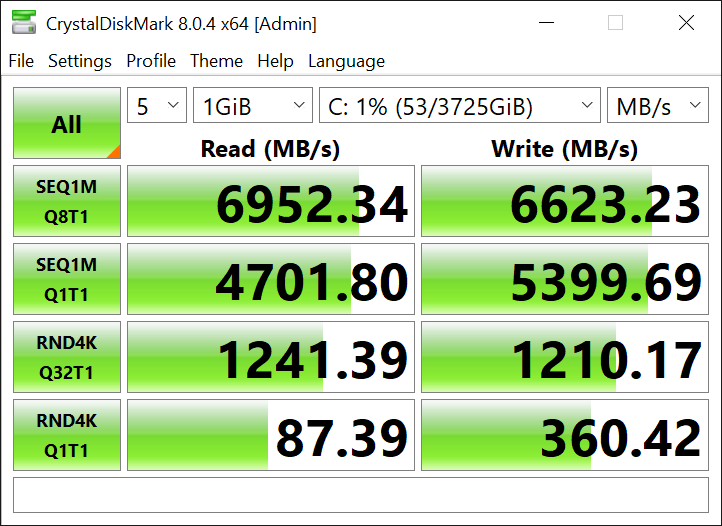
Here are the speeds I get from two NVME SSD in a RAID 1 with one in the CPU M.2 slot and the other in the chipset M.2 slot:
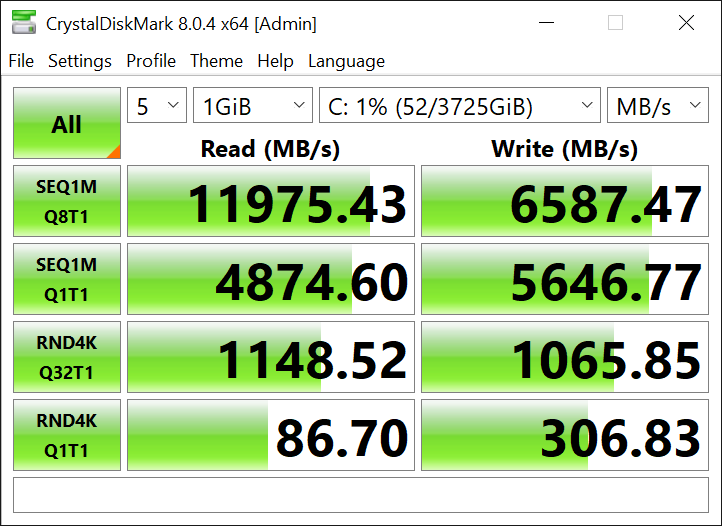
Here are the speeds I get from two NVME SSD in a RAID 1 with both in the chipset M.2 slots:
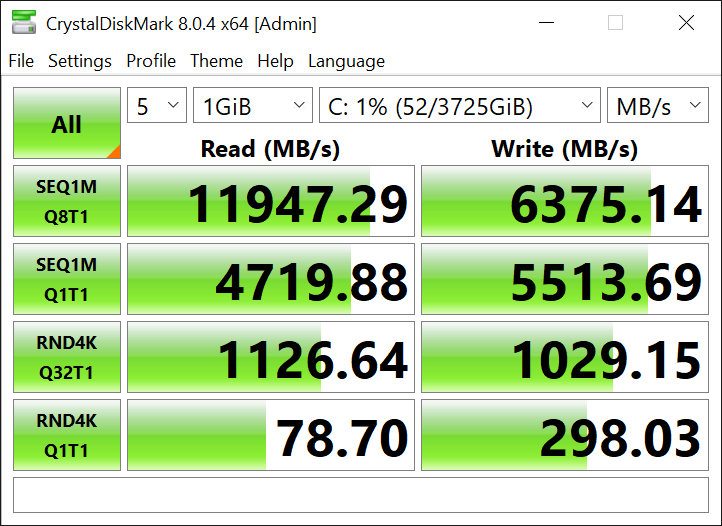
Summary:
It doesn't matter which slots they are put in, there is negligible performance difference. You could argue that the CPU slot + chipset slot performed slightly better, but I'm not sure if the difference in speed was within a normal margin of error.
Also, it's nice to note that the sequential read speeds are increased with the RAID 1. The write speeds are a bit slower than a non-RAID 1 setup with a single drive, but not by very much.
I hope that's helpful!
- Mark as New
- Bookmark
- Subscribe
- Mute
- Subscribe to RSS Feed
- Permalink
- Report Inappropriate Content
allenwp, Thank you for posting in the Intel® Communities Support.
We will be more than glad to assist you with this matter.
In order for us to provide the most accurate response to your inquiries, I will do further research on this matter. As soon as I get any updates, I will post all the details on this thread.
Any questions, please let me know.
Regards,
Albert R.
Intel Customer Support Technician
- Mark as New
- Bookmark
- Subscribe
- Mute
- Subscribe to RSS Feed
- Permalink
- Report Inappropriate Content
Hello allenwp, I just received an update on this matter.
After reviewing the case we can confirm that the better configuration depends on the motherboard being used. Intel provides the driver but the lane configuration and the communication between ports are configured by the manufacturer of the board. So, based on that, we suggest to get in contact directly with them so they can provide further assistance on this matter.
Regards,
Albert R.
Intel Customer Support Technician
- Subscribe to RSS Feed
- Mark Topic as New
- Mark Topic as Read
- Float this Topic for Current User
- Bookmark
- Subscribe
- Printer Friendly Page