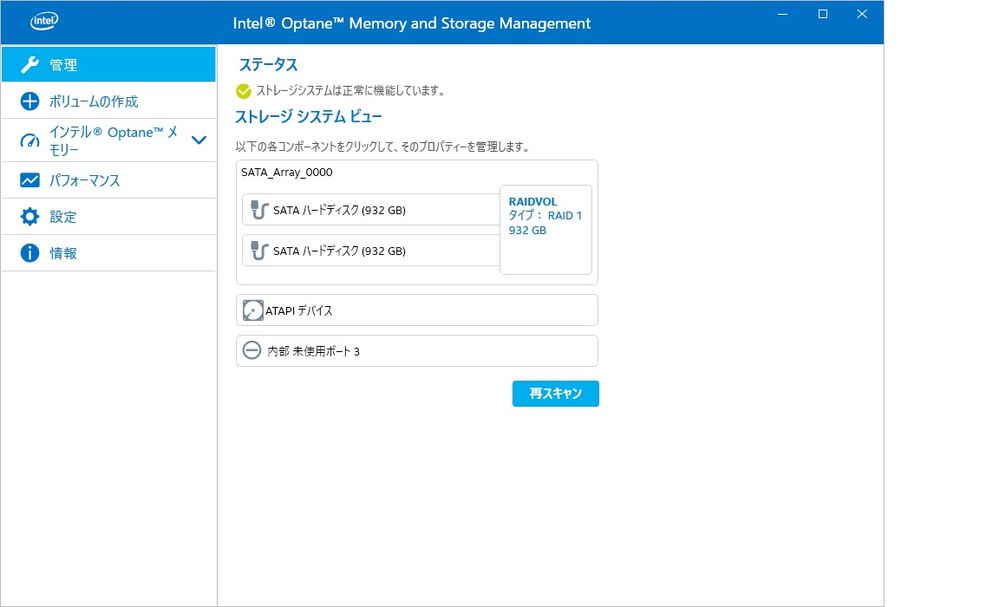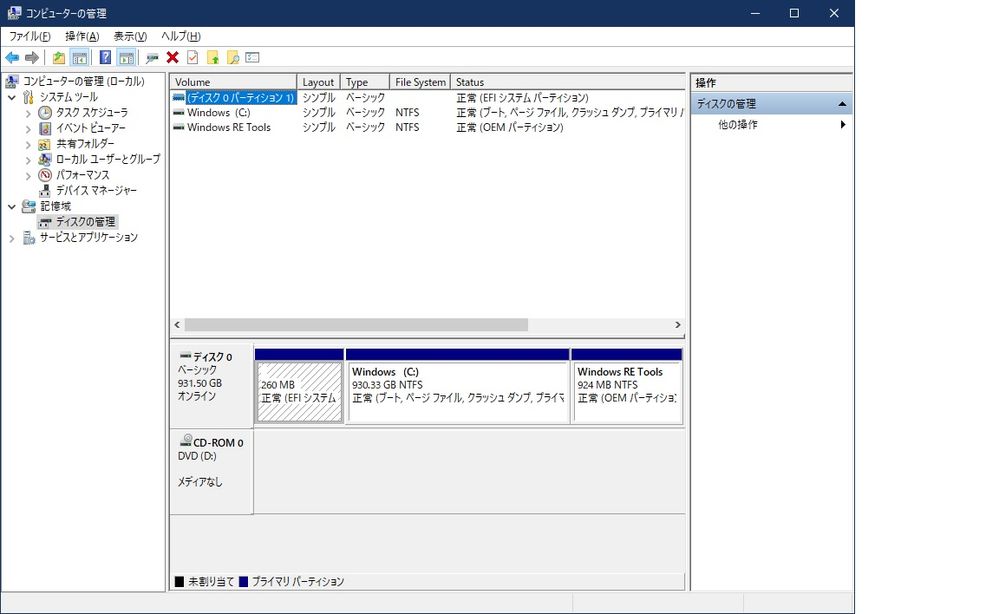- Mark as New
- Bookmark
- Subscribe
- Mute
- Subscribe to RSS Feed
- Permalink
- Report Inappropriate Content
HP Tower Desktop (i5-9500, Q370 chipset, windows10-1903) is used to configure RAID1 with two HDDs.
intel optane memory and storage management (Product Version: 17.5.1010.0, driver version: 17.2.8.1029) has been installed, also looks to and RAID1 configuration confirmed by management. However, IRST is missing. Is the specification that IRST is also included?
Since it does not make sense to ask HP's support, I asked a question here.
Link Copied
- Mark as New
- Bookmark
- Subscribe
- Mute
- Subscribe to RSS Feed
- Permalink
- Report Inappropriate Content
No, if you are using RAID, you must install the RST package. You can download it from here: https://downloadcenter.intel.com/download/29094/Intel-Rapid-Storage-Technology-Intel-RST-User-Interface-and-Driver?product=55005.
Hope this helps,
...S
- Mark as New
- Bookmark
- Subscribe
- Mute
- Subscribe to RSS Feed
- Permalink
- Report Inappropriate Content
Oh, and you did enable RAID in the BIOS, right?
- Mark as New
- Bookmark
- Subscribe
- Mute
- Subscribe to RSS Feed
- Permalink
- Report Inappropriate Content
Yes, RAID-mode is enabled on BIOS configuration.
My System has two-HDD(1TBx2).
Disk management displays 1HDD(Please see attached file"Disk management").
And Intel optane memory and storage management shows RAID1 status((Please see attached file"Intel management").
IRST need?
- Mark as New
- Bookmark
- Subscribe
- Mute
- Subscribe to RSS Feed
- Permalink
- Report Inappropriate Content
In fact, both of these packages include the RST drivers. Think of the Optane package as being a superset of the RST package. Intel's general guidance on the subject is to install the RST package if your usage is RAID and to install the Optane package if your usage is Optane. You can suit yourself; stick with what you have or uninstall it and install the (basic) RST package.
...S
- Mark as New
- Bookmark
- Subscribe
- Mute
- Subscribe to RSS Feed
- Permalink
- Report Inappropriate Content
Oops, I just thought of something: Are you seeing the standard RST application, with its icon in the System Tray, on your system? If not, to get this application (which is what you really need for monitoring the RAID array), you may need to swap to the RST package...
...S
- Mark as New
- Bookmark
- Subscribe
- Mute
- Subscribe to RSS Feed
- Permalink
- Report Inappropriate Content
No, I can't see the standard RST application, with its icon in the System Tray.
But, the Optane package as being a superset of the RST package; this means Optane Package include RST package, RAID system is running and I don't need installing RST package?
- Mark as New
- Bookmark
- Subscribe
- Mute
- Subscribe to RSS Feed
- Permalink
- Report Inappropriate Content
Yea, you have the drivers necessary to support RAID, but it would appear that you need the RST package if you want the status and configuration app.
...S
- Subscribe to RSS Feed
- Mark Topic as New
- Mark Topic as Read
- Float this Topic for Current User
- Bookmark
- Subscribe
- Printer Friendly Page