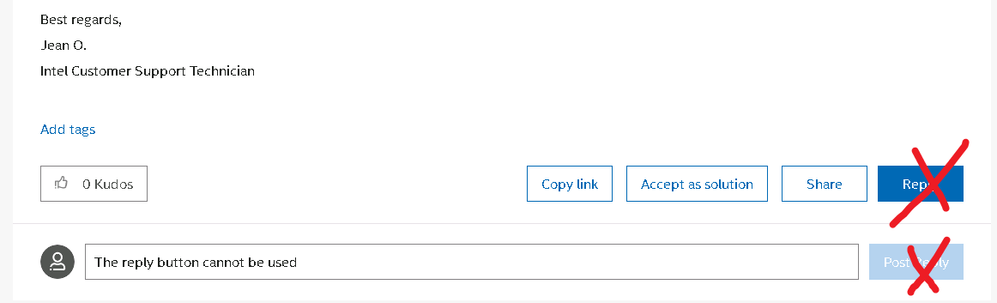- Mark as New
- Bookmark
- Subscribe
- Mute
- Subscribe to RSS Feed
- Permalink
- Report Inappropriate Content
Sorry, I don't know why I can't reply to my question(how to create raid1 in Windows). After clicking the "Reply" button on the page, the page doesn't respond (I use Google Chrome browser), so I can only post this new question.
The following is my replyto my question(how to create raid1 in Windows
1. I use Intel ® Rapid Storage Technology
2. I am from the official website of Gigabyte( https://www.gigabyte.cn )Downloaded
Attached is my SSU report.
thank you
Link Copied
- Mark as New
- Bookmark
- Subscribe
- Mute
- Subscribe to RSS Feed
- Permalink
- Report Inappropriate Content
xuxuehai, Thank you for posting in the Intel® Communities Support.
In reference to your inquiry, here you have the user guide for Intel ® Rapid Storage Technology where you be able to confirm how to create a RAID 1 in Windows*. Page 9 from Intel® Rapid Storage Technology (Intel® RST) User Guide (PDF) :
Any questions, please let me know.
Regards,
Albert R.
Intel Customer Support Technician
- Mark as New
- Bookmark
- Subscribe
- Mute
- Subscribe to RSS Feed
- Permalink
- Report Inappropriate Content
Hello xuxuehai, I just wanted to check if the information posted previously was useful for you and if you need further assistance on this matter?
Regards,
Albert R.
Intel Customer Support Technician
- Mark as New
- Bookmark
- Subscribe
- Mute
- Subscribe to RSS Feed
- Permalink
- Report Inappropriate Content
Hello xuxuehai, Since we have not heard back from you, we are closing the case, but if you have any additional questions, please post them on a new thread so we can further assist you with this matter.
As an option, even though you downloaded the Intel® RST version from their website, you can also get in contact directly with Gigabyte Support for them to provide further assistance on this matter:
https://www.gigabyte.com/Support
Regards,
Albert R.
Intel Customer Support Technician
- Subscribe to RSS Feed
- Mark Topic as New
- Mark Topic as Read
- Float this Topic for Current User
- Bookmark
- Subscribe
- Printer Friendly Page