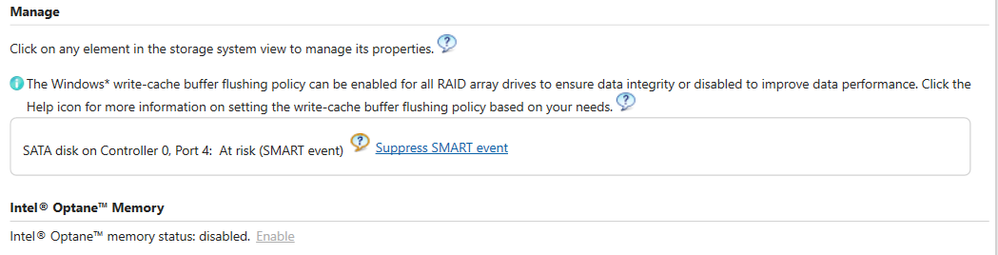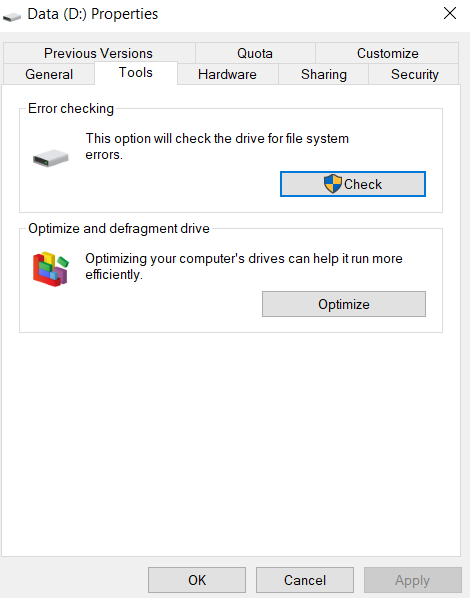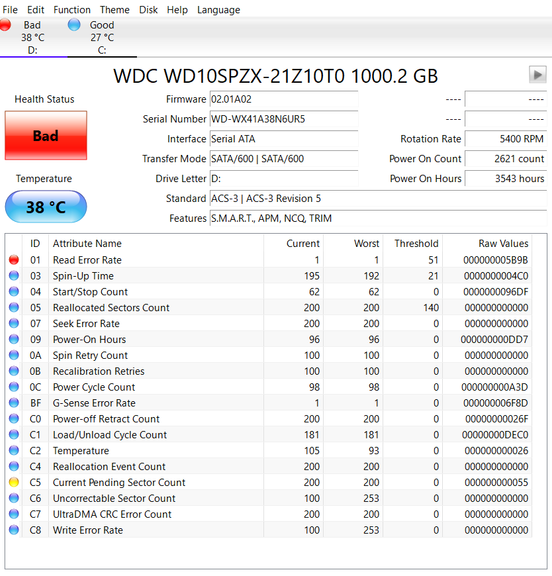- Mark as New
- Bookmark
- Subscribe
- Mute
- Subscribe to RSS Feed
- Permalink
- Report Inappropriate Content
Hi all,
I've been having this issue for a few days now.
I think it started when I tried to copy/backup the files within my computer.
(Usually it takes 2-4 hrs but this time took multiple days?)
However, when I did the drive > Tools > Error Checking it came back totally fine.
Also tried defragmenting the drive (successfully), not sure if it matters or not.
Then I suppressed the SMART event and it came back again.
Referencing this helpful article:
https://www.intel.sg/content/www/xa/en/support/articles/000031904/memory-and-storage.html
https://en.wikipedia.org/wiki/S.M.A.R.T.
Is there something wrong? What can I do to further check/ verify the issue?
Computer still works, using it to type this message now.
Best Regards,
David Yam
- Mark as New
- Bookmark
- Subscribe
- Mute
- Subscribe to RSS Feed
- Permalink
- Report Inappropriate Content
The Read Error Rate parameter is telling us that the processor has developed a bad (unreadable) spot and this bad spot is growing in size. When an unreadable/unwriteable sector is detected, the drive will assign a replacement from a pool of replacement sectors. The issue raised by the Current Pending Sector Count parameter is indicating that the replacement sectors pool is almost exhausted.
Overall, this is telling us that one (or more) platter surfaces within the drive has suffered a failure. This is nonrecoverable. You need to backup the data on the drive ASAP and then replace this drive.
Hope this helps,
...S
Link Copied
- Mark as New
- Bookmark
- Subscribe
- Mute
- Subscribe to RSS Feed
- Permalink
- Report Inappropriate Content
The first thing you should do is verify that the S.M.A.R.T. event is not spurious. Easiest way to do this is to download and run the Crystal DiskInfo app. It will display S.M.A.R.T. attributes and status for all drives in the system.
...S
- Mark as New
- Bookmark
- Subscribe
- Mute
- Subscribe to RSS Feed
- Permalink
- Report Inappropriate Content
Thanks Scott!
Tried the Crystal DiskInfo app as suggested, here's the output:
I can't seem to find a fix for the "Read Error Rate" issue online though.
Is it fixable? If so, how might I do it?
Best Regards,
David Yam
- Mark as New
- Bookmark
- Subscribe
- Mute
- Subscribe to RSS Feed
- Permalink
- Report Inappropriate Content
The Read Error Rate parameter is telling us that the processor has developed a bad (unreadable) spot and this bad spot is growing in size. When an unreadable/unwriteable sector is detected, the drive will assign a replacement from a pool of replacement sectors. The issue raised by the Current Pending Sector Count parameter is indicating that the replacement sectors pool is almost exhausted.
Overall, this is telling us that one (or more) platter surfaces within the drive has suffered a failure. This is nonrecoverable. You need to backup the data on the drive ASAP and then replace this drive.
Hope this helps,
...S
- Mark as New
- Bookmark
- Subscribe
- Mute
- Subscribe to RSS Feed
- Permalink
- Report Inappropriate Content
Oh man, that's a bummer. I'll replace it then.
Anyways, thank you so much for your help, Scott!
Best Regards,
David Yam
- Subscribe to RSS Feed
- Mark Topic as New
- Mark Topic as Read
- Float this Topic for Current User
- Bookmark
- Subscribe
- Printer Friendly Page