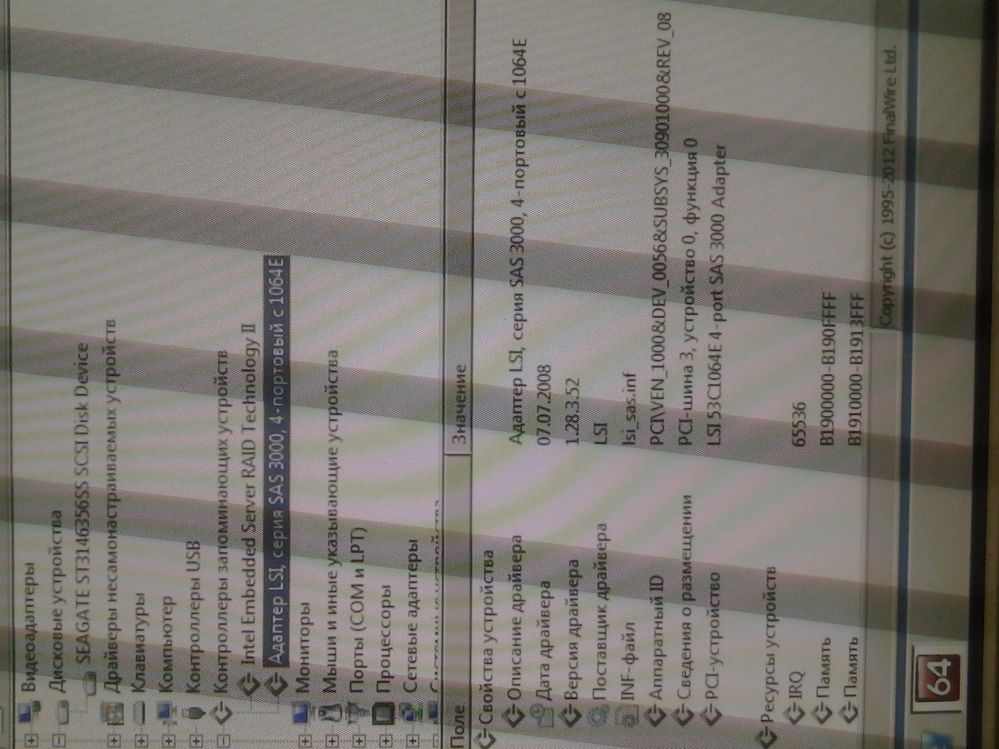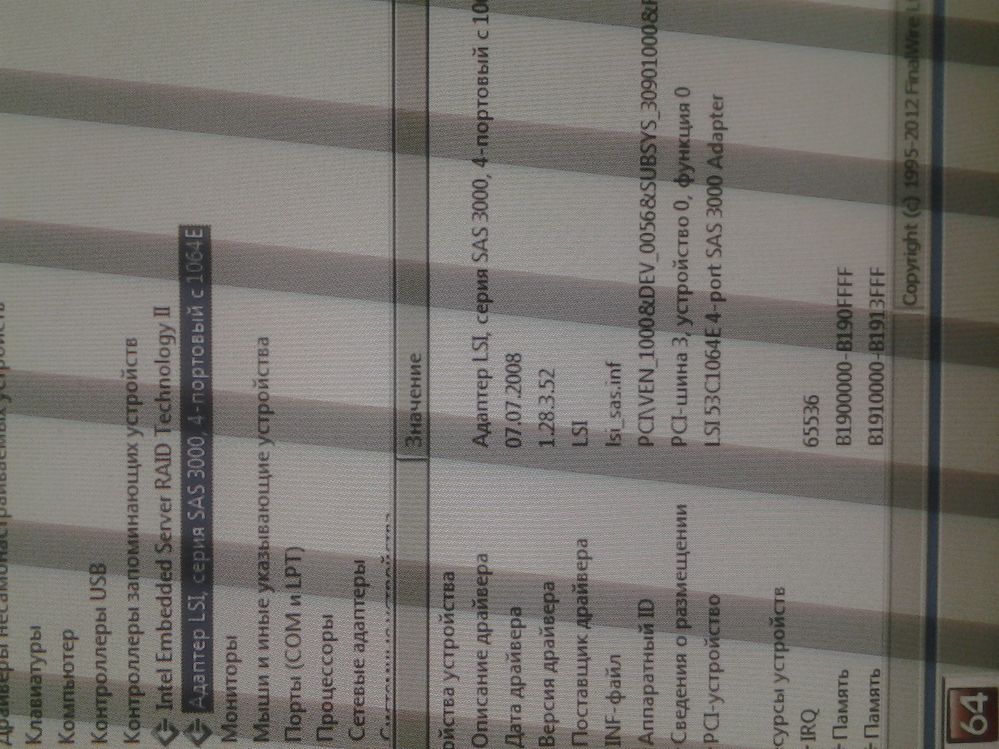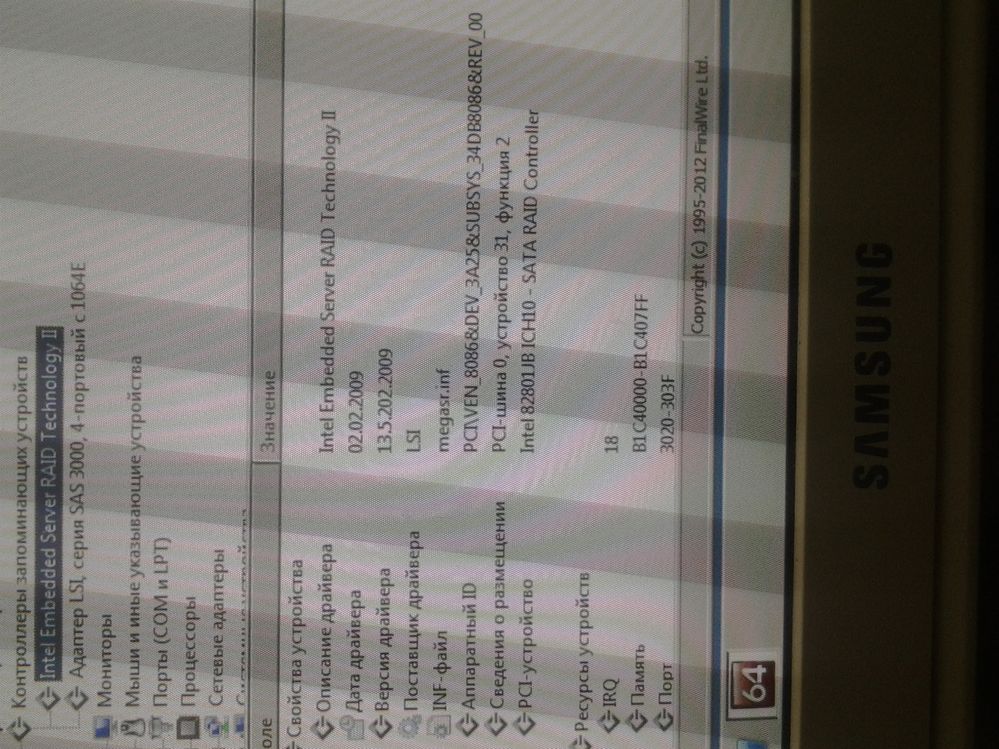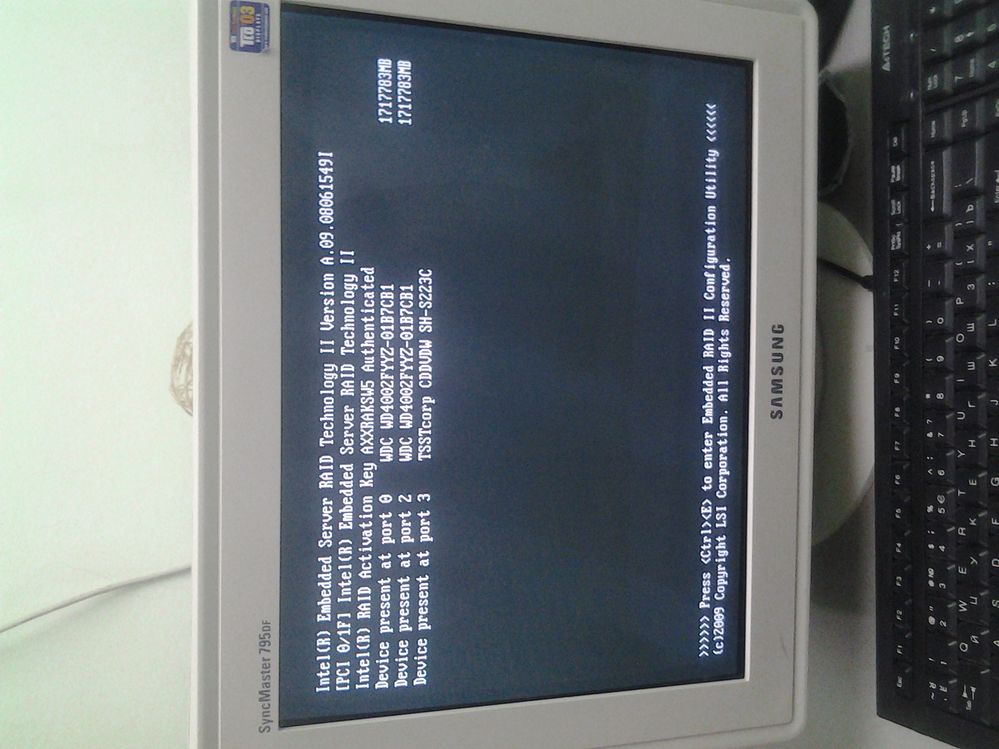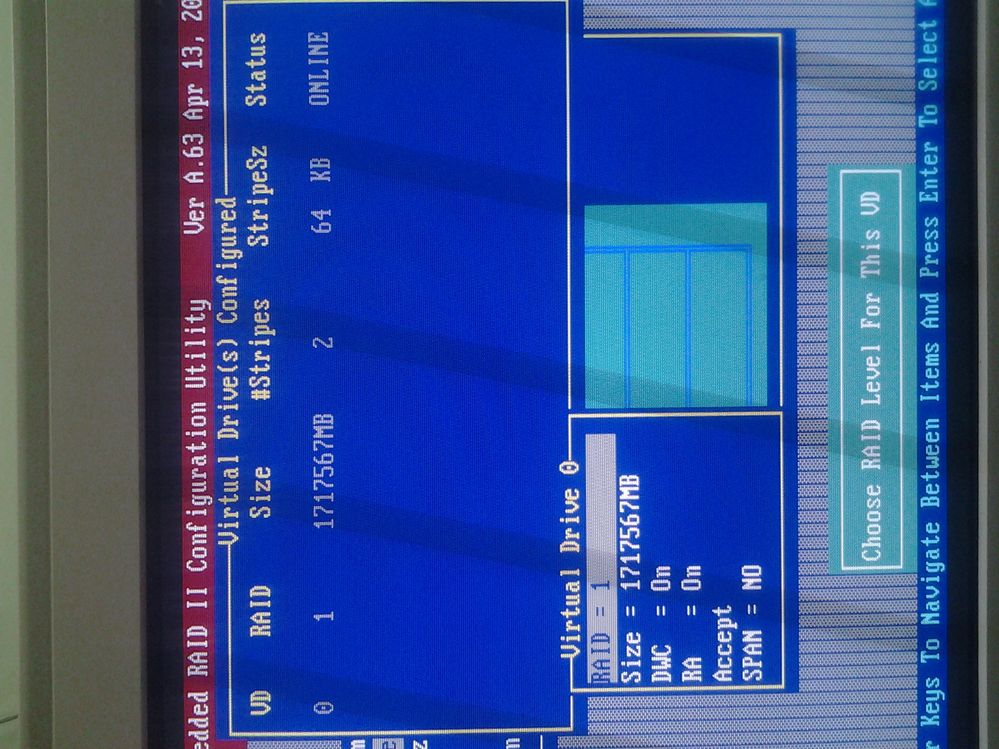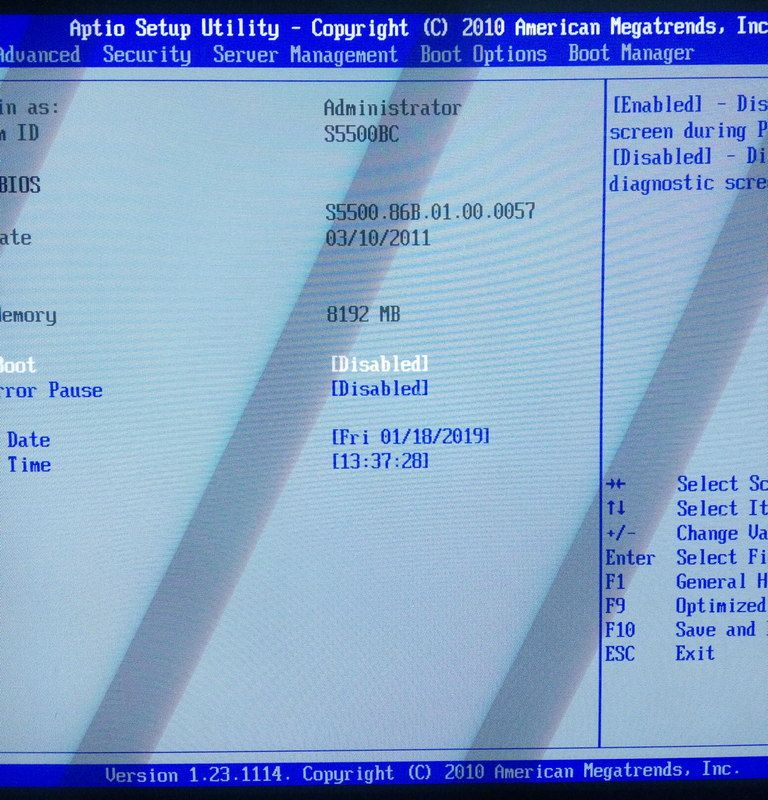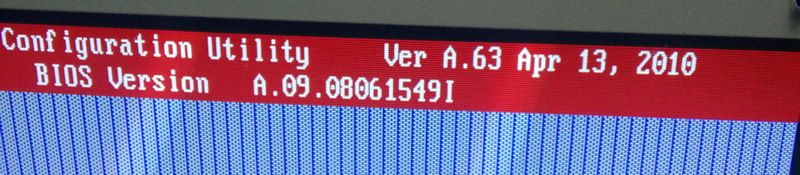- Mark as New
- Bookmark
- Subscribe
- Mute
- Subscribe to RSS Feed
- Permalink
- Report Inappropriate Content
Поставил два веника, каждый 4 Тб. Но видит только 1717783 Мб. Подскажите разве 4Тб не тянет? Intel Embedded Server Raid Technology II Version A.09.08061549I
- Mark as New
- Bookmark
- Subscribe
- Mute
- Subscribe to RSS Feed
- Permalink
- Report Inappropriate Content
Intel originally called it EFI (Extensible Firmware Interface). When they placed it into the public domain, the industry working group created to manage the standard renamed it to UEFI (Universal Extensible Firmware Interface). You can think of these two as essentially being synonymous. By enabling EFI, you will get support for drives larger than 2TB.
Before anything else, I suggest that you update your BIOS to the latest version available. Yes, it will make a significant difference!
...S
Link Copied
- Mark as New
- Bookmark
- Subscribe
- Mute
- Subscribe to RSS Feed
- Permalink
- Report Inappropriate Content
First of all, a 4TB drive actually only garners 3725.90GB. Ya gotta love the math that the drive manufacturers use!
Just to be sure, you created a RAID1 array across these two drives and you then created a volume in this array that encompassed the entire available space?
- Mark as New
- Bookmark
- Subscribe
- Mute
- Subscribe to RSS Feed
- Permalink
- Report Inappropriate Content
I know that in reality a disk takes less capacity then 4TB. I have two new disks WD4002FYYZ-01B7CB1. While starting the server, Intel Embedded Server Raid Technology II Version A.09.08061549I shows this two disks
WD4002FYYZ-01B7CB1 - 1717783Mb
WD4002FYYZ-01B7CB1 - 1717783Mb.
I press Ctrl-E and enter the program of creating Raid. Here it also displays the same capacity of both HDD. ((
Would be grateful for the help
- Mark as New
- Bookmark
- Subscribe
- Mute
- Subscribe to RSS Feed
- Permalink
- Report Inappropriate Content
How old is the board that you are using? It sounds like that you would see if it was running in Legacy BIOS mode (which can only handle up to 2TB drives). Does your board support UEFI? Try enabling it.
Hope this helps,
...S
- Mark as New
- Bookmark
- Subscribe
- Mute
- Subscribe to RSS Feed
- Permalink
- Report Inappropriate Content
My board S5500bc. Intel. I see in bios loading point "Internal efi shell". I don't know if I have a Uefi. 9 years not updated bios.
Updating bios will help?
- Mark as New
- Bookmark
- Subscribe
- Mute
- Subscribe to RSS Feed
- Permalink
- Report Inappropriate Content
- Mark as New
- Bookmark
- Subscribe
- Mute
- Subscribe to RSS Feed
- Permalink
- Report Inappropriate Content
- Mark as New
- Bookmark
- Subscribe
- Mute
- Subscribe to RSS Feed
- Permalink
- Report Inappropriate Content
- Mark as New
- Bookmark
- Subscribe
- Mute
- Subscribe to RSS Feed
- Permalink
- Report Inappropriate Content
Intel originally called it EFI (Extensible Firmware Interface). When they placed it into the public domain, the industry working group created to manage the standard renamed it to UEFI (Universal Extensible Firmware Interface). You can think of these two as essentially being synonymous. By enabling EFI, you will get support for drives larger than 2TB.
Before anything else, I suggest that you update your BIOS to the latest version available. Yes, it will make a significant difference!
...S
- Subscribe to RSS Feed
- Mark Topic as New
- Mark Topic as Read
- Float this Topic for Current User
- Bookmark
- Subscribe
- Printer Friendly Page