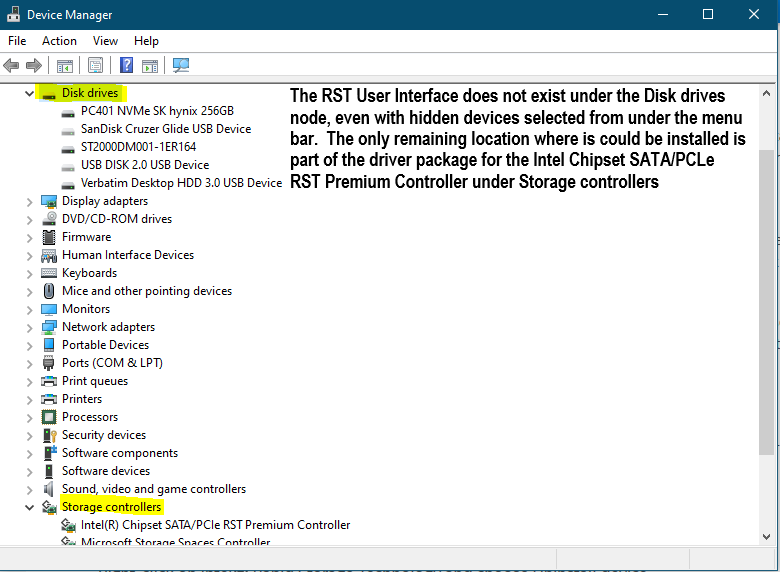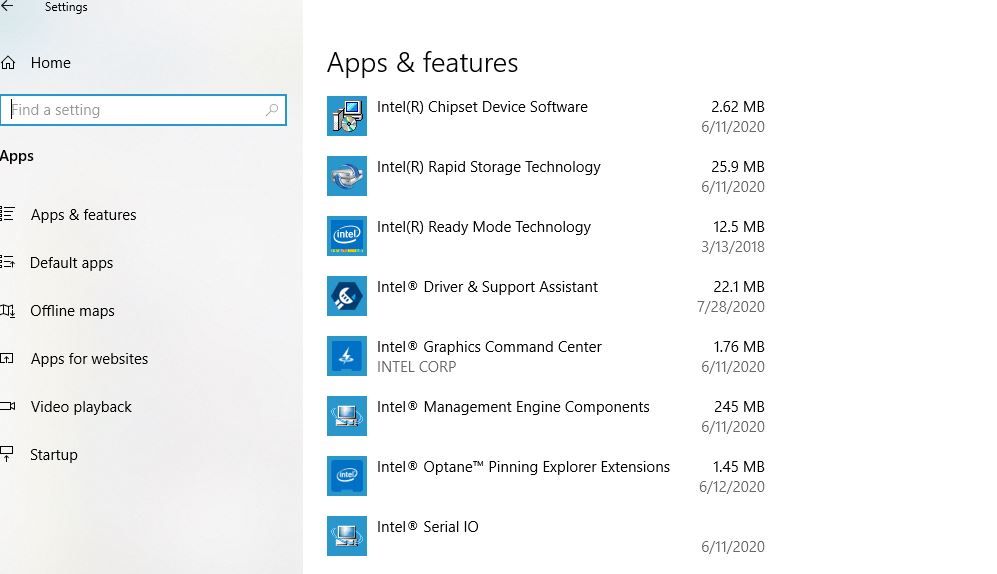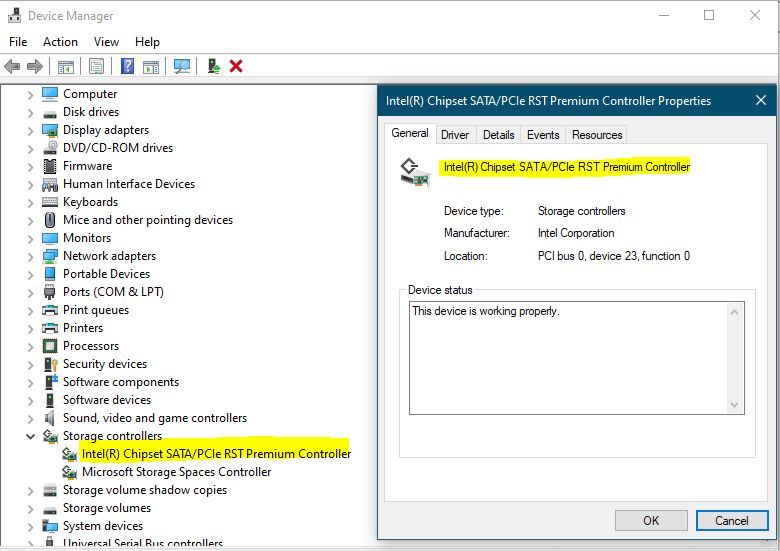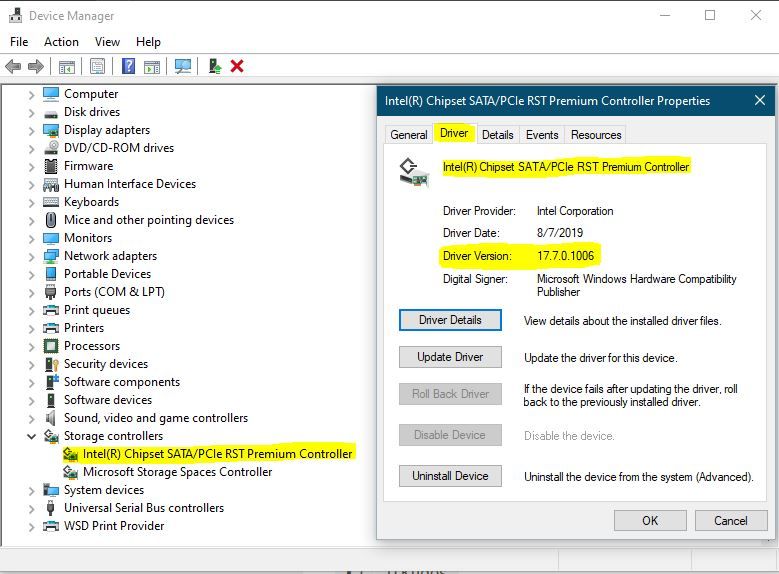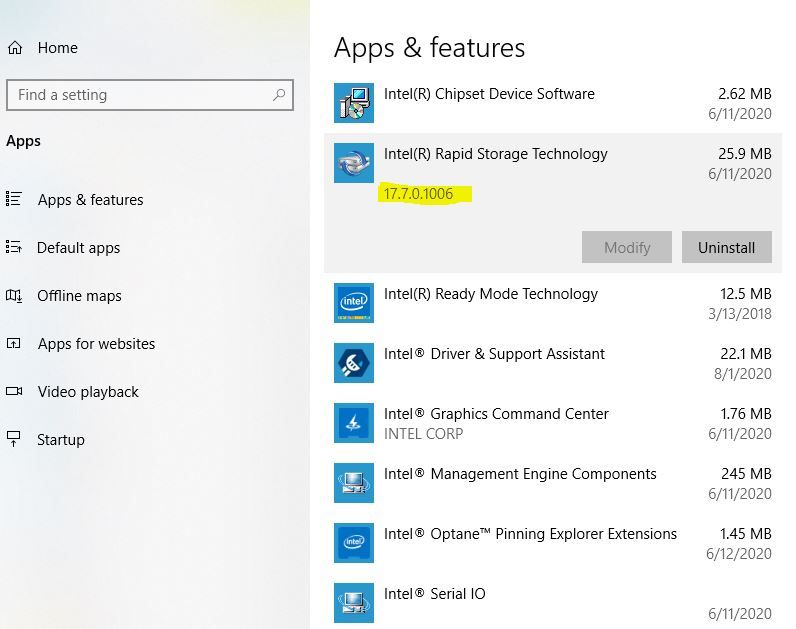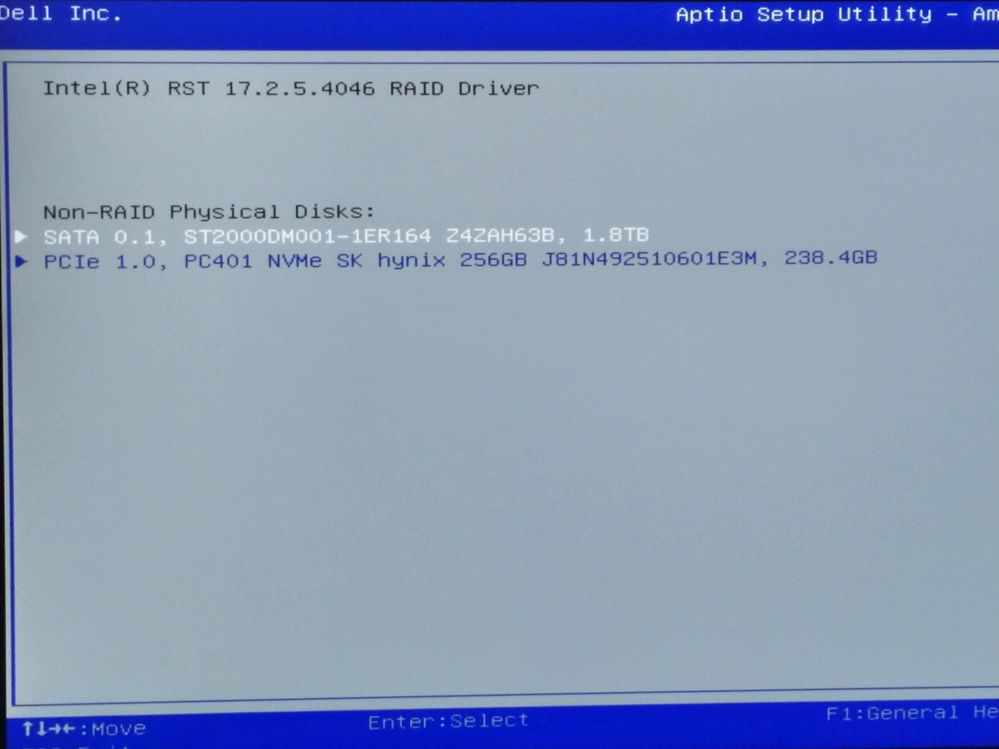- Mark as New
- Bookmark
- Subscribe
- Mute
- Subscribe to RSS Feed
- Permalink
- Report Inappropriate Content
Intel appears to be a bit vague on the guidance steps for installing the Optane Memory and Storage Management app.
See my System Report attached. There are no Optane modules installed on the system.
The RST legacy UI utility no longer is useful since the announced (EOL) .
The Readme.txt file from https://downloadcenter.intel.com/download/28992/Intel-Rapid-Storage-Technology-Intel-RST-User-Interface-and-Driver
would have been more helpful if it had been written clearer so that the user could know which order the executable applications were supposed to be downloaded and installed. There looks to be two bundled files: (SetupRST.exe), and (f6flpy-x64.zip). Then there is the Optane and Storage Mgmt App from the Microsoft Store.
RST driver updates provided by my system's manufacturer will eliminate any impact caused by non-customized drivers.I will install any RST updates from the OEM site.
The unknown answers to the following questions have prevented the task of installing the applications:
1.) Is the (SetupRST.exe) to be installed as step #1 for setup of the advanced features of RAID management using the Optane Memory and Storage Mgmt app ?
2.) Is the f6flpy-x64.zip standalone installed after the SetupRST.exe is installed? The ReadMe file appears to indicate this is to be installed before installing the Optane Memory and Storage Management app from the Microsoft Store.
3.) Should a search for an RST update from my OEM 's site be performed during any steps?
4.) When is the un-installation of the Non-Driver Components performed in Programs and Features in Control Panel ? According to Section 10 of the ReadMe.txt , this step un-installs Intel RST 17.7.0.1006
A basic step by step guidance on installing/un-installing the files would be appreciated.
- Mark as New
- Bookmark
- Subscribe
- Mute
- Subscribe to RSS Feed
- Permalink
- Report Inappropriate Content
Hello Coffee_Lake,
Thank you for patiently waiting and shared more details with us.
If I uninstalled the RST app in Apps and Features, wouldn't the driver from Device Manager under Storage Controllers which is shown as the Intel Chipset SATA/PCLe RST Premium Controller and that also has the same version (17.7.0.1006), be uninstalled also since they appear to be no different as far as these driver versions?
No, when you uninstall the RST app from Apps and Features you are only uninstalling the console, that will not uninstall the driver.
...UEFI is version 17.2.5.4046 . Would this be the driver (the one appearing in UEFI) that you’re referencing that is the Chipset SATA/PCLe RST Premium Controller driver?
Is not the same version, the one you are seeing on UEFI can only be updated if it's included on a BIOS update release (BIOS versions provided by the OEM)
As per the information provided what I can understand is that your system was in RAID mode by default (Dell factory settings).
Here is a short explanation of Hardware and Software RAID:
- In hardware RAID, a RAID controller handles the drivers so that the host computer barely uses other resources such as CPU or OS. Since additional hardware is required (i.e. PCIe RAID card), hardware RAID is more expensive due to the resources you will need.
- Software RAID uses the resources of the host computer (e.g. CPU and OS) where most of the processing occurs. For this reason, the performance of software RAID depends on the tasks performed by the system.
Your system will not have any advantage with RST* since you are not using a RAID volume. However, the best driver if you want to install it, will be the one provided by the Original Equipment Manufacturer, as we mentioned before, the driver was modified to work with your specific system.
On the AHCI mode, your OS will recognize the drives. You will have to reinstall the OS if you change from RAID to AHCI, that's the way validated by Intel*, we haven't test swapping between the SATA modes. I understand that some users have reported some success, but you will have to check this with the Equipment Manufacturer to verify if it's possible, and the proper steps to do it.
I want to apologize for the delay on the response, I was trying to do more research about your system but not much information about RAID was found.
I really hope that you find useful information in my response!
Best regards,
Maria R.
Intel Customer Support Technician
Link Copied
- Mark as New
- Bookmark
- Subscribe
- Mute
- Subscribe to RSS Feed
- Permalink
- Report Inappropriate Content
Hello Coffee_Lake,
Thank you for posting on the Intel* Community.
In Intel* we highly recommend using the drivers that are provided by the system manufacturer/provider or via Windows Update to eliminate the potential impact caused by loading non-customized drivers (Intel's generic drivers that were not tested on your specific system). System manufacturers regularly customize Intel generic drivers to meet the needs of their specific system design. In such cases, the use of the Intel generic driver update is not recommended.
In this scenario, try to install the driver from Dell, Version: 17.5.0.1017. Once this is done, you should go to the Microsoft* Store to download the Intel*Optane Memory and Storage Management.
If you would like to use a generic driver version, which is not customized, try to install the version 17.9.1.1009, you can run the SetupRST.exe and install it as a normal driver on your system, or if you are installing the OS from scratch you should use the f6flpy-x64.zip and install the driver during the OS installation. After the driver installation, you should go to the Microsoft* Store and you will be able to download and use the latest version of the Intel® Optane™ Memory and Storage Management.
Best regards,
Maria R.
Intel Customer Support Technician
- Mark as New
- Bookmark
- Subscribe
- Mute
- Subscribe to RSS Feed
- Permalink
- Report Inappropriate Content
Thank you for the clarification on what the SetupRST.exe and f6flpy-x64.zip files are designed for.
Dell customized drivers from their support site are the only Intel updates I ever download. I am always notified whenever any newer Intel updates become available in the Dell manufacturer customized driver ecosystem.
It is my assumption that you have identified the RST driver version 17.7.0.1006 to be an Intel generic driver. If I am interpreting what you identified as to be correct, here is what I can tell occurred which is most likely why IRST version 17.7.0.1006 is currently installed on the system.
In June, when the latest Windows 10 feature update became available in Windows Update, a driver update for Intel RST automatically installed along with the new version of Windows through Windows Update. Intel driver updates had never downloaded and installed before with any new Windows version upgrade. The system had been running Windows 10, (version 1909). Upon successful upgrade to version 2004, the Intel RST driver version 17.7.0.1006 was installed along with Windows 10 version 2004. Prior to this while running version 1909, the system was up to date with the latest Dell customized RST Driver and Management Console driver.
There is can no doubt in my opinion that the Windows feature update to ver. 2004 also installed the driver because I always manually update every Intel driver through the Dell support site when being notified. Also, Dell’s support site does not have a version 17.7.0.1006 for the driver description named “IRST and Management Console driver”. Additionally, the feature update also installed along with the upgrade an application that was never installed before called the Intel Optane Pinning Explorer Extensions. As I mentioned in my OP, I don't have Optane modules installed on the system and there is uncertainty on whether Pinning Explorer Extensions serves as a functioning application on my system without Optane modules. After Optane Pinning Explorer Extensions automatically installed, an "iaStorAfsServiceApi.dll" error was encountered which I corrected by following the fix on the Intel Support site. (See Here).
Do you foresee trouble by leaving the current RST driver installed and then going to the Microsoft Store to download the Intel*Optane Memory and Storage Management? Or is the better approach to uninstall the RST driver first, and then install the Dell customized RST driver Version: 17.5.0.1017 ? Then once that is done, install the Optane and Storage Management driver from the Microsoft Store.
The only remaining question that I previously asked that didn't get addressed was regarding whether the RST utility which reached the (EOL) and is no longer being updated can be manually uninstalled. If it’s not recommended to try to manually uninstall the utility, are there conflicts when the Optane Memory and Storage Management app from the Microsoft Store is installed while the RST management utility remains installed?
- Mark as New
- Bookmark
- Subscribe
- Mute
- Subscribe to RSS Feed
- Permalink
- Report Inappropriate Content
Thank you for that clarification on the SetupRST.exe and f6flpy-x64.zip files.
Dell customized Intel drivers from their support site are the only updates that I ever download. I am always notified whenever any newer Intel updates become available in the Dell manufacturer customized driver ecosystem.
It is my pre-assumption that you identified the RST driver version 17.7.0.1006 to be an Intel generic driver.
If my interpretation based on what you identified on the currently installed driver is a generic driver, I largely based it on two reasons:
(1) no version 17.7.0.1006 exists for a driver description named “IRST and Management Console driver” on the Dell support site, and therefore the RST driver must be a generic driver.
(2) In June, when the latest Windows 10 feature update became available in Windows Update, a driver update for Intel RST automatically installed along with the new version of Windows through Windows Update. No Intel driver updates ever in the past downloaded and installed before along with a Windows upgrade. The system had been running Windows 10, (version 1909) and after the successful upgrade to version 2004, the Intel RST driver version 17.7.0.1006 was (in all likelihood) installed along with Windows 10 version 2004. When I was running version 1909, the system was up to date with the latest Dell customized RST Driver and Management Console driver.
Finally, the Windows feature update to ver. 2004 (in all likelihood) installed the driver because I always manually update every Intel driver through the Dell support site when being notified.
Interestingly, the feature update also installed along with it an application that was never installed before which is the Intel Optane Pinning Explorer Extensions. As I mentioned in my OP, I don't have Optane modules installed on the system so there is uncertainty on whether Pinning Explorer Extensions serves as a functioning application on my system without Optane modules installed. After the Windows upgrade installation was completed, an "iaStorAfsServiceApi.dll" error was encountered which I corrected by following the fix on the Intel Support site. (See Here).
Questions
Do you foresee trouble if I were allow the current RST driver to remain installed (version 17.7.0.1006) and then go to the Microsoft Store to download the Intel*Optane Memory and Storage Management ? Or would the better approach be to un-install the RST driver first, and then install the Dell customized RST driver Version 17.5.0.1017? Then once that is done, install the Optane and Storage Management driver from the Microsoft Store.
The only remaining question that I previously asked that didn't get addressed was regarding whether the RST utility that is no longer being updated can be manually uninstalled. If it’s not recommended to try to manually uninstall the utility, are there conflicts that can arise when the Optane Memory and Storage Management app from the Microsoft Store is installed while the RST management utility remains installed?
- Mark as New
- Bookmark
- Subscribe
- Mute
- Subscribe to RSS Feed
- Permalink
- Report Inappropriate Content
Hello Coffee_Lake,
We have a generic version of the driver 17.7.0.1006, however, the Intel* generic driver cannot be installed through the Windows* updates, if the version of Intel RST currently running on your computer was installed through Windows Updates, it means that this version was provided by your computer vendor since these drivers are usually distributed through Windows Updates.
It is important to note that in order to use the new Intel
Trying to install the Intel
Regarding the uninstallation of the user interface, you can go to Apps and Features and uninstall the user interface manually. After that, you can go to Device Manager and uninstall the driver if available. We recommend first uninstalling the previous driver to avoid any conflict between the drivers.
- Press Windows X keys
- Select Device Manager
- Find and expand the Disk drives catalog
- Right-click on Intel
Rapid Storage Technology and choose Uninstall device.
Keep in mind that as you don't have any RAID volume (according to the report) in your system there is no need to have the app or driver installed.
Best regards,
Maria R.
Intel Customer Support Technician
- Mark as New
- Bookmark
- Subscribe
- Mute
- Subscribe to RSS Feed
- Permalink
- Report Inappropriate Content
The Dell motherboard supports RAID configurations through the BIOS setup. The 2TB internal SATA disk drive was both factory installed and set up in RAID through the BIOS configuration.
I hope you don’t mind if I indulge on the matter of RAID types for a desktop because it is RAID that has become this topic and some questions about how an Intel chipset or a RAID PCl card play a role.
If I would to assume that my desktop is a Hardware RAID setup, it would be totally handled by a chip on the motherboard, which is independent of the CPU, would it not?
And suppose the working Intel Chipset SATA/PCLe RST Premium controller is directly connected with the internal SATA storage drive. Doesn’t a RST Premium controller function as a RAID controller in a Hardware RAID setup?
If that presupposition isn’t correct, then what other hardware criteria on a desktop justifies a Hardware RAID setup if the internal SATA storage disk directly connected to a RAID controller isn’t a determining factor? Does an internal RAID PCl card necessitate a Hardware RAID setup for a desktop? Dell’s desktop hardware configuration doesn’t show anything resembling what would be called a RAID PCl card.
These questions are not supposed to infer I desire hardware RAID on my system. Quite the contrary, all that I’m trying to get to is whether Hardware RAID can be ruled out by narrowing down what necessitates Hardware RAID and Software RAID on a desktop. I have a degree of certainty which one of the two it is. The questions are basically to eliminate one of the two – its either Software or Hardware.
When storage drives are connected directly to the computer without a RAID controller, then it would be a Software RAID configuration which is managed by the software in the operating system. Typically nowadays only servers are configured with RAID chipsets and they’re few and far between.
Two last questions come to mind.
Your reply included instructions on how to remove the RST User Interface. The issue is that the RST Management utility doesn’t exist in either Apps and Features under windows settings or in Device Manager under Disk Drives. (attached screen shots).
1. Can you suggest another way to remove the User Interface?
2. Would the system report showing 0 volumes for the internal SATA drive have to do with the presumption that a software RAID setup doesn’t show volumes in the report? I also don't know if the fact that the RST utility has been outdated for some time now and reached EOL factors into the equation.
It was the last statement of your reply that reaffirmed what was suspect regarding no volumes and whether there was a need to have the app or driver installed.
A problem I discovered is that if an attempt to try to change the SATA controller from RAID to AHCI in the BIOS is performed, a warning is triggered that a change to the SATA controller may prevent the OS from booting and require the OS to be re-installed. I had to pay to ask Dell what would happen to the operating system if the SATA controller was changed to AHCI. I am still weighing the options.
- Mark as New
- Bookmark
- Subscribe
- Mute
- Subscribe to RSS Feed
- Permalink
- Report Inappropriate Content
Hello Coffee_Lake,
RAID is a combination of hardware and software, to have a hardware RAID set up you will need to add the RAID controller, to modify and make changes to your volume. It works with a chipset embedded on the motherboard.
As I mentioned, you need the app or interface to monitor and make changes on your volumes, so there is no only hardware, it is software and hardware RAID controller, the support of the configurations will depend on the OEM specifications.
The name of the App that you have to uninstall is "Rapid Storage Technology" from Apps & Features. If you don't have a RAID volume you can uninstall the App/Software, we recommend you to leave the Driver that is the " Intel Chipset SATA/PCIe RST Premium Controller", this because the chipset will need the driver, the Native Command Queuing (NCQ) is working properly, this is an extension of the Serial ATA protocol allowing hard disk drives to internally optimize the order in which received read and write commands are executed. You can uninstall the app but the storage controller will remain on the Device Manager, this is now part of the OS since the first time you install it, now, if you want to delete it, you should have to reinstall the Operating System.
Can you please provide us with more details about your second question? Yes, according to the report you don't have any RAID volume configured on the system, even though you have an outdated version, if the RAID volume was set properly it should be shown on the RST report. Did you set a RAID volume (RAID 1, 0)?
Every time you change SATA controller from RAID to AHCI in the BIOS or the software you will have to reinstall the OS because the machine will think that this is a hardware change. This is how the Intel* RST works.
Keep in mind that you are using the DELL* System, and they may provide you with more specific steps and information for your specific unit, I checked both manuals available and I didn't find information about how to set up a RAID Volume or BIOS setting for this. So, the best will be to contact Dell* they can confirm BIOS settings and how to make the proper changes.
Best regards,
Maria R.
Intel Customer Support Technician
- Mark as New
- Bookmark
- Subscribe
- Mute
- Subscribe to RSS Feed
- Permalink
- Report Inappropriate Content
Thank you for replying so quickly. I’m sorry I couldn’t respond sooner to your latest post.
The plug in on this forum does not appear to allow for inserting quotations from previous posts. So I’ll try to make this reply easier to follow by manually adding some of your comments that are relevant and pertinent to your latest post. I've included your comments in bold text followed by my posted reply.
When reading the Dell Service Manual for my system’s model, the System board components specific to the standard configuration option for this purchased model show a solid state drive slot (M.2 SSD on the board). The standard option purchase included a factory installed NMVe PCIe M.2 SSD. This was installed in the M.2 slot. This is what I understand is what is referred to as a cache drive by Windows and treated as part of the 2TB HDD.
What I’m failing to understand is, if I would have created a RAID volume, I fail to see how Windows would have ever been able to boot because it would've needed to look for another physical drive in a RAID array that doesn’t exist.
“The name of the App that you have to uninstall is "Rapid Storage Technology" from Apps & Features. If you don't have a RAID volume you can uninstall the App/Software,….”
I verified in UEFI that I do not have a RAID volume.
“we recommend you to leave the Driver that is the " Intel Chipset SATA/PCIe RST Premium Controller"….
If I uninstalled the RST app in Apps and Features, wouldn't the driver from Device Manager under Storage Controllers which is shown as the Intel Chipset SATA/PCLe RST Premium Controller and that also has the same version (17.7.0.1006), be uninstalled also since they appear to be no different as far as these driver versions? (refer to attached photos)
….” this is because the chipset will need the driver,…. “
Its interesting to note that the Intel RST RAID driver that is appearing in UEFI is version 17.2.5.4046 . Would this be the driver (the one appearing in UEFI) that you’re referencing that is the Chipset SATA/PCLe RST Premium Controller driver?
“You can uninstall the app but the storage controller will remain on the Device Manager, this is now part of the OS since the first time you installed it”…
Yes, the storage controller was installed originally as part of the Operating System during the OOBE
….”now, if you want to delete it, you should have to reinstall the Operating System.”
I do not want to delete the Intel Chipset SATA/PCLe RST driver because I do not want to have to reinstall the OS
“Can you please provide us with more details about your second question?”
This is was what I was referencing to in the second question from my previous post: My understanding of the term Software RAID is that it is a newer type of RAID, cheaper than Hardware RAID, and where no specialized hardware is needed. When storage drives are connected directly to the computer as a “Software RAID” configuration, a RAID array is managed by the software in the operating system, where the operation is performed on behalf of a host’s CPU.
Not to belabor the differences, but it may be that what I had outlined as differences between Hardware and Software RAID are possibly differences in terminologies.
“…if the RAID volume was set properly it should be shown on the RST report. Did you set a RAID volume (RAID 1, 0)?”
No I never used the UEFI to access the RAID controller to set up a RAID volume, whether as mirror or striping, or any other RAID array on the system. Nor did I ever use the RST user interface. The two physical disks that show in UEFI (the SATA ST2000DM001-1ER164 and also the PC401 NVMe) appear in UEFI titled as ‘Non-RAID’ (refer to attached photo)
“Every time you change SATA controller from RAID to AHCI in the BIOS or the software you will have to reinstall the OS”
Yes. However, some users have reported some success changing to AHCI without having to re-install the OS. I'm not seeing any benefit with the current SATA controller set to RAID in the BIOS. The steps are involved to some degree, but it basically involves setting the system up to boot in safe mode before booting into BIOS to make the change to AHCI.
- Mark as New
- Bookmark
- Subscribe
- Mute
- Subscribe to RSS Feed
- Permalink
- Report Inappropriate Content
Hi Coffee_Lake,
Thank you very much for your response and for making your questions and concerns so easy to understand so we will not miss anything.
I am checking the information you provided and I will post back on the thread soon with your answer. This is because I want to do more research on the steps you mentioned.
Thank you for your understanding!
Best regards,
Maria R.
Intel Customer Support Technician
- Mark as New
- Bookmark
- Subscribe
- Mute
- Subscribe to RSS Feed
- Permalink
- Report Inappropriate Content
I thought by touching base and sharing a few points while I'm waiting to hear back may sum up how my system evolved from the OOBE :
- SATA Operation in the BIOS is set to RAID which was set by the Dell factory.
- Windows 10 was initially installed in RAID mode.
- When Windows was initially installed from a Windows image within the Dell partition on the SSD, the Dell Rapid Storage Technology drivers for handling storage devices also installed.
- An active RAID volume was never set up.
My system would benefit from an Intel RST driver if I knew which driver was best suited .
The SSD performance would run more optimal in AHCI.
- Mark as New
- Bookmark
- Subscribe
- Mute
- Subscribe to RSS Feed
- Permalink
- Report Inappropriate Content
Hello Coffee_Lake,
Thank you for patiently waiting and shared more details with us.
If I uninstalled the RST app in Apps and Features, wouldn't the driver from Device Manager under Storage Controllers which is shown as the Intel Chipset SATA/PCLe RST Premium Controller and that also has the same version (17.7.0.1006), be uninstalled also since they appear to be no different as far as these driver versions?
No, when you uninstall the RST app from Apps and Features you are only uninstalling the console, that will not uninstall the driver.
...UEFI is version 17.2.5.4046 . Would this be the driver (the one appearing in UEFI) that you’re referencing that is the Chipset SATA/PCLe RST Premium Controller driver?
Is not the same version, the one you are seeing on UEFI can only be updated if it's included on a BIOS update release (BIOS versions provided by the OEM)
As per the information provided what I can understand is that your system was in RAID mode by default (Dell factory settings).
Here is a short explanation of Hardware and Software RAID:
- In hardware RAID, a RAID controller handles the drivers so that the host computer barely uses other resources such as CPU or OS. Since additional hardware is required (i.e. PCIe RAID card), hardware RAID is more expensive due to the resources you will need.
- Software RAID uses the resources of the host computer (e.g. CPU and OS) where most of the processing occurs. For this reason, the performance of software RAID depends on the tasks performed by the system.
Your system will not have any advantage with RST* since you are not using a RAID volume. However, the best driver if you want to install it, will be the one provided by the Original Equipment Manufacturer, as we mentioned before, the driver was modified to work with your specific system.
On the AHCI mode, your OS will recognize the drives. You will have to reinstall the OS if you change from RAID to AHCI, that's the way validated by Intel*, we haven't test swapping between the SATA modes. I understand that some users have reported some success, but you will have to check this with the Equipment Manufacturer to verify if it's possible, and the proper steps to do it.
I want to apologize for the delay on the response, I was trying to do more research about your system but not much information about RAID was found.
I really hope that you find useful information in my response!
Best regards,
Maria R.
Intel Customer Support Technician
- Mark as New
- Bookmark
- Subscribe
- Mute
- Subscribe to RSS Feed
- Permalink
- Report Inappropriate Content
Thank you for all of the useful information. You've been most helpful and reading your reactions has even been delightful. I've clicked 'Accept As Solution' since I believe all of the issues covered have been answered.
The manufacturer RST driver presently installed would be best left installed on the system.
In regard to AHCI, I mentioned some time back that I contacted Dell to ask the question what would happen if the SATA controller was changed to AHCI. The response I received from Dell was that a 1 in 2 or ( 50%) chance exists that the system would require the OS to be re-installed.
- Mark as New
- Bookmark
- Subscribe
- Mute
- Subscribe to RSS Feed
- Permalink
- Report Inappropriate Content
Hello Coffee_Lake,
I'm glad to hear that!!
I will proceed to close this thread, If you need further assistance please create a new thread and we will gladly assist you.
Best regards,
Maria R.
Intel Customer Support Technician
- Subscribe to RSS Feed
- Mark Topic as New
- Mark Topic as Read
- Float this Topic for Current User
- Bookmark
- Subscribe
- Printer Friendly Page