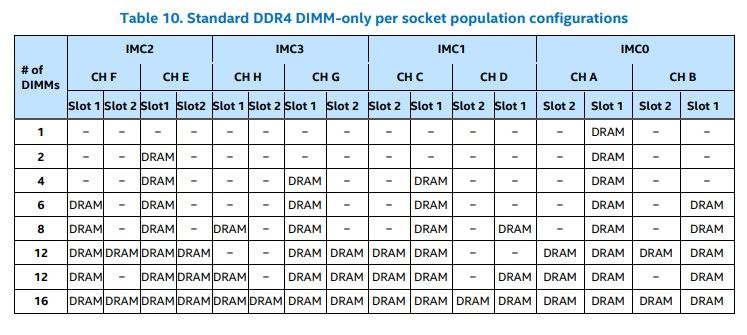- Mark as New
- Bookmark
- Subscribe
- Mute
- Subscribe to RSS Feed
- Permalink
- Report Inappropriate Content
Hello friends,
Please help me. I don't know how to install 384gb ram (64 gb x 6 slot( 3xCPU0 and 3xCPU1in S2600WF ) in the host Intel® Server System M50CYP1UR (M50CYP1UR204).
In the documentation i did not find how to do it.
- Tags:
- ram
Link Copied
- Mark as New
- Bookmark
- Subscribe
- Mute
- Subscribe to RSS Feed
- Permalink
- Report Inappropriate Content
Hello DASTY,
Thank you for contacting Intel Customer Support.
I understand that you need assistance installing 384 GB of RAM in a host M50CYP1UR (M50CYP1UR204).
I will be more than glad to help you today.
Please help us by providing some additional information:
1. Could you please provide us with the details of the current environment of the server (Production, QA, Official Test, Lab)?
2. May we know what is the status/staging of the server (pre-live, maintenance mode or live)?
3. Can you please provide us the part number of the memory that you are planing to install
4. What is the model of the processors that you are using?
Now, we do recommend checking page 49 of the Intel® Server Board S2600WF Product Family Technical Product Specification.
Also, please check section 4.3 and 4.31 of page 51 and 53.
Finally, please take in consideration the following:
1. Each installed processor provides six channels of memory. Memory channels from each processor are identified as Channels A-F.
2. DIMM population rules require that DIMMs within a channel be populated starting with the blue DIMM slot or DIMM farthest from the processor in a fill-farthest approach.
3. When only one DIMM is used for a given memory channel, it must be populated in the blue DIMM slot (furthest from the CPU).
4. For best system performance in dual processor configurations, installed DIMM type and populations for DIMM configured to CPU2 must match DIMM type and population configured to CPU1.
5. Mixing of DDR4 DIMM types (RDIMM, LRDIMM, 3DS RDIMM, 3DS LRDIMM) within or across processor sockets produces a Fatal Error Halt during memory initialization.
6. Mixing DIMMs of different frequencies and latencies is not supported within or across processor sockets. If a mixed configuration is encountered, the BIOS attempts to operate at the highest common frequency and the lowest latency possible.
We will be looking forward to your updates.
Best regards,
Sergio S.
Intel Customer Support Technician
For firmware updates and troubleshooting tips, visit :https://intel.com/support/serverbios
- Mark as New
- Bookmark
- Subscribe
- Mute
- Subscribe to RSS Feed
- Permalink
- Report Inappropriate Content
Hello Sergio,
I can't provide more details because we ordered these servers a few days ago (Intel® Server System
Family M50CYP1UR (M50CYP1UR204).
In the manual I found how to install memory but the table shows how to install 2 or 4 bars on the processor equal to 4 and 8 in total.
And I need 3 memory bars on the processor (a total of 6 memory bars of 64 GB )
I read this manual. For memory installation, see page 46.
Intel® Server System M50CYP1UR TPS
Sorry I specified the wrong data. The server uses M50CYP1UR (not S2600WF)
- Mark as New
- Bookmark
- Subscribe
- Mute
- Subscribe to RSS Feed
- Permalink
- Report Inappropriate Content
Hello DASTY,
Please allow us to check on your question, also can it be possible that you provide us the model of the memory that you are planning to install and the model of the processors?
We will be looking forward to your response.
Best regards,
Sergio S.
Intel Customer Support Technician
For firmware updates and troubleshooting tips, visit :https://intel.com/support/serverbios
- Mark as New
- Bookmark
- Subscribe
- Mute
- Subscribe to RSS Feed
- Permalink
- Report Inappropriate Content
Hello Sergio,
Memory Micron DDR4 64GB 3200MH .
Model of the processors Intel xeon gold 6354.
- Mark as New
- Bookmark
- Subscribe
- Mute
- Subscribe to RSS Feed
- Permalink
- Report Inappropriate Content
Hello DASTY,
Please allow us to check on your question and we will get back to you.
We will be looking forward to your response.
Best regards,
Sergio S.
Intel Customer Support Technician
For firmware updates and troubleshooting tips, visit :https://intel.com/support/serverbios
- Mark as New
- Bookmark
- Subscribe
- Mute
- Subscribe to RSS Feed
- Permalink
- Report Inappropriate Content
Hello DASTY,
Upon checking with our higher level support, 3 DIMM per socket is not a tested or supported configuration.
Please follow the recommendations in the TPS:
Best regards,
Sergio S.
Intel Customer Support Technician
For firmware updates and troubleshooting tips, visit :https://intel.com/support/serverbios
- Mark as New
- Bookmark
- Subscribe
- Mute
- Subscribe to RSS Feed
- Permalink
- Report Inappropriate Content
Thanks for the answer. Іt really helped me.
Happy Holidays)
- Mark as New
- Bookmark
- Subscribe
- Mute
- Subscribe to RSS Feed
- Permalink
- Report Inappropriate Content
Hello DASTY,
We are glad to hear that we were able to assist you, please let us know if you need further assistance or we can close this thread.
Best regards,
Sergio S.
Intel Customer Support Technician
For firmware updates and troubleshooting tips, visit :https://intel.com/support/serverbios
- Mark as New
- Bookmark
- Subscribe
- Mute
- Subscribe to RSS Feed
- Permalink
- Report Inappropriate Content
Hello DASTY,
We are following your case and would like to know if you need further assistance.
Best regards,
Sergio S.
Intel Customer Support Technician
For firmware updates and troubleshooting tips, visit :https://intel.com/support/serverbios
- Mark as New
- Bookmark
- Subscribe
- Mute
- Subscribe to RSS Feed
- Permalink
- Report Inappropriate Content
You can close this thread.
Thanks for the help.
- Mark as New
- Bookmark
- Subscribe
- Mute
- Subscribe to RSS Feed
- Permalink
- Report Inappropriate Content
Hello DASTY,
We are closing this case as per your request.
Best regards,
Sergio S.
Intel Customer Support Technician
For firmware updates and troubleshooting tips, visit :https://intel.com/support/serverbios
- Subscribe to RSS Feed
- Mark Topic as New
- Mark Topic as Read
- Float this Topic for Current User
- Bookmark
- Subscribe
- Printer Friendly Page