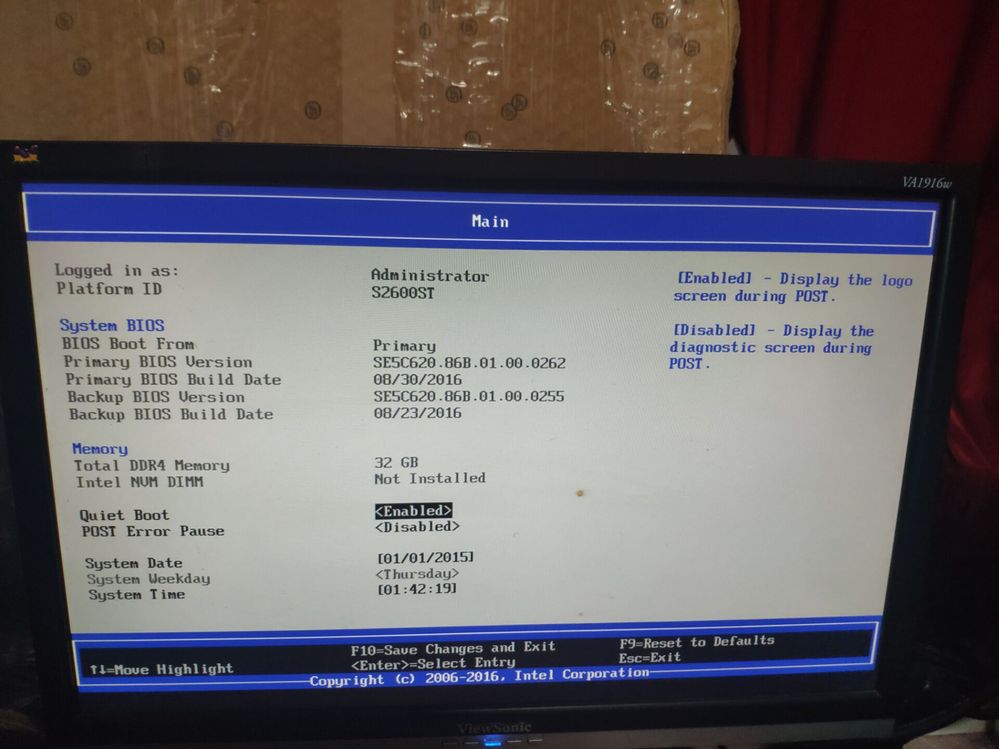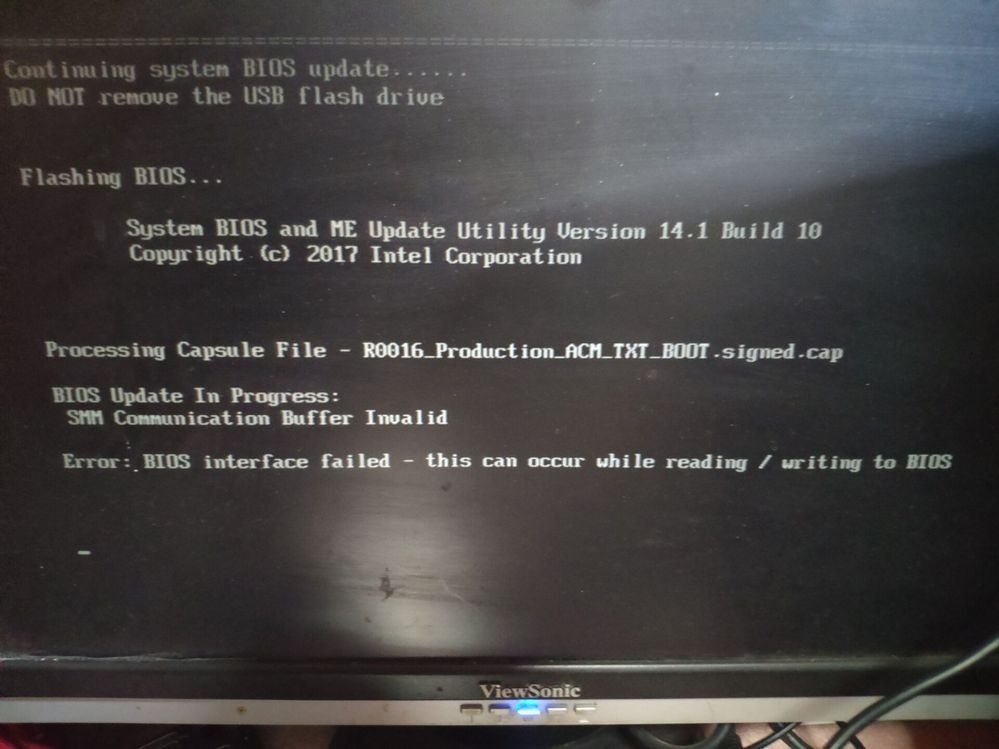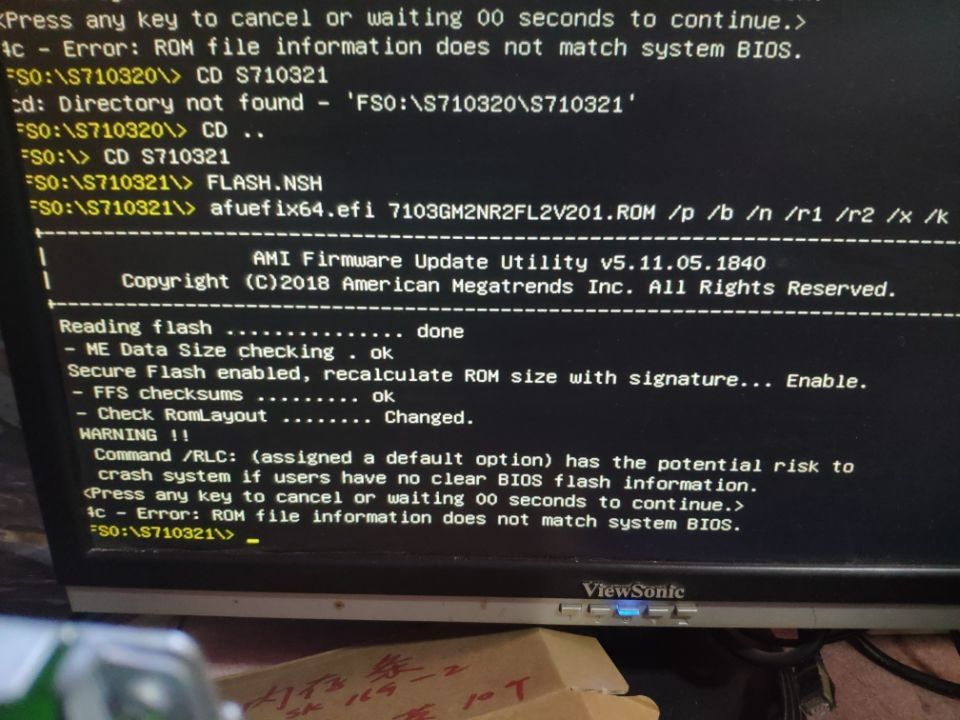- Mark as New
- Bookmark
- Subscribe
- Mute
- Subscribe to RSS Feed
- Permalink
- Report Inappropriate Content
I can't find a suitable upgrade package for my server BIOS version. What should I do
- Mark as New
- Bookmark
- Subscribe
- Mute
- Subscribe to RSS Feed
- Permalink
- Report Inappropriate Content
Hello 嘿咻嘿咻,
I don't mean to downgrade to System BIOS: 00.01.0016. That is just the requirement for version 02.01.0008. Download Intel® Server Board S2600ST Family BIOS and Firmware Update Package for UEFI
Make sure you follow the following steps in order to perform the BIOS updates correctly: BIOS Update for Intel® Server Boards Intel® Servers BIOS/Firmware Update How-to Video
I will look forward for your updates
Jose A.
Intel Customer Support Technician
For firmware updates and troubleshooting tips, visit:
https://intel.com/support/serverbios
Link Copied
- Mark as New
- Bookmark
- Subscribe
- Mute
- Subscribe to RSS Feed
- Permalink
- Report Inappropriate Content
Hello 嘿咻嘿咻,
Thank you for joining the Intel community
You can try to update to version 02.01.0008:
The system requirements ask to have System BIOS: 00.01.0016 or later. So you can try to update to this version and then update to the latest available
Hope it helps
Jose A.
Intel Customer Support Technician
For firmware updates and troubleshooting tips, visit:
https://intel.com/support/serverbios
- Mark as New
- Bookmark
- Subscribe
- Mute
- Subscribe to RSS Feed
- Permalink
- Report Inappropriate Content
Thanks for your answer, but the current version of my BIOS is 01.00.0262. This BIOS was built in 2016.Cannot update to version 00.01.0016.What should I do?
- Mark as New
- Bookmark
- Subscribe
- Mute
- Subscribe to RSS Feed
- Permalink
- Report Inappropriate Content
- Mark as New
- Bookmark
- Subscribe
- Mute
- Subscribe to RSS Feed
- Permalink
- Report Inappropriate Content
Hello 嘿咻嘿咻,
I don't mean to downgrade to System BIOS: 00.01.0016. That is just the requirement for version 02.01.0008. Download Intel® Server Board S2600ST Family BIOS and Firmware Update Package for UEFI
Make sure you follow the following steps in order to perform the BIOS updates correctly: BIOS Update for Intel® Server Boards Intel® Servers BIOS/Firmware Update How-to Video
I will look forward for your updates
Jose A.
Intel Customer Support Technician
For firmware updates and troubleshooting tips, visit:
https://intel.com/support/serverbios
- Subscribe to RSS Feed
- Mark Topic as New
- Mark Topic as Read
- Float this Topic for Current User
- Bookmark
- Subscribe
- Printer Friendly Page