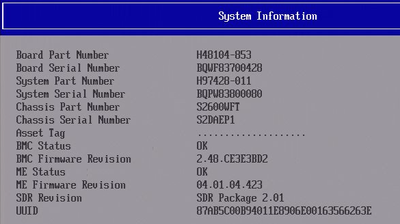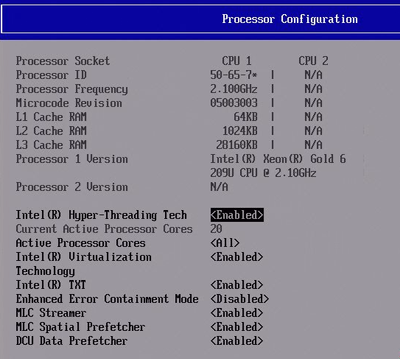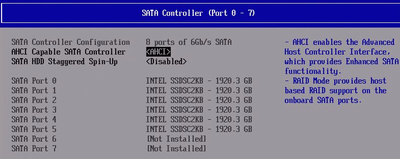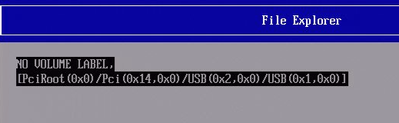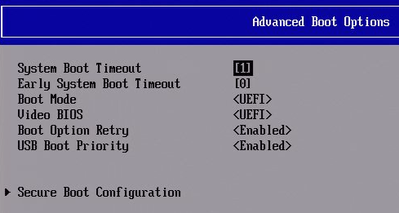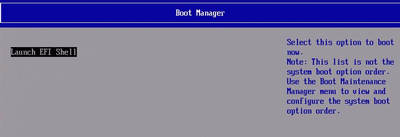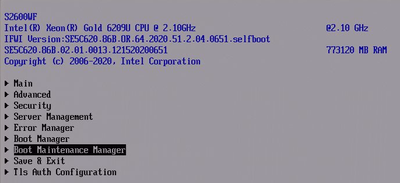- Mark as New
- Bookmark
- Subscribe
- Mute
- Subscribe to RSS Feed
- Permalink
- Report Inappropriate Content
overview of system:
1 socket populated Xeon 6209U
DDR4 populated 6x16GB
PMem populated 6x128GB in memory mode
1 boot drive sSATA 512GB
6 data drives SATA 1.92GB
disabled PXE IPV4 and IPV6
since updating to BIOS13 all I can see is Launch EFI Shell
to get these pics I used a Raritan KVM so that's the USB option shown in the one screen
any ideas how to get my boot/data drives back? pics of BIOS below
Link Copied
- Mark as New
- Bookmark
- Subscribe
- Mute
- Subscribe to RSS Feed
- Permalink
- Report Inappropriate Content
Hello Todd_C_Intel,
Thank you for joining the community
We can see you have another case open for the same issue. We encourage you to continue working on the original ticket so no duplicates are generated. For this reason we will proceed to close this thread now.
Regards
Jose A.
Intel Customer Support Technician
For firmware updates and troubleshooting tips, visit:
https://intel.com/support/serverbios
- Subscribe to RSS Feed
- Mark Topic as New
- Mark Topic as Read
- Float this Topic for Current User
- Bookmark
- Subscribe
- Printer Friendly Page