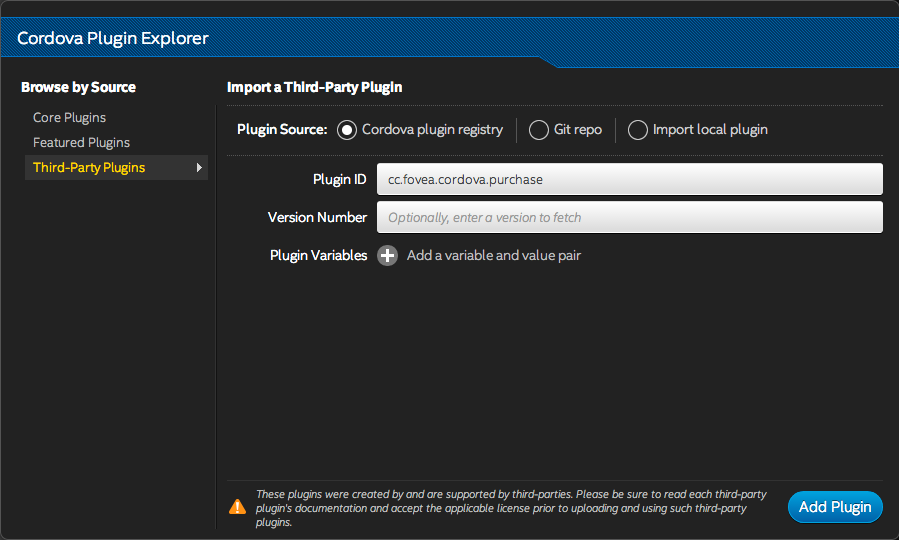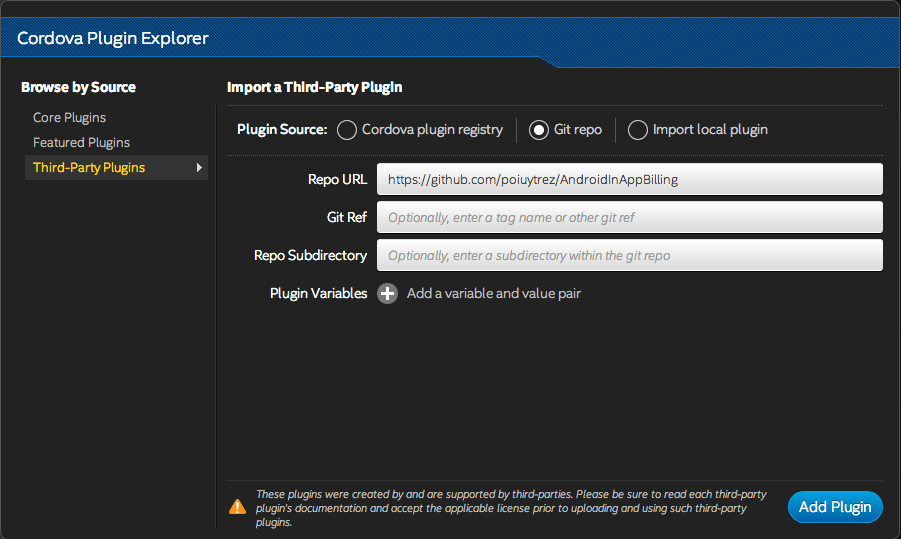- Mark as New
- Bookmark
- Subscribe
- Mute
- Subscribe to RSS Feed
- Permalink
- Report Inappropriate Content
Hey guys. I managed to build my game on Construct 2 omitting the built-in In-App-Purchases function.
Now that I implemented it it required I fetched this plugin:
com.mcm.plugins.androidinappbilling from this repo: https://github.com/poiuytrez/AndroidInAppBilling
I did. That's when the first build failed. It says failed to install something called:
cc.fovea.plugins.inapppurchase
So I found this cc.fovea.plugins.inapppurchase, put in the necessary BILLIN_KEY and build failed.
Any solutions to this?
- Tags:
- HTML5
- Intel® XDK
Link Copied
- Mark as New
- Bookmark
- Subscribe
- Mute
- Subscribe to RSS Feed
- Permalink
- Report Inappropriate Content
Looking at https://github.com/poiuytrez/AndroidInAppBilling/blob/master/plugin.xml I do not find any reference to a requirement for cc.fovea.plugins.inapppurchase. Likewise, a search of the source code in the repo does not result in any references to cc.fovea.plugins.inapppurchase, so I think the two are unrelated.
It appears to me that these two plugins are in competition, you probably only need one of them. The second one (cc.fovea.plugins.inapppurchase) appears to be under more frequent maintenance, but I do not know which is the better solution.
Both require a parameter, see these lines in the plugin.xml file > https://github.com/poiuytrez/AndroidInAppBilling/blob/master/plugin.xml#L19 < and > https://github.com/j3k0/cordova-plugin-purchase/blob/master/plugin.xml#L76 < and both look like they came from the same starting point.
I think you need to decide on only one of these two plugins...
To add the cc.fovea.plugins.inapppurchase plugin I recommend you use the following technique:
I'm assuming you added https://github.com/poiuytrez/AndroidInAppBilling to your project by using the plugin manager and chose "third-party" and specified the git repo address, like in the following image? DO NOT use the intelxdk.config.additions.xml file to add that plugin.
- Mark as New
- Bookmark
- Subscribe
- Mute
- Subscribe to RSS Feed
- Permalink
- Report Inappropriate Content
I first tried the https://github.com/poiuytrez/AndroidInAppBilling one and it cited I needed to add the cc.fovea. After adding cc.fovea, it caused a build error citing failed to install this one: https://github.com/j3k0/cordova-plugin-purchase/ So I should try using only the https://github.com/j3k0/cordova-plugin-purchase/ one? My game is built from C2. Could it be an error on C2's plugin?
- Mark as New
- Bookmark
- Subscribe
- Mute
- Subscribe to RSS Feed
- Permalink
- Report Inappropriate Content
As far as I can tell, those two plugins do the same thing, and appear to be competing with each other.
I'm not well-versed in how C2 specifies plugins in the C2 developer dashboard, so I can't really comment on whether or not that is a C2 problem.
- Mark as New
- Bookmark
- Subscribe
- Mute
- Subscribe to RSS Feed
- Permalink
- Report Inappropriate Content
Paul F. (Intel) wrote:
As far as I can tell, those two plugins do the same thing, and appear to be competing with each other.
I'm not well-versed in how C2 specifies plugins in the C2 developer dashboard, so I can't really comment on whether or not that is a C2 problem.
Hey Paul, today I tried building using the https://github.com/poiuytrez/AndroidInAppBilling and cc.fovea using the method you recommended and it did not build again.
Here is the build log:
Build Log
- Building a Cordova 5.4.1 application.
- Using platform cordova-android 5.0.0.
- The application name is "_____"
- The package name is "______"
- Preference android-signed set to true. Application will be signed.
- Using Crosswalk Embedded 16
- Plugin "cordova-admob-sdklibs" (2.1.4) installed.
- Plugin "cordova-plugin-admob-simple" (3.0.4) installed.
- Plugin "cordova-plugin-device" (1.1.1) installed.
- Plugin "cordova-plugin-splashscreen" (3.2.0) installed.
- Plugin "com.smartmobilesoftware.androidinappbilling" (3.0.2) installed.
- Error: Plugin Purchase failed to install.
- Error: Plugin Cordova IAP plugin failed to install.
- Plugin "cordova-plugin-whitelist" (1.2.1) installed.
- Error: Plugin com.mcm.plugins.androidinappbilling failed to install.
- Plugin "cordova-plugin-inappbrowser" (1.4.0) installed.
- Plugin "cordova-plugin-crosswalk-webview" (1.5.0) installed.
- Mark as New
- Bookmark
- Subscribe
- Mute
- Subscribe to RSS Feed
- Permalink
- Report Inappropriate Content
Hi, please take a try to use following plugins if app can be built, I saw someone used these:
http://github.com/maxmoore14/androidinappbilling.git (purchases will be returned to Js without being verified by using this version, it is a fork of "https://github.com/poiuytrez/AndroidInAppBilling" meant for phonegap)
& cc.fovea.plugins.inapppurchase
- Mark as New
- Bookmark
- Subscribe
- Mute
- Subscribe to RSS Feed
- Permalink
- Report Inappropriate Content
It still appears that you've got multiple competing plugins being included:
- Error: Plugin Purchase failed to install.
- Error: Plugin Cordova IAP plugin failed to install.
- Error: Plugin com.mcm.plugins.androidinappbilling failed to install.
But there's not enough info in the list above to know precisely what each of these plugins are. I recommend you:
- remove all three problem plugins from the project
- confirm that you can build without those three plugins in the project
- add back the ONE plugin of these three that you want to use
If you continue to get these build errors after you've removed them from your project, it may be that you have an old Construct2 project that includes plugins via the intelxdk.config.additions.xml file. That no longer works. If that is the case, those lines need to be removed from that file in order to remove those plugins from your project.
- Mark as New
- Bookmark
- Subscribe
- Mute
- Subscribe to RSS Feed
- Permalink
- Report Inappropriate Content
Hey guys. I was able to find the solution from the C2 forums. Apparently the error originates from the C2 side. Upon exporting the project, a file called "additions.xml" is being generated and this thing is the reason the three plugins listed above are being cited even if they are not present in the project.
I was able to build successfully by erasing everything written in the "additions.xml" file and like you said choosing only one of the said plugins.
Thanks, guys!
- Subscribe to RSS Feed
- Mark Topic as New
- Mark Topic as Read
- Float this Topic for Current User
- Bookmark
- Subscribe
- Printer Friendly Page