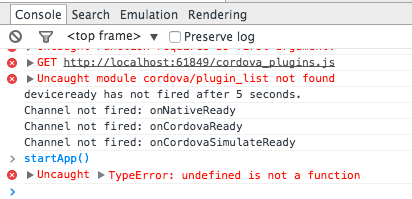- Mark as New
- Bookmark
- Subscribe
- Mute
- Subscribe to RSS Feed
- Permalink
- Report Inappropriate Content
Hi all
I am getting a black screen on the simulator when I bring in my html from construct 2. It started after I updated to xdk 3491. I have 2 diff projects and they both do the same thing. I went ahead and downloaded one of them to my phone and it does the same on my phone. My old builds of the project seem to work fine. The only things I changed were. 1. added Cordovaadmobfree by jesek5494 to construct and the code needed for it. Any ideas?
Rob
- Tags:
- HTML5
- Intel® XDK
Link Copied
- Mark as New
- Bookmark
- Subscribe
- Mute
- Subscribe to RSS Feed
- Permalink
- Report Inappropriate Content
I ran into a problem with Construct2 apps and the latest versions of Cordova over the weekend that sounds similar to what you are describing. In that case the problem was being caused by the new Cordova framework and having zero plugins installed in your project. But it sounds like you do have a plugin in your project? See this note from the "known issues" in the release notes:
|
The "deviceready" event does not trigger if your Cordova project has no plugins. This results in a variety of error messages in the Simulate and Debug JavaScript debug consoles, such as:
and other errors that will be application-specific. This error condition is an issue that may afflict Construct2 applications which are exported and imported as Cordova apps, but in which no plugins have been defined within the Scirra editor. See the image below for an example of some of these debug error messages: |
This appears to be due to a change in the Cordova initialization code. Changes to the Cordova code are made by the Apache Cordova project and are not controlled or managed by the Intel XDK project or by Intel. The workaround is to add a Cordova plugin to your project. The easiest one to add is the Cordova Device plugin, since it is very small and is strictly an "informational" plugin. It will not modify the behavior of your application nor does it require any special permissions for your application. See this forum post for details on how to add the Cordova Device plugin to your Cordova application to workaround this problem. |
- Mark as New
- Bookmark
- Subscribe
- Mute
- Subscribe to RSS Feed
- Permalink
- Report Inappropriate Content
Ok that did work for the second project but is still a no go for the one I am working on. I have 6 plugins including the device one. Any other ideas?
Rob
- Mark as New
- Bookmark
- Subscribe
- Mute
- Subscribe to RSS Feed
- Permalink
- Report Inappropriate Content
Did we ever find an solution to this question?
- Subscribe to RSS Feed
- Mark Topic as New
- Mark Topic as Read
- Float this Topic for Current User
- Bookmark
- Subscribe
- Printer Friendly Page