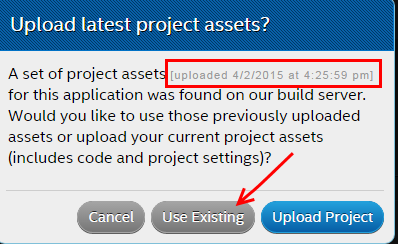- Mark as New
- Bookmark
- Subscribe
- Mute
- Subscribe to RSS Feed
- Permalink
- Report Inappropriate Content
For some reason, we suddenly cannot build our app anymore on iOS. It says, "The certificate could not be used to sign the application."
We didn't change anything in the app settings, and I used to build it two days ago with the same certificate. I tried generating a new one, hooked it up with the proper provision file, and this still happens.

Any idea what we did wrong?
Running Intel XDK build 2323 on Windows 10.
- Tags:
- HTML5
- Intel® XDK
- Mark as New
- Bookmark
- Subscribe
- Mute
- Subscribe to RSS Feed
- Permalink
- Report Inappropriate Content
The issue isnt with passwords or plugins. The issue is with the name on your certificate. It contains (or the other guys did) a special char, in this case a comma that is being escaped. We are working on the fix :)
Link Copied
- Mark as New
- Bookmark
- Subscribe
- Mute
- Subscribe to RSS Feed
- Permalink
- Report Inappropriate Content
Even I am facing the exact same issue since yesterday. Android builds are working fine but iOS build are not working stating the same reason as stated above.
I am also running Intel XDK build 2323 on Windows 10.
- Mark as New
- Bookmark
- Subscribe
- Mute
- Subscribe to RSS Feed
- Permalink
- Report Inappropriate Content
I'm having this same issue this morning, Android builds fine but not ios. Last time i did an ios build was yesterday(8/13/2015) morning and it worked.
//An error occurred while building the application. The certificate could not be used to sign the application.
- Mark as New
- Bookmark
- Subscribe
- Mute
- Subscribe to RSS Feed
- Permalink
- Report Inappropriate Content
iOS build servers are up and running fine.
@Mark -
The error I see for you is
"Could not add the certificate or private key to the keychain" which translates to a mismatched distribution cert and provisioning profile.
- Mark as New
- Bookmark
- Subscribe
- Mute
- Subscribe to RSS Feed
- Permalink
- Report Inappropriate Content
I re-download my valid(til Nov 2015) cert from apple and re-added it to 1b(the upload cert function in xdk). The xdk settings is still pointed to the provision file i downloaded but the build still fails because it cannot sign the app.
If the build server is working fine should i get a new CSR and request a new cert from apple?
- Mark as New
- Bookmark
- Subscribe
- Mute
- Subscribe to RSS Feed
- Permalink
- Report Inappropriate Content
I don't understand, I have not tampered with any project settings or certificates hence this error should not occur to me. It was working just fine 2 days ago.
- Mark as New
- Bookmark
- Subscribe
- Mute
- Subscribe to RSS Feed
- Permalink
- Report Inappropriate Content
@John,
Same case for me. I just tried making a new certificate with the provision file using that certificate to check what the problem is.
By the way, we tried using another iOS developer account with a new certificate and it's quite surprising that it worked. I'm extremely confused now as to which the problem is.
- Mark as New
- Bookmark
- Subscribe
- Mute
- Subscribe to RSS Feed
- Permalink
- Report Inappropriate Content
I am assuming that you are including the provisioning file before building it.
- Mark as New
- Bookmark
- Subscribe
- Mute
- Subscribe to RSS Feed
- Permalink
- Report Inappropriate Content
I am @Amrita. The project is properly configured.
We tried to isolate the problem by making a Hello World app using the certificate and provision file, and it still won't build. The other account though works fine.
What confuses me though is that, the project has been built before, and everything we didn't change aside from the code - and it doesn't build anymore.
For now, I'd say the account we're using before can't be used for this build anymore.
- Mark as New
- Bookmark
- Subscribe
- Mute
- Subscribe to RSS Feed
- Permalink
- Report Inappropriate Content
I am facing the same problem since yesterday. I was able to build an IOS app day before yesterday and with no settings changed, I tried building a cordova app yesterday and I've been getting the same error ever since. (I'm using the same accout that I used when the build was working fine)
Please provide a solition for this ASAP. We have a Beta release this week and we woupld appreciate it if this issue is looked into. Thanks in advance
- Mark as New
- Bookmark
- Subscribe
- Mute
- Subscribe to RSS Feed
- Permalink
- Report Inappropriate Content
+1 Please provide a fix asap. We were supposed to submit a fix to the appstore this weekend.
- Mark as New
- Bookmark
- Subscribe
- Mute
- Subscribe to RSS Feed
- Permalink
- Report Inappropriate Content
Yes. Our app is also pending beta release. Please do the needful.
- Mark as New
- Bookmark
- Subscribe
- Mute
- Subscribe to RSS Feed
- Permalink
- Report Inappropriate Content
Holy smokes, glad I looked this up, because the exact same thing started happening to me a couple of days ago!!
Need that fix!
- Mark as New
- Bookmark
- Subscribe
- Mute
- Subscribe to RSS Feed
- Permalink
- Report Inappropriate Content
This may be unrelated but i'll grasp at any straw.
Around the time ios build stopped working for me i tried logging into AppPreview for the first time in a long time. Typing a very long password into the phone is a pain so i changed my password to a shorter one. Did anyone else change their password recently?
- Mark as New
- Bookmark
- Subscribe
- Mute
- Subscribe to RSS Feed
- Permalink
- Report Inappropriate Content
I tried building another project on the same account and i get the same certificate build error.
I did not upload new code but used the existing project assets last uploaded and built back on 4/2/2015
- Mark as New
- Bookmark
- Subscribe
- Mute
- Subscribe to RSS Feed
- Permalink
- Report Inappropriate Content
To those users having issues building apps, try removing any 3rd party plugins that you have specified in the project settings and try to reupload and build.
If the build works, then the issue is with the plugin that you added. Check the repo of the plugin for any recent changes the author made.
If the build does not work, start a new thread and post details there.
- Mark as New
- Bookmark
- Subscribe
- Mute
- Subscribe to RSS Feed
- Permalink
- Report Inappropriate Content
HI John,
Thanks for that info. However I haven't changed any passwords recently, and the only 3rd party plugin I use is pointed at a specific version if it (it won't load without that plugin anyways).
-NIck
- Mark as New
- Bookmark
- Subscribe
- Mute
- Subscribe to RSS Feed
- Permalink
- Report Inappropriate Content
The issue isnt with passwords or plugins. The issue is with the name on your certificate. It contains (or the other guys did) a special char, in this case a comma that is being escaped. We are working on the fix :)
- Mark as New
- Bookmark
- Subscribe
- Mute
- Subscribe to RSS Feed
- Permalink
- Report Inappropriate Content
JOHN H. (Intel) wrote:
The issue isnt with passwords or plugins. The issue is with the name on your certificate. It contains (or the other guys did) a special char, in this case a comma that is being escaped. We are working on the fix :)
I dont think that is the case with us. In any case, the certificate was working before and stopped. Is that what you expected (ie, this was a new bug inserted over the last few days?)
Thanks
- Mark as New
- Bookmark
- Subscribe
- Mute
- Subscribe to RSS Feed
- Permalink
- Report Inappropriate Content
Oh wait, can the company name cause problems? (XYZ, LLC)
- Mark as New
- Bookmark
- Subscribe
- Mute
- Subscribe to RSS Feed
- Permalink
- Report Inappropriate Content
JOHN H. (Intel) wrote:
The issue isnt with passwords or plugins. The issue is with the name on your certificate. It contains (or the other guys did) a special char, in this case a comma that is being escaped. We are working on the fix :)
Oh please do. We can't be changing company names because of this issue. Lol.
Thanks :)
- Subscribe to RSS Feed
- Mark Topic as New
- Mark Topic as Read
- Float this Topic for Current User
- Bookmark
- Subscribe
- Printer Friendly Page