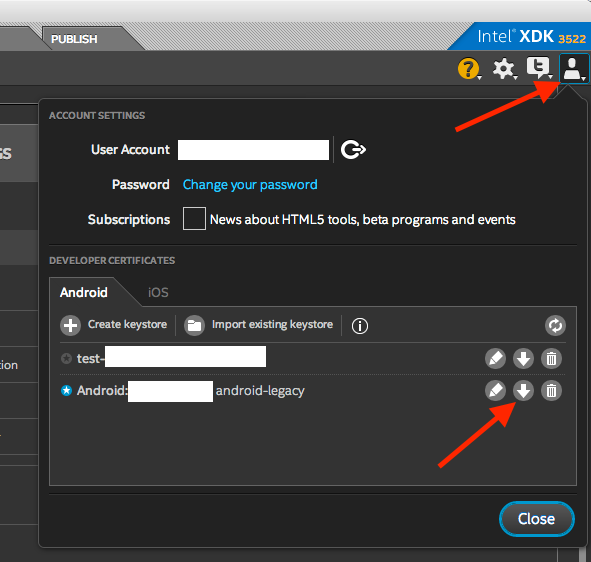- Mark as New
- Bookmark
- Subscribe
- Mute
- Subscribe to RSS Feed
- Permalink
- Report Inappropriate Content
Hello,
According to https://software.intel.com/en-us/forums/intel-xdk/topic/622990 the new XDK system creates SHA256 keystores.
But HOW can I convert my old XDK SHA1 keystore to a SHA256 one ?
My problem is that Google requieres the SHA256 signature for AppLinks (https://developer.android.com/training/app-links/index.html#web-assoc) and I can't retrieve it
Thanks for the help!
- Tags:
- HTML5
- Intel® XDK
Link Copied
- Mark as New
- Bookmark
- Subscribe
- Mute
- Subscribe to RSS Feed
- Permalink
- Report Inappropriate Content
You can download your certificate from the "account settings" tool and do anything you like with it from there. Search StackOverflow for tools on how to extract information from the certificate or modify it. See the image below for help on locating the account settings:
- Mark as New
- Bookmark
- Subscribe
- Mute
- Subscribe to RSS Feed
- Permalink
- Report Inappropriate Content
Thank Paul,
I've already downloaded my cert and extracted the informations, but i can not found the SHA256 signaure (only MD5 and SHA1 are present), my question was how to generate/modify that signature without changing my cert for Google Play.
And I can't found any information about that nowhere... The only information i got is, not possible (https://guardianproject.info/2015/12/29/how-to-migrate-your-android-apps-signing-key/)
Any help ?
[EDIT]
I finaly got my informations, and for the record you need java 1.8 to get the SHA256 signature when using
keytool -list -v -keystore myapp.keystore
By default, apple java version is 1.6 and you only got MD5+SHA1 information. So just need to download the Oraclle Java JDK 8 to get the informations, no need to manipulate the cert.
regards
- Subscribe to RSS Feed
- Mark Topic as New
- Mark Topic as Read
- Float this Topic for Current User
- Bookmark
- Subscribe
- Printer Friendly Page