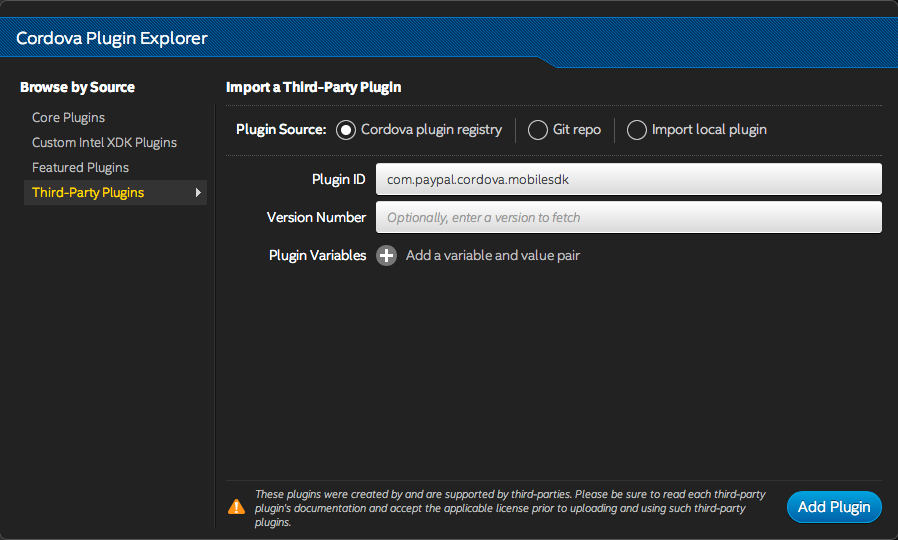I am working on PayPal (Intel XDk Cordova) . For this I came to this link. According to the instruction I created Cordova Project , added platform android and IOS , added Plugin PayPal and then build my project. Now at this time I have A full Cordova Project containing the this link's PayPal plugin.
Then I created Intel XDK project . Included all the permission . Then in www folder I place the PAyPal Cordova project which I created before(above). Included the example code and necessary file of js to www folder. Two buttons as describe in example and all necessary Paypal keys . Now In :"Add Plugin" of project I added the local plugin with these details:
Name: PayPalMobile id: com.paypal.cordova.mobilesdk location: myPathtoHomeDirectory/IntelProjects/PayPalIntel/www/PayPalMobileCordovaPluginProject
After all this I build my intel project . But I am not getting successful build. Getting error messages.Log is given below. Any help will be appriciated.
I am unable to upload the attachment because of large size of project.
The build failed. An error occurred while building the application. Verify your build assets are correct and try again. Build Log: Building a Cordova 3.3 application. Plugin "PayPalMobilePlugin" installed. Updated "debuggable" to "false" An unexpected error occured while attempting to build the application.////////////////////////////////This Error