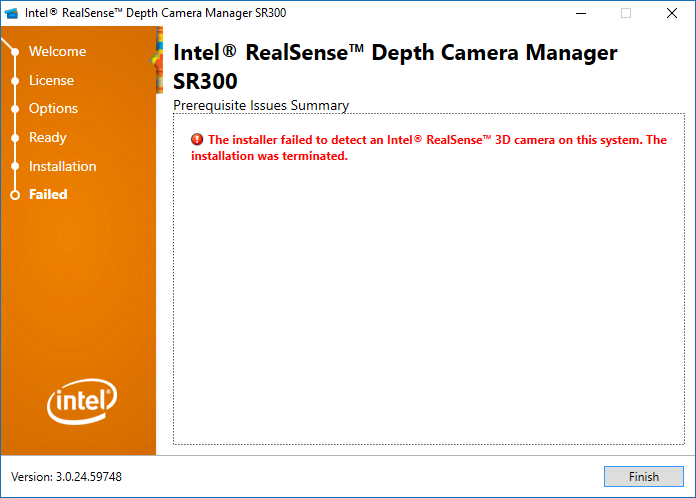- Mark as New
- Bookmark
- Subscribe
- Mute
- Subscribe to RSS Feed
- Permalink
- Report Inappropriate Content
There are multiple possible failure/error situations during DCM installs/upgrades. There is also a built in limitation of attempts in some cases at 20. If you have issues after 2 or 3 attempts, please follow the instructions below.
There are 2 errors that have solutions already posted:
- IF the error is the Installer mentions other Microsoft Hotfixes or patches, you do NOT have a problem unless you see other issues with the installation.
- If the error is saying you have 0 space, you need to remove the file "C:\Program Files (x86)\Intel\RSDCM" and try installation again
For other errors, please supply us with the following information: (1, 2, and 3 are definitely all required)
Note: it is VERY IMPORTANT that you check and accurately report your exact conditions as there are many combinations with different end results.
1. Is the camera a peripheral ordered from Intel or is it integrated into the PC? Being locked or in recovery mode differs between peripheral and integrated cameras.
2. In Device Manager, what is listed under Imaging Devices? (nothing, virtual driver, RGB, depth, webcam, etc..)
3. In Device Manager, what is listed under USB Devices as a RealSense camera? (IF listed, does it end with the camera model number or with the word device?
4. Are there any error codes (-4 is general camera failure; -3 is failed to init camera).
5. Include install logs.
Link Copied
- « Previous
- Next »
- Mark as New
- Bookmark
- Subscribe
- Mute
- Subscribe to RSS Feed
- Permalink
- Report Inappropriate Content
Finally, I try with "frankenst-driver", overwrite ASUS working drivers into MoreFine with bad results, drivers install very well but automatically change to Microsoft driver. I have see an important difference, in Morefine did not install "Intel Camera SR300 Virtual Driver". RGB camera works with both cameras, but I think that problem could be in graphic driver, are you think? MoreFine M1s is same architecture that UP boards: http://www.up-board.org/kickstarter/up-intel-realsense-technology/ and Intel says that supports this processor.
Attached images of drivers (R200 and SR300 - Microsft to Intel driver), RGB captures, and Register data. I have the drivers but I don't know if I can upload.
Sorry I don't speak english.
- Mark as New
- Bookmark
- Subscribe
- Mute
- Subscribe to RSS Feed
- Permalink
- Report Inappropriate Content
Hi,All .
I have a problem need help.
I tried to install R200 driver to my desktop (Windows 10 64bit , Intel(R) Core(TM) i5-5250 CPU @ 1.6GHz), using "intel_rs_dcm_r200_2.1.24.9476.exe" installer.
I connected R200 in USB 3.0 port and run the installer.
It shows the following message :
"The installer failed to detect an Intel RealSense 3D camera on this system. The installation was terminated".
It cannot even dected as USB device, nothing happens in Device Manager.
-------------------------------------
1. Is the camera a peripheral ordered from Intel or is it integrated into the PC? Being locked or in recovery mode differs between peripheral and integrated cameras.
peripheral
2. In Device Manager, what is listed under Imaging Devices? (nothing, virtual driver, RGB, depth, webcam, etc..)
nothing
3. In Device Manager, what is listed under USB Devices as a RealSense camera? (IF listed, does it end with the camera model number or with the word device?
nothing
4. Are there any error codes (-4 is general camera failure; -3 is failed to init camera).
5. Include install logs.
How to solve?
- Mark as New
- Bookmark
- Subscribe
- Mute
- Subscribe to RSS Feed
- Permalink
- Report Inappropriate Content
Good afternoon! We have the following problem:
We have a tablet with Intel® Core ™ i5 4210Y. With Windows 10 as an OS.
We are trying to install a driver Realsense sr300 (intel_rs_dcm_sr300_3.1.2
5.2599.exe). But the installation stops with an error, it says: “the camera is not connected”. But the camera is actually connected to the USB3.0. I noticed that it is detected as an audio device by the system, and microphones on it are working well, but the video part of the camera is not detected, it is detected as a composite USB device.
After a while, it is not clear for what reason, the camera on the tablet started up and is running. But of course, there must be a reason and everything can break down again.
We tried to do everything the same on other computers. On some it starts up and runs normally, on some it does not. The reason is not clear for us.
At the moment, we have two cameras: F200 and SR300. Neither one of them can not be applied in the project due to its unstable work.
- Mark as New
- Bookmark
- Subscribe
- Mute
- Subscribe to RSS Feed
- Permalink
- Report Inappropriate Content
Hello,
1 - I have a SR300 Realsense camera ordered from Intel installed on Windows 10 64 bits Pro.
2 - In Device manager under "Imaging Devices"
- Intel(R) RealSense(TM) Camera SR300 Depth
-> no driver for it when looking properties. when I try to update them, I get an error :
"La gestion des pilotes a terminé le processus d’installation du pilote realsensesr300depth.inf_amd64_63b66280c53f53e9\realsensesr300depth.inf pour l’ID d’instance de périphérique USB\VID_8086&PID_0AA5&MI_02\9&160E116&0&0002 avec le statut suivant : 0x643."
- Intel(R) RealSense(TM) Camera SR300 RGB -> drivers OK
3 - Under USB devices :
Intel(R) RealSense(TM) Camera SR300
4 - Under install, I get : "No 3D Camera Realsense on the system, installation suspended" message (In french).
I can display RGB video from the camera and record sound from it ( displayed as "BlasterX Senz3D VF0810" in device manager for audio).
Hope you can help me.
- Mark as New
- Bookmark
- Subscribe
- Mute
- Subscribe to RSS Feed
- Permalink
- Report Inappropriate Content
Hello, is there someone ?
The camera reference I received is VF0810 (new creative camera), and the previous Intel RealSense SR300 was VF0800 ? Could this be the origin of the problem ? And where can I find those drivers (Even creative is not giving these for VF0810, only for VF0800).
Would be nice to get Depth working ... or this is a pretty expensive webcam !!!
Thanks.
- Mark as New
- Bookmark
- Subscribe
- Mute
- Subscribe to RSS Feed
- Permalink
- Report Inappropriate Content
You are lucky because the VF0810 I received is not detected at all under imaging device, I only have the sound properly detected. I'm pretty sure it's a camera hardware issue :(
- Mark as New
- Bookmark
- Subscribe
- Mute
- Subscribe to RSS Feed
- Permalink
- Report Inappropriate Content
Problem solved here, the issue came from my USB3 controller (VIA motherboard chipset) which needed a firmware upgrade.
- Mark as New
- Bookmark
- Subscribe
- Mute
- Subscribe to RSS Feed
- Permalink
- Report Inappropriate Content
Tried on 2 computer. One with an Renesas USB3 controler (drivers updated to the lastes available ones), and on a Laptop ( ASUS G73JW ) with a Fresco USB3 controler. Same result on both : impossible to install Depth drivers. The camera is not recognized by DCM installer ...
- Mark as New
- Bookmark
- Subscribe
- Mute
- Subscribe to RSS Feed
- Permalink
- Report Inappropriate Content
Hi,
After uninstalling Intel real sense depth manager by error, an message occur when I tried to reinstall it :
It works well before and now, I can't even see the camera in the device manager. There is still the green light when connected to a USB port.
1. Is the camera a peripheral ordered from Intel or is it integrated into the PC?
Ordered from Intel
2. In Device Manager, what is listed under Imaging Devices? (nothing, virtual driver, RGB, depth, webcam, etc..)
Nothing
3. In Device Manager, what is listed under USB Devices as a RealSense camera? (IF listed, does it end with the camera model number or with the word device?
Nothing
4. Are there any error codes (-4 is general camera failure; -3 is failed to init camera).
See above.
- Mark as New
- Bookmark
- Subscribe
- Mute
- Subscribe to RSS Feed
- Permalink
- Report Inappropriate Content
*** Update ***
I found a solution for the problem below.
In Device Manager, I had to update the device drivers for:
"Renesas Electronics USB 3.0 Host Controller"
until it says
"Renesas USB 3.0 eXtensible Host Controller - 1.0 (Microsoft)"
This solved the installation to fail with the error below.
****************
I get this error:
This installer is not designed to update Intel RealSense Depth Camera Manager on this system. The installation was terminated. Please contact your system administrator for help.
- Installer: intel_rs_dcm_r200_2.1.24.9476.exe (same for intel_rs_dcm_r200_2.1.24.6664.exe)
- I am using an USB 3.0 Host Controller Card (via PCI express).
- Windows 10 (up-to-date)
- Intel Core i7 CPU
1. Is the camera a peripheral ordered from Intel or is it integrated into the PC? Being locked or in recovery mode differs between peripheral and integrated cameras.
a peripheral ordered from Intel
2. In Device Manager, what is listed under Imaging Devices? (nothing, virtual driver, RGB, depth, webcam, etc..)
Imaging devices
- Intel(R) RealSense(TM) 3D Camera (R200) Depth
- Intel(R) RealSense(TM) 3D Camera (R200) Left-Right
- Intel(R) RealSense(TM) 3D Camera (R200) RGB
3. In Device Manager, what is listed under USB Devices as a RealSense camera? (IF listed, does it end with the camera model number or with the word device?
Don't see the devide listed. In "Universal Serial Bus Controllers", I do see:
- Renesas Electronics USB 3.0 Host Controller
- Renesas Electronics USB 3.0 Root Hub
4. Are there any error codes (-4 is general camera failure; -3 is failed to init camera).
No, just the message above.
5. Include install logs.
Where can I find them?
Kind regards,
Sander
- Mark as New
- Bookmark
- Subscribe
- Mute
- Subscribe to RSS Feed
- Permalink
- Report Inappropriate Content
Like the rest, I'm having the same problem installing both SDK and DCM for my SR300 under Windows 10. 3D Camera cannot be detected by the system and installation won't complete properly. This is how it looks in the device manager: IS THERE A SOLUTION TO THIS? I keep reading about people with the same problem, but no one provides a possible fixes. Is anyone from INTEL listening??!
1. Is the camera a peripheral ordered from Intel or is it integrated into the PC? Being locked or in recovery mode differs between peripheral and integrated cameras.
Peripheral ordered from Intel.
2. In Device Manager, what is listed under Imaging Devices? (nothing, virtual driver, RGB, depth, webcam, etc..)
Intel(R) RealSense(TM) Camera SR300 Depth
Intel(R) RealSense(TM) Camera SR300 RGB
3. In Device Manager, what is listed under USB Devices as a RealSense camera? (IF listed, does it end with the camera model number or with the word device?
However, under "Universal Serial Bus Controllers" there is a error next to:
Intel(R) RealSense(TM) Camera SR300
- Mark as New
- Bookmark
- Subscribe
- Mute
- Subscribe to RSS Feed
- Permalink
- Report Inappropriate Content
Hello, if you are having problems installing RealSense software on your PC, please post your issues at the RealSense Support Community at https://communities.intel.com/community/tech/realsense so that Intel Customer Support agents can help you.
Regards,
Jesus Garcia
Intel Customer Support
- Mark as New
- Bookmark
- Subscribe
- Mute
- Subscribe to RSS Feed
- Permalink
- Report Inappropriate Content
- Mark as New
- Bookmark
- Subscribe
- Mute
- Subscribe to RSS Feed
- Permalink
- Report Inappropriate Content
Problem:
Sometimes one of two cameras connected to a PC stops working with the RSSDK based applications because
the PC fails to install the “Virtual Driver” for the camera.
Description:
Sometimes the PC fails to install “Virtual Driver” for one of two cameras connected to that PC.
(Most of the time both cameras work fine).
Sometimes camera A fails and sometimes camera B fails.
FWupdateSR300.exe sometimes crashes on that PC.
The same version of FWupdateSR300.exe runs fine on most of the other PCs.
If I physically disconnect all SR300 cameras, FWupdateSR300.exe doesn’t crash.
Windows Camera application successfully displays video stream from both cameras.
RSSDK Sample applications can work only with the camera which “has” “Virtual Driver” installed.
We have the same PCs with 2 x SR300 cameras working fine and we have PCs which used to work but
after some time they stopped working.
Attempts to fix:
Those attempts sometimes help after 10 min or 2 hours and sometimes not.
1) Reboot
2) Disconnect/Connect the camera from the USB
3) Uninstall camera drivers and reboot
4) Through the salt over the left shoulder, folk dancing, curse, pray, cry, scream, beg for mercy
Device Manager:
FWupdateSR300.exe Crash Event (almost always at the same Fault offset 0x00019742):
Faulting application name: FWUpdateSR300.exe, version: 3.3.27.5718, time stamp: 0x57e3cfa2
Faulting module name: FWUpdateSR300.exe, version: 3.3.27.5718, time stamp: 0x57e3cfa2
Exception code: 0xc0000005
Fault offset: 0x00019742
Faulting process id: 0x22fc
Faulting application start time: 0x01d24008b3cfb584
Faulting application path: C:\WINDOWS\TEMP\{0d67d588-6571-4ff6-8826-ff0f2f44e702}\plugins\FWUpdateSR300\FWUpdateSR300.exe
Faulting module path: C:\WINDOWS\TEMP\{0d67d588-6571-4ff6-8826-ff0f2f44e702}\plugins\FWUpdateSR300\FWUpdateSR300.exe
Report Id: 5f45493e-9af2-4c92-84a9-b39d111809f9
Faulting package full name:
Faulting package-relative application ID:
System:
PC: Intel® NUC Kit NUC6i5SYH
Intel® NUC Kit NUC6i5SYH
PC: Intel® NUC Kit NUC6i5SYH
Brand Name: Intel(R) Core(TM) i5-6260U CPU @ 1.80GHz
Two Realsense SR300 cameras ordered from Intel
Windows 10 Version: 1607
dcmservice_sr300
[SZ] ProductCode: {8FD07ECF-80C4-11E6-A604-2C44FD873B55}
[SZ] Version: 3.3.27.5718
RSSDK Version: 10.0.26.396, ProductCode: {4BAB7070-1D73-11E6-8844-2C44FD873B55}
[Port13] : Generic SuperSpeed USB Hub
[Port1] USB Composite Device
[ Bus Speed: Super Speed ]
[ idVendor: 8086 ] -> Intel(R) RealSense(TM) Camera SR300
[ idProduct: 0AA5 ] -> Intel(R) RealSense(TM) Camera SR300
[ SerialNumber: 612201002872 ]
[Port16] : Generic SuperSpeed USB Hub
[Port1] USB Composite Device
[ Bus Speed: Super Speed ]
[ idVendor: 8086 ]
[ idProduct: 0AA5 ]
[ SerialNumber: 612203002669 ]
Video Devices
Device: 1 (0x0001)
FriendlyName: Intel(R) RealSense(TM) Camera SR300 RGB
SymbolicLink: \\?\usb#vid_8086&pid_0aa5&mi_00#7&28694ca4&0&0000#{e5323777-f976-4f5b-9b55-b94699c46e44}\global
Device: 2 (0x0002)
FriendlyName: Intel(R) RealSense(TM) Camera SR300 RGB
SymbolicLink: \\?\usb#vid_8086&pid_0aa5&mi_00#7&edd77ae&1&0000#{e5323777-f976-4f5b-9b55-b94699c46e44}\global
Device: 3 (0x0003)
FriendlyName: Intel(R) RealSense(TM) Camera SR300 Virtual Driver
SymbolicLink: \\?\{58fc88c6-c915-468e-8103-ee8139e5ebd9}#realsensevdsr300#1&2d12bed1&b&serialnumber-28694ca4#{e5323777-f976-4f5b-9b55-b94699c46e44}\global
Device: 4 (0x0004)
FriendlyName: Intel(R) RealSense(TM) Camera SR300 Depth
SymbolicLink: \\?\usb#vid_8086&pid_0aa5&mi_02#7&28694ca4&0&0002#{65e8773d-8f56-11d0-a3b9-00a0c9223196}\global
Device: 5 (0x0005)
FriendlyName: Intel(R) RealSense(TM) Camera SR300 Depth
SymbolicLink: \\?\usb#vid_8086&pid_0aa5&mi_02#7&edd77ae&1&0002#{65e8773d-8f56-11d0-a3b9-00a0c9223196}\global
- Mark as New
- Bookmark
- Subscribe
- Mute
- Subscribe to RSS Feed
- Permalink
- Report Inappropriate Content
Hi, I have a new R200, everything installed correctly, and some of the samples (that do not require Scenemanager) run fine. librealsense runs fine.
But, when I try the augmented reality SDK sample, or the Sceneperception(which is what I actually need) I get:
RF_ScenePerception: Starts.
RF_ScenePerception: being configured...
SenseManager Init Failed
Press any key to continue . . .
I have rebooted, tried a different usb port, and reinstalled the DCM(latest version intel_rs_dcm_r200_2.1.27.2853)
I am on Windows 10, and have a gtx970 gpu. Please see the SDK info text file attached. Thank you.
- Mark as New
- Bookmark
- Subscribe
- Mute
- Subscribe to RSS Feed
- Permalink
- Report Inappropriate Content
Ben S. wrote:
Hi, I have a new R200, everything installed correctly, and some of the samples (that do not require Scenemanager) run fine. librealsense runs fine.
But, when I try the augmented reality SDK sample, or the Sceneperception(which is what I actually need) I get:
RF_ScenePerception: Starts.
RF_ScenePerception: being configured...
SenseManager Init Failed
Press any key to continue . . .I have rebooted, tried a different usb port, and reinstalled the DCM(latest version intel_rs_dcm_r200_2.1.27.2853)
I am on Windows 10, and have a gtx970 gpu. Please see the SDK info text file attached. Thank you.
Hello Ben,
I had a similar problem with my Lenovo Y50 laptop.
Blob RSSDK sample worked fine but FaceTracking sample failed initialize.
The problem was a low current provided by the USB port.
Blob sample consumes ~300mA, FaceTracking sample consumes ~700mA.
So when I connected the camera USB through a USB3 hub using an external power supply, all the samples started working just fine.
Good luck!
Alex
- Mark as New
- Bookmark
- Subscribe
- Mute
- Subscribe to RSS Feed
- Permalink
- Report Inappropriate Content
I accidentally unpluged the hardware when updating the DCM. When i try again it fails, what should i do to recover it.
it is an R200.
it is an peripheral ordered from Intel.
Depth Left-Right RGB is listed under imaging device
but nothing is listed under USB Devices as a RealSense camera
I got error code -3.
- Subscribe to RSS Feed
- Mark Topic as New
- Mark Topic as Read
- Float this Topic for Current User
- Bookmark
- Subscribe
- Printer Friendly Page
- « Previous
- Next »