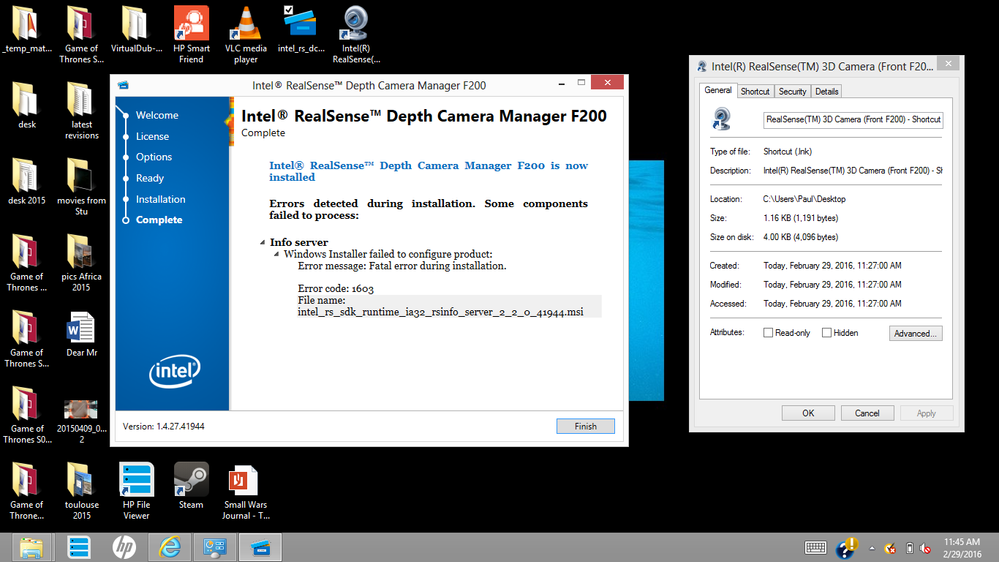- Mark as New
- Bookmark
- Subscribe
- Mute
- Subscribe to RSS Feed
- Permalink
- Report Inappropriate Content
Hi, I'm trying to install the RealSense DCM (and SDK) on a colleague's machine. He's encountered a 1603 error (screenshot below).
Currently trying to troubleshoot by updating Windows, as is likely that the system is out of date. But I thought I would also post here in case anyone else has encountered this problem and has any advice.
I'll update this thread if we manage to resolve it.
Link Copied
- Mark as New
- Bookmark
- Subscribe
- Mute
- Subscribe to RSS Feed
- Permalink
- Report Inappropriate Content
Please send us the installation log files so we can investigate it. You can find log files under %TEMP%\micl_tmp_%username%. Thanks!
- Mark as New
- Bookmark
- Subscribe
- Mute
- Subscribe to RSS Feed
- Permalink
- Report Inappropriate Content
Hi David, thanks for the quick response - in the end we managed to resolve the issue by updating Windows. I can try and get my colleague to send me the installation log if this is still of interest (but I imagine not!).
Thanks once more!
- Mark as New
- Bookmark
- Subscribe
- Mute
- Subscribe to RSS Feed
- Permalink
- Report Inappropriate Content
Hi,
I have Windows 10 64-bit with all the latest updates. Installed everything correctly but the camera Manager continuously reported camera as "not connected". I could use the camera though in Skype and other ordinary applications. Device manager showed two entries (Camera SR300 Depth and Camera SR300 RGB). Following advice on the forum, I uninstalled the camera and tried installing again. Now the installation fails each time at the point of installing component 2, with the following message:
Intel RealSense Depth Camera SR300 Setup Wizard ended prematurely because of an error.
Windows Installer failed to configure product:
Error message: Fatal error during installation
Error code:1603
File name: intel_rs_sdk_runtime_ia32_dcmservice_sr300_3_1_25_2599.msi
In spite of this, the two entries reappear in the Device Manager and again I can use the camera e.g. in Skype. It is just not recognized as RealSense. Windows Hello doesn't recognize it.
Will be grateful for any advice. I have uploaded the installation log files.
- Mark as New
- Bookmark
- Subscribe
- Mute
- Subscribe to RSS Feed
- Permalink
- Report Inappropriate Content
I just received my SR300 today but I have the same error 1603 after several attempts, including device removal.
Windows 10 build 10586.420
My logs look similar to Ivo's so I won't upload them again
- Mark as New
- Bookmark
- Subscribe
- Mute
- Subscribe to RSS Feed
- Permalink
- Report Inappropriate Content
- Mark as New
- Bookmark
- Subscribe
- Mute
- Subscribe to RSS Feed
- Permalink
- Report Inappropriate Content
Wow, this forum is a ghost town! I would like to know if anyone has figured out why the installer rolls back and Ivo, John, and I can't install it. Anybody found any fixes???????
- Mark as New
- Bookmark
- Subscribe
- Mute
- Subscribe to RSS Feed
- Permalink
- Report Inappropriate Content
Sorry, I was out for a couple of days....
After the initial problems I installed it on an HP Spectre 360 and everything worked fine (so far). From various posts I discovered that my desktop was probably too old and an AMD processor as well. THe laptop solution is actually better as it's more portable of course. The down side is that it's my wife's laptoap and my birthday isn't for some time :-(
- Subscribe to RSS Feed
- Mark Topic as New
- Mark Topic as Read
- Float this Topic for Current User
- Bookmark
- Subscribe
- Printer Friendly Page