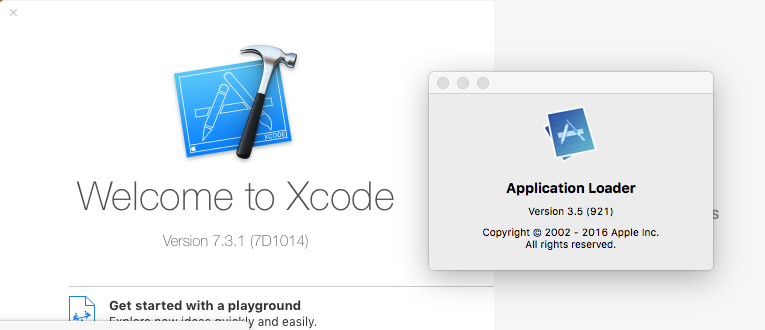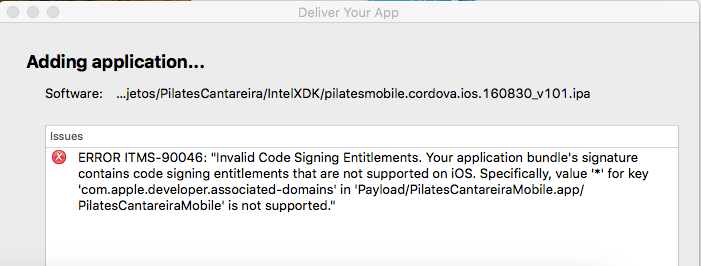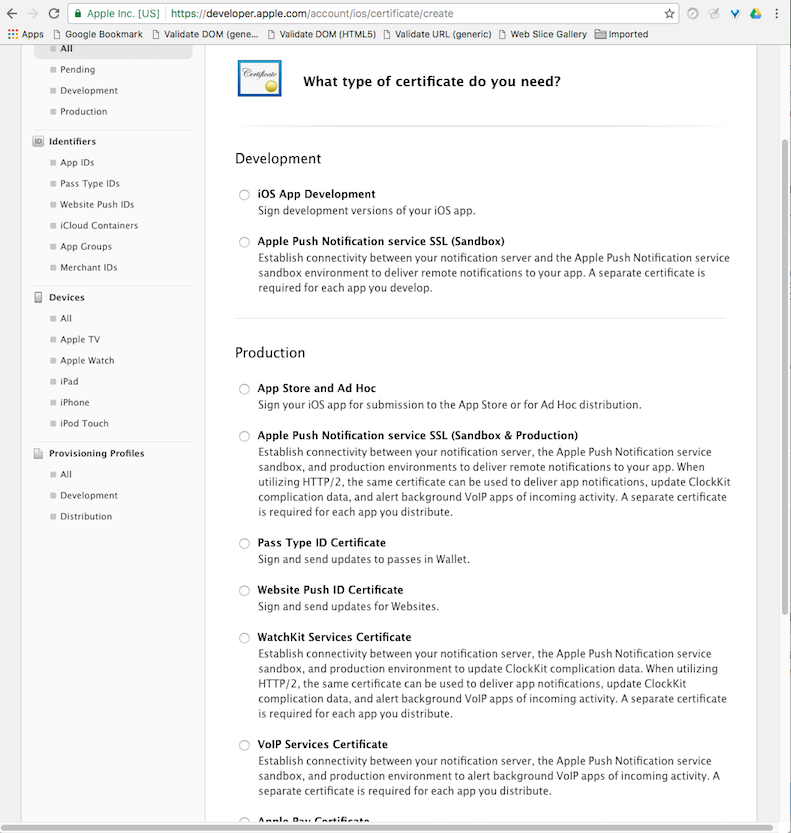- Mark as New
- Bookmark
- Subscribe
- Mute
- Subscribe to RSS Feed
- Permalink
- Report Inappropriate Content
Link Copied
- Mark as New
- Bookmark
- Subscribe
- Mute
- Subscribe to RSS Feed
- Permalink
- Report Inappropriate Content
Please attach the build log as a file to your post (use the "Attach File" button below the forum edit window). The link you provided is no longer valid.
- Mark as New
- Bookmark
- Subscribe
- Mute
- Subscribe to RSS Feed
- Permalink
- Report Inappropriate Content
- Mark as New
- Bookmark
- Subscribe
- Mute
- Subscribe to RSS Feed
- Permalink
- Report Inappropriate Content
Marcelo -- is this the complete log? It seems to end abruptly, like there is more but the entire log did not get copied. Please try again.
- Mark as New
- Bookmark
- Subscribe
- Mute
- Subscribe to RSS Feed
- Permalink
- Report Inappropriate Content
- Mark as New
- Bookmark
- Subscribe
- Mute
- Subscribe to RSS Feed
- Permalink
- Report Inappropriate Content
- Mark as New
- Bookmark
- Subscribe
- Mute
- Subscribe to RSS Feed
- Permalink
- Report Inappropriate Content
Check dependencies Code Sign error: Provisioning profile does not match bundle identifier: The provisioning profile specified in your build settings (“Marcelo Cabralâ€) has an AppID of “br.com.criacao.pilates†which does not match your bundle identifier “PWJM2KR7DKâ€.
Your iOS certificate and mobile provisioning files do not match. Go get a new set from your iOS developer dashboard and also make sure the App ID you specify in the certs will work with the App ID you've assigned to your build settings. See the (?) pulldown in the XDK, search the Intel XDK docs and search the Internet for more details about how to configure your iOS certs.
- Mark as New
- Bookmark
- Subscribe
- Mute
- Subscribe to RSS Feed
- Permalink
- Report Inappropriate Content
Paul, thank you for the help!
You would have some link I could see to get better informed about the process?
I'm a trying time this publication for IOS.
- Mark as New
- Bookmark
- Subscribe
- Mute
- Subscribe to RSS Feed
- Permalink
- Report Inappropriate Content
- Mark as New
- Bookmark
- Subscribe
- Mute
- Subscribe to RSS Feed
- Permalink
- Report Inappropriate Content
Thanks!!!
- Mark as New
- Bookmark
- Subscribe
- Mute
- Subscribe to RSS Feed
- Permalink
- Report Inappropriate Content
Hi good morning!
His help was important for me to do the build. Thank you!
Now, when I publish the Apple Store, I get this error:
ERROR ITMS-90046: "invalid code signing entitlements. Your application bundle's signature contains code signing entitlements that are not supported on IOS. Specially, value '*' for key 'com.apple.developer.associated-domains' in 'Payload/PilatesCantareiraMobile.app/PilatesCantareiraMobile is not supported' "
What should I do to solve this problem?
Gratitude!
- Mark as New
- Bookmark
- Subscribe
- Mute
- Subscribe to RSS Feed
- Permalink
- Report Inappropriate Content
I suspect you need to update Xcode on your Mac and use the new Application Loader. See this post for details > https://software.intel.com/en-us/forums/intel-xdk/topic/667780?page=1#comment-1879278 < Also see the known issues in the release notes.
- Mark as New
- Bookmark
- Subscribe
- Mute
- Subscribe to RSS Feed
- Permalink
- Report Inappropriate Content
I downloaded Application Loader from Itunes Connect.
And i use an Intel XDK.
- Mark as New
- Bookmark
- Subscribe
- Mute
- Subscribe to RSS Feed
- Permalink
- Report Inappropriate Content
You need to update Xcode and use the version that is inside of Xcode, the one you download from iTunes is too old. Follow the instructions in the post I gave you. Application Loader should report version 3.5 (or higher).
- Mark as New
- Bookmark
- Subscribe
- Mute
- Subscribe to RSS Feed
- Permalink
- Report Inappropriate Content
Hello Paul, how are you?
I appreciate your coment'rios are helping me find the problem, but have not had success.
I updated my IOS, my XCode and used the Application Launcher XCode to try to climb the app, but the error persists.
Here prints and file with the log error that is happening.
If you can assist me, it will be very welcome since there's only this process to complete the project.
Tks!
- Mark as New
- Bookmark
- Subscribe
- Mute
- Subscribe to RSS Feed
- Permalink
- Report Inappropriate Content
I suspect the cert files you build your app with need to be specific and not use a wildcard ID, as the error indicates. If your app or some plugins in your app require some of the special Apple Dev tools you have to provide a specific App ID, a wildcard will not work. For example, if you are using push notifications. See the image below, from the Apple Developer account, for an example of what I mean:
- Mark as New
- Bookmark
- Subscribe
- Mute
- Subscribe to RSS Feed
- Permalink
- Report Inappropriate Content
Hi Paul!
What I use is cross-domain. Access a webservice.
For this first version, I put the * for the domains.
Can you be? How could I fix?
- Mark as New
- Bookmark
- Subscribe
- Mute
- Subscribe to RSS Feed
- Permalink
- Report Inappropriate Content
Marcelo -- this issue has nothing to do with whitelist entries in the XDK build settings or with a CSP tag in your index.html file or with cross-domain accesses by your app. It has to do with how you are specifying your App ID when you create your Apple Dev certs in your apple dev dashboard. The XDK has no control over what you do there, you control that when you create the certs that you supply to the XDK build system so it can create an IPA on your behalf.
- Mark as New
- Bookmark
- Subscribe
- Mute
- Subscribe to RSS Feed
- Permalink
- Report Inappropriate Content
Marcelo -- note that Marcos and Olga on this thread > https://software.intel.com/en-us/forums/intel-xdk/topic/673600 < were experiencing the same problem and it was resolved by creating a new provisioning file with a new certificate, using their Apple Dev dashboard.
- Subscribe to RSS Feed
- Mark Topic as New
- Mark Topic as Read
- Float this Topic for Current User
- Bookmark
- Subscribe
- Printer Friendly Page