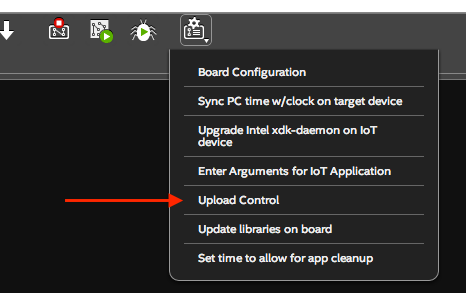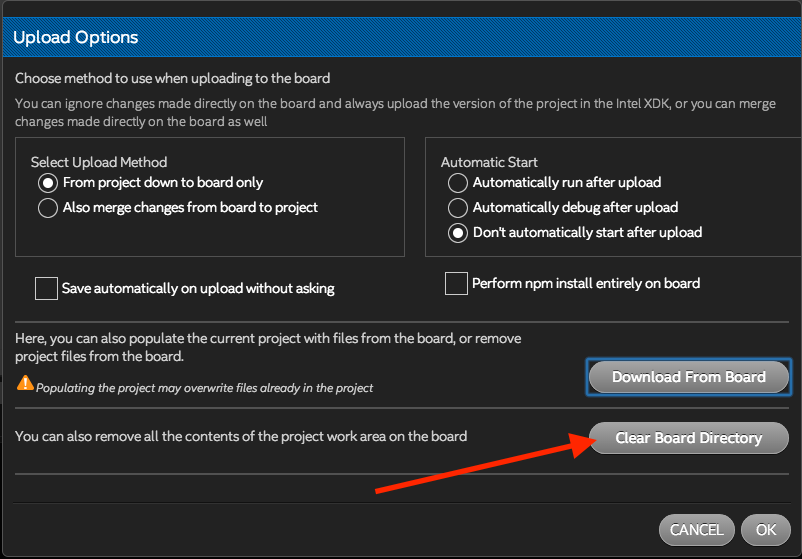- Mark as New
- Bookmark
- Subscribe
- Mute
- Subscribe to RSS Feed
- Permalink
- Report Inappropriate Content
I am using XDK 3522 (windows x64 version) on Windows 10 and selecting one of the IoT templates (Simple Web Server). When i try to upload the project to the board i get the following response:
Upload Complete There does not appear to be a project/package.json in /node_app_slot/ Attempting to run anyway . . . ERROR: Unable to start application!
When i check the Edison home directory there is no application there, so even the upload did not work.
I have loaded the latest Microcontroller SDK for windows and loaded the local USB drivers and the latest Image on the Edison board. From the XDK I upgraded the Edison to the latest XDK daemon. I then loaded the mraa/upm repository on the Edison and run 'opkg update' and 'opkg upgrade'. Other than that it is the standard image.
I can login to the Edison using SSH on 192.168.2.15 via the USB ethernet, and i see the tar file that the xdk downloaded to upgrade the XDK daemon.
Any suggestions on where I can look for problems with uploading ?
Thanks Lachlan
- Tags:
- HTML5
- Intel® XDK
- Mark as New
- Bookmark
- Subscribe
- Mute
- Subscribe to RSS Feed
- Permalink
- Report Inappropriate Content
In the "upload control" there is a button to "clear the board directory" which sometimes helps in this situation. There is a hidden directory in the /home/root folder where the app is supposed to be copied to. The /node_app_slot/ should be a symbolic link to that folder, which, I believe, is named /home/root/.node_app_slot/ (I don't have a device handy right now to confirm). See the images below:
Link Copied
- Mark as New
- Bookmark
- Subscribe
- Mute
- Subscribe to RSS Feed
- Permalink
- Report Inappropriate Content
In the "upload control" there is a button to "clear the board directory" which sometimes helps in this situation. There is a hidden directory in the /home/root folder where the app is supposed to be copied to. The /node_app_slot/ should be a symbolic link to that folder, which, I believe, is named /home/root/.node_app_slot/ (I don't have a device handy right now to confirm). See the images below:
- Mark as New
- Bookmark
- Subscribe
- Mute
- Subscribe to RSS Feed
- Permalink
- Report Inappropriate Content
Thanks.
That fixes the problem.
Regards
Lachlan
- Subscribe to RSS Feed
- Mark Topic as New
- Mark Topic as Read
- Float this Topic for Current User
- Bookmark
- Subscribe
- Printer Friendly Page