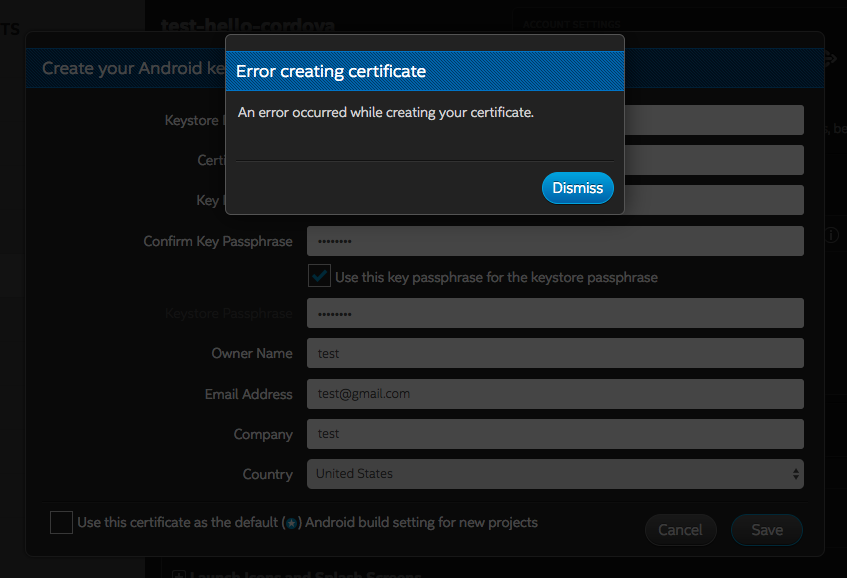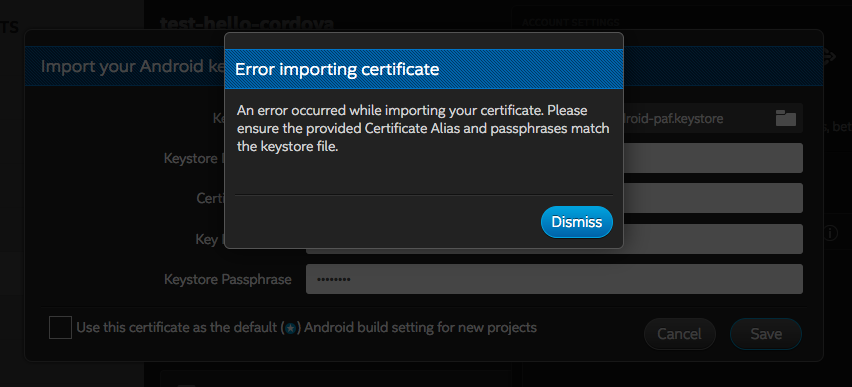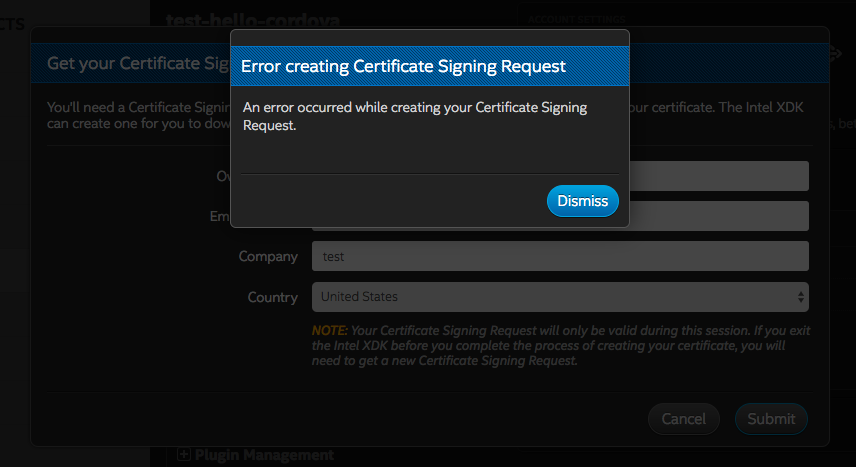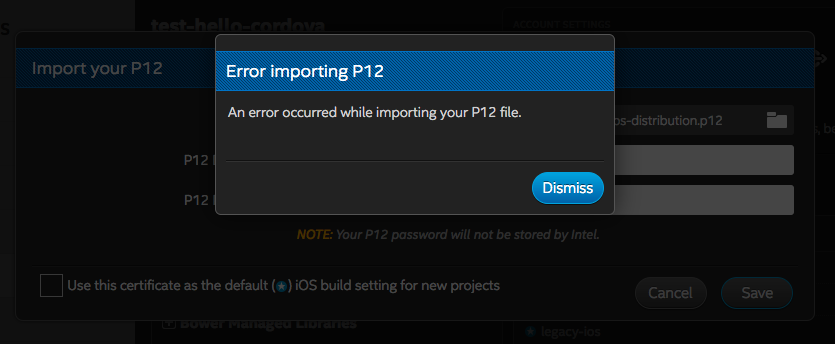- Mark as New
- Bookmark
- Subscribe
- Mute
- Subscribe to RSS Feed
- Permalink
- Report Inappropriate Content
As of June 2, 2017 the ability to create and import Android keystores and iOS signing certificates have been disabled; however, the ability to convert "legacy" certificates and download existing certificates will continue to work.
If you have published an app in the Google Play store, you are advised to download the Android keystore(s) that you have been using to build your Android apps. Android APK files are "self-signed," meaning Google neither generates nor owns the certificate that you use to sign your app, you own them. Once an APK has been published, Google requires that all updates to your app be signed with the same certificate. This insures that the developer who updates an APK is the same developer who created the original version of that APK. If you do not sign using the original keystore you cannot update your Android APK in the Google store! (Non-Google Android stores may have different policies regarding the signing of Android apps.)
This is not the case for iOS apps. In that case Apple issues you the certificate that you use to sign your apps, via your developer account. Thus, if you lose an iOS build certificate you can simply generate a new set, using the same developer account, and then use the new certificates to sign updates to your already published apps. In most cases, it is easier to generate a new set of iOS certificates than to download any certificates you may have stored in your Intel XDK account.
DO NOT LOSE YOUR DOWNLOADED ANDROID KEYSTORE OR FORGET THE PASSWORD ASSOCIATED WITH THAT KEYSTORE!! Intel does not retain copies of any keystores that you delete from your account. Likewise, Intel does not keep a copy of your keystore password, thus we have no means to recover a keystore or its password, if you delete it from your account.
Disabling the creation and importation of keystores and certificates means that new Intel XDK users will not be able to use the Intel XDK build system; it will only be accessible to those XDK developers who have an existing account that already contains usable build credentials (certificates and keystores). Downloading a certificate will not remove your build credentials from your account, but if you delete a credential from the certificate management tool it cannot be imported back into the tool.
If you download and delete a keystore and then lose that keystore we CANNOT retrieve it for you!! If you do not see the certificate you need in your view of the certificate management tool it means we DO NOT have that certificate!! Likewise, if you add a certificate into the PhoneGap Build certificate management tool you CANNOT download it from their tool.
Attempting to create or import a credential will result in error messages similar to the following:
Error creating certificate: "An error occurred while creating your certificate."
Error importing certificate: "An error occurred while importing your certificate."
The note about ensuring your alias and passphrase match is misleading. The reason you are seeing this error is because the import service on the backend has been disabled.
Error creating Certificate Signing Request: "An error occurred while creating your Certificate Signing Request."
Error import P12: "An error occurred while importing your P12 file."
- Tags:
- HTML5
- Intel® XDK
Link Copied
- « Previous
-
- 1
- 2
- Next »
- Mark as New
- Bookmark
- Subscribe
- Mute
- Subscribe to RSS Feed
- Permalink
- Report Inappropriate Content
Shantanu S. wrote:
Hi all, I am trying to create a build to test my html5 website (Dummy) in android and ios phone, for that i need to create a "keystore", when i am trying to create , i am getting error from 2-3 days. please help me.
Please see this forum thread > Errors creating and importing build certificates and keystores. <
- Mark as New
- Bookmark
- Subscribe
- Mute
- Subscribe to RSS Feed
- Permalink
- Report Inappropriate Content
I'm a new user , how can i create a new keystore ???
- Mark as New
- Bookmark
- Subscribe
- Mute
- Subscribe to RSS Feed
- Permalink
- Report Inappropriate Content
rafael p. wrote:
I'm a new user , how can i create a new keystore ???
Creating and importing keystores has been retired. Please see the release notes for details > https://software.intel.com/en-us/xdk/docs/release-notes-information-intel-xdk < and locate the section titled "Alternatives to the Retired Intel Certificate Management Tool" for alternatives.
- Mark as New
- Bookmark
- Subscribe
- Mute
- Subscribe to RSS Feed
- Permalink
- Report Inappropriate Content
Hi Team,
i can't create a apk build certificate .please help.what issue i can't find please anyone help me.
- Mark as New
- Bookmark
- Subscribe
- Mute
- Subscribe to RSS Feed
- Permalink
- Report Inappropriate Content
hello,
when importing existing keystore,error as ensuring your alias and passphrase match is misleading. from google - The reason you are seeing this error is because the import service on the backend has been disabled. Please can you help me out - how to enabled import service from backend, which link - after login - where it can be found and steps. Please help. I am trying for last 7 days. and did not get any solutions.
this is my 3 years account.
91 7044250070
mahboob.raushan@yahoo.co.in
- Mark as New
- Bookmark
- Subscribe
- Mute
- Subscribe to RSS Feed
- Permalink
- Report Inappropriate Content
Mahboob R. wrote:
...Please can you help me out - how to enabled import service from backend, which link - after login - where it can be found and steps. Please help. I am trying for last 7 days. and did not get any solutions.
There is no need to import a keystore, because our build system has been retired for almost a year.
Are you trying to export (retrieve) an old keystore that was stored in your account and that you used to sign an application in the Google store?
- Mark as New
- Bookmark
- Subscribe
- Mute
- Subscribe to RSS Feed
- Permalink
- Report Inappropriate Content
Hi Paul! It has been a very long time we last talked. (even in the old forum I think )
I noticed that the XDK has been depreciated. However I need to update an Android App soon and now I do not have the certificate.
I Tried to download it using the Intel XSK account settings->Developer certificates but it shows empty. No files there.
The app name is BeNewApp other project name is:Glasned can you help me out?!
- Mark as New
- Bookmark
- Subscribe
- Mute
- Subscribe to RSS Feed
- Permalink
- Report Inappropriate Content
Hello Arnold -- unfortunately, we no longer have a copy of any build certificates stored in the XDK backend. There is a notice on the XDK web site (https://software.intel.com/en-us/xdk) regarding this action (also shown below):
ATTENTION: As stated on our July 10, 2017 blog, Intel closed the Intel XDK Build Service. On Tuesday, January 30, 2018, all remaining Intel XDK Cloud Services will be retired. You will have until Monday, January 29, 2018, to retrieve any Android* keystore files stored in your Intel XDK account. After that date, Intel will purge all data from the Intel XDK Cloud Services and you will no longer be able to retrieve your Android keystore files. See the “Android Signing Certificates” section in Build Your Intel XDK Mobile App Using the PhoneGap Build for additional help.
If you do not have a copy of the certificate you used to sign your app for the Google Store you'll have to create a new certificate and submit your app with a new package ID, meaning your updated app will appear to be a new app in the store.
If you do have the old certificate, but want to update to a more secure certificate, see this article > https://guardianproject.info/2015/12/29/how-to-migrate-your-android-apps-signing-key/ <
NOTE: Google has added a new method for managing Android signing keys that accommodates recovering a lost key. Unfortunately, this will not help you with the keys you used to sign apps you built with the XDK build service, because those were "self-signing" keys. However, going forward, you may want to investigate this alternate signing method.
More information on signing keys is available from Google here > https://developer.android.com/studio/publish/app-signing.html#manage-key <
- Mark as New
- Bookmark
- Subscribe
- Mute
- Subscribe to RSS Feed
- Permalink
- Report Inappropriate Content
Paul F. (Intel) wrote:
Hello Arnold -- unfortunately, we no longer have a copy of any build certificates stored in the XDK backend. There is a notice on the XDK web site (https://software.intel.com/en-us/xdk) regarding this action (also shown below):
Thanks for your answer Paul. It seems I am just to late. I best run for cover when we inform our 2 clients.
p.s. Paul it's nice to see you still "around and kicking" at Intel. Thanks for the support in the past. Do take care!
- Mark as New
- Bookmark
- Subscribe
- Mute
- Subscribe to RSS Feed
- Permalink
- Report Inappropriate Content
Wittenberg, Arnold wrote:
Quote:
p.s. Paul it's nice to see you still "around and kicking" at Intel. Thanks for the support in the past. Do take care!
Still alive, still kickin'! Sorry for that bad news regarding the certificates. Best of luck to you. :-)
- Subscribe to RSS Feed
- Mark Topic as New
- Mark Topic as Read
- Float this Topic for Current User
- Bookmark
- Subscribe
- Printer Friendly Page
- « Previous
-
- 1
- 2
- Next »