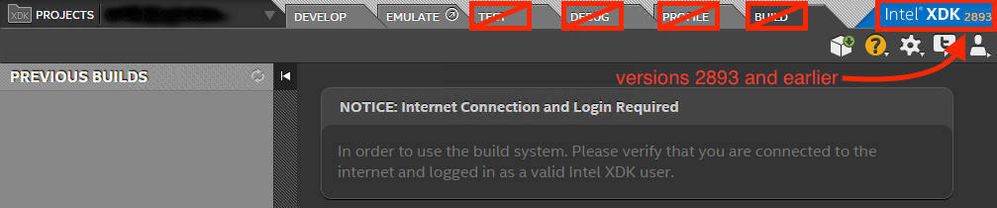- Mark as New
- Bookmark
- Subscribe
- Mute
- Subscribe to RSS Feed
- Permalink
- Report Inappropriate Content
Hello Developers,
Today we released Intel XDK version 3491. This very important release merges the Intel XDK IoT Edition and the Intel XDK Early Access into a single release of the Intel XDK. We are moving in the direction of supporting Internet of Things (IoT) app development. Since mobile devices are part of that equation, we continue our support of the development of hybrid Cordova mobile HTML5 apps. For more details regarding this new direction, please read Joe's blog. a
We have made some significant improvements for both IoT and mobile Cordova app development with this release:
- Replacing the Emulate tab with a new Simulate tab.
- Added a new Cordova CLI 6.2.0 build option (CLI 5.1.1 has been deprecated).
- Moved iOS mobile provisioning files, icons and splash screens to a new "package-assets" folder.
- Stability improvements and many bug fixes.
In future releases we will be adding more functionality for IoT app development. We will also be fine-tuning our Cordova mobile app support to align with the needs of IoT app development. As a result, we are deprecating some mobile app development features that are not heavily used or are inconsistent with IoT app development needs.
Feature deprecations and removals with this release:
- Profile tab has been removed. Please use the profiling features available in the Chrome Debug Tool (on the Debug tab).
- Cordova CLI 5.1.1 has been deprecated and will be removed in our next release, likely in September 2016.
- Legacy Windows 8.x build platforms have been deprecated. They are only available using CLI 5.1.1 and 5.4.1. Only Windows 10 UAP builds are supported with CLI 6.2.0. These older Windows 8.x platform builds will be removed in September 2016.
- Game Asset Manager, samples and templates have been deprecated and will be removed in a future release.
- Legacy Whitelist (Android only) was previously deprecated and is no longer available for new projects.
For detailed information about this release, and past releases, please see https://software.intel.com/en-us/xdk/docs/release-notes-information-intel-xdk. Our automatic updater will notify existing Intel XDK users when the update is available within the Intel XDK. Updates will be released to all users within 24 hours. If you would like the update sooner, you can download it directly from xdk.intel.com and install it manually.
Please let us know of any issues you encounter via the Intel XDK forum.
Important note about Intel XDK versions 2893 and older!
Versions of the Intel XDK released prior to March 2016 (2893 and older) can no longer use the Build tab, the Test tab or App Preview and can no longer be used to create custom debug modules for use with the Debug and Profile tabs. This change was necessary to improve the security and performance of our Intel XDK cloud-based build system. If you are currently running version 2893 or older, of the Intel XDK, you must upgrade to the latest version of the Intel XDK!!
------------------------------------------------
Summary of fixes in the 3400 release:
This Intel XDK release is a hot-fix that addresses several bugs and issues:
- Crashes at startup due to a variety of timeout problems.
- Long startup times due to slow or spotty network connections.
------------------------------------------------
Summary of fixes in the 3357 release:
- The built-in Brackets editor now includes a new "tab view" making it easier to switch between all of your active source files.
- The standard Brackets Extension Manager toolbar is now exposed at the right-hand side of the edit window, where you will find it in a stand-alone install of the Brackets editor.
- The Brackets Git Extension is now more easily accessed, via the standard Brackets Extension Manager toolbar (see above).
- To minimize crashes due to the Emulate tab, the CDT debug window will automatically close when switching away from the Emulate tab, if you have enabled the "auto-refresh" feature of the Emulate tab (this is the default condition).
------------------------------------------------
Summary of fixes in 3240 hotfix release:
- When selecting Apache Cordova* CLI 5.4.1 you were not limited to the minimum target of iOS 8 which resulted in developers attempting to build for unsupported platforms and then building what appear to be non-working apps.
- If the index.html project file was not contained in the "www" directory of the project, The Emulator would display a '404: Intel XDK can't find your app' error.
- In some cases, if the Publisher Display Name was not populated for a Windows* build, the plugin add and subsequent build for Windows would fail. Validation for requiring the Publisher Display Name has been added.
- Corrected an issue where sometimes the plugin manager would not allow a third-party/local plugin to be added to the project.
------------------------------------------------
Summary of new features in 3088/3042:
- We no longer support CLI 4.1.2 builds. Projects that use CLI 4.1.2 MUST be updated.
- Added Cordova CLI 5.4.1 to the Intel XDK build system. See this FAQ for details.
- A new Certificate Management feature allows you to create or import Android certificate keystore files and iOS P12 distribution certificate files.
- The Build tab allows you to build your app for multiple targets with a single mouse click.
- Android and Android-Crosswalk options have been combined into a single target platform in the Build Settings section of the Projects tab.
- Crosswalk support in the Intel XDK is now based on the Crosswalk Webview plugin (AKA "Cordova 4" in Crosswalk docs).
- A new Publish tab has been added to assist you with creating and publishing application assets and information to a variety of Android stores.
- The Windows and Windows Phone build options have been expanded and significantly updated to include Windows 10 Universal Apps. Please use the CLI 5.4.1 build option for your Windows and Windows Phone builds.
- The built-in Brackets editor has been updated to version 1.6 and several new Brackets extensions have been added.
- Whitelist settings in the Build Settings section of the Projects tab have been updated.
- App Preview has been updated (to version 2.8.0). Check the respective stores to be sure you have the latest version.
- Updates to our project file format will require that all projects be "updated" before you can use them with this release.
This release also addresses the Google App Store warning regarding the use of older versions of Cordova-Android. You must migrate your app to our CLI 5.1.1 or CLI 5.4.1 build system to eliminate this warning and to be able to publish apps in the Google App Store after May 9, 2016. Our CLI 5.1.1 build system has been updated to address this issue (see this FAQ for specific details).
- Tags:
- HTML5
- Intel® XDK
Link Copied
- Mark as New
- Bookmark
- Subscribe
- Mute
- Subscribe to RSS Feed
- Permalink
- Report Inappropriate Content
After update from 3088 to 3240 i can't add no one plugin from core or featured list or third-purty plugin in my "old" project or if i create new project.
EDIT: After a reboot, a new project is created successfully and successfully add plugins, but not in old project.
EDIT2: But when i export from construct 2 in "www" folder, i again can't add or delete plugins. I do everything as usual and it's worked in v3088 and before.
- Mark as New
- Bookmark
- Subscribe
- Mute
- Subscribe to RSS Feed
- Permalink
- Report Inappropriate Content
How is the structure of your old project? Do you have index.html in www directory or at the project root? Can you send your old project and possibly the new one that you exported from construct2?
- Mark as New
- Bookmark
- Subscribe
- Mute
- Subscribe to RSS Feed
- Permalink
- Report Inappropriate Content
The build creation (upload) is always failing on 3240.
It was working fine before I update Intel XDK. Now it's always failing. Please see the logs below:
Node Webkit Error log:
[9320:0422/003548:INFO:CONSOLE(17)] ""xdk:client:[2016-04-22T04:35:48.162Z]: (1461299748162): Failed to load theme: xdk" {"code":"MODULE_NOT_FOUND"}", source: C:\Users\michel\AppData\Local\Intel\XDK\xdk\core-modules\private\logger.js (17)
[9320:0422/003603:INFO:CONSOLE(212)] ""NW proxy string: DIRECT"", source: /brackets.js (212)
[9320:0422/003603:INFO:CONSOLE(17)] ""client:build-tab:[2016-04-22T04:36:03.949Z]: (1461299763949): [refreshPage] Unable to generate project hash." {"message_":"Cannot generate app id without user identifiers","code_":null,"componentName_":null,"stack_":"Error\n at Object.createXdkAppId (C:\\Users\\michel\\AppData\\Local\\Intel\\XDK\\xdk\\core-modules\\private\\service\\http-wrappers.js:17:543)\n at Object.exports.generateProjectHash (file:///C:/Users/michel/AppData/Local/Intel/XDK/xdk/components/client/backend-service-utils/backend-service-utils.js:17:1574)\n at _refreshPage (file:///C:/Users/michel/AppData/Local/Intel/XDK/xdk/components/client/build-tab/build-tab.js:17:6994)\n at Object.start (file:///C:/Users/michel/AppData/Local/Intel/XDK/xdk/components/client/build-tab/build-tab.js:17:3869)\n at resumeClientInit (C:\\Users\\michel\\AppData\\Local\\Intel\\XDK\\xdk\\core-modules\\private\\main.js:17:12040)\n at C:\\Users\\michel\\AppData\\Local\\Intel\\XDK\\xdk\\core-modules\\private\\main.js:17:1734\n at _fulfilled (C:\\Users\\michel\\AppData\\Local\\Intel\\XDK\\xdk\\node_modules\\q\\q.js:834:54)\n at self.promiseDispatch.done (C:\\Users\\michel\\AppData\\Local\\Intel\\XDK\\xdk\\node_modules\\q\\q.js:863:30)\n at Promise.promise.promiseDispatch (C:\\Users\\michel\\AppData\\Local\\Intel\\XDK\\xdk\\node_modules\\q\\q.js:796:13)\n at C:\\Users\\michel\\AppData\\Local\\Intel\\XDK\\xdk\\node_modules\\q\\q.js:604:44","httpCode_":400}", source: C:\Users\michel\AppData\Local\Intel\XDK\xdk\core-modules\private\logger.js (17)
[9320:0422/003653:INFO:CONSOLE(17)] ""builds:[2016-04-22T04:36:53.550Z]: (1461299813550): Error building UI for: certificateId"", source: C:\Users\michel\AppData\Local\Intel\XDK\xdk\core-modules\private\logger.js (17)
[9320:0422/003733:INFO:CONSOLE(0)] "Refused to set unsafe header "Content-Length"", source: file:///C:/Users/michel/AppData/Local/Intel/XDK/xdk/public/index-node-webkit.html# (0)
[9320:0422/003736:INFO:CONSOLE(0)] "Refused to set unsafe header "Content-Length"", source: file:///C:/Users/michel/AppData/Local/Intel/XDK/xdk/public/index-node-webkit.html# (0)
[9320:0422/003737:ERROR:ipc_channel_reader.cc(65)] IPC message is too big
[9320:0422/003737:INFO:dispatcher_host.cc(157)] [NW.JS]RenderProcessGone
XDK exit code & signal: 258, null
Crash minidump not found in XDK data folder. Falling back to TEMP...
Crash minidump NOT FOUND.
NW Crash Detected.
- Mark as New
- Bookmark
- Subscribe
- Mute
- Subscribe to RSS Feed
- Permalink
- Report Inappropriate Content
v3240 install/setup fails - solved -
just started the automatic download of v3240 within XDK. the download proceeded...but fails in installing ...each time i start now XDK..it ask me to install ( or remind me later )..i press install...i see ultra short the install GUI...but its closing suddenly!...this now happen each time i start XDK....mmmh this way the update fails on my machin ( win 8, 64 Bit, Intel i 7 endless ram and pwer.. )
if there is a specific LOG please let me know...i will send u :-)
2. Try - I rebooted my machine....and tried again ( started XDK..that XDK my install it´s new update..) This time the install GUI came UP and was working FINE...
so for the moment : SOLVED....a bit bumpy but solved...
regards
Kristina
- Mark as New
- Bookmark
- Subscribe
- Mute
- Subscribe to RSS Feed
- Permalink
- Report Inappropriate Content
@Michel, we have identified a problem with large files upload when trying to build. Just wanted to confirm you are facing the same issue. Are your files very large? If that's the case, we are working on the issue and a fix will be available soon.
- Mark as New
- Bookmark
- Subscribe
- Mute
- Subscribe to RSS Feed
- Permalink
- Report Inappropriate Content
@SWATI, some of the large files are between 3.0 MB to 6.2 MB. I have nothing larger than 6.2 MB in my project. Am I affected by the issue? Thanks for looking into it, it's very appreciated. Let me know if you need anything else. I can send a copy of my project via FTP for debugging purposes if needed.
- Mark as New
- Bookmark
- Subscribe
- Mute
- Subscribe to RSS Feed
- Permalink
- Report Inappropriate Content
Another user is having the exact same problem when trying to upload their rpg maker mv mobile game: https://software.intel.com/en-us/forums/intel-xdk/topic/622152#comment-1869554 Maybe the number of files are too important. My project has 1556 files and around 190MB in total.
- Mark as New
- Bookmark
- Subscribe
- Mute
- Subscribe to RSS Feed
- Permalink
- Report Inappropriate Content
Hi SWATI S.
I don't understant why, but when i export my project to another folder and open in xdk - all work fine again)
- Mark as New
- Bookmark
- Subscribe
- Mute
- Subscribe to RSS Feed
- Permalink
- Report Inappropriate Content
@Michel, it's the total size of the project and most likely the plugins directory that's causing the upload issue. Please send me your project via PM, although I don't see any workaround at this point and it will take some time to fix this upload issue as it is on the client side. For now, the best I can recommend is to use the older version 2893. 2893 downloads are available here : https://software.intel.com/en-us/forums/intel-xdk/topic/623387
@Konstantin, if you are able to reproduce the plugin issue consistently with your C2 export project, please send me your project via PM.
- Mark as New
- Bookmark
- Subscribe
- Mute
- Subscribe to RSS Feed
- Permalink
- Report Inappropriate Content
3240 build failure still persists! Well, that seems to be the case on my machine.
- Mark as New
- Bookmark
- Subscribe
- Mute
- Subscribe to RSS Feed
- Permalink
- Report Inappropriate Content
Yoohoo....
Error: Android asset file names may only contain ASCII characters.
Well, mine do just like before. How come build constantly fails on this new 3240 update?
- Mark as New
- Bookmark
- Subscribe
- Mute
- Subscribe to RSS Feed
- Permalink
- Report Inappropriate Content
Ali -- the error message you've posted looks like something to do with the names of folders or files in your project. The newer versions of Cordova CLI have gotten stricter about the names of project components. This is not something we control, it is the Apache Cordova project that made those changes. What happens if you build with CLI 5.1.1 rather than CLI 5.4.1? Do you get the same errors?
- Mark as New
- Bookmark
- Subscribe
- Mute
- Subscribe to RSS Feed
- Permalink
- Report Inappropriate Content
Please I've been having this issue since i upgraded my XDK. The build is too large. Normally, the app is around 2-4mb but after building on the new version, the size is about 58mb and after extracting it, there are two apk file each about 26mb. The whole app folder is 5mb. What is happening please?
- Mark as New
- Bookmark
- Subscribe
- Mute
- Subscribe to RSS Feed
- Permalink
- Report Inappropriate Content
You are building with Crosswalk, that's why the apk is large. With the new release we have combined Android and iOS build settings. In the build settings, by default, the "optimize with Crosswalk" option is on. If you want to build plain Android, please uncheck the "Optimize with Crosswalk" checkbox under the Build Settings.
- Mark as New
- Bookmark
- Subscribe
- Mute
- Subscribe to RSS Feed
- Permalink
- Report Inappropriate Content
Edit:
Ah, no worries. I rebooted Windows and the problem is gone!
Hi
I'm getting an error:
Unexpected call to process.exit()
Whenever I try to add a plugin. Seems to be since I upgraded to 3400 this morning.
I've tried adding from Core list, Third Party Cordova ID & from git repo and I've tried importing from a local copy I downloaded. I'm getting the same error every time.
I'm trying to get cordova-plugin-network-information but I have tried others
Thanks for any help
Ric
- Mark as New
- Bookmark
- Subscribe
- Mute
- Subscribe to RSS Feed
- Permalink
- Report Inappropriate Content
Hello,
I’m a new user so please forgive any ignorance on my part.
I’ve installed Xdk v. 3357 on the following systems:
- Windows 7 / HP Pavilion core i7
- Linux – MX 15 ( Debian base) / HP Pavilion core i7
Both above installed ides were working without errors.
Yesterday (9/6/2016) the ide advised that there was an update to 3400 available. Naturally I accepted the update.
On both systems the download process took in excess of 2 hours – I have a reasonably fast connection so network access was not the issue. In fact, the Windows xdk update is still running and has been for well over 2 hours now even after all network activity has stopped.
Can you please advise on the following:
- Is it normal for users to experience such long update times ?
- Where are the update images being downloaded to?
- Can I restart an incomplete download?
- Where are the update settings actually stored?
Your help with these will be very much appreciated.
Cheers
- Mark as New
- Bookmark
- Subscribe
- Mute
- Subscribe to RSS Feed
- Permalink
- Report Inappropriate Content
Such a long time to download is not normal, but when many users are updating simultaneously it could impact the time to download. You can always just download the installer directly from http://xdk.intel.com and install it manually. The project files are self-contained and there is really only one file that defines the project list in the XDK, which will not be overwritten or lost if you do the install manually. All the auto-updater does is download the install package and run the installer, so there's no difference when you do it manually.
- Mark as New
- Bookmark
- Subscribe
- Mute
- Subscribe to RSS Feed
- Permalink
- Report Inappropriate Content
Thankyou Paul.
I'started to read through the many faqs and am finding some answers :)
Also wanted to thank the crew at Intel for making the Xdk available. Nice job:)
Cheers
- Mark as New
- Bookmark
- Subscribe
- Mute
- Subscribe to RSS Feed
- Permalink
- Report Inappropriate Content
I CANT SUBMIT ON PLAYSTORE IF INTEL XDK GO UPDATE!!
before i build with version 2893 , then NOW i read release notes , that version , CANT BUILD ANYMORE .
and i update intel xdk, i got apk , BUT I CANT SUBMIT , because different certificate ,
WHAT SHOULD I DO ? STOP UPDATING MY APPS ?
SCREENSHOT DIFFERENT CERT :
- Mark as New
- Bookmark
- Subscribe
- Mute
- Subscribe to RSS Feed
- Permalink
- Report Inappropriate Content
@Edo, please see my response on your other thread https://software.intel.com/en-us/forums/intel-xdk/topic/639821. if you had already converted the legacy certificate once and somehow lost it, send us an email to html5tools@intel.com with your account details to get it recovered.
- Subscribe to RSS Feed
- Mark Topic as New
- Mark Topic as Read
- Float this Topic for Current User
- Bookmark
- Subscribe
- Printer Friendly Page