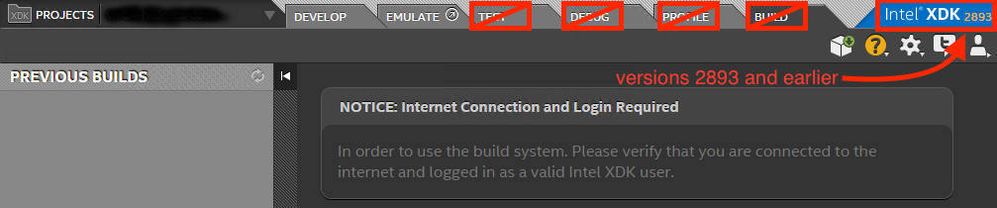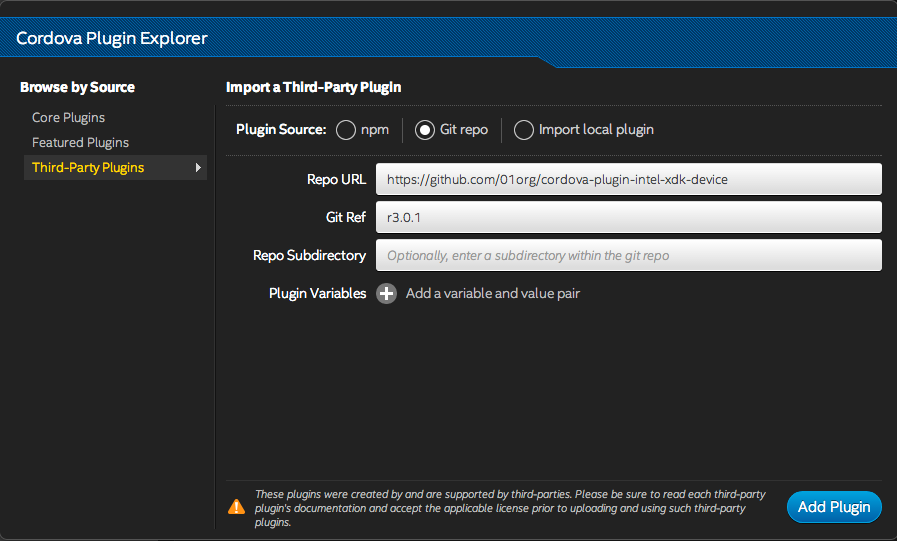- Mark as New
- Bookmark
- Subscribe
- Mute
- Subscribe to RSS Feed
- Permalink
- Report Inappropriate Content
------------------------------------------------
Summary of the 3641 update:
This Intel XDK release addresses installation issues introduced in the prior release. See the release notes for details.
If you are having trouble downloading the Intel XDK installation package (either due to failed downloads or timeouts), you can download the files directly from these links:
- [[{"fid":"528134","view_mode":"default","fields":{"format":"default"},"type":"media","link_text":"
------------------------------------------------
Summary of the 3619 release:
This Intel XDK release addresses several bugs and issues found in prior releases. See the release notes for bug fix details. New features added with this release include:
- Keyword-based filters for new project templates and samples
- New Linux* and Apple* OSX* installers
- New IoT project samples using Microsoft* Azure*
Feature deprecations with this release:
- Debug tab has been deprecated and will be removed in a future release.
- The hosted weinre debug server used by the Test tab has been deprecated and will be removed in a future release.
- The Live Development Pane in the Develop tab has been deprecated and will be removed in a future release.
- The Framework7 and Ionic UI frameworks have been deprecated from App Designer and will be removed in a future release.
Please read the Intel XDK release notes for detailed information about this release, and past releases. Our automatic updater will notify existing Intel XDK users when the update is available within the Intel XDK. Updates will be released to all users within 24 hours. If you would like the update sooner, you can download it directly from xdk.intel.com and install it manually.
IMPORTANT: With this release, the Debug tab, the hosted weinre server associated with the Test tab, and the Live Development pane located on the Develop tab have been deprecated and will be retired in the near future. When these features are retired you will no longer be able to use them with any version of the Intel XDK. Your project will continue to be recognized as an Intel XDK HTML5 mobile app project and it will continue to build (using the Build tab) and work within the Simulate tab. Follow the links embedded in each of the deprecated features listed above for more details and pointers to free open-source alternatives to these deprecated features.
Why is the Debug tab being deprecated and removed from the Intel XDK?
In addition to our previously announced deprecation of support for App Framework, within the App Designer UI editor, we are also deprecating support for the use of the Framework7 and Ionic UI frameworks. You can still use these frameworks outside of the App Designer UI editor, as you have always been able to do with any UI framework. Existing projects that are using deprecated UI frameworks will continue to be recognized by App Designer and can be edited within the App Designer UI editor; however, there will be no bug fixes for deprecated frameworks and, once those frameworks are retired, the App Designer UI editor will no longer recognize those projects.Important note about Intel XDK versions 2893 and older!
Versions of the Intel XDK released prior to March 2016 (2893 and older) can no longer use the Build tab, the Test tab or App Preview and can no longer be used to create custom debug modules for use with the Debug and Profile tabs. This change was necessary to improve the security and performance of our Intel XDK cloud-based build system. If you are currently running version 2893 or older, of the Intel XDK, you must upgrade to the latest version of the Intel XDK!!
------------------------------------------------
Summary of the 3522 release:
This Intel XDK release is a hot-fix that addresses several bugs and issues found in the 3491 release:
-
Crosswalk version 19 is now the default version for newly created projects. This update will warn you of any existing projects using Crosswalk version 18 (or lower). Google does not require that you use Crosswalk 19 (or higher), so this is just a warning, not an error.
-
Several issues that generated a 'build tab generates ERROR (-7) from "client:upload-manager": Error in zipping package asset files:' error message have been addressed. This primarily impacted Construct2 users who were importing new projects or opening existing projects.
-
The new Simulate tab did not present the window.screen object correctly. See this forum post for additional details.
-
Attempting to run some Cordova apps that did not include any plugins would cause the app to crash or generate a 404 error in the Simulate tab. See this forum post for some examples.
-
Replacing an icon or splash screen with a new file but using the same name for that file would cause an incorrect prompt regarding an invalid resolution. See this forum post for more details.
-
Intel XDK crashes that resulted in "Error: ENOENT" and "Uncaught TypeError: undefined is not a function" errors when using the Simulate tab.
-
Use of the <head data-noxhrfix> tag causes the Simulate tab to fail or hang. See this forum post for additional details.
-
The 750x1334 splash screens (portrait and landscape) have been restored to the iOS Icons and Splash Screens UI.This forum post provides additional details.
-
A custom require() function was placed into the global namespace by the Simulate tab preventing use of require() within a user app. See this forum thread for additional details.
------------------------------------------------
Summary of the 3491 release:
This very important release merges the Intel XDK IoT Edition and the Intel XDK Early Access into a single release of the Intel XDK. We are moving in the direction of supporting Internet of Things (IoT) app development. Since mobile devices are part of that equation, we continue our support of the development of hybrid Cordova mobile HTML5 apps. For more details regarding this new direction, please read Joe's blog. a
We have made some significant improvements for both IoT and mobile Cordova app development with this release:
- Replacing the Emulate tab with a new Simulate tab.
- Added a new Cordova CLI 6.2.0 build option (CLI 5.1.1 has been deprecated).
- Moved iOS mobile provisioning files, icons and splash screens to a new "package-assets" folder.
- Stability improvements and many bug fixes.
In future releases we will be adding more functionality for IoT app development. We will also be fine-tuning our Cordova mobile app support to align with the needs of IoT app development. As a result, we are deprecating some mobile app development features that are not heavily used or are inconsistent with IoT app development needs.
Feature deprecations and removals with this release:
- Profile tab has been removed. Please use the profiling features available in the Chrome Debug Tool (on the Debug tab).
- Cordova CLI 5.1.1 has been deprecated and will be removed in our next release, likely in September 2016.
- Legacy Windows 8.x build platforms have been deprecated. They are only available using CLI 5.1.1 and 5.4.1. Only Windows 10 UAP builds are supported with CLI 6.2.0. These older Windows 8.x platform builds will be removed in September 2016.
- Game Asset Manager, samples and templates have been deprecated and will be removed in a future release.
- Legacy Whitelist (Android only) was previously deprecated and is no longer available for new projects.
------------------------------------------------
Summary of fixes in the 3400 release:
This Intel XDK release is a hot-fix that addresses several bugs and issues:
- Crashes at startup due to a variety of timeout problems.
- Long startup times due to slow or spotty network connections.
------------------------------------------------
Summary of fixes in the 3357 release:
- The built-in Brackets editor now includes a new "tab view" making it easier to switch between all of your active source files.
- The standard Brackets Extension Manager toolbar is now exposed at the right-hand side of the edit window, where you will find it in a stand-alone install of the Brackets editor.
- The Brackets Git Extension is now more easily accessed, via the standard Brackets Extension Manager toolbar (see above).
- To minimize crashes due to the Emulate tab, the CDT debug window will automatically close when switching away from the Emulate tab, if you have enabled the "auto-refresh" feature of the Emulate tab (this is the default condition).
------------------------------------------------
Summary of fixes in 3240 hotfix release:
- When selecting Apache Cordova* CLI 5.4.1 you were not limited to the minimum target of iOS 8 which resulted in developers attempting to build for unsupported platforms and then building what appear to be non-working apps.
- If the index.html project file was not contained in the "www" directory of the project, The Emulator would display a '404: Intel XDK can't find your app' error.
- In some cases, if the Publisher Display Name was not populated for a Windows* build, the plugin add and subsequent build for Windows would fail. Validation for requiring the Publisher Display Name has been added.
- Corrected an issue where sometimes the plugin manager would not allow a third-party/local plugin to be added to the project.
------------------------------------------------
Summary of new features in 3088/3042:
- We no longer support CLI 4.1.2 builds. Projects that use CLI 4.1.2 MUST be updated.
- Added Cordova CLI 5.4.1 to the Intel XDK build system. See this FAQ for details.
- A new Certificate Management feature allows you to create or import Android certificate keystore files and iOS P12 distribution certificate files.
- The Build tab allows you to build your app for multiple targets with a single mouse click.
- Android and Android-Crosswalk options have been combined into a single target platform in the Build Settings section of the Projects tab.
- Crosswalk support in the Intel XDK is now based on the Crosswalk Webview plugin (AKA "Cordova 4" in Crosswalk docs).
- A new Publish tab has been added to assist you with creating and publishing application assets and information to a variety of Android stores.
- The Windows and Windows Phone build options have been expanded and significantly updated to include Windows 10 Universal Apps. Please use the CLI 5.4.1 build option for your Windows and Windows Phone builds.
- The built-in Brackets editor has been updated to version 1.6 and several new Brackets extensions have been added.
- Whitelist settings in the Build Settings section of the Projects tab have been updated.
- App Preview has been updated (to version 2.8.0). Check the respective stores to be sure you have the latest version.
- Updates to our project file format will require that all projects be "updated" before you can use them with this release.
This release also addresses the Google App Store warning regarding the use of older versions of Cordova-Android. You must migrate your app to our CLI 5.1.1 or CLI 5.4.1 build system to eliminate this warning and to be able to publish apps in the Google App Store after May 9, 2016. Our CLI 5.1.1 build system has been updated to address this issue (see this FAQ for specific details).
- Tags:
- HTML5
- Intel® XDK
Link Copied
- Mark as New
- Bookmark
- Subscribe
- Mute
- Subscribe to RSS Feed
- Permalink
- Report Inappropriate Content
I hope this version will be more stable. Meanwhile, kindly add onsen UI and Angular to the app designer.
- Mark as New
- Bookmark
- Subscribe
- Mute
- Subscribe to RSS Feed
- Permalink
- Report Inappropriate Content
Hi Paul,
I was prompted to update my intel xdk from 3491 to the lastest release and it is not working. Got this error prompt.
Cannot extract package
Failed to unzip the package file: C:\Users\mycomputer\AppData\Local\Intel\XDK\xdk\xdk-wrapper
When I checked the directory, didn't see any zip folder xdk-wrapper.
- Mark as New
- Bookmark
- Subscribe
- Mute
- Subscribe to RSS Feed
- Permalink
- Report Inappropriate Content
Download the XDK from software.intel.com/en-us/ website and install the executable file.
- Mark as New
- Bookmark
- Subscribe
- Mute
- Subscribe to RSS Feed
- Permalink
- Report Inappropriate Content
Solved. Had to uninstall and reinstalled an older version 3400 I had on my computer which prompted me to update to the latest version that I downloaded before the error.
- Mark as New
- Bookmark
- Subscribe
- Mute
- Subscribe to RSS Feed
- Permalink
- Report Inappropriate Content
XDK team - thank you for your work!
- Mark as New
- Bookmark
- Subscribe
- Mute
- Subscribe to RSS Feed
- Permalink
- Report Inappropriate Content
Since upgrading to version 3522 my Android APK's won't run on my Android devices anymore. Before, I was using Cordova 14. Now it gives a "warning" to upgrade to Cordova 19. Which I did.
With Crosswalk 19 (embedded) I'm getting "Mismatch of CPU" errors. Help?
So I rolled back to Crosswalk 14 (embedded).
I'm getting a message "Crosswalk Project Service Not Found ... <app> requires Crosswalk Project Service to work. Please install it from the app store". Why must I do that? I'm not using "shared" but "embedded". Cannot (actually I don't want to) download it from the appstore because those users have no account on the store.
Basically, my app won't run on any device anymore :-(
Anyone's got a great solution? Thanks!
- Mark as New
- Bookmark
- Subscribe
- Mute
- Subscribe to RSS Feed
- Permalink
- Report Inappropriate Content
Thank you XDK for making this tool better.
I experience an issue after upgrading to upgraded XDK to release 3522. I builded my project changing the build settings from 15 to Cordova 19 as suggested. After installing the .apk in a real device,none of the images of my dynamic lists where shown (no images in dynamic popups neighter, only the icons). In simulation tab everything works beautiful.
There is no such a problem when using cordova versions 15-17. I noticed that by removing this line from my code:
<meta http-equiv="Content-Security-Policy" content="default-src *; style-src 'self' 'unsafe-inline' *; script-src 'self' 'unsafe-inline' *; media-src *">
All the images where displayed nicely again. I don't know where this issue is originated (in Cordova >18 with Intel XDK or my coding). How is this meta tag related to the images? am I missing something? any thoughts?
- Mark as New
- Bookmark
- Subscribe
- Mute
- Subscribe to RSS Feed
- Permalink
- Report Inappropriate Content
Christophe P. wrote:
With Crosswalk 19 (embedded) I'm getting "Mismatch of CPU" errors. Help?
So I rolled back to Crosswalk 14 (embedded).
I'm getting a message "Crosswalk Project Service Not Found ... <app> requires Crosswalk Project Service to work. Please install it from the app store". Why must I do that? I'm not using "shared" but "embedded". Cannot (actually I don't want to) download it from the appstore because those users have no account on the store.
Can you provide a screenshot of this "mismatch of cpu" error and some additional background? I've never seen this before and it is not clear to me where you are seeing this error. On the device, in the XDK, somewhere else?
Likewise, the "crosswalk project service not found" error. I've also never seen this error, a screenshot would help. Where are you seeing this error? On the device, in the XDK, somewhere else?
- Mark as New
- Bookmark
- Subscribe
- Mute
- Subscribe to RSS Feed
- Permalink
- Report Inappropriate Content
Frungh B. wrote:
I experience an issue after upgrading to upgraded XDK to release 3522. I builded my project changing the build settings from 15 to Cordova 19 as suggested. After installing the .apk in a real device,none of the images of my dynamic lists where shown (no images in dynamic popups neighter, only the icons). In simulation tab everything works beautiful.
There is no such a problem when using cordova versions 15-17. I noticed that by removing this line from my code:
<meta http-equiv="Content-Security-Policy" content="default-src *; style-src 'self' 'unsafe-inline' *; script-src 'self' 'unsafe-inline' *; media-src *">All the images where displayed nicely again. I don't know where this issue is originated (in Cordova >18 with Intel XDK or my coding). How is this meta tag related to the images? am I missing something? any thoughts?
The CSP rules can impact your images, although, the rule you've provided is pretty permissive. How are you referencing these images? You say they are part of a dynamic list, which leads me to believe they are being referenced using some JavaScript? CSP does provide some very useful error messages in the JavaScript console, which might help you understand what is happening. Try using the technique described here > https://software.intel.com/en-us/xdk/docs/intel-xdk-debug-and-test-overview#RemoteChromeDevTools < to see if there are any CSP messages being generated that might help.
This would not be an XDK issue, but rather a CSP or Cordova or Crosswalk issue. Since it varies with the version of Crosswalk, I strongly suspect it has to do with CSP or Crosswalk. What happens if you build for Android (uncheck the optimize for Crosswalk button) and run your app on an Android 5.0 or greater device?
- Mark as New
- Bookmark
- Subscribe
- Mute
- Subscribe to RSS Feed
- Permalink
- Report Inappropriate Content
Paul F. (Intel) wrote:
Quote:
Christophe P. wrote:
With Crosswalk 19 (embedded) I'm getting "Mismatch of CPU" errors. Help?
So I rolled back to Crosswalk 14 (embedded).
I'm getting a message "Crosswalk Project Service Not Found ... <app> requires Crosswalk Project Service to work. Please install it from the app store". Why must I do that? I'm not using "shared" but "embedded". Cannot (actually I don't want to) download it from the appstore because those users have no account on the store.
Can you provide a screenshot of this "mismatch of cpu" error and some additional background? I've never seen this before and it is not clear to me where you are seeing this error. On the device, in the XDK, somewhere else?
Likewise, the "crosswalk project service not found" error. I've also never seen this error, a screenshot would help. Where are you seeing this error? On the device, in the XDK, somewhere else?
Hello, these errors appear on the Android device. Previous versions of my app (Crosswalk 14) were about 30MB. With Crosswalk 19 they are 32MB, so I suppose the Crosswalk "is" still embedded. If I build them in shared mode, they are a lot less in size. That's why I conclude the crosswalk is really embedded. When I install the app on different samsung devices (I'm testing with Samsung 4,5,6) neither of them won't boot this app. Now I tried to install "Crosswalk Project Service" from the app-store, and the app is working again. However, I suppose this is not the way it should work if you choose to "embed" the crosswalk.
It's an error like https://crosswalk-project.org/jira/secure/attachment/14913/Screenshot_2016-02-01-16-04-00-548.jpeg
- Mark as New
- Bookmark
- Subscribe
- Mute
- Subscribe to RSS Feed
- Permalink
- Report Inappropriate Content
well, intel.xdk.cache and intel.xdk.device are no longer supported in Emulator (I hope will be always supported in real deployment)
My apps (on store from months) need them because I need to store in cookies login in example and I don't want to replace my code (tested, released and working) with other code.
How to solve it? please help me
- Mark as New
- Bookmark
- Subscribe
- Mute
- Subscribe to RSS Feed
- Permalink
- Report Inappropriate Content
Alessandro S. wrote:
well, intel.xdk.cache and intel.xdk.device are no longer supported in Emulator (I hope will be always supported in real deployment)
My apps (on store from months) need them because I need to store in cookies login in example and I don't want to replace my code (tested, released and working) with other code.
How to solve it? please help me
All of those APIs were deprecated over six months ago and are now all retired. See this doc for details > https://software.intel.com/en-us/xdk/docs/intel-xdk-api-cordova-plugin-methods-properties-events <
- Mark as New
- Bookmark
- Subscribe
- Mute
- Subscribe to RSS Feed
- Permalink
- Report Inappropriate Content
Christophe -- according to that error message, I would deduce that you are installing the x86 image on your Samsung devices, which are ARM devices and need the ARM image. Can you share the Crosswalk images you downloaded? I'm sending you a private message that you can respond to in order to share those images.
- Mark as New
- Bookmark
- Subscribe
- Mute
- Subscribe to RSS Feed
- Permalink
- Report Inappropriate Content
Paul F. (Intel) wrote:AddVirtualPage is crucial for my application and I cannot find a similar function elsewhere. Same to store cookies...I need setCookie and so furth. Can you tell me how and where to find a table to map old and retired functions to newer cordova plugins? Please help
Quote:
Alessandro S. wrote:well, intel.xdk.cache and intel.xdk.device are no longer supported in Emulator (I hope will be always supported in real deployment)
My apps (on store from months) need them because I need to store in cookies login in example and I don't want to replace my code (tested, released and working) with other code.
How to solve it? please help me
All of those APIs were deprecated over six months ago and are now all retired. See this doc for details > https://software.intel.com/en-us/xdk/docs/intel-xdk-api-cordova-plugin-m... <
- Mark as New
- Bookmark
- Subscribe
- Mute
- Subscribe to RSS Feed
- Permalink
- Report Inappropriate Content
As the very beginning of the doc page I referred you to indicates:
The TITLE of each API section in this document contains a hyperlink that will take you directly to a detailed intel.xdkAPI (plugin) documentation page. The Intel® XDK plugins described on this page represent the legacy intel.xdk APIs that are now available as standard Cordova* plugins. These plugins have been RETIRED and should no longer be used in an Intel XDK Cordova applications.
NOTE: the Intel XDK legacy build system and intel.xdk APIs HAVE BEEN RETIRED! A subset of theintel.xdk legacy APIs have been recast as standard Cordova plugins and can be found in the 01.org GitHub repo. Not all intel.xdk legacy APIs were recast as new Cordova plugins. Those intel.xdk legacy APIs that are not present in the new Cordova plugins have been permanently retired. You are welcome to fork and modify the Cordova plugin version of these APIs to suit your needs, if you find that you must continue to use the legacy APIs. It is no longer necessary to use the retired intelxdk.js and xhr.js "phantom" scripts in your application; those scripts provide no useful function within standard Cordova builds, they were designed for use with the Intel XDK legacy build system.
https://github.com/01org/cordova-plugin-intel-xdk-device#addvirtualpage
You will have to add the plugin as a third-party plugin, using the plugin management tool on the Projects tab.
- Mark as New
- Bookmark
- Subscribe
- Mute
- Subscribe to RSS Feed
- Permalink
- Report Inappropriate Content
- Mark as New
- Bookmark
- Subscribe
- Mute
- Subscribe to RSS Feed
- Permalink
- Report Inappropriate Content
The Simulate tab does not support those plugins, they were supported in the old Emulate tab, but are no longer. If you add the plugins to your project, you can use the Debug tab or a built app to debug the APIs they provide.
You need to add the plugins to your project using this sort of technique:
The "tag" r3.0.1 means use that a specific tag defined in that github repo should be used for the plugin code that is to be used (noted in the repo url line). If you leave off the tag you'll get the most recent code in the "master" branch of the repo -- which on most github repos can be a bad thing to do, but the intel.xdk repos are not being actively developed, so it would be safe to leave the tag/ref field blank for those repos.
Your project probably already has a copy of these plugins in the plugin management tool, in which case you may not need to do anything, if the versions you have are working with your app. If you do need to update them, using the technique shown above will work (first remove them, then add them back). You can get the repo locations from the doc pages I provided.
If you are unfamiliar with github and github repos, I recommend you visit github and stack overflow for information on how github works, what tags and git references are, etc.
- Mark as New
- Bookmark
- Subscribe
- Mute
- Subscribe to RSS Feed
- Permalink
- Report Inappropriate Content
I understand what you've written. The question is: ok let's suppose I want to remove unsupported plugins, how to get another plugin with addvirtualpage function? If you've removed I think you should forecast that someone would have used it, and you should provide a replacement function to be used in emulator too...I guess...
- Mark as New
- Bookmark
- Subscribe
- Mute
- Subscribe to RSS Feed
- Permalink
- Report Inappropriate Content
You can always intercept the hardware backbutton yourself and do whatever you need when that event hits. Or copy the code from the open source plugin and customize it to your needs. The APIs are there, in those open source plugins, to do whatever you like with them, they just are not part of the XDK Simulate/Emulate tab anymore.
- Mark as New
- Bookmark
- Subscribe
- Mute
- Subscribe to RSS Feed
- Permalink
- Report Inappropriate Content
this is the point: I will use the recasted for my build, and it's ok. the problem is the emulator, I must throw my code in the rubbish. It's based on addvirtualpage function. 1 year of hard work to let it run. Now for me it's over to simulate, develop and so on.
- Subscribe to RSS Feed
- Mark Topic as New
- Mark Topic as Read
- Float this Topic for Current User
- Bookmark
- Subscribe
- Printer Friendly Page