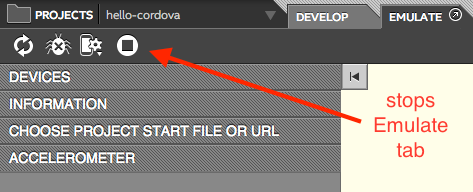- Mark as New
- Bookmark
- Subscribe
- Mute
- Subscribe to RSS Feed
- Permalink
- Report Inappropriate Content
Hi Intel,
I've been working with intel XDK for a couple weeks and everything was fine until this last update. Everytime when I open my debugger (in simulator tab) It crashes.
I've attached the preview log.
I also upload every log that I get, so you'll notice that it crashes every. single. time.
It's getting pretty frustrating.
- Tags:
- HTML5
- Intel® XDK
- Mark as New
- Bookmark
- Subscribe
- Mute
- Subscribe to RSS Feed
- Permalink
- Report Inappropriate Content
Geoff -- one thing that has helped some people with the crashing Emulate tab is to disable the auto-refresh feature. See this post for details > https://software.intel.com/en-us/forums/intel-xdk/topic/621866#comment-1865357
Link Copied
- Mark as New
- Bookmark
- Subscribe
- Mute
- Subscribe to RSS Feed
- Permalink
- Report Inappropriate Content
Are you on Windows 10? Is your project started using a blank template and does it use App Designer? I see in the log some missing jquery errors. If possible can you send your project zip via private message?
- Mark as New
- Bookmark
- Subscribe
- Mute
- Subscribe to RSS Feed
- Permalink
- Report Inappropriate Content
This is driving me nuts too, this version is almost unusable for me!
- Mark as New
- Bookmark
- Subscribe
- Mute
- Subscribe to RSS Feed
- Permalink
- Report Inappropriate Content
In answer to your questions...
1. Yes Win 10
2. Using Ionic Template
3. Using App builder.
4. Not using jquery.
- Mark as New
- Bookmark
- Subscribe
- Mute
- Subscribe to RSS Feed
- Permalink
- Report Inappropriate Content
Geoff -- one thing that has helped some people with the crashing Emulate tab is to disable the auto-refresh feature. See this post for details > https://software.intel.com/en-us/forums/intel-xdk/topic/621866#comment-1865357
- Mark as New
- Bookmark
- Subscribe
- Mute
- Subscribe to RSS Feed
- Permalink
- Report Inappropriate Content
Thanks Paul,
That helped with one app, and I might have forgotten to reset it on subsequent apps? I hope this issue can be resolved.
- Mark as New
- Bookmark
- Subscribe
- Mute
- Subscribe to RSS Feed
- Permalink
- Report Inappropriate Content
Problem seems fixed now ( with disabling the auto-refresh feature )
Will report back if something happens again.
Thanks for the fast replies!
Intel XDK Keeps crashing, even when auto refresh is disabled..
- Mark as New
- Bookmark
- Subscribe
- Mute
- Subscribe to RSS Feed
- Permalink
- Report Inappropriate Content
i'm on a mac and the auto refresh makes my xdk crash again and again
- Mark as New
- Bookmark
- Subscribe
- Mute
- Subscribe to RSS Feed
- Permalink
- Report Inappropriate Content
@Shai -- please disable the Emulate tab's auto-refresh, we are aware of the problem.
- Mark as New
- Bookmark
- Subscribe
- Mute
- Subscribe to RSS Feed
- Permalink
- Report Inappropriate Content
Okay, so Intel XDK keeps crashing over and over. the problem is not fixed at all.
I'm getting pretty annoyed about this...I have to debug/simulate alot, imagine it crashing every time, it's making me crazy.
When restarting it says: ''Cleared the selection of the project 'My projectname' reselecting it may cause the problem again"
- Mark as New
- Bookmark
- Subscribe
- Mute
- Subscribe to RSS Feed
- Permalink
- Report Inappropriate Content
@Tawab, is your problem related to this emulator crashing thread? If it is your emulate tab where the crash is occurring, many users have had this go away by disabling auto-refresh.
If some other action is causing the crash to occur and this can be reproduced, we will need more information.
- Mark as New
- Bookmark
- Subscribe
- Mute
- Subscribe to RSS Feed
- Permalink
- Report Inappropriate Content
Anusha M. (Intel) wrote:
@Tawab, is your problem related to this emulator crashing thread? If it is your emulate tab where the crash is occurring, many users have had this go away by disabling auto-refresh.
If some other action is causing the crash to occur and this can be reproduced, we will need more information.
Disabling auto-refresh didn't work... and Yes this is related related to the emulator crashing tread.
Crash scenario's:
1. I noticed the crash happens when I'm in developer tab with the debugger open and the second I close the debugger my Intel XDK crashes.
2. Also when I got my debugger open and restart the simulator Intel XDK crashes too..
What kind of extra information do you need?
- Mark as New
- Bookmark
- Subscribe
- Mute
- Subscribe to RSS Feed
- Permalink
- Report Inappropriate Content
Every time i try to build or emulate a project the platform crashes
OS: windows 7
the reload feature in emulated tap is disabled already
- Mark as New
- Bookmark
- Subscribe
- Mute
- Subscribe to RSS Feed
- Permalink
- Report Inappropriate Content
@Tawab -- you mentioned "with the debugger open" -- do you mean the debugger in the Emulate tab or the debugger in the Debug tab? Assuming you mean the debugger in the Emulate tab, if you close the debugger before you move to another tab, does that prevent the crashes? Have you tried using the Debug tab as an alternative to the Emulate tab? It will actually provide a better debug environment. Please watch this webinar for a demo > https://software.intel.com/en-us/xdk/videos/debug-tab-html5-apps-debugging-using-the-intel-xdk
@Aya -- if you push the button in this image you can "stop" the Emulate tab. I recommend doing this before you leave the Emulate tab to see if that fixes the crash problems you're having:
- Mark as New
- Bookmark
- Subscribe
- Mute
- Subscribe to RSS Feed
- Permalink
- Report Inappropriate Content
Paul F. (Intel) wrote:
@Tawab -- you mentioned "with the debugger open" -- do you mean the debugger in the Emulate tab or the debugger in the Debug tab? Assuming you mean the debugger in the Emulate tab, if you close the debugger before you move to another tab, does that prevent the crashes? Have you tried using the Debug tab as an alternative to the Emulate tab? It will actually provide a better debug environment. Please watch this webinar for a demo > https://software.intel.com/en-us/xdk/videos/debug-tab-html5-apps-debuggi...
@Paul, No that doesn't prevent the crashes unfortunately.
I tried using the debugger in the debug tab, but for some reason intel XDK will not find my device, I've tried everything (all the troubleshooting tips) to no avail. -> (mainly the reason why I use the debugger in the emulate tab that often)
- Mark as New
- Bookmark
- Subscribe
- Mute
- Subscribe to RSS Feed
- Permalink
- Report Inappropriate Content
@Tawab -- did you follow the video that shows how to setup the ADB debug driver (I'm assuming you have a Windows machine) for the Debug tab? That's usually the key to getting it working.
- Subscribe to RSS Feed
- Mark Topic as New
- Mark Topic as Read
- Float this Topic for Current User
- Bookmark
- Subscribe
- Printer Friendly Page