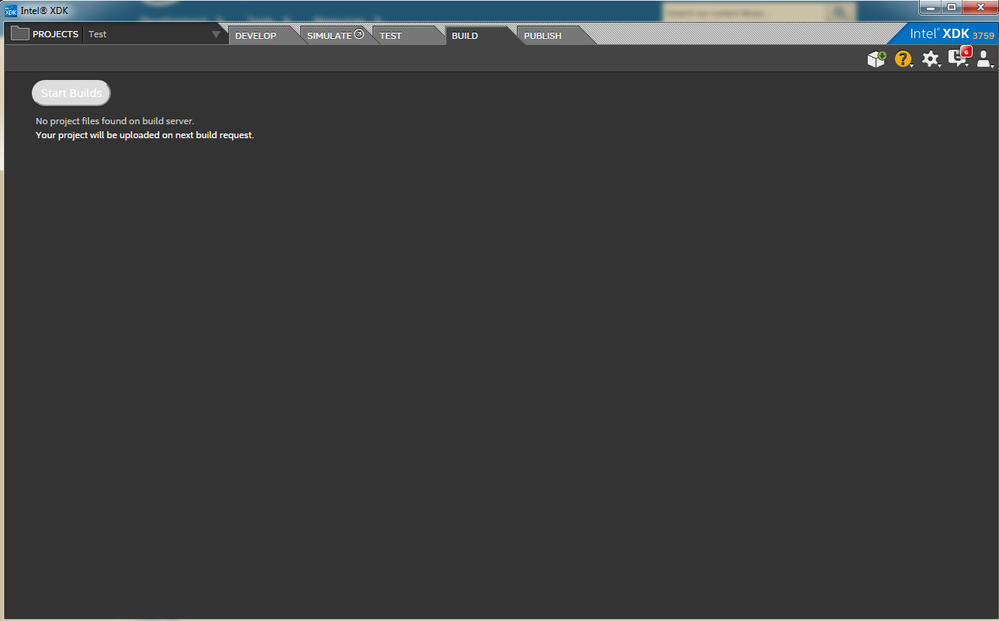- Mark as New
- Bookmark
- Subscribe
- Mute
- Subscribe to RSS Feed
- Permalink
- Report Inappropriate Content
Hi Guys,
I'm not able to see Cordova hybrid Mobile App Platforms in builds tab.
Not able to build any version of (Android, ios, window)
Plese see the screenshot and help to make Android build.
Thanks in Advance
- Tags:
- HTML5
- Intel® XDK
Link Copied
- Mark as New
- Bookmark
- Subscribe
- Mute
- Subscribe to RSS Feed
- Permalink
- Report Inappropriate Content
The build service has been retired, consistent with our announcement in March when we stated that the build system would be retired at the end of June. See the release notes for details > https://software.intel.com/en-us/xdk/docs/release-notes-information-intel-xdk < you now MUST export your package for building with PhoneGap Build or Cordova CLI.
- Mark as New
- Bookmark
- Subscribe
- Mute
- Subscribe to RSS Feed
- Permalink
- Report Inappropriate Content
Thank you Paul for your quick response.
I'm new to Intel xdk and Cordova. Can you please help me how to build APK using Phone Gap or Cordova CLI? any tutorials where I can learn to create and publish APK.
Thanks in Advance.
- Mark as New
- Bookmark
- Subscribe
- Mute
- Subscribe to RSS Feed
- Permalink
- Report Inappropriate Content
Please see the documentation, start here for export to PhoneGap Build > https://software.intel.com/en-us/xdk/docs/build-xdk-app-with-phonegap-cordova-cli <
For learning how to write a Cordova app, I recommend you look at some of the samples. The "hello cordova" sample is a good place to start.
- Mark as New
- Bookmark
- Subscribe
- Mute
- Subscribe to RSS Feed
- Permalink
- Report Inappropriate Content
Thank you Paul.
- Mark as New
- Bookmark
- Subscribe
- Mute
- Subscribe to RSS Feed
- Permalink
- Report Inappropriate Content
Hi Paul,
Sorry to bother you again, I need your help.
I have created the game in Construct 2 using Admob. and also I have created a project in Cordova-CLI. I have changed the index.html in Cordova project and its running fine (working good).but when I am adding Admob Plugin its showing error
How do I show ad and backButton functionality in the game? I have used this plugin
cordova plugin add cordova-admobcordova plugin add https://github.com/appfeel/admob-google-cordova.git
But showing error "
Error: cmd: Command failed with exit code 1 Error output:
C:\Users\Gaurang\TestApp\platforms\android\src\com\appfeel\cordova\admob\AdMobAd
s.java:64: error: package com.google.android.gms.ads.purchase does not exist
import com.google.android.gms.ads.purchase.InAppPurchase;
^
C:\Users\Gaurang\TestApp\platforms\android\src\com\appfeel\cordova\admob\AdMobAd
sAppPurchaseListener.java:33: error: package com.google.android.gms.ads.purchase
does not exist
import com.google.android.gms.ads.purchase.InAppPurchase;
^
C:\Users\Gaurang\TestApp\platforms\android\src\com\appfeel\cordova\admob\AdMobAd
sAppPurchaseListener.java:34: error: package com.google.android.gms.ads.purchase
does not exist
import com.google.android.gms.ads.purchase.InAppPurchaseListener;
^
C:\Users\Gaurang\TestApp\platforms\android\src\com\appfeel\cordova\admob\AdMobAd
sAppPurchaseListener.java:37: error: cannot find symbol
public class AdMobAdsAppPurchaseListener implements InAppPurchaseListener {
^
symbol: class InAppPurchaseListener
C:\Users\Gaurang\TestApp\platforms\android\src\com\appfeel\cordova\admob\AdMobAd
sAppPurchaseListener.java:40: error: cannot find symbol
private SparseArray<InAppPurchase> purchases = new SparseArray<InAppPurchase
>();
^
symbol: class InAppPurchase
location: class AdMobAdsAppPurchaseListener
C:\Users\Gaurang\TestApp\platforms\android\src\com\appfeel\cordova\admob\AdMobAd
sAppPurchaseListener.java:47: error: cannot find symbol
synchronized public void onInAppPurchaseRequested(final InAppPurchase inAppP
urchase) {
^
symbol: class InAppPurchase
location: class AdMobAdsAppPurchaseListener
C:\Users\Gaurang\TestApp\platforms\android\src\com\appfeel\cordova\admob\AdMobAd
sAppPurchaseListener.java:60: error: cannot find symbol
public InAppPurchase getPurchase(int purchaseId) {
^
symbol: class InAppPurchase
location: class AdMobAdsAppPurchaseListener
C:\Users\Gaurang\TestApp\platforms\android\src\com\appfeel\cordova\admob\AdMobAd
s.java:626: error: cannot find symbol
interstitialAd.setInAppPurchaseListener(inAppPurchaseListener);
^
symbol: method setInAppPurchaseListener(AdMobAdsAppPurchaseListener)
location: variable interstitialAd of type InterstitialAd
C:\Users\Gaurang\TestApp\platforms\android\src\com\appfeel\cordova\admob\AdMobAd
s.java:705: error: cannot find symbol
final InAppPurchase purchase = inAppPurchaseListener.getPurchase(purchas
eId);
^
symbol: class InAppPurchase
location: class AdMobAds
C:\Users\Gaurang\TestApp\platforms\android\src\com\appfeel\cordova\admob\AdMobAd
s.java:728: error: cannot find symbol
final InAppPurchase purchase = inAppPurchaseListener.getPurchase(purchas
eId);
^
symbol: class InAppPurchase
location: class AdMobAds
C:\Users\Gaurang\TestApp\platforms\android\src\com\appfeel\cordova\admob\AdMobAd
sAppPurchaseListener.java:40: error: cannot find symbol
private SparseArray<InAppPurchase> purchases = new SparseArray<InAppPurchase
>();
^
symbol: class InAppPurchase
location: class AdMobAdsAppPurchaseListener
C:\Users\Gaurang\TestApp\platforms\android\src\com\appfeel\cordova\admob\AdMobAd
sAppPurchaseListener.java:46: error: method does not override or implement a met
hod from a supertype
@Override
^
Note: C:\Users\Gaurang\TestApp\platforms\android\src\com\appfeel\cordova\admob\A
dMobAds.java uses or overrides a deprecated API.
Note: Recompile with -Xlint:deprecation for details.
12 errors
FAILURE: Build failed with an exception.
* What went wrong:
Execution failed for task ':compileDebugJavaWithJavac'.
> Compilation failed; see the compiler error output for details.
* Try:
Run with --stacktrace option to get the stack trace. Run with --info or --debug
option to get more log output."
Please help me how to solve this error, and how I can use AdMob and backbutton functionality in the Game .
Thanks in Advance
- Mark as New
- Bookmark
- Subscribe
- Mute
- Subscribe to RSS Feed
- Permalink
- Report Inappropriate Content
hitesh G. wrote:
I have created the game in Construct 2 using Admob. and also I have created a project in Cordova-CLI. I have changed the index.html in Cordova project and its running fine (working good).but when I am adding Admob Plugin its showing error
How do I show ad and backButton functionality in the game? I have used this plugin
- cordova plugin add cordova-admob
- cordova plugin add https://github.com/appfeel/admob-google-cordova.git
But showing error "
Error: cmd: Command failed with exit code 1 Error output:
C:\Users\Gaurang\TestApp\platforms\android\src\com\appfeel\cordova\admob\AdMobAd
s.java:64: error: package com.google.android.gms.ads.purchase does not exist
import com.google.android.gms.ads.purchase.InAppPurchase;
^
...remainder deleted...
It appears that a dependency for the cordova-admob plugin is not being met. If you follow this search you'll see how and where that plugin depends on the com.google.android.gms.ads library.
I don't understand why you are performing the "cordova plugin add" twice, both add operations refer to the same plugin. The second Cordova plugin add operation is bringing in the git repo version of the plugin. I highly recommend you avoid adding from a git repo directly, unless you know with certainty that the plugin is safe to get from there. Too many developers are sloppy about how they manage their git repos, meaning the repo's default state is usually in a develop mode, so you cannot guarantee what you're going to get when you add from the default branch. That repo, in particular, uses no branches or tags to distinguish specific releases or to separate development from release, meaning it cannot be trusted to be good for adding directly from the repo.
Just use the releases in the npm repository when you want to add a plugin. You can see what versions of a plugin are available by doing the following:
npm show cordova-admob
Which will show you a list of version, like this fragment:
time:
{ modified: '2016-10-29T09:28:08.074Z',
created: '2015-09-30T17:01:50.345Z',
'4.1.1': '2015-09-30T17:01:50.345Z',
'4.1.2': '2015-09-30T17:12:11.867Z',
'4.1.3': '2015-09-30T22:14:20.277Z',
'4.1.4': '2015-09-30T22:21:28.304Z',
'4.1.5': '2015-09-30T23:25:57.203Z',
'4.1.6': '2015-10-01T05:59:30.017Z',
'4.1.7': '2016-03-14T18:09:20.804Z',
'4.1.9': '2016-04-29T12:13:58.227Z',
'4.1.10': '2016-04-29T15:54:30.849Z',
'4.1.11': '2016-05-20T19:12:01.145Z',
'4.1.12': '2016-10-27T15:38:26.095Z',
'4.1.13': '2016-10-27T20:44:12.611Z',
'4.1.14': '2016-10-28T17:37:47.755Z',
'4.1.15': '2016-10-28T18:22:35.963Z',
'4.1.16': '2016-10-29T09:28:08.074Z' },
With that information, you can experiment with different versions if you find you are having trouble (not specifying a version results in getting the last published version). For example, if you wanted to try using version 4.1.1 you would do this:
cordova plugin remove cordova-admob cordova plugin add cordova-admob@4.1.1
Not sure if this helps. Unfortunately, there's not much more I can offer, since it would require understanding what your Cordova CLI setup is and many other details. For further help, I recommend you search the StackOverflow Cordova threads.
- Mark as New
- Bookmark
- Subscribe
- Mute
- Subscribe to RSS Feed
- Permalink
- Report Inappropriate Content
Thanks a lot, Paul.
- Subscribe to RSS Feed
- Mark Topic as New
- Mark Topic as Read
- Float this Topic for Current User
- Bookmark
- Subscribe
- Printer Friendly Page