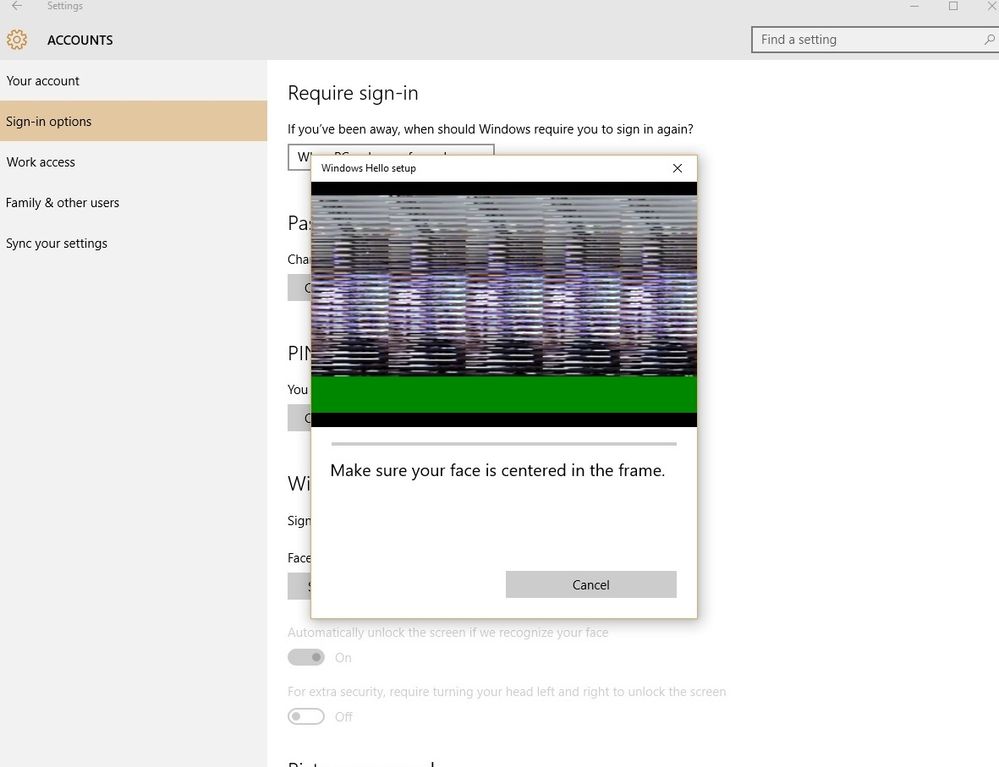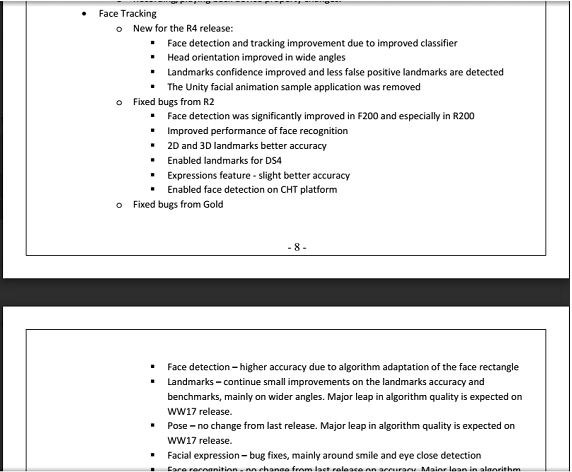- Mark as New
- Bookmark
- Subscribe
- Mute
- Subscribe to RSS Feed
- Permalink
- Report Inappropriate Content
On build 101240 of Windows 10 using 1.4 of the drivers and it seems I am having issues with the camera. Tried this on two MBs, one Z87 and one Z97 - both same issue. I am using USB 3.0 on both.
Using something like Skye or even some of the tools in the SDK the camera seems to be fine.
Other's I know have no issues.
Any thoughts?
Link Copied
- Mark as New
- Bookmark
- Subscribe
- Mute
- Subscribe to RSS Feed
- Permalink
- Report Inappropriate Content
I'm having a similar issue. The camera seems to work fine everywhere except within Windows Hello. Camera works fine everywhere else.
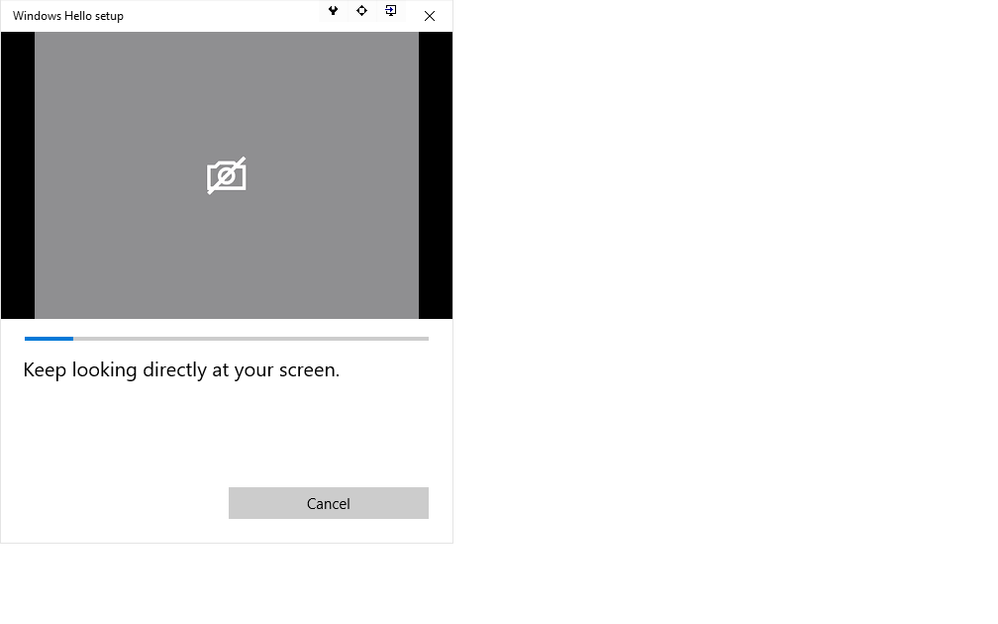
- Mark as New
- Bookmark
- Subscribe
- Mute
- Subscribe to RSS Feed
- Permalink
- Report Inappropriate Content
Well, progress I guess even though not optimal.
Reinstalled Windows 10 from new ISO (clean install) and prior to installing anything else, I installed the 1.4 drivers from 7/20 and I actually got the color portion of the camera to work during the Windows Hello setup.
However, I had to be about 8 inches from the camera before it actually recognized me. Upon logging out and trying Windows Hello to log in, I had to again get about 8 inches from the camera for it to work.
Even on a laptop this is insane, the camera and system should work up to 3 feet out at least.
So, far Intel your technology has not thrilled me, the camera resolution is horrible even for a stand alone video camera.
This is definitely a v2 product.
- Mark as New
- Bookmark
- Subscribe
- Mute
- Subscribe to RSS Feed
- Permalink
- Report Inappropriate Content
Hi Todd,
I'm assuming that they use 3D for face detection. For this type of 3D technology, there is a tradeoff between distance and speed.
So, unless their application sets specific parameters to make it work properly, you can always tweak the parameters of the camera first to get data from much farther away, although at a slower frame rate.
Take a look here for more info:
- Mark as New
- Bookmark
- Subscribe
- Mute
- Subscribe to RSS Feed
- Permalink
- Report Inappropriate Content
Will that software work with the current application drivers? Wondering as it looks like it has been a while since it was last updated.
- Mark as New
- Bookmark
- Subscribe
- Mute
- Subscribe to RSS Feed
- Permalink
- Report Inappropriate Content
Guys, I've just sent this piece of feedback (using Windows Feedback) on Windows 10 RTM.
General description: Problems using Windows Hello - Face Recognition with the Intel RealSense F200 Gen2 Developer Kit 3D Camera
Windows 10 RTM build 10240 clean installed and activated: After my last problem with Windows Hello using the "Intel RealSense F200 Gen2 Developer Kit 3D Camera" to sign in using facial recognition, I've been forced to wipe out my system disk and reinstall Windows cleanly. By doing so, I think I'm in the position to give you more details about the issues I'm experiencing.
Once Windows is installed, updated and each and every system driver has been installed as well, I connect the camera using one of my USB 3.0 ports of my motherboard (ASUS Z87-K [BIOS up to date]). After that, Windows detect the device and start installing the appropriate basic drivers. Once it's done, I install the latest Intel software "Depth Camera Manager" (v1.4.27.32425+Firmware 2.60).
Alright, once the device installation is complete, I proceed to set up Windows Hello. In that moment, I see the screen preview showing colour image and the camera successfully detects me. I rerun the process a couple of times for recognition improving's sake. So far so good. But the problem begins the moment I restart the computer. After that first reboot, and once I sign in to Windows, I hear the Windows sounds related to device connection/disconnection; it's as if the device were being connected all over again. I quickly open Device Manager and I confirm that some of the drivers are being reinstalled because some of the devices of the camera are missing. After a few seconds the process ends and, when I go to Windows Hello - Face recognition set up, I see that the preview screen now shows a black and white image (grey). At that point the camera keeps on detecting me in spite of the lack of colour.
When I restart my computer again after that, I promptly open Device Manager and everything is correct. Besides no Windows sounds indicating a device being plugged or unplugged are heard.This is my theory. I reckon that there may be a conflict between Windows 10 drivers for my camera and Intel Depth Camera Manager software. When I first connect the camera, Windows detects it and install the basic drivers. Then I install Intel software and everything is good to go and start setting Windows Hello up (colour preview screen). However, as soon as I restart my machine, Windows takes over the drivers and reinstall them again (probably some of them over Intel's) and from that moment on, I only get a black and white (grey) preview screen while setting up Windows Hello. That's why I believe there is a conflict between Microsoft's current drivers and Intel software.
Let me highlight the fact that the camera works perfectly well with other software, including the Windows 10 Camera app and Skype.
The only way I see this is going to be fixed for consumer's use is for Microsoft engineers to work in collaboration with Intel's so as to address this conflict and provide a working and satisfactory solution.
I look forward to seeing updates in the future that may solve this.
Thank you very much in advance!
Cheers!
The problem I refer to that forced me to format and reinstall Windows 10 was the fact that I slept my PC. From that moment on, the camera would only recognise me in Windows Hello if I was way closer than usual. No matter how many times I tried to uninstall the drivers and the Intel DCM software (even using latest version of Revo Uninstaller Pro). What I don't know, however, is whether disabling the power management option that avoids powering off USB devices from Device Manager could prevent that scenario from happenning.
Now, I'm going to do here what I've done there. I'm going to encourage Intel engineers to work along with Microsoft's in order to try and solve all these problems.
Please feel free to ask any information that you may need.
Cheers!
- Mark as New
- Bookmark
- Subscribe
- Mute
- Subscribe to RSS Feed
- Permalink
- Report Inappropriate Content
The problem is that Windows 10 needs to install the base drivers, Depth and RGB, v10.0.10240.16384 otherwise the Intel Driver setup application will not see the camera is installed and will abort.
Even after installing the Intel drivers, v1.4.27.32425, the Depth and RGB drivers still have the Microsoft drivers, and the only driver Intel installs is the Virtual Driver.
But you are correct. If you uninstall the MS drivers and the Intel drivers, let Windows reinstall the MS drivers and reinstall the Intel drivers, you do get color camera during the Windows Hello setup. The question is why? The drivers themselves haven't changed, but some setting has somewhere.
Also, it seems (at least for me) that I have to be about 8" from the camera for it to actually recognize me and get setup. Same when I use it to unlock, need to be that close.
Tried the IVCAM application to reset the camera settings, but that doesn't work no matter what I choose, still need to be 8" away for it to actually work in Windows Hello.
- Mark as New
- Bookmark
- Subscribe
- Mute
- Subscribe to RSS Feed
- Permalink
- Report Inappropriate Content
And to confirm, I just did a reinstall of the Intel drivers and as mentioned by Luis M upon reboot - you could hear the system looking for new devices and even though it installed the same drivers, the settings get changed and we are back to just the Depth camera (B/W) on and all the same problems.
- Mark as New
- Bookmark
- Subscribe
- Mute
- Subscribe to RSS Feed
- Permalink
- Report Inappropriate Content
Thanks for the confirmation, Todd S.
And yes your are absolutely right. First we need the basic drivers which are installed automatically by Windows, and only then can we install the Intel software. Otherwise, the camera won't be properly detected.
I can also confirm I must be quite close from the camera for Windows Hello to work in both the configuration and the practical use itself.
By the way, you can have a look at the thread I opened on Microsoft forums in case you want to participate there as well:
http://answers.microsoft.com/en-us/windows/forum/windows_10-security/problems-using-windows-hello-face-recognition-with/56c36f1c-8a32-499d-b196-d01b9673cd25?tm=1438369184313
I keep on hoping Microsoft and Intel can work together to figure it out and provide a working solution.
Cheers!
- Mark as New
- Bookmark
- Subscribe
- Mute
- Subscribe to RSS Feed
- Permalink
- Report Inappropriate Content
Good call, just added my response confirming the issue as well.
- Mark as New
- Bookmark
- Subscribe
- Mute
- Subscribe to RSS Feed
- Permalink
- Report Inappropriate Content
They've released a new version of the sdk yesterday, SDK version 6.0.21.6598. Although in their documentation they have not mentioned about resolving the problem with Windows Hello, they have however fixed a lot of issues, so you guys can go ahead and try that when the SDK is available for download.
- Mark as New
- Bookmark
- Subscribe
- Mute
- Subscribe to RSS Feed
- Permalink
- Report Inappropriate Content
Hi Rishabh B.,
Thanks a lot for the heads up, mate!
Hopefully, we'll have new software by next week, but I reckon we still need some kind of update from Microsoft as well.
Cheers!
- Mark as New
- Bookmark
- Subscribe
- Mute
- Subscribe to RSS Feed
- Permalink
- Report Inappropriate Content
Windows Hello is definitely broken on my system.
My PC is connected to a UPS. Every night when I turn off my computer, I also switch off the UPS. Yesterday Windows Hello was working like a charm because I bought a small tripod in order to have the camera closer to me.
Today, however, it wouldn't work. Maybe it's related to the fact of turning off the UPS, I'm not sure. What I do know is that when I tried to set face recognition, the grey image in the preview screen was darker than usual again. I removed it, uninstall Intel software and system drivers, reinstalled all over again. After that Windows Hello setup worked again, but that's all. Whenever I try to use the camera to sign in using my face, Windows just keeps looking for me and it doesn't work anymore.
I'm getting really tired of it. I'm not going to use it for the time being and I'll keep on waiting for system patches, drivers or new software from Intel/Creative with the hope of being able to actually use it in the near future.
Guys, any special advice to reinstall Intel Software? If I simply remove it, I use Revo Uninstaller Pro (latest version); but when DCM is installed and I run the installer again, the repair option is not available for me; just remove and change.
Cheers!
- Mark as New
- Bookmark
- Subscribe
- Mute
- Subscribe to RSS Feed
- Permalink
- Report Inappropriate Content
Alright, after much effort I've been able to make it work again; but I had to uninstall everything once more, eject and unplug the camera, restart Windows and start all the process of installing drivers and software.
I'll keep on testing and report if I find out anything else.
Cheers!
PS: Guys, don't install the Creative software for the array mics of the camera or you'll have a broken Cortana.
- Mark as New
- Bookmark
- Subscribe
- Mute
- Subscribe to RSS Feed
- Permalink
- Report Inappropriate Content
I'll try the new SDK but doubtful it will fix the driver issue since with Windows Hello you don't need the SDK installed.
In the end, just have to wait until they fix the issue.
- Mark as New
- Bookmark
- Subscribe
- Mute
- Subscribe to RSS Feed
- Permalink
- Report Inappropriate Content
Exact same issue here with Windows 10 RTM, latest DFM drivers : Windows Hello wizard shows a black & white picture and even though it goes through the process of recognizing my face, signing-in always fails.
I'm wondering if this issue isn't somehow related to USB 3.xx drivers rather than Intel DFM... Any updates from Intel on this matter ?
- Mark as New
- Bookmark
- Subscribe
- Mute
- Subscribe to RSS Feed
- Permalink
- Report Inappropriate Content
Alright, so I was checking out today, and there's a new update of DCM available on the download page: https://downloadcenter.intel.com/download/25044/
The new one is v1.4.27.41944 and according to the release notes, there are some improvements regarding Windows 10 and Windows Hello to be expected.
Issues Resolved:
- Improvement of outdoor recognition for Windows Hello.
- Reliability issues resolved. Several crash scenarios related to Windows Hello reported by Microsoft.
- Delay in streaming when resuming from Sleep or Hibernate in addition to scenarios where camera did not continue to stream.
- Error written to event log with "failed to create Config file" message.
You can download the release notes here: https://downloadcenter.intel.com/downloads/eula/25044/Intel-RealSense-Depth-Camera-Manager-DCM-?httpDown=https%3A%2F%2Fdownloadmirror.intel.com%2F25044%2Feng%2FRelease%20Notes%20DCM%201_4_HF3.pdf
I have it installed and I'll test it throught the next days in order to see if it fixes the issues I've been bumping into. In my case, sometimes the camera doesn't seem to recognise me when I want to sign in and I have to either restart it or just use my PIN or password.
Cheers!
- Mark as New
- Bookmark
- Subscribe
- Mute
- Subscribe to RSS Feed
- Permalink
- Report Inappropriate Content
Thanks for the notification - installing now and hopefully this will resolve the issues. I too, will test and report.
Update: Woot! - it actually works! Was able to do "Improve Recognition", while sitting back in my chair and not 8" from the camera. Locked my system and it immediately saw me, again without having to put my face 8" from the camera. Tried a few times and so far so good.
However, I noticed that Windows Hello still only shows the black/white camera, not color, but as long as it works.
- Mark as New
- Bookmark
- Subscribe
- Mute
- Subscribe to RSS Feed
- Permalink
- Report Inappropriate Content
Todd S. wrote:
Thanks for the notification - installing now and hopefully this will resolve the issues. I too, will test and report.
Update: Woot! - it actually works! Was able to do "Improve Recognition", while sitting back in my chair and not 8" from the camera. Locked my system and it immediately saw me, again without having to put my face 8" from the camera. Tried a few times and so far so good.
However, I noticed that Windows Hello still only shows the black/white camera, not color, but as long as it works.
That's great to hear, Todd! :)
I think the B&W is normal since I have the feeling Windows uses the IR camera to make sure it can recognise us even at night or in conditions with little light.
- Mark as New
- Bookmark
- Subscribe
- Mute
- Subscribe to RSS Feed
- Permalink
- Report Inappropriate Content
Luis M. wrote:
Quote:
Todd S. wrote:
Thanks for the notification - installing now and hopefully this will resolve the issues. I too, will test and report.
Update: Woot! - it actually works! Was able to do "Improve Recognition", while sitting back in my chair and not 8" from the camera. Locked my system and it immediately saw me, again without having to put my face 8" from the camera. Tried a few times and so far so good.
However, I noticed that Windows Hello still only shows the black/white camera, not color, but as long as it works.
That's great to hear, Todd! :)
I think the B&W is normal since I have the feeling Windows uses the IR camera to make sure it can recognise us even at night or in conditions with little light.
Well, maybe I got to excited. Seems it didn't work as it should when I rebooted. The camera did come on, but it would never recognize me no matter where I was. So, I'll train it some more and keep trying. However, it does seem to work OK when locked. What I haven't tried though is putting the desktop to sleep. More testing ...
- Mark as New
- Bookmark
- Subscribe
- Mute
- Subscribe to RSS Feed
- Permalink
- Report Inappropriate Content
There are definitely improvements with this driver and Windows Hello. I can use again the RealSense camera for logging-in. The recognition process still is in black & white. But it works.
Interestingly enough I had one disconnection of the camera. I suddently hear the USB noise and the camera has vanished from the list of devices... Plugging it out and back reconnects it.
Worth noticing too that if Windows Hello seems to work fine as long as the camera is not being mysteriously disconnected from the system, True Key never manages to recognize me. I'm not close enough, not centered, too far, etc.
- Mark as New
- Bookmark
- Subscribe
- Mute
- Subscribe to RSS Feed
- Permalink
- Report Inappropriate Content
I thought the update had solved all my sign in issues but it seems not to have. Windows Hello from boot still doesn't recognize me no matter what I try. If I try to improve recognition and then lock my PC, I'm recognized no problem. Also, the camera still doesn't always power on from sleep. Though it has a few times with this newer driver.
- Subscribe to RSS Feed
- Mark Topic as New
- Mark Topic as Read
- Float this Topic for Current User
- Bookmark
- Subscribe
- Printer Friendly Page