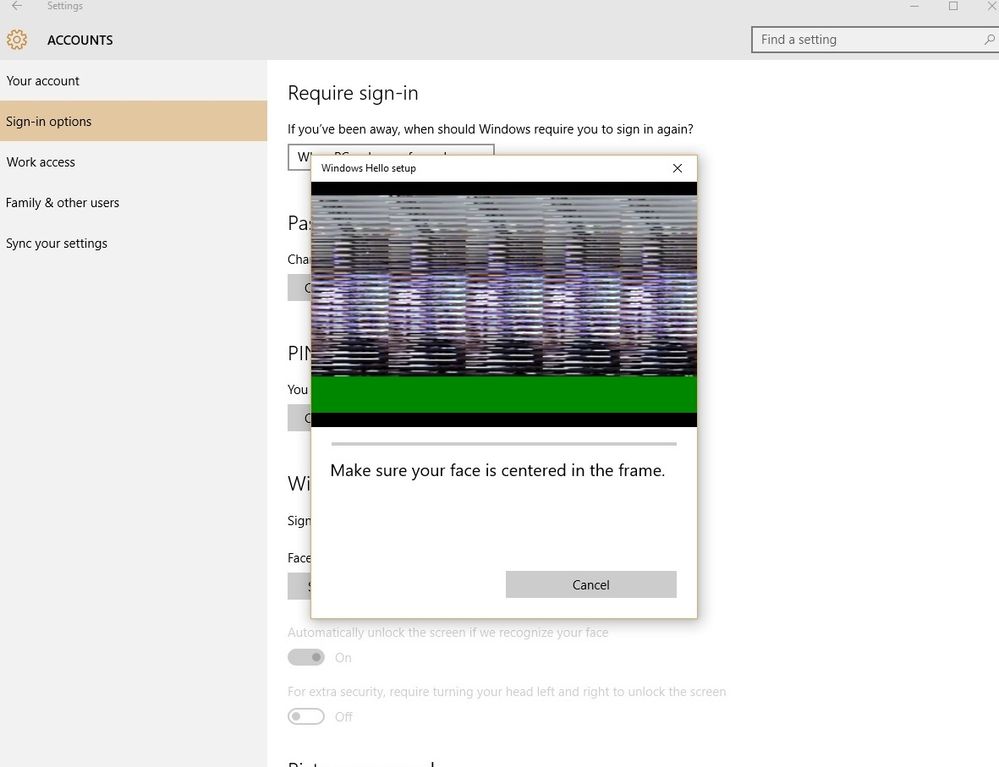- Mark as New
- Bookmark
- Subscribe
- Mute
- Subscribe to RSS Feed
- Permalink
- Report Inappropriate Content
On build 101240 of Windows 10 using 1.4 of the drivers and it seems I am having issues with the camera. Tried this on two MBs, one Z87 and one Z97 - both same issue. I am using USB 3.0 on both.
Using something like Skye or even some of the tools in the SDK the camera seems to be fine.
Other's I know have no issues.
Any thoughts?
Link Copied
- « Previous
- Next »
- Mark as New
- Bookmark
- Subscribe
- Mute
- Subscribe to RSS Feed
- Permalink
- Report Inappropriate Content
I have to keep on testing some more things and scenarios, but since the latest update, the camera has always recognised me!
I'm a happy puppy right now! :)
- Mark as New
- Bookmark
- Subscribe
- Mute
- Subscribe to RSS Feed
- Permalink
- Report Inappropriate Content
Yep, seems now the camera doesn't work with Windows Hello at all. I have uninstalled / reinstalled latest drivers and when I go into Settings to setup Windows Hello - the camera works, now with color, but it never tries to recognize me at all.
I have tried multiple 3.0 USB ports, uninstall/reinstall, remove device, everything and still does not work.
I too am not a happy camper with this device.
- Mark as New
- Bookmark
- Subscribe
- Mute
- Subscribe to RSS Feed
- Permalink
- Report Inappropriate Content
I also have huge issues with windows hello and my f200 camera.
Os is windows 10 pro X64 cleanly installed from iso. And only drivers installed for all the hardware in the computer.
red and green lights on the camera goes out. If you try again you get the same result or a completly blank windows instead of the black and white one.
All other apps works fine with the camera. Like skype,lync taking pictures with the windows camera app playing warrior wave and using the sdk apps works fine as well.
in the device manager under imaging devices its listed 3 times
F200 Depth
F200 RGB
Camera virtual driver
and under Universal Serial Bus devices its listed as Intel realsense 3d camera front f200
Anyone haveing any ideas on what to do. Since i really want to get this to work. Any tips are apriciated. I actually bought this camera to be using the windows hello function. So far it has been a wery expensive webcam......
- Mark as New
- Bookmark
- Subscribe
- Mute
- Subscribe to RSS Feed
- Permalink
- Report Inappropriate Content
Guys, just wanted to let you know that you can expect some nice improvements on Windows Hello once Windows 10 TH2 is released.
For example, the Windows Hello setup speed has been improved and now it shows a full colour image while doing so.
I'm currently testing it on Windows 10 build 10568 with newer drivers downloaded directly through Windows Update.
Cheers!
- Mark as New
- Bookmark
- Subscribe
- Mute
- Subscribe to RSS Feed
- Permalink
- Report Inappropriate Content
Sorry for the double post, but I've just grabbed new drivers and DCM version through Windows Update on Windows 10, build 10568. Now the Depth driver is up to v1.4.27.52404 and so is DCM. Compilation date is October 15th.
I'll test it out and let you know if anything new comes up.
Cheers!
PS: If you fetch them through Windows Update, you can find the files at "C:\Windows\System32\DriverStore\FileRepository". Just look for the most recent folder with name "realsensef200depth.inf_amd64_4c38452619e410e7"
- Mark as New
- Bookmark
- Subscribe
- Mute
- Subscribe to RSS Feed
- Permalink
- Report Inappropriate Content
Realsense SR300 Depth Camera Gigabyte 797x-ud5h-bk i7-4790 4.00ghz 32.0 GB Ram
the camera works with the windows default camera but once I try using the windows hello login system the Camera turns off and on. no image even comes up any thoughts?
I have tried this on different systems and it works fine I have even gown out and purchased a PCI-E USB 3.1 card and its still doing the same thing
- Mark as New
- Bookmark
- Subscribe
- Mute
- Subscribe to RSS Feed
- Permalink
- Report Inappropriate Content
Load BIOS defaults (make sure BIOS update is performed). Do an update on your CHIPSET(RS1) and IMEI(RS1) DRIVER and install SDR300 v3.3 driver.
Worked like a charm.
- Subscribe to RSS Feed
- Mark Topic as New
- Mark Topic as Read
- Float this Topic for Current User
- Bookmark
- Subscribe
- Printer Friendly Page
- « Previous
- Next »