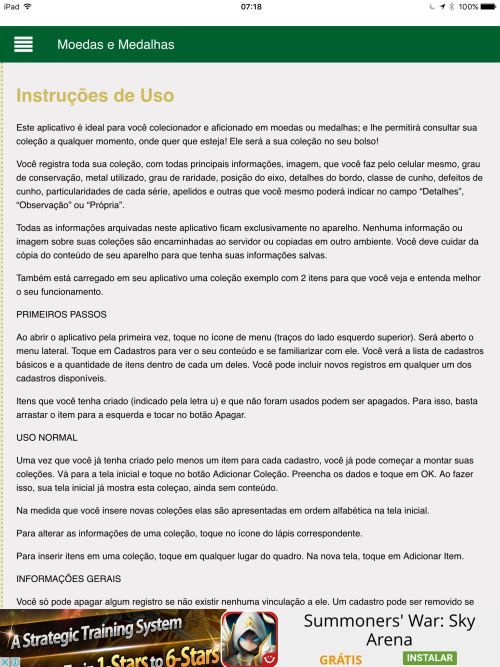- Mark as New
- Bookmark
- Subscribe
- Mute
- Subscribe to RSS Feed
- Permalink
- Report Inappropriate Content
I was with a issue at one app with Framework7, only on iOS: the scroll did not work all the times. The page seems freezes, but some times it worked. On Android there any problem.
After a lot of tests, I commented the line
<script type="application/javascript" src="sidebar/js/swipe-hammer.js"></script>
After it, the scrool is OK, but.... of course, I can´t swipe the sidebar without the button.
The order of lines is:
<script type="application/javascript" src="sidebar/js/hammer.js"></script>
<script type="application/javascript" src="sidebar/js/jquery.hammer.js"></script>
<script type="application/javascript" src="sidebar/js/swipe-hammer.js"></script>
<script type="application/javascript" src="sidebar/js/sidebar.js"></script>
Do someone any idea? How to keep the swipe function without damage the scrool?
- Tags:
- HTML5
- Intel® XDK
Link Copied
- Mark as New
- Bookmark
- Subscribe
- Mute
- Subscribe to RSS Feed
- Permalink
- Report Inappropriate Content
Hello,
It is not clear through you description. Some screenshots might help. And if you can send .zip file of your code I can test .
- Mark as New
- Bookmark
- Subscribe
- Mute
- Subscribe to RSS Feed
- Permalink
- Report Inappropriate Content
The link to entire project was sent in private. Thank you.
- Mark as New
- Bookmark
- Subscribe
- Mute
- Subscribe to RSS Feed
- Permalink
- Report Inappropriate Content
Hello Hamilton,
It is an issue and it is being forwarded to the Engineers. Meanwhile you can use overflow CSS parameter for particular element.
- Mark as New
- Bookmark
- Subscribe
- Mute
- Subscribe to RSS Feed
- Permalink
- Report Inappropriate Content
Thank you. I will try this workaround.
- Mark as New
- Bookmark
- Subscribe
- Mute
- Subscribe to RSS Feed
- Permalink
- Report Inappropriate Content
I made a brand new app from blank template with Framework7.
I realize the same issue with swipe-hammer.js. On Android, everything works OK. On iOS, the page is fixed, with no scroll. Is there ant news about it?
- Mark as New
- Bookmark
- Subscribe
- Mute
- Subscribe to RSS Feed
- Permalink
- Report Inappropriate Content
Are you still having this issue?
- Mark as New
- Bookmark
- Subscribe
- Mute
- Subscribe to RSS Feed
- Permalink
- Report Inappropriate Content
And can you provide some screenshots?
- Mark as New
- Bookmark
- Subscribe
- Mute
- Subscribe to RSS Feed
- Permalink
- Report Inappropriate Content
Yes, the issue is present yet. I have 3 (old) apps with this issue. Each time I will build for iOS, I remove the swipe-hammer.js line. Now I create a new app and the issue is the same.
On Android, everything is OK. The lateral menu can be open/close with touch-and-drag from/to the border. And the content of the pages can be scrolled normally.
On iOS, the lateral menu works too, but the content freezes. You can´t scroll any page. Only the initial content is visible and you can´t see the rest of the page (do not scroll). In this case, I remove the swipe-hammer.js and the content can be scrolled normally, but the menu can´t be opened with the finger. The only way to open/close the lateral menu is tap the icon on the top.
You can see in the picture part of content of one page. If swipe-hammer.js is present, in iOS, you can´t scroll this content. The page is freezed.
If you need more information, advice me. Thank you.
- Subscribe to RSS Feed
- Mark Topic as New
- Mark Topic as Read
- Float this Topic for Current User
- Bookmark
- Subscribe
- Printer Friendly Page