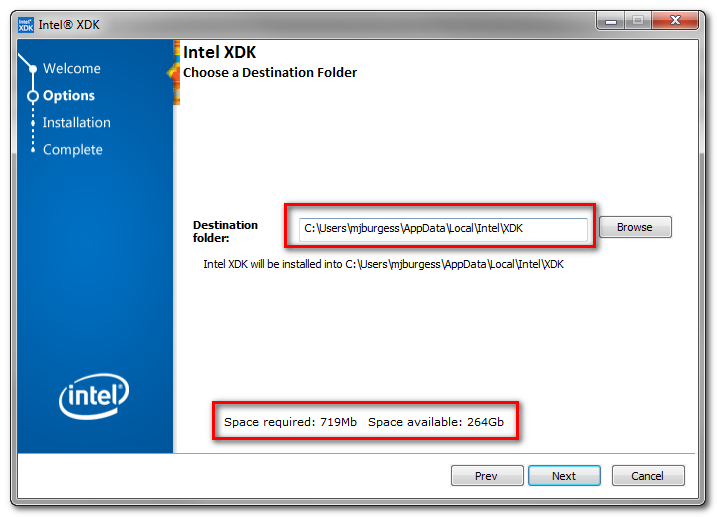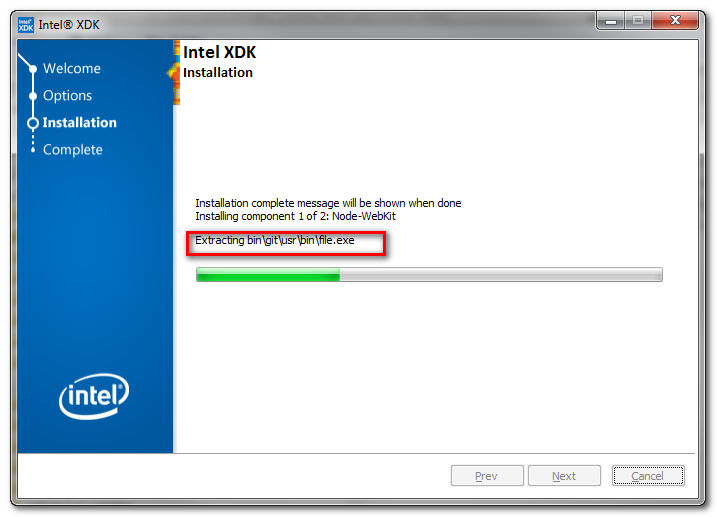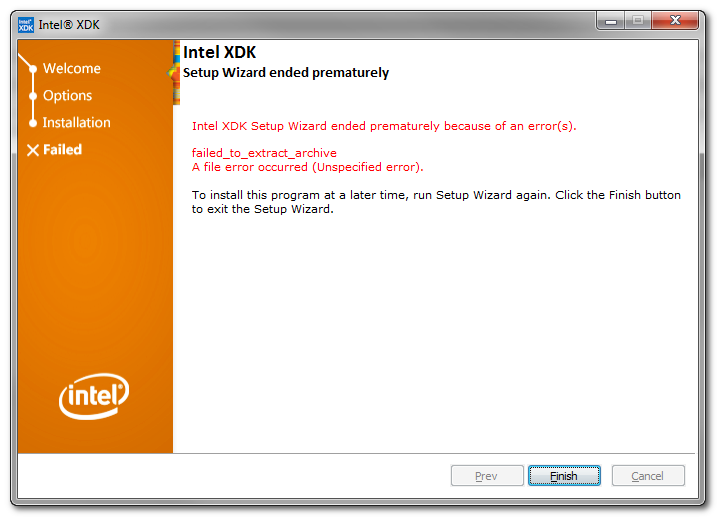- Mark as New
- Bookmark
- Subscribe
- Mute
- Subscribe to RSS Feed
- Permalink
- Report Inappropriate Content
I tried to upgrade - it successfully uninstalled the previous version, but the new one fails at the same spot every time. I have downloaded the latest version and tried installing it as adminstrator, but still the same error.
I've not had a problem until this point.
I am an administrator on the computer.
Windows 7 Enterprise 64Bit - Intel i7 - 16GB - 200+GB Free on C Drive
- Tags:
- HTML5
- Intel® XDK
- Mark as New
- Bookmark
- Subscribe
- Mute
- Subscribe to RSS Feed
- Permalink
- Report Inappropriate Content
No go.
- Shut everything down.
- Rebooted
- Get's stuck in the same spot - trying to extract File.exe from the archive.
Other notes:
- It deletes the install directory fine - not permission issues there.
- Copied to another drive, still the same issues.
Questions:
- Where is it trying to extract the files to? it's not the install directory, because nothing shows up there. Is it a temp directory issue?
- Could it be the enterprise virus protection having an issue with the name or file? Nothing pops up.
Link Copied
- Mark as New
- Bookmark
- Subscribe
- Mute
- Subscribe to RSS Feed
- Permalink
- Report Inappropriate Content
I'm guessing there is a process or app running that needs to be replaced and it is causing the problem (the OS will prevent you from writing over an EXE that is currently in memory and executing). For example, based on your screenshot, git.exe or one of it's related *.exe files may be running or perhaps nw.exe is running?
Try logging out and rebooting your machine and then check to be sure none of those EXEs or their associated helper binaries are running, and then try installing.
- Mark as New
- Bookmark
- Subscribe
- Mute
- Subscribe to RSS Feed
- Permalink
- Report Inappropriate Content
No go.
- Shut everything down.
- Rebooted
- Get's stuck in the same spot - trying to extract File.exe from the archive.
Other notes:
- It deletes the install directory fine - not permission issues there.
- Copied to another drive, still the same issues.
Questions:
- Where is it trying to extract the files to? it's not the install directory, because nothing shows up there. Is it a temp directory issue?
- Could it be the enterprise virus protection having an issue with the name or file? Nothing pops up.
- Mark as New
- Bookmark
- Subscribe
- Mute
- Subscribe to RSS Feed
- Permalink
- Report Inappropriate Content
Hi, Mike. Some sort of installed antivirus software may prevented exe files. If it is the reason, you can disable any antivirus program and then try to install again.
If it still doesn't work, please adopt following method to take a try:
1.Extract installer to check if all files can be extracted into some path successfully. xdk_xxx.exe --extract-to=[some_path]
2.If all files can be extracted successfully, you can find a setup.exe file under the destination path. Make sure this exe file has a correct signature by checking its "Properties".
Hope it could help you.
- Mark as New
- Bookmark
- Subscribe
- Mute
- Subscribe to RSS Feed
- Permalink
- Report Inappropriate Content
Still stumped.
Unfortunately I can't disable the corporate anti-virus.
I tried using the extract command you listed but it just brings up the normal install UI and then goes through the normal steps, which fails. I expected it to just extract the files to the designated directory.
Commands I tried :
- xdk_web_win_master_3357.exe --extract-to=c:\temp\code
- xdk_web_win_master_3357.exe --extract-to="c:\temp\code"
- xdk_web_win_master_3357.exe -extract-to=c:\temp\code
- xdk_web_win_master_3357.exe -extract-to="c:\temp\code"
- Mark as New
- Bookmark
- Subscribe
- Mute
- Subscribe to RSS Feed
- Permalink
- Report Inappropriate Content
The XDK is installed into %LocalAppData%\XDK and %LocalAppData%\Intel\XDK, which typically look something like these:
Directory of C:\Users\<userid>\AppData\Local\xdk
03/29/2016 02:13 PM <DIR> .
03/29/2016 02:13 PM <DIR> ..
04/12/2016 04:35 PM <DIR> Cache
02/25/2015 03:00 PM <DIR> cdt_depot
11/10/2015 02:10 PM <DIR> debug_module
04/20/2015 01:22 PM <DIR> Downloads
02/25/2015 02:59 PM <DIR> editor
02/25/2015 02:59 PM <DIR> GPUCache
03/29/2016 02:13 PM <DIR> Local Storage
02/25/2015 03:00 PM 36 anonymous-id.txt
03/29/2016 01:57 PM 317 brackets.json
03/29/2016 02:13 PM 15,360 cookies
03/29/2016 02:13 PM 13,928 cookies-journal
03/29/2016 02:13 PM 2,272 global-settings.xdk
03/29/2016 01:57 PM 5,444 nwerr.out
03/29/2016 01:56 PM 127 server-data.txt
03/29/2016 02:13 PM 69,626 state.json
03/29/2016 01:57 PM 32,768 Web Data
03/29/2016 01:57 PM 10,792 Web Data-journal
03/29/2016 02:13 PM 89,887 xdk.log
11/23/2015 05:53 PM 4 xdk-version.txt
12 File(s) 240,561 bytes
9 Dir(s) 24,026,402,816 bytes free
and
Directory of C:\Users\<userid>\AppData\Local\Intel\XDK
05/27/2016 10:47 AM <DIR> .
05/27/2016 10:47 AM <DIR> ..
03/29/2016 01:56 PM <DIR> bin
11/23/2015 05:53 PM <DIR> xdk
11/19/2015 12:49 PM 5,538 revision.txt
1 File(s) 5,538 bytes
4 Dir(s) 22,627,282,944 bytes free
This is similar to how Chrome is installed on your system. Perhaps your corporate IT department needs to whitelist the installation of the XDK in these locations?
To unzip the entire package, use an unzip utility. I was able to unzip the contents using the old Windows UNIX unzip util (it's a set of UNIX utils rewritten and compiled for Win32, however, most unzip tools should be able to unzip the installer EXE file). The unzipped image looks like this:
Directory of C:\Users\<userid>\Downloads\tmp
05/27/2016 10:40 AM <DIR> .
05/27/2016 10:40 AM <DIR> ..
05/27/2016 10:40 AM <DIR> config
05/27/2016 10:40 AM <DIR> installs
05/27/2016 10:40 AM <DIR> plugins
05/17/2016 08:51 AM 202 cache.xml
05/17/2016 08:51 AM 2,978 micl.js
05/17/2016 09:13 AM 186,920 micl_3357.cat
05/17/2016 09:13 AM 1,086,920 setup.exe
4 File(s) 1,277,020 bytes
5 Dir(s) 22,625,103,872 bytes free
- Mark as New
- Bookmark
- Subscribe
- Mute
- Subscribe to RSS Feed
- Permalink
- Report Inappropriate Content
Hi, Mike. You can ignore and cancel the normal install UI. Please go to the destination folder which the exe file you are going to extracte to. Makesure you provide a existing path. If the path is C:\temp\code, you can check if the exe file has been extracted successfully in this path. Or you could use some unzip tools to implement. If the exe file cannot be extracted, that might because the installer exe file has been damaged (or remains mistake in the execution program). You could download a new install package to take a try again. Hope it could help you.
- Mark as New
- Bookmark
- Subscribe
- Mute
- Subscribe to RSS Feed
- Permalink
- Report Inappropriate Content
It ended up being the Corporate virus protection. Getting with the safety team, it was determined that a rule for "file.exe" had been put in place because a virus/trojan had been found with that filename, running out of the temp directory.
They stopped the virus protection rule on my computer long enough for me to do the install.
thanks for the input.
- Subscribe to RSS Feed
- Mark Topic as New
- Mark Topic as Read
- Float this Topic for Current User
- Bookmark
- Subscribe
- Printer Friendly Page