- Mark as New
- Bookmark
- Subscribe
- Mute
- Subscribe to RSS Feed
- Permalink
- Report Inappropriate Content
If you are seeing errors like the following, where a plugin fails to install each time you perform a build, the workaround described in this post may resolve your issue.
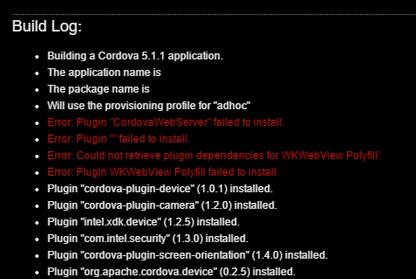
- Tags:
- HTML5
- Intel® XDK
Link Copied
0 Replies
Reply
Topic Options
- Subscribe to RSS Feed
- Mark Topic as New
- Mark Topic as Read
- Float this Topic for Current User
- Bookmark
- Subscribe
- Printer Friendly Page
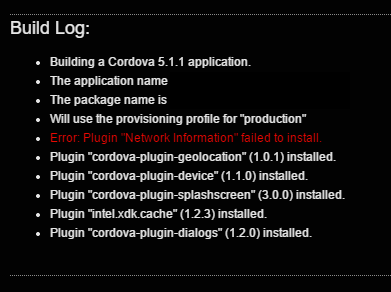
If a copy of the problem plugin is present in the plugins directory, inside of your project folder, edit the README.md file inside of that problem plugin. It doesn't matter what you add to the README.md file, just add a line of text like "I'm trying to fix a build problem" inside that file so the plugin will appear to the XDK to have been changed.
The workaround forces the XDK and the build system to use the plugin that is located in your project directory, rather than relying on the NPM registry to retrieve it for building your app. A future release of the XDK and build system will lessen this dependency on the NPM registry for builds (the XDK will still depend on the NPM registry and GitHub to add plugins to your project folder when using the plugin management tool).