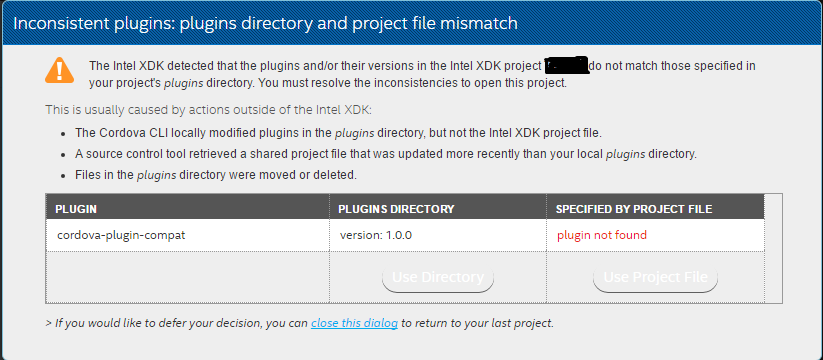- Mark as New
- Bookmark
- Subscribe
- Mute
- Subscribe to RSS Feed
- Permalink
- Report Inappropriate Content
Everytime I open XDK I get the message displayed in the image below:
It´s displayed even after I remove the plugin from plugin management and open XDK again next day. It started after I installed some plugins to try to pick image from library (cordova image picker plugin, camera and file plugin).
What can I do to solve it?
- Tags:
- HTML5
- Intel® XDK
Link Copied
- Mark as New
- Bookmark
- Subscribe
- Mute
- Subscribe to RSS Feed
- Permalink
- Report Inappropriate Content
My guess is that you removed a plugin that was marked as "removed" in the project settings file (the <project-name>.xdk file in the root of your project) but the removal action failed within the <project-name>/plugins folder. You might try the workaround identified in this post > https://software.intel.com/en-us/forums/intel-xdk/topic/733620 < to see if that helps.
- Mark as New
- Bookmark
- Subscribe
- Mute
- Subscribe to RSS Feed
- Permalink
- Report Inappropriate Content
I did not find <project-name> but I was looking at json´s files in plugins folder and noticed that cordova-plugin-compat description was missing in fetch.json file when compared to an older version from my backup folder. I copied it from there and closed XDK. When I opened again the message was not displayed. I´ll see its behavior next days.
- Subscribe to RSS Feed
- Mark Topic as New
- Mark Topic as Read
- Float this Topic for Current User
- Bookmark
- Subscribe
- Printer Friendly Page