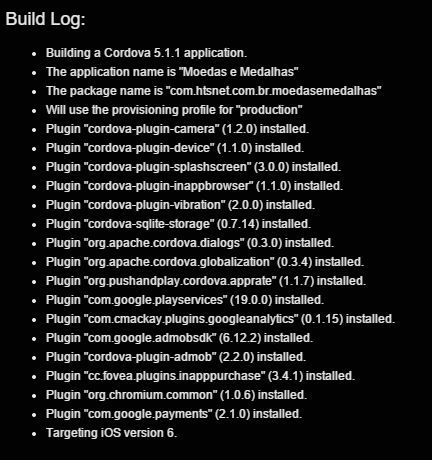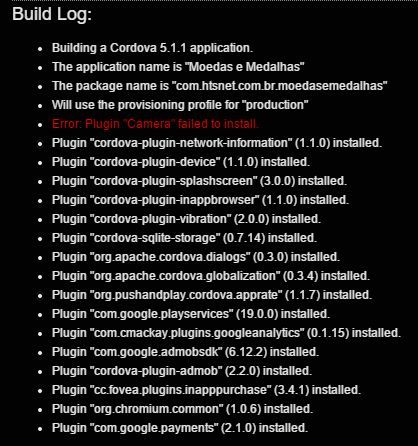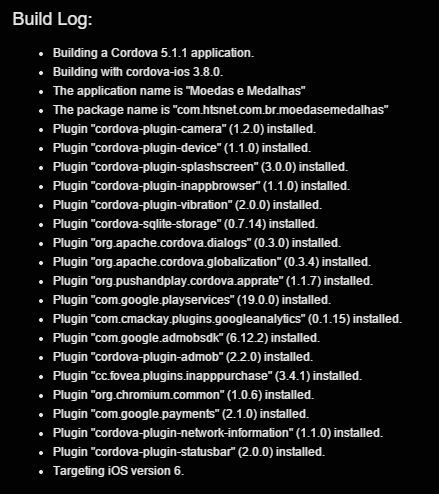- 新着としてマーク
- ブックマーク
- 購読
- ミュート
- RSS フィードを購読する
- ハイライト
- 印刷
- 不適切なコンテンツを報告
I am experiencing a very odd issue with iOS Build. Let me explain from the beggining.
I create a new app from blank template, using Framework7. For 3 or more weeks I was inserting new plugins, as far as I need. During this time I built a lot of times in Android Crosswalk plataform.
The app was released in Google Play, then, I started to prepare a version to iOS. The first try I received an error at 2 plugins: Camera and Network (failed to install).
Then, I removed these plugins. The built was OK, but wrong (I need camera to use the app and in the next release I will use network too). Then, I inserted again the Camera plugin (the last plugin in xdk). The built failed, but now with fail at Camera and StatusBar plugins. Looking an solution, I removed the StatusBar and change the order of the Camera plugin, moving to the first place. The built was OK again.
I made a lot of combinations, inserting and removing some plugins (the problem was with network, camera, status bar). Depending of the order, one previosly failed was accepted and other no.
The best I could do is built with camera without network and statusbar. Testing on a real device, is it OK, I will need to add functions soon, then I will need network too.
According these tests, I realized that each plugin is OK, but when I try to use all of them, there is this issue.
The plugin order is important? What I can do to solve this? Just remember: only in iOS this happens.
- 新着としてマーク
- ブックマーク
- 購読
- ミュート
- RSS フィードを購読する
- ハイライト
- 印刷
- 不適切なコンテンツを報告
@Hamilton -- we have seen dependency issues with the Cordova File and Media plugins, so something like that could be the source of the problem. I think our next release should relieve some of that, because it will minimize many of the uncertainties with plugin repositories.
コピーされたリンク
- 新着としてマーク
- ブックマーク
- 購読
- ミュート
- RSS フィードを購読する
- ハイライト
- 印刷
- 不適切なコンテンツを報告
That´s why it is so strange. I have two other apps that use these plugins and no problem with them.
Why it is happening with this new app? Why changing the order the error changes?
I reinserted all the plugins and I made a new build just now. All plugins are used but the build fails at the end.
After it, I tryed again with no changes, all plugins. The last one runs OK!?!!??
It seems that iOS build is instable. Is there any reason?
- 新着としてマーク
- ブックマーク
- 購読
- ミュート
- RSS フィードを購読する
- ハイライト
- 印刷
- 不適切なコンテンツを報告
Hi Hamilton,
That is strange I can test and see at my end if you can send me the .zip file of your project.
- 新着としてマーク
- ブックマーク
- 購読
- ミュート
- RSS フィードを購読する
- ハイライト
- 印刷
- 不適切なコンテンツを報告
Hi Hamilton- thanks for that feedback. The plugin and App Preview are both in the process of being updated for our upcoming release, which should resolve the issue that you are experiencing in App Preview on iOS.
- 新着としてマーク
- ブックマーク
- 購読
- ミュート
- RSS フィードを購読する
- ハイライト
- 印刷
- 不適切なコンテンツを報告
Hamilton, we have been experiencing issues with the NPM registry, which generates errors like the ones you are showing. You can use the workaround here > https://software.intel.com/en-us/forums/intel-xdk/topic/611589
- 新着としてマーク
- ブックマーク
- 購読
- ミュート
- RSS フィードを購読する
- ハイライト
- 印刷
- 不適切なコンテンツを報告
I tryied this workaround with no sucess. But, I don´t know, now is working.
After hours removing, reinserting, changing order of plugins, the build works on iOS.
I don´t understand why with Android always work (I built several times because I can´t use debug) and when I tryied to build the same thing on iOS I had these problems. Why just changing the order (directly on .xdk file) I had different errors?
Yesterday and now I could built again (iOS) with success. I think 2 options:
a) I found a plugin order that works (empirically). Does this make sense?
b) Something changed in the build process and solve this issue.
For now, it is OK! Thanks.
- 新着としてマーク
- ブックマーク
- 購読
- ミュート
- RSS フィードを購読する
- ハイライト
- 印刷
- 不適切なコンテンツを報告
@Hamilton -- we have seen dependency issues with the Cordova File and Media plugins, so something like that could be the source of the problem. I think our next release should relieve some of that, because it will minimize many of the uncertainties with plugin repositories.
- 新着としてマーク
- ブックマーク
- 購読
- ミュート
- RSS フィードを購読する
- ハイライト
- 印刷
- 不適切なコンテンツを報告
@Paul> thank you for the answer. Now, my app is building normally. Thank you.