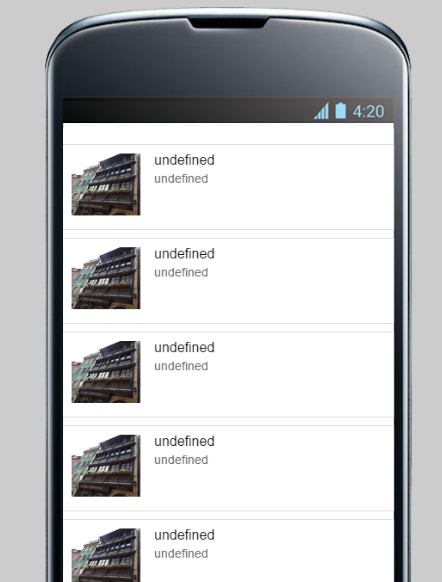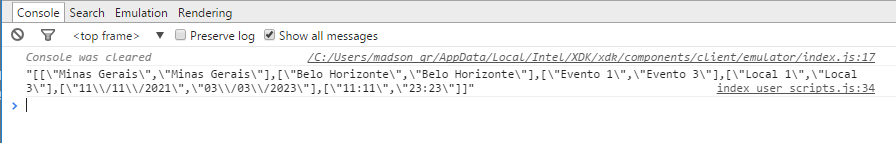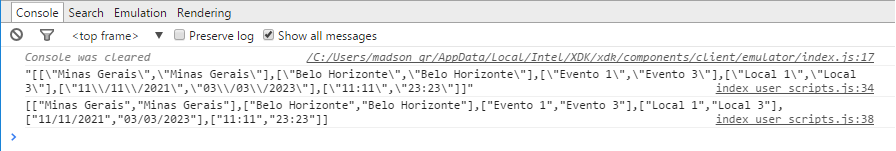- Mark as New
- Bookmark
- Subscribe
- Mute
- Subscribe to RSS Feed
- Permalink
- Report Inappropriate Content
How do I populate my ionic list with thumbnail dynamically? The code below brings me the data from my db successfully but I am having some issues appending each value to each list item. item.nome and item.dia shows me "undefined" values;
$(document).on("click", "#submit", function(evt)
{
/* your code goes here */
var state = $("#state").val();
var city = $("#city").val();
var dataString = "state="+state+"&city="+city+"&submit=";
var $server;
$server = 'http://localhost/project';
function Lista(){
$.ajax({
type: "post",
url: $server+"/check.php",
data: dataString,
success: function(data) {
var data = $.parseJSON(data);
var estado = data[0];
var cidade = data[1];
var nome = data[2];
var local = data[3];
var dia = data[4];
var horario = data[5];
//alert(nome);
activate_page("#list");
$.each(data, function(index, item){
var list_item = '<ion-item class="item widget uib_w_14 d-margins item-thumbnail-left" data-uib="ionic/list_item_avatar" data-ver="0">';
list_item += '<img src="images/Strabburg.jpg" id="thumb">';
list_item += '<h2>'+item.nome+'</h2>';
list_item += '<p>'+item.dia+'</p>';
list_item += '</ion-item>';
$("#lista").append(list_item);
}); }
});
}
new Lista();
});
check.php
if(isset($_POST['submit'])){
$estado = $_POST['state'];
$cidade = $_POST['city'];
$sql = "SELECT * FROM table WHERE state = '".$estado."' and city = '".$cidade."' ";
$result = mysqli_query($mysqli, $sql);
$totalrows = mysqli_num_rows($result);
if($totalrows > 0){
//echo "success";
while($Linha = mysqli_fetch_array($result)){
$state[] = $Linha['state'];
$city[] = $Linha['city'];
$name[] = $Linha['name'];
$place[] = $Linha['place'];
$date[] = $Linha['date'];
$time[] = $Linha['time'];
}
$output = json_encode(array($state, $city, $name, $place, $date, $time));
echo $output;
}else{
echo "failed";
}
}
- Tags:
- HTML5
- Intel® XDK
- Mark as New
- Bookmark
- Subscribe
- Mute
- Subscribe to RSS Feed
- Permalink
- Report Inappropriate Content
Hi Madson,
Seems that json_encode in your php is not working as needed. The result of echo $output should be something with this structure:
[{"a":1,"b":2,"c":3,"d":4,"e":5},
{"a":1,"b":2,"c":3,"d":4,"e":5},
{"a":1,"b":2,"c":3,"d":4,"e":5}]
I'm not very experiencied in php, used it long time ago, if you manage to get an output like this I will be glad to help you with XDK part. json_encode has several parameters,
Regards,
Diego
Link Copied
- Mark as New
- Bookmark
- Subscribe
- Mute
- Subscribe to RSS Feed
- Permalink
- Report Inappropriate Content
- Mark as New
- Bookmark
- Subscribe
- Mute
- Subscribe to RSS Feed
- Permalink
- Report Inappropriate Content
Try this, but not knowing how is data, I'm not sure it works:
var data = $.parseJSON(data);
for(var i=0; i<data.length; i++){
var list_item = '<ion-item class="item widget uib_w_14 d-margins item-thumbnail-left" data-uib="ionic/list_item_avatar" data-ver="0">';
list_item += '<img src="images/Strabburg.jpg" id="thumb">';
list_item += '<h2>'+data.nome+'</h2>';
list_item += '<p>'+data.dia+'</p>';
list_item += '</ion-item>';
$("#lista").append(list_item);
}
- Mark as New
- Bookmark
- Subscribe
- Mute
- Subscribe to RSS Feed
- Permalink
- Report Inappropriate Content
Cannot post the string here I don´t know why
What is the easier way? Thanks in advance.
- Mark as New
- Bookmark
- Subscribe
- Mute
- Subscribe to RSS Feed
- Permalink
- Report Inappropriate Content
do you mean this? I am very new to xdk
- Mark as New
- Bookmark
- Subscribe
- Mute
- Subscribe to RSS Feed
- Permalink
- Report Inappropriate Content
Yes, please do the same after
var data = $.parseJSON(data);
add this
console.log(JSON.stringify(data));
Regards,
Diego
- Mark as New
- Bookmark
- Subscribe
- Mute
- Subscribe to RSS Feed
- Permalink
- Report Inappropriate Content
First and second results
- Mark as New
- Bookmark
- Subscribe
- Mute
- Subscribe to RSS Feed
- Permalink
- Report Inappropriate Content
Please check my edited question with php file too
- Mark as New
- Bookmark
- Subscribe
- Mute
- Subscribe to RSS Feed
- Permalink
- Report Inappropriate Content
Hi Madson,
Seems that json_encode in your php is not working as needed. The result of echo $output should be something with this structure:
[{"a":1,"b":2,"c":3,"d":4,"e":5},
{"a":1,"b":2,"c":3,"d":4,"e":5},
{"a":1,"b":2,"c":3,"d":4,"e":5}]
I'm not very experiencied in php, used it long time ago, if you manage to get an output like this I will be glad to help you with XDK part. json_encode has several parameters,
Regards,
Diego
- Mark as New
- Bookmark
- Subscribe
- Mute
- Subscribe to RSS Feed
- Permalink
- Report Inappropriate Content
Ok, I solved it fixing php according to http://diegocavalca.com/parte-4-construindo-a-api-para-integracao-de-dados/
Thanks for your time.
- Subscribe to RSS Feed
- Mark Topic as New
- Mark Topic as Read
- Float this Topic for Current User
- Bookmark
- Subscribe
- Printer Friendly Page